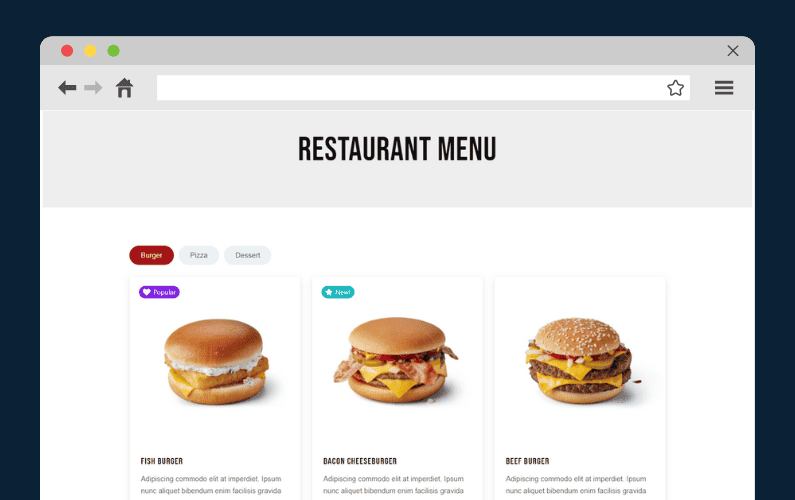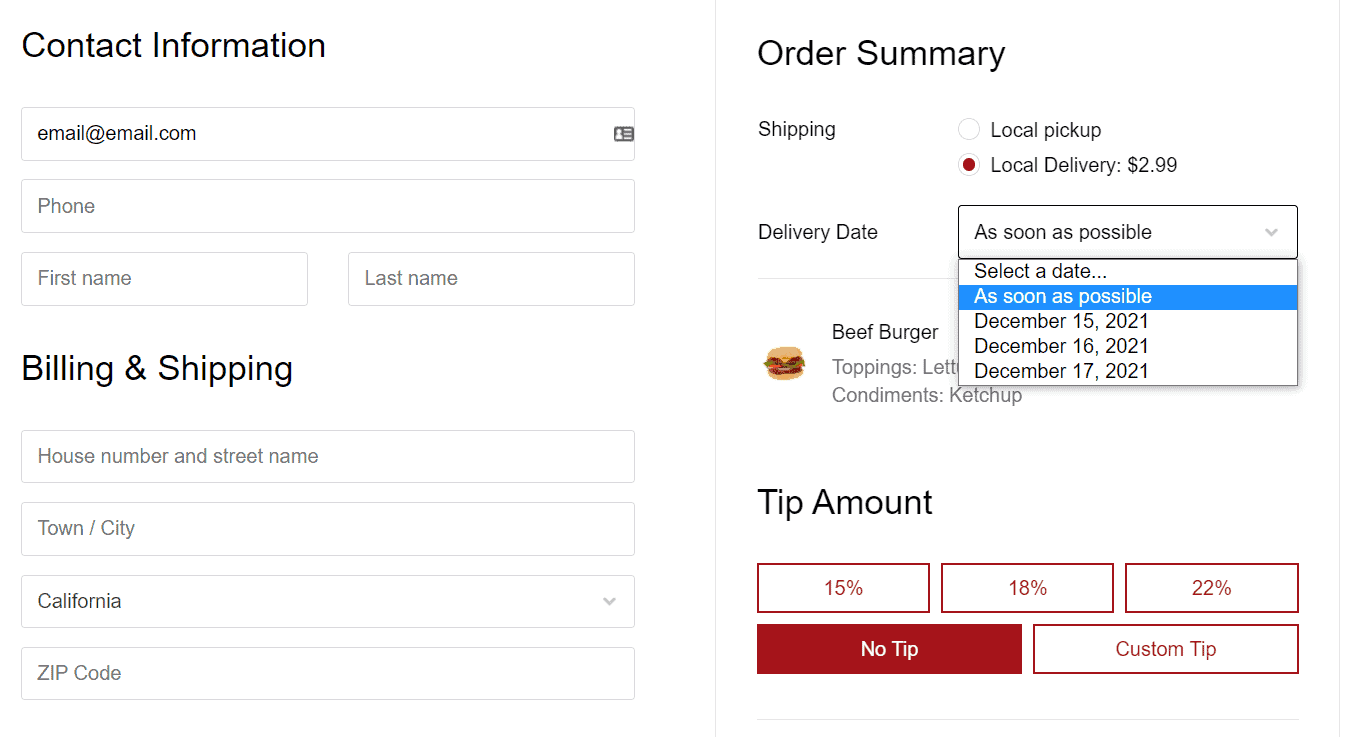
It’s been a busy month for us here at Orderable HQ! Orderable is now part of the Stellar family of WordPress products. Because of this, our team has grown and we’ve had a lot more time to focus on new features and updates.
If you’d like to request future plugin updates and/or changes, you can submit a feature request through your account.
So what’s new to Orderable? Check it out 👇
Updates to Orderable
We’ve just released a whole host of updates to Orderable this month – here are three of the key ones:
Custom Checkout
Orderable uses the standard WooCommerce checkout by default. This checkout works well, but it can be improved – especially for local pickup and delivery.
So this month we’ve released an update to Orderable Pro which allows you to (optionally) use our very own custom checkout.
The new Orderable Pro checkout is modern, clean, and gives customers all the information they need without being overwhelming or distracting.
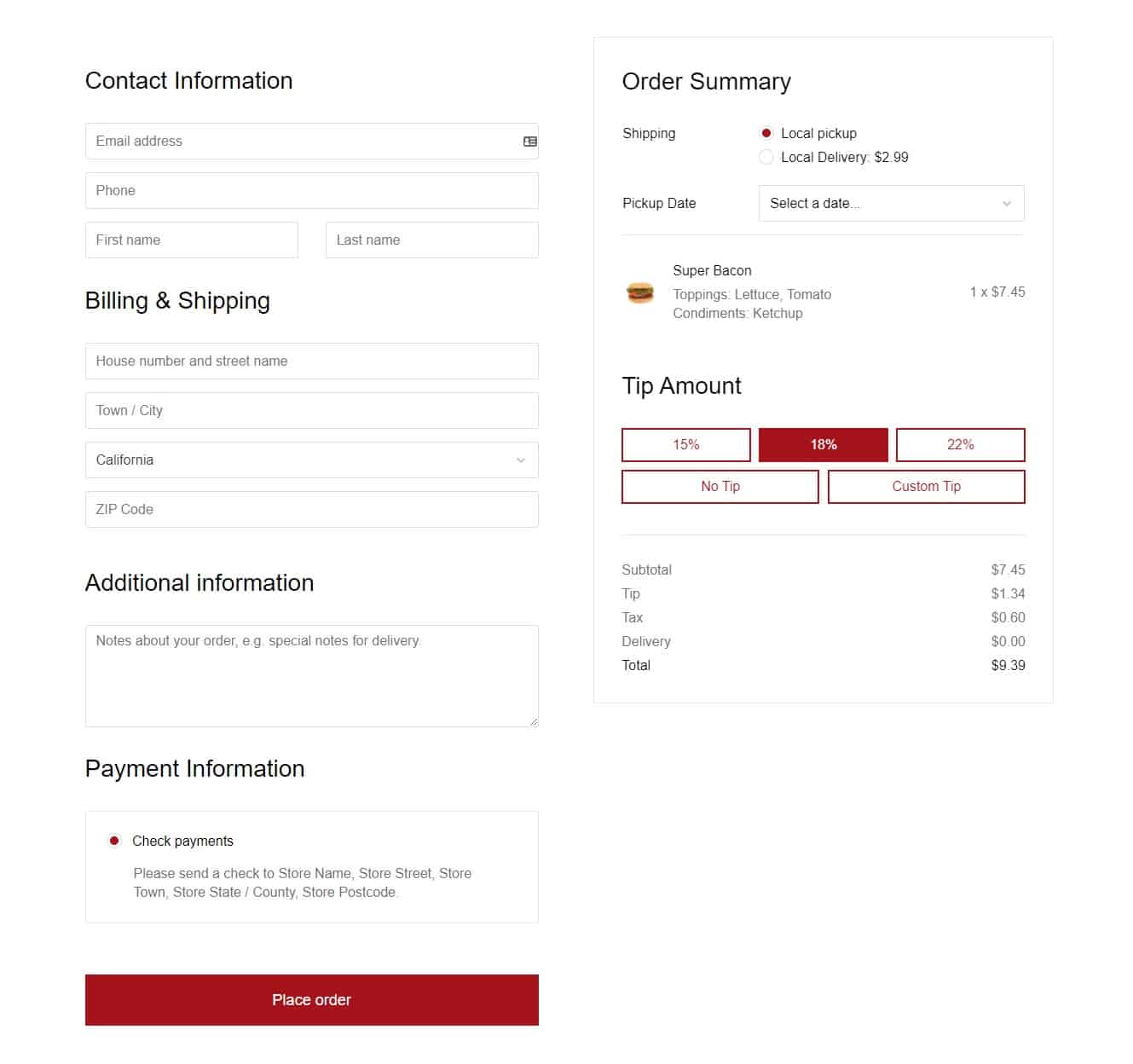
Timed Products
We’ve brought another new feature to Orderable Pro this month that allows you to set products as visible or hidden based on your rules.
So if you have certain items or dishes that you only want to show at certain times/dates, you can set this ahead of time. This means you’ll spend less time managing your daily menu/food items and more time fulfilling orders.
For example, let’s say you only want to serve a particular type of pizza after 5 pm. You can set it to be hidden between the hours of 8 am – 4:59 pm.
You can be as specific as you like. We’ve included the ability for you to set timed products based on the date, date range, day of the week, and time range.
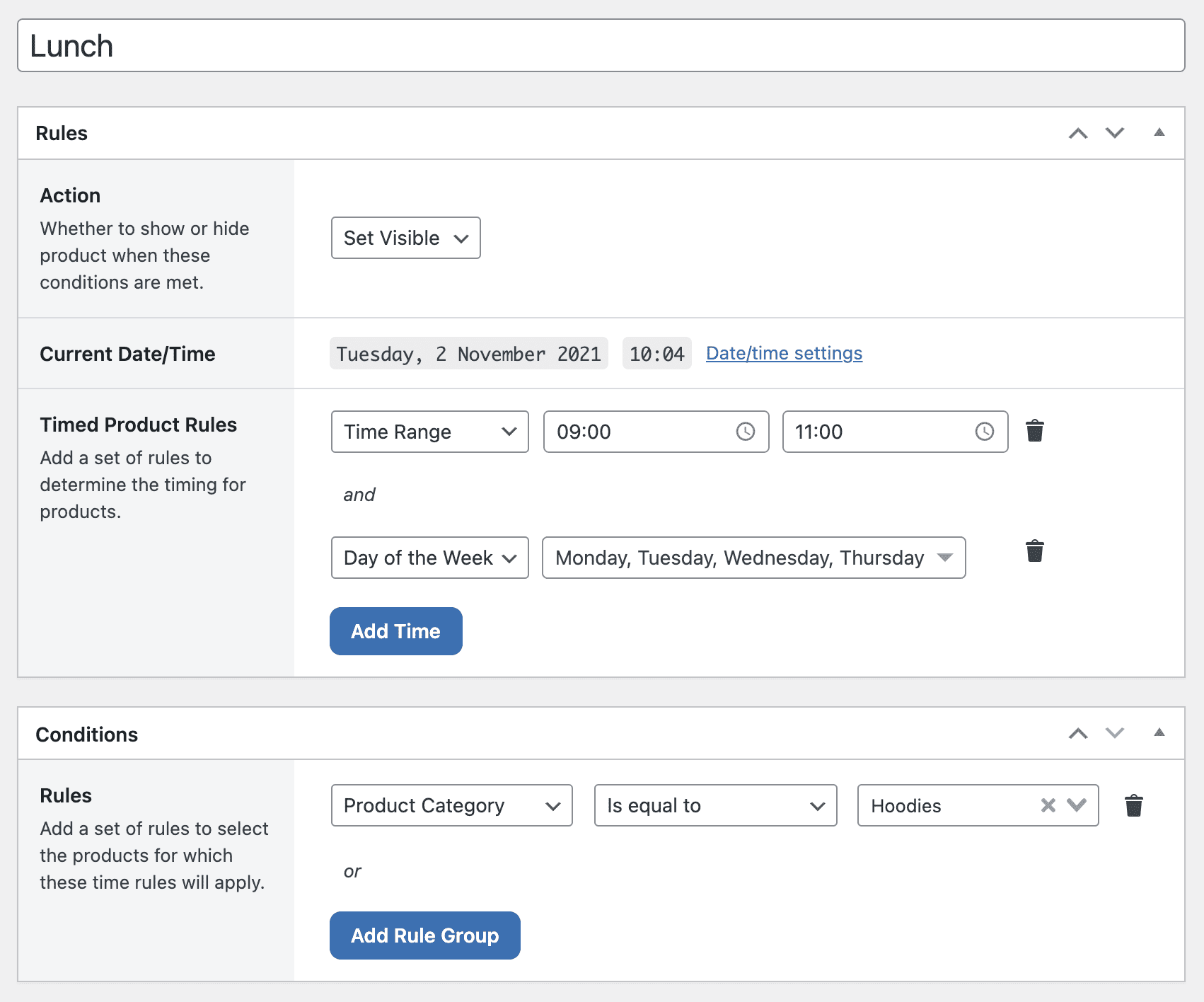
Textfield addon option
Let’s say you’re looking for additional ways for customers to communicate their preferences with you. Up until now, they’d have to leave a note at the checkout – which you might not see, or overlook when processing the order. Not ideal.
Now though, we’ve included an additional product addon type called Text. When added, this will allow the customer to leave a message to you on that particular item.
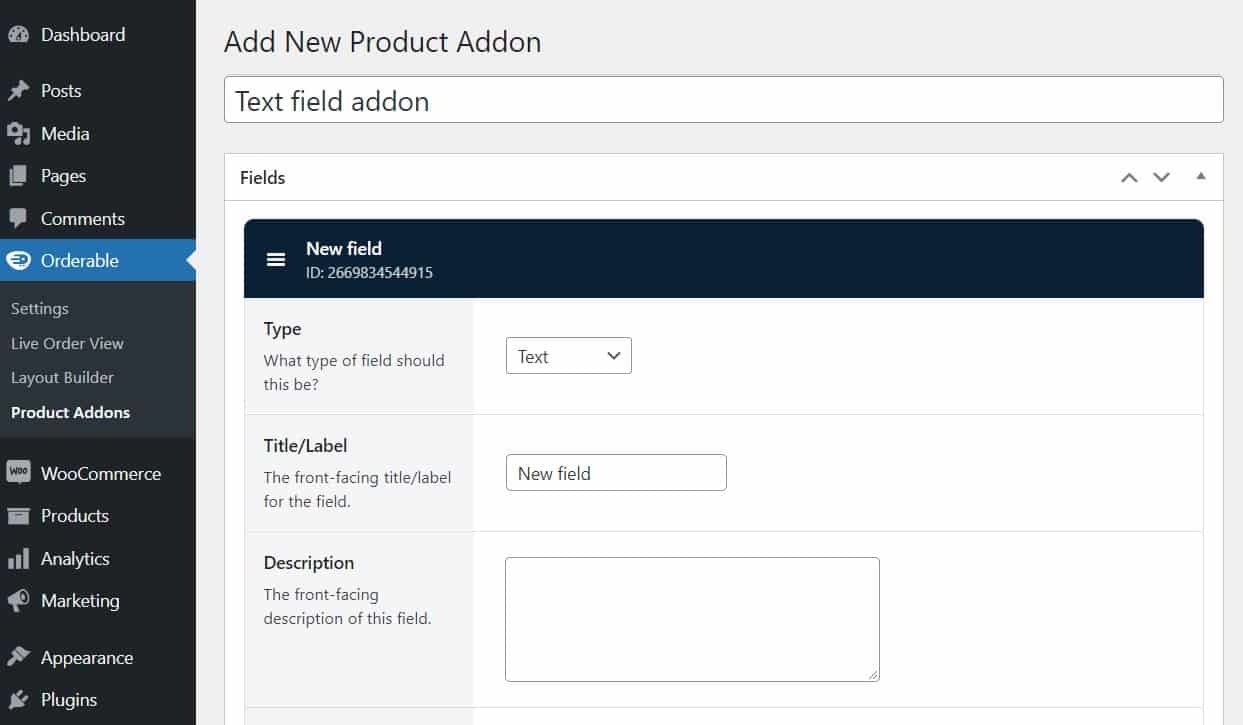
So for example, if you wanted the customer to inform you of any allergies, you could add a text field for them to tell you. Or, you could add the text field to allow customers to make their preferences known. They could, for example, leave you a message asking you to “Please leave out the chili”, etc.
Of course, that’s not all. We’ve made a number of other fixes and updates. You can read all of these in the Orderable Changelog.
How to get the updates
If you’re already using Orderable then you can update from the WordPress Dashboard as usual.
If not, you can get these new features by getting Orderable for yourself:
Updates coming soon
We’re not stopping there though! We’ve got plenty of plans for Orderable over the coming months. Here’s just one of them:
SMS/WhatsApp messages for customers
In a future update of Orderable, you’ll have the ability to let customers know the status of their order via text message and WhatsApp. Pretty cool!
So, what do you think of these exciting new updates? Let us know in the comments.
Don’t miss out on the latest Orderable news!
Sign up for our newsletter to receive the latest news from the blog, you’ll get pinged every week with a digest of the latest updates.

Related Articles
10 Small Restaurant Menu Items to Add in 2024 (To Increase Sales)
5 Tips for Starting a Successful Delivery-Only Restaurant
How to Create a Restaurant Website (Step-by-Step Guide)
Get Your Restaurant Online With Orderable
The WooCommerce plugin designed to help restaurants take orders online – with no added fees!
View Pricing