If you can only take a certain number of orders for each day, you might need to set limits so you’re able to fulfill them.
If this is the case, you can set the maximum number of orders you’ll take for each day with Orderable.
Note: This is a feature only available with Orderable Pro.
To do this, take the following steps:
- From your WordPress dashboard, go to Orderable > Locations and click to edit the store location you want to set Max Orders for.
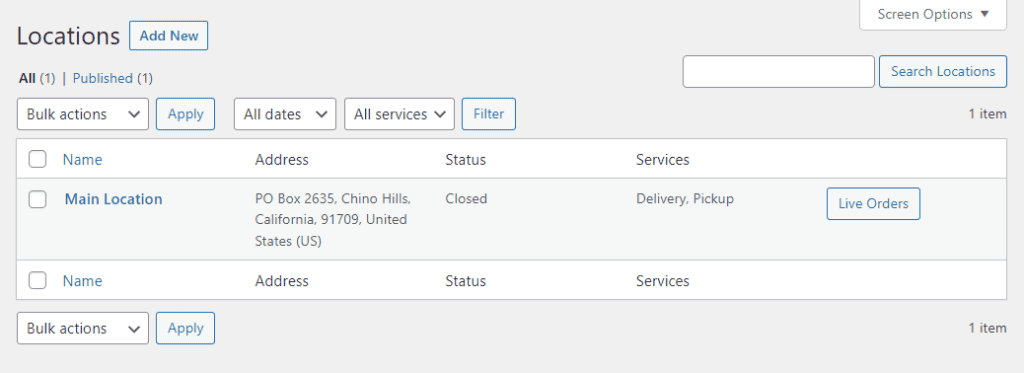
- Scroll down to the Open Hours section.
- For each day of the week, you’ll see a few different time settings and a field under Max Orders (Day). Add a number to this field to restrict the number of orders you’ll take. Leave it blank to take unlimited orders.
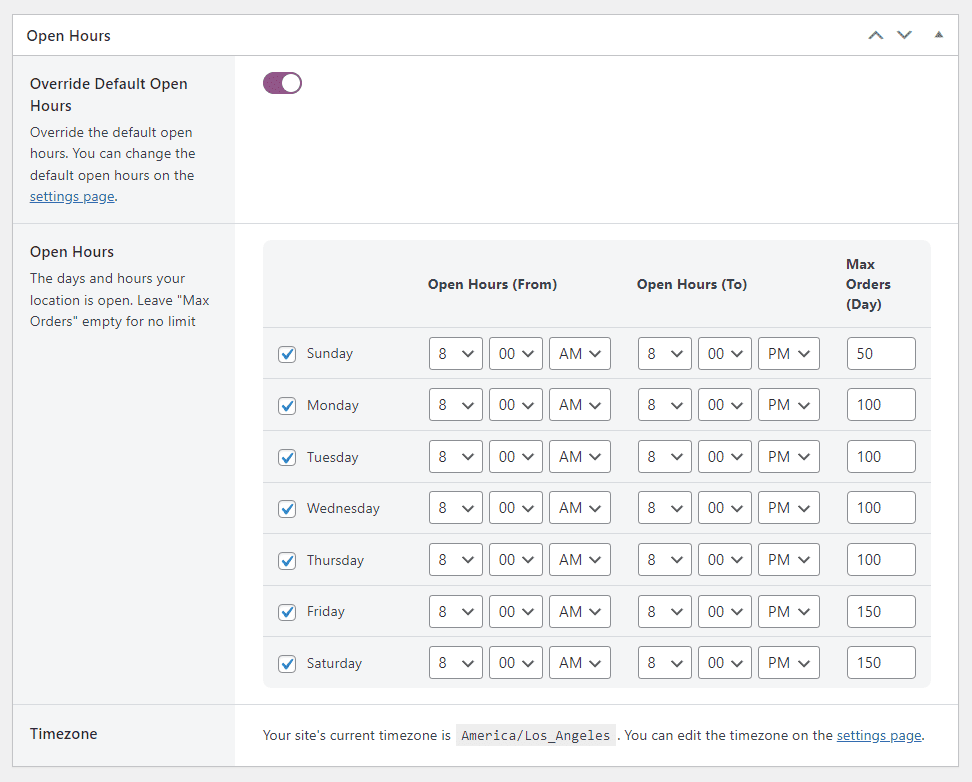
- Once happy with your changes, scroll to the top or bottom of the page and click the blue Save Changes button.
Get Your Restaurant Online With Orderable
The WooCommerce plugin designed to help restaurants take orders online – with no added fees!
View Pricing

