In Orderable, product cards are the individual products in your product layout. They contain everything from your product name, image (if you’ve set them to show in your layout), description, price, and buy button.
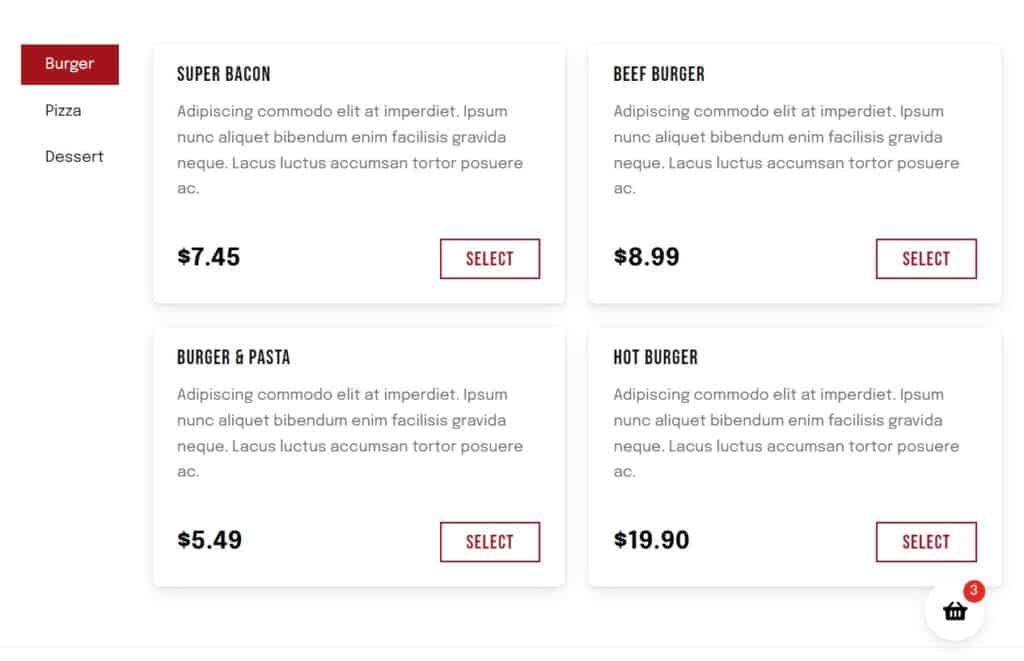
If you’d like to customize the design of these, there are a few changes you can make:
- From your WordPress dashboard, go to Orderable > Settings and click the Style tab/link at the top of the page.
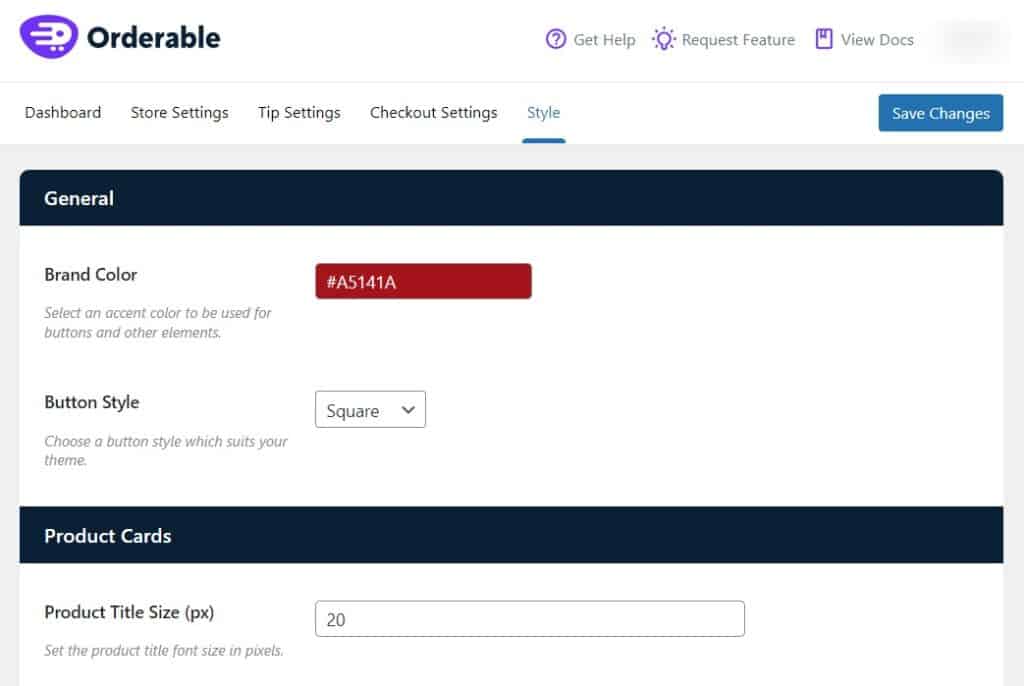
- Scroll to the Product Cards section.
- Here you’ll be able to change the Product Title Size (px) and the Product Price Size (px).
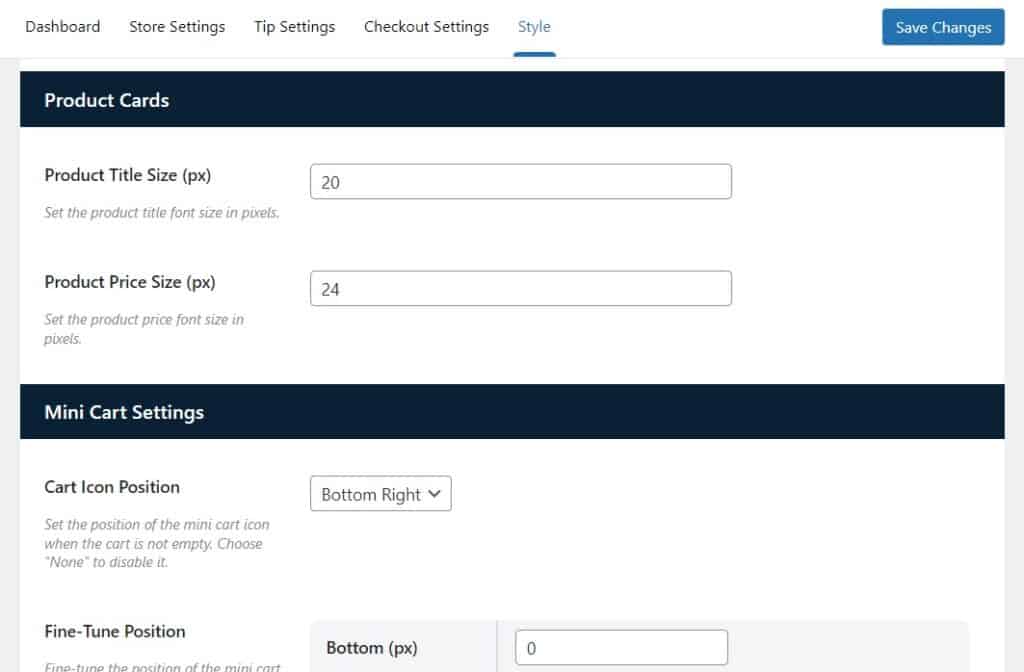
- Scroll further up the page to the General section and you’ll be able to change the Brand Color and the Button Style.
- Once you’re happy with your changes, scroll to the bottom of the page and click the blue Save Changes button.
Note: Brand Color and Button Style will change the buttons and colors throughout Orderable. So if you change them here, they will update your product cards and any other buttons and colors on your store.
In addition to the above settings, you can decide if you want images to show in your product cards or not.
To do this, take the following steps:
- From your WordPress dashboard, go to Orderable > Layout Builder and click to edit the layout you want to change.
- In the Layout Settings section, you’ll see a checkbox next to Images. Click this to have images show on your product cards. Uncheck to remove them.
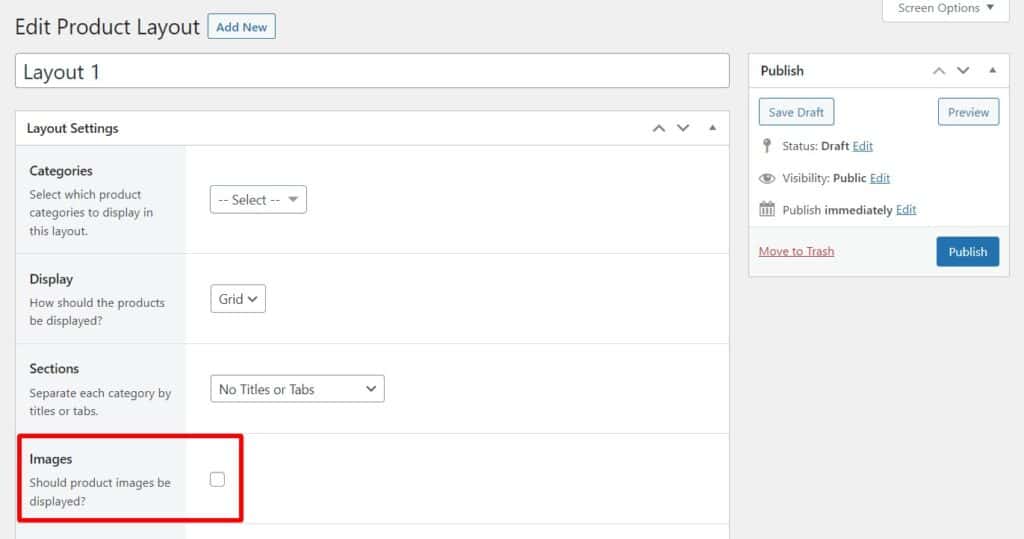
- Once happy, scroll to the top of the page and click the blue Update button in the publish section.
Get Your Restaurant Online With Orderable
The WooCommerce plugin designed to help restaurants take orders online – with no added fees!
View Pricing

