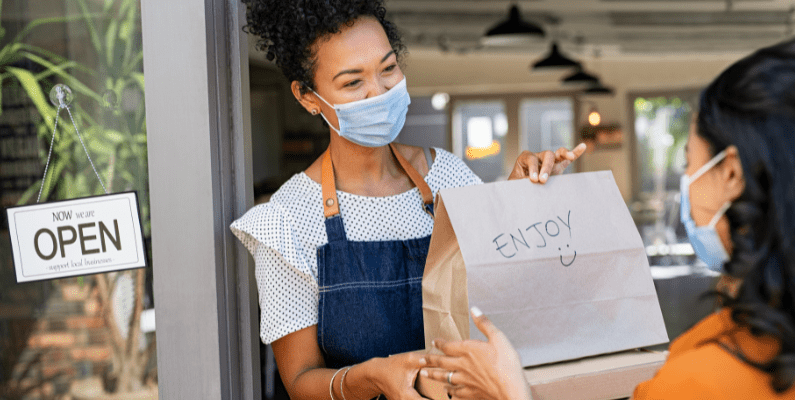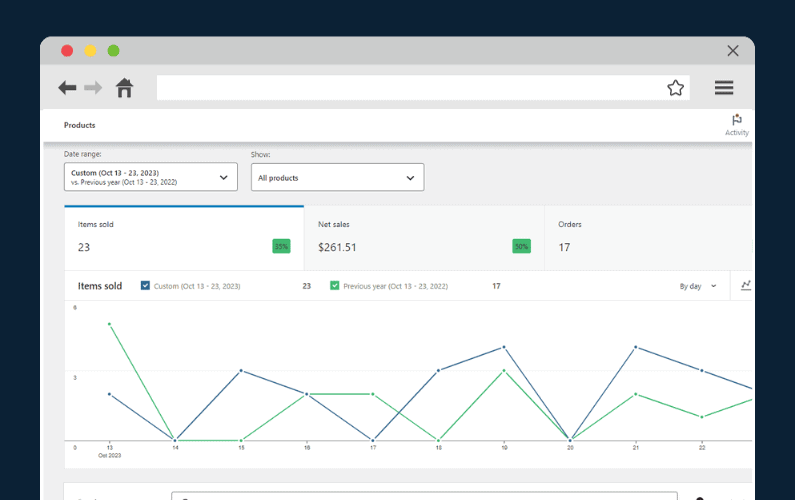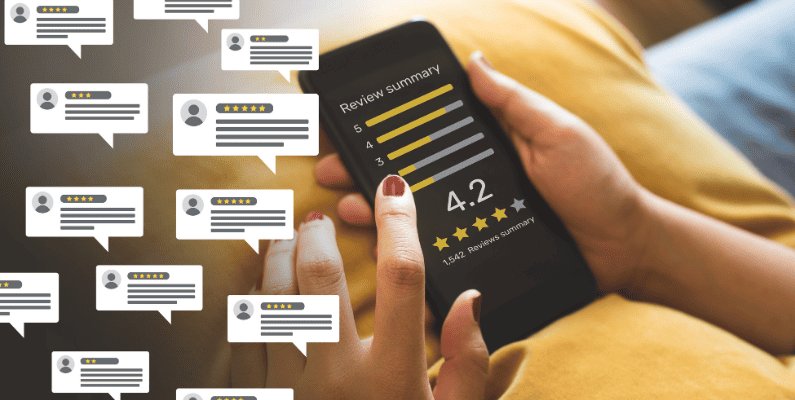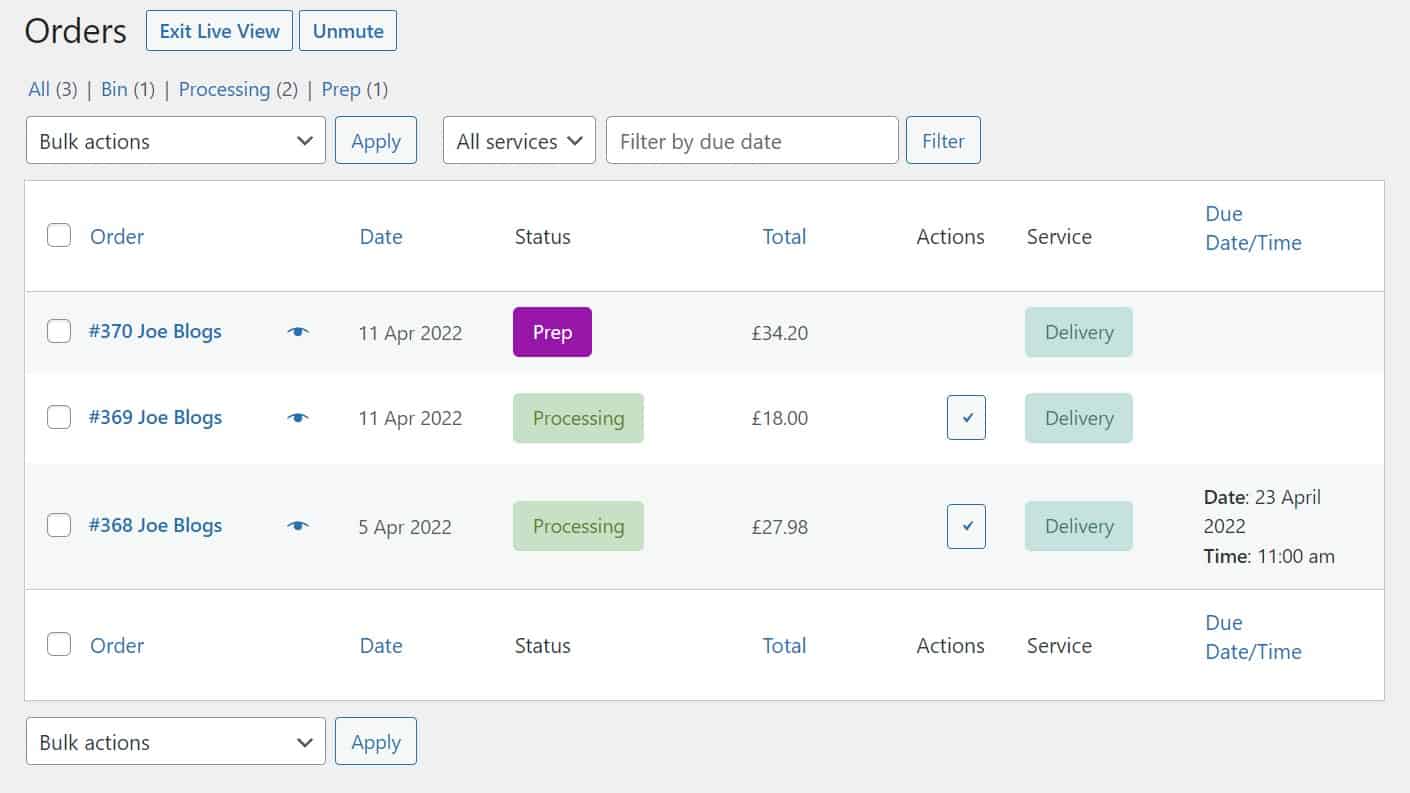
It’s been a busy few months for us here at Orderable HQ! We’ve been focusing on some big updates that we think you’ll love.
So if you’d like to request future plugin updates and/or changes, you can submit a feature request through your account.
Updates to Orderable (Free)
This month we’ve added a new product layout option to the free version of Orderable.
If you want to, you can have a product summary, information, and more slide out when a customer clicks on a product card.
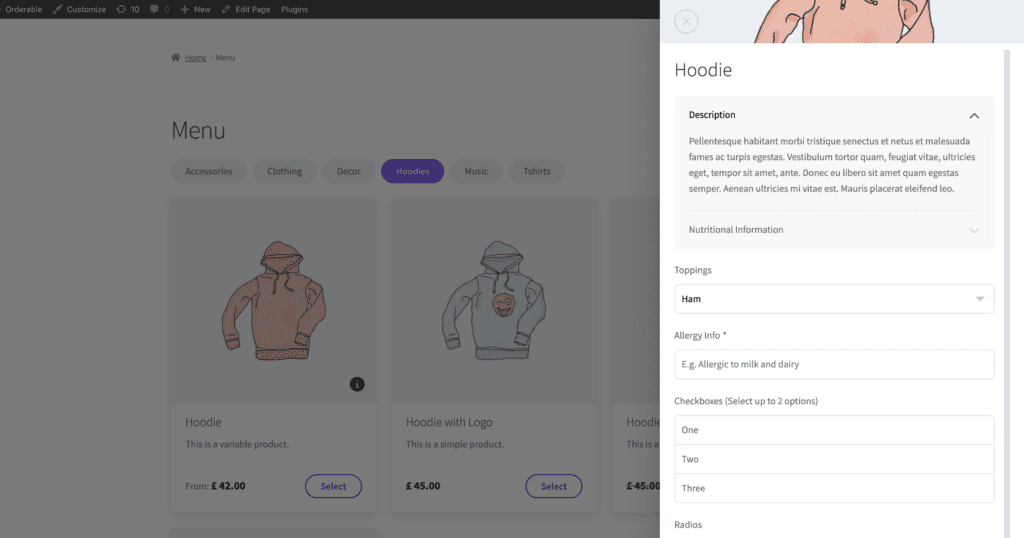
We’ve called this Quick View Product and you can activate it in the Clickable Card section when editing your product layouts.
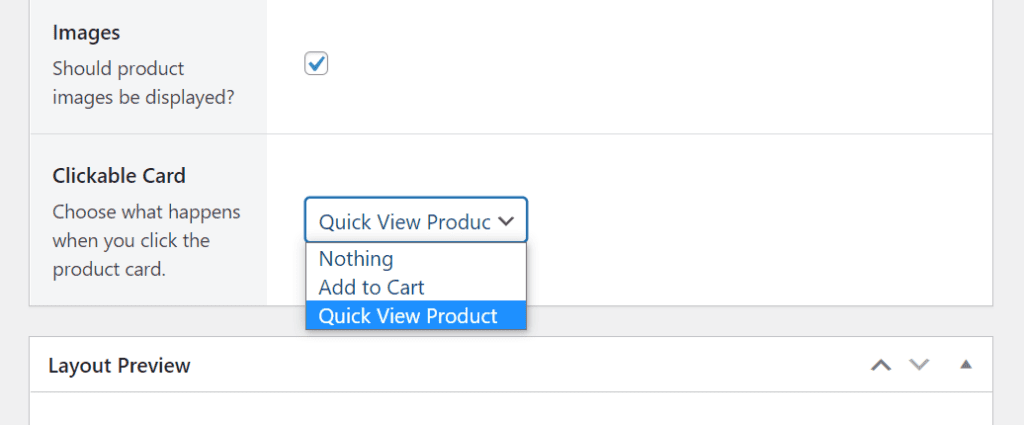
We’ve also added some customizable settings for this. You can find them by going to Orderable > Settings and clicking the Side Drawer tab/link at the top of the page.
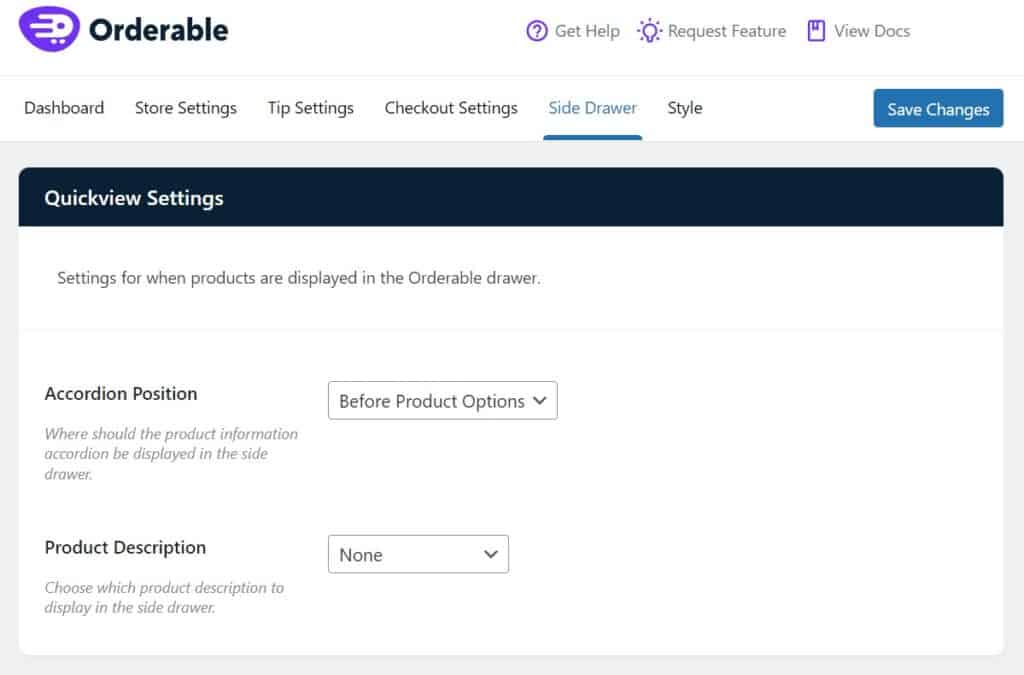
Of course, that’s not all. We’ve made a number of other fixes and updates. You can read all of these in the Orderable Changelog.
Updates to Orderable (Pro)
This month we’ve released a couple of key updates to the Pro version of Orderable – here are a few key ones:
Custom order statuses
With this update, you’ll now be able to create your own custom order statuses. This means if you’re finding the standard WooCommerce order statuses (Processing, Completed, etc) to be hard to manage or not fit for purpose, you can create your own. You can also override the core statuses.
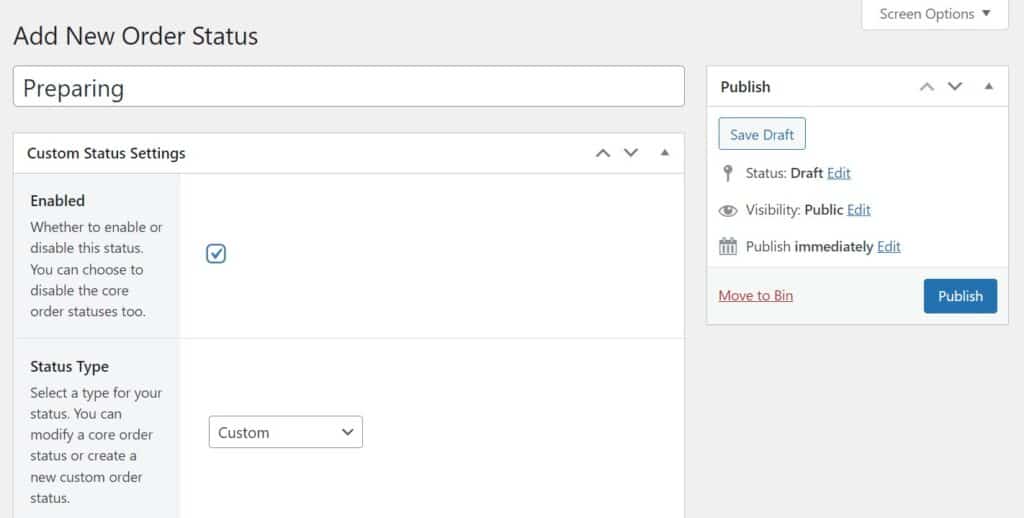
This brand new feature will allow you to customize everything from how this looks, to how it fits into your order management process.
For example, if you wanted to create a new order status called ‘Preparing’, you could. You can name it, give it an icon, and decide which order status would come after it.
This would then appear on the WooCommerce Orders page, or Live Order View for you to use.
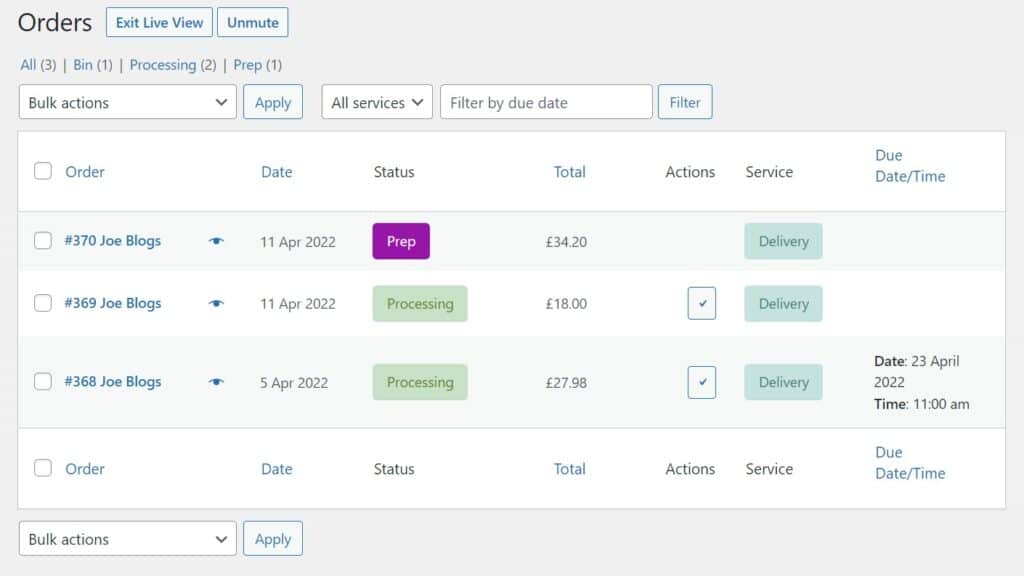
You’ll also be able to set up email notifications once this order status is selected. So if you wanted to send customers (or delivery drivers) an email when their order is being prepared, you can do so. You’ll be able to customize everything from who sends it, to the subject line, message, and more.
In the next update, you will also be able to add SMS/WhatsApp notifications here, too!
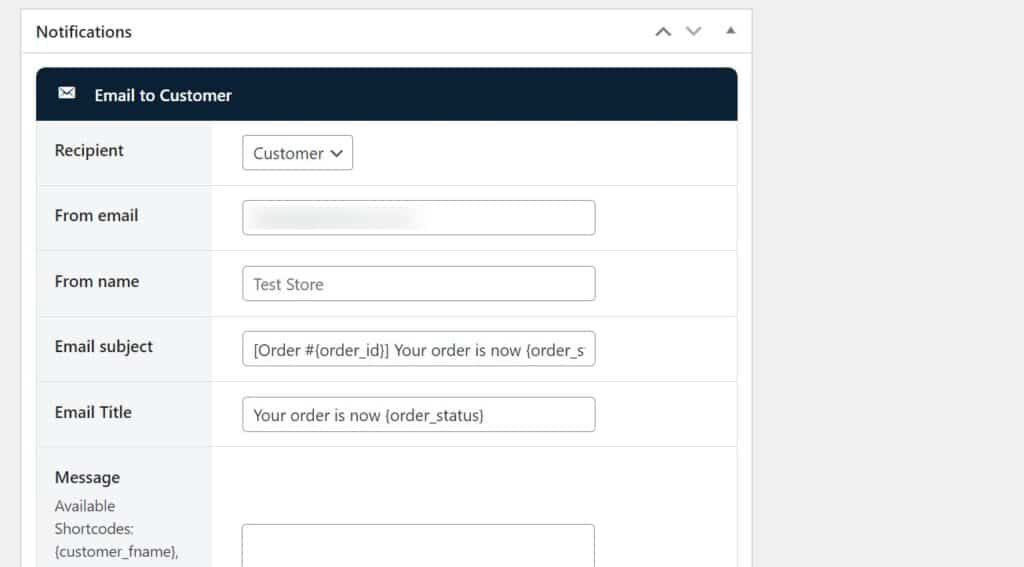
We’ve created an in-depth doc for this feature, you can find it here: How to Create a Custom Order Status
Nutritional information tab
In this update of Orderable Pro, we’ve added a nutritional info tab to products. This means if you need to add detailed nutritional information to your products, you can do so.
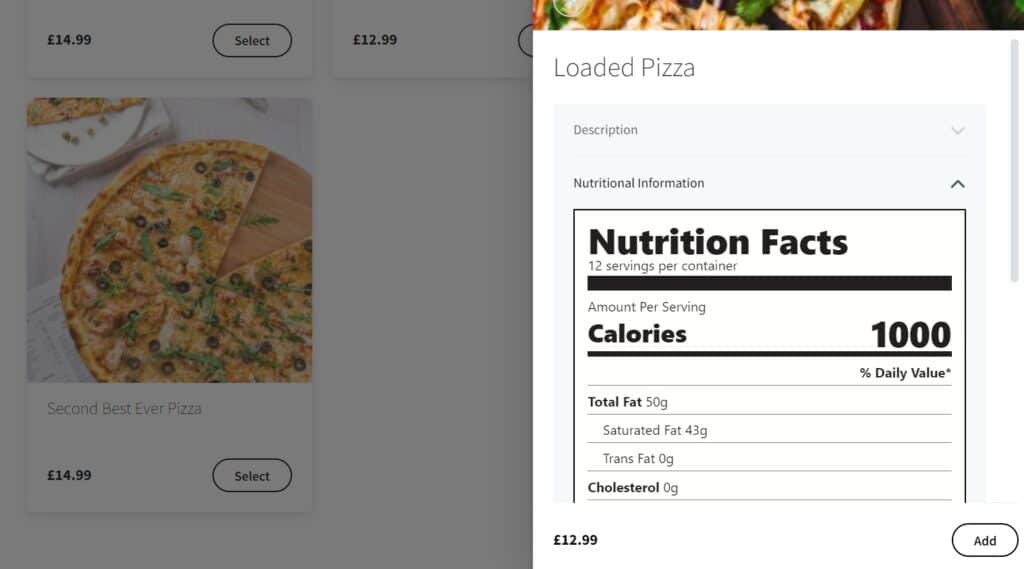
This table is based on the information provided by FDA and each item within the table can be detailed or left blank, so your customer only gets the information they need.
You can find this setting by going to Products > All Products and clicking edit on the product you want to add the table to. Then scroll down to the Product Data section of the page and click the Nutritional Info tab.
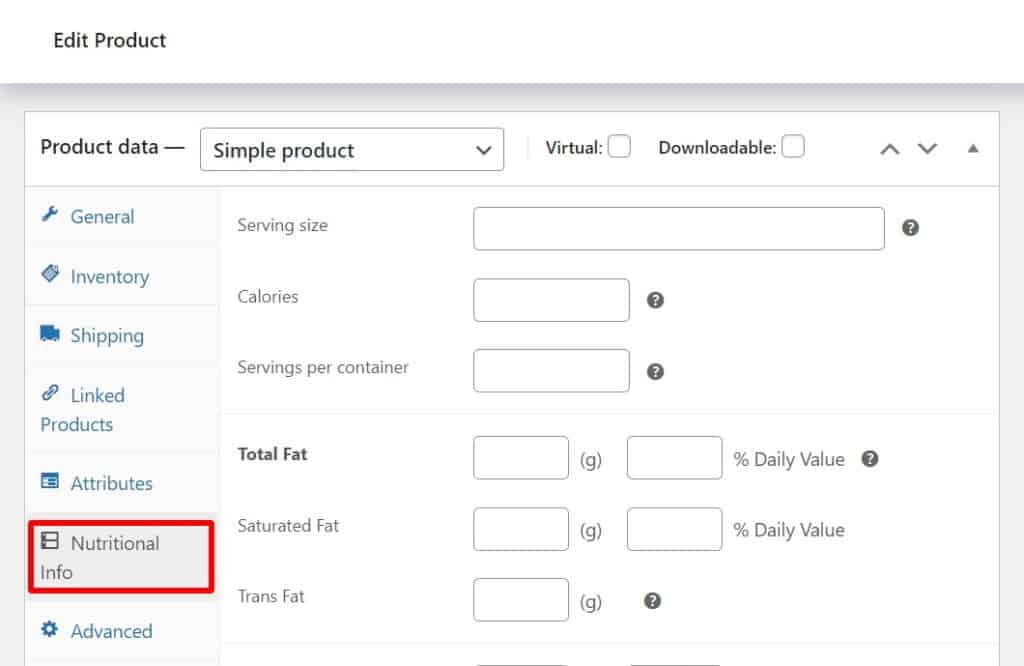
Of course, that’s not all. We’ve made a number of other fixes and updates. You can read all of these in the Orderable Changelog.
How to get the updates
If you’re already using Orderable then you can update from the WordPress Dashboard as usual.
If not, you can get these new features by getting Orderable for yourself:
So, what do you think of these exciting new updates? Let us know in the comments.
Don’t miss out on the latest Orderable news!
Sign up for our newsletter to receive the latest news from the blog, you’ll get pinged every week with a digest of the latest updates.

Related Articles
Restaurant Curbside Pickup 101: A Guide for Restaurant Owners
8 Important Restaurant KPIs to Track in 2024
Restaurant Reputation Management: How to Improve and Manage in 2024
Get Your Restaurant Online With Orderable
The WooCommerce plugin designed to help restaurants take orders online – with no added fees!
View Pricing