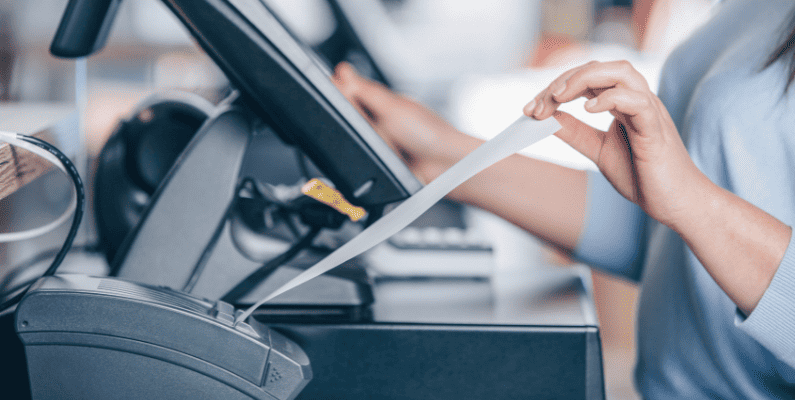It’s been a busy month for us here at Orderable HQ! We’ve been focusing on fixes and updates to get us ready to make some big updates next month.
So if you’d like to request future plugin updates and/or changes, you can submit a feature request through your account.
Updates to Orderable (Free)
We’ve just released a whole host of updates to the free version of Orderable this month – here is a key one:
Today and tomorrow date options
While at the checkout, customers can now select Today or Tomorrow when selecting their pickup or delivery dates.
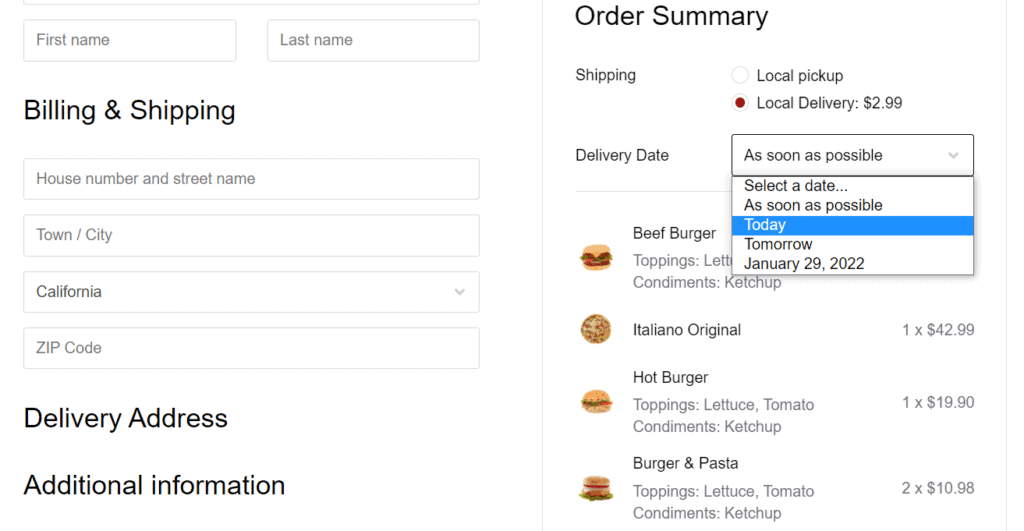
If you also have Orderable Pro, they’ll then be able to select their time slot. If not, you’ll simply be shown the delivery date in the order listing.
Of course, that’s not all. We’ve made a number of other fixes and updates. You can read all of these in the Orderable Changelog in our Facebook Group.
Updates to Orderable (Pro)
We’ve also just released a whole host of updates to the Pro version of Orderable this month – here are a few key ones:
Checkout logo link options
You now have the ability to pick where your checkout logo links to. This is an added option on the Checkout Settings page (Orderable > Settings > Checkout Settings).

To make this change, scroll down to the Logo Link section and click the dropdown. You’ll see a list of all the pages on your website. Select the page you want the logo to link to. Once you’re happy, click the blue Save Changes button at the bottom of the page.
Currency symbol in custom tip field at checkout
When customers want to leave a custom tip amount at the checkout, they can now see your store’s currency symbol in the tip field.
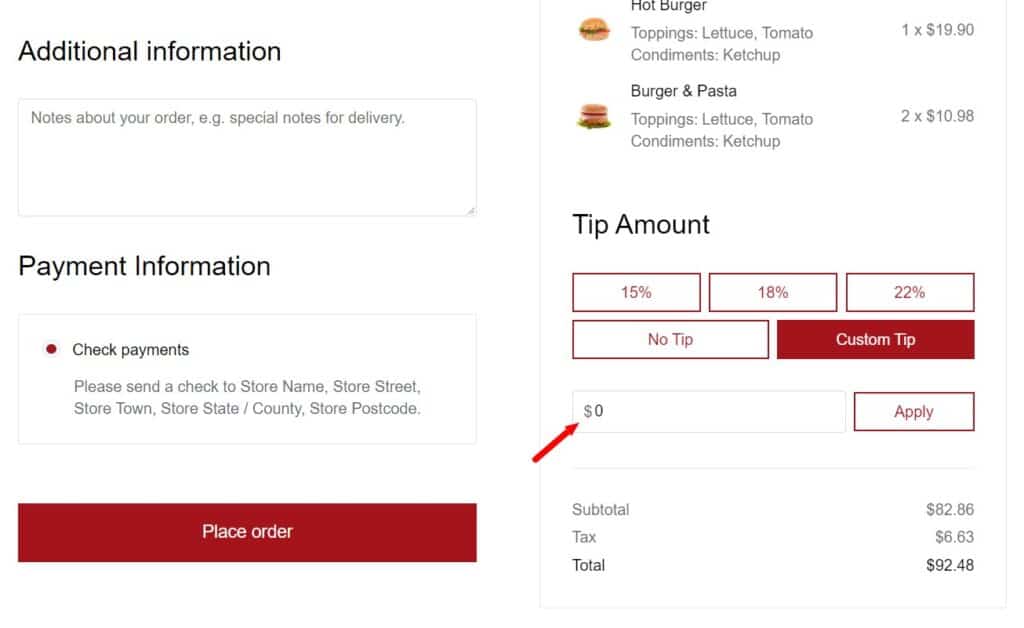
This small change means customers will understand they’re giving a fixed amount tip rather than a percentage.
Negative addon fees
We’ve now added the ability for you to add negative amounts to your addon fees. This means if you want to take money off for certain add-ons or create add-ons that remove elements from your menu items, you can.
To do this, add a minus in front of your Price when creating your add-on options. Or use the arrows in the price field to reduce the cost.

Of course, that’s not all. We’ve made a number of other fixes and updates. You can read all of these in the Orderable Changelog.
How to get the updates
If you’re already using Orderable then you can update from the WordPress Dashboard as usual.
If not, you can get these new features by getting Orderable for yourself:
Updates coming soon
We’ve got plenty of plans for Orderable over the coming months. Here’s just one of them:
SMS/WhatsApp messages for customers
In a future update of Orderable, you’ll have the ability to let customers know the status of their order via text message and WhatsApp.
So, what do you think of these exciting new updates? Let us know in the comments.
Don’t miss out on the latest Orderable news!
Sign up for our newsletter to receive the latest news from the blog, you’ll get pinged every week with a digest of the latest updates.

Related Articles
How to Increase Restaurant Sales in 2024
Kitchen Receipt Printer: Your Ultimate Guide
How to Increase Customer Loyalty in Restaurants
Get Your Restaurant Online With Orderable
The WooCommerce plugin designed to help restaurants take orders online – with no added fees!
View Pricing