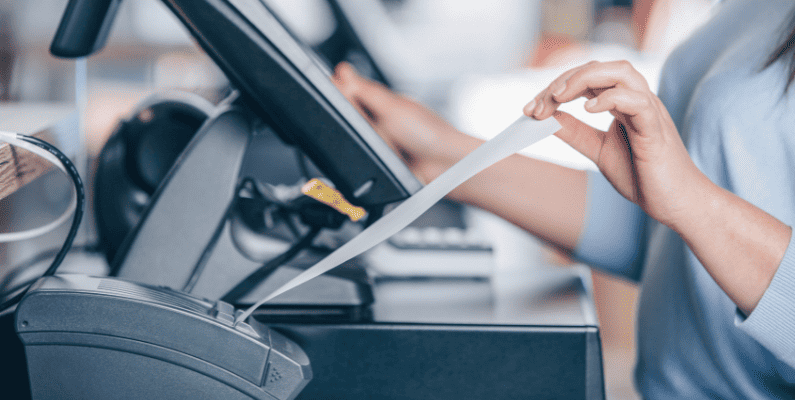
In this guide, we’ll explore the various benefits of kitchen receipt printers, their seamless integration with Point-of-Sale (POS) systems, and how WooCommerce plugins like Orderable can revolutionize your business workflow.
Time is money in the fast-paced world of hospitality. Every minute spent manually managing and processing orders can mean potential revenue lost, not to mention increased chances of errors that can leave customers unsatisfied.
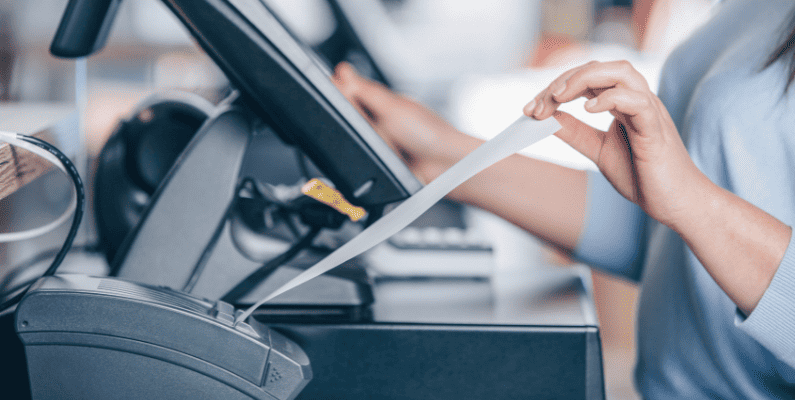
Integrating your restaurant operations with robust systems, such as Orderable, can help you streamline order and receipt management, driving efficiency to new heights.
Whether you’re a new restaurateur or an established one looking to upgrade, get ready for an in-depth journey into the world of streamlined operations!
Introduction to kitchen receipt printers
A kitchen receipt printer eliminates the age-old challenges of handwritten tickets, miscommunicated orders, and the consequent order mix-ups that leave diners and chefs alike frustrated.
By ensuring that orders are transmitted with clarity and precision from the waitstaff or online ordering system directly to the kitchen, these printers play an integral part in streamlining operations and ensuring accuracy.
But what if you want to drive up operational efficiency another notch? Enter Orderable.
In today’s digital age, where online orders have become the norm rather than the exception, plugins like Orderable are game-changers. A leading WooCommerce restaurant plugin, Orderable enhances the online ordering process by making it more intuitive, organized, and efficient.
When coupled with a kitchen receipt printer, it forms a powerful combination, ensuring that orders, both online and in-person, are promptly and accurately reflected in the kitchen.
But, not all kitchen receipt printers are made equal. They come in various types and configurations, each designed to cater to specific needs and operational scales of restaurants.
Let’s compare the two most popular types – thermal and impact printers.
Thermal vs. impact printers: Pros and cons
One of the most crucial choices that restaurant owners need to make pertains to their receipt printers: Should they go with thermal or impact printers?
Both come with their unique set of advantages and ideal applications. Let’s break them down here.
| Thermal printers | Impact printers | |
| How they work | Thermal printers use heat-sensitive paper. When this paper passes over the thermal print head, it reacts to the applied heat by changing color, creating the print. | Impact printers use pins that press against an inked ribbon, transferring the ink onto the paper to create a print. |
| Advantages | Speed: Devoid of any moving parts, thermal printers are swift, churning out receipts in the blink of an eye. Print quality: They produce high-resolution prints, making for crisp and clear receipts. Noise level: Their operation is near-silent, ensuring minimal disturbance. Maintenance: Generally low maintenance as there are fewer moving parts to wear out. | Durability: Built for endurance, these are particularly suited for challenging environments. Heat & humidity resilience: Their prints are less susceptible to the changes in temperature and moisture. Multiple copies: They are capable of producing multiple copies at once, which can be a boon for order tracking. |
Guidance on printer suitability
Thermal printers
- Front-of-house (receipts): Due to their speed, quietness, and sharp print quality, thermal printers shine when used at the front of the restaurant, presenting customers with quick and clear receipts.
- Back-of-house (in temperature-controlled conditions): If you have a kitchen where temperature and humidity are kept in check, the swift and noiseless operation of thermal printers can be great for order tickets.
Impact printers
- Back-of-house (kitchen): In kitchens with fluctuating temperatures and moisture levels, restaurant owners may prefer impact printers. Their heat-resistant ink and less-fading prints ensure clarity remains intact. Plus, the ability to print dual copies helps in order management.
- Bars: Given that many bars have a lot of humidity, thanks to ice machines and refrigeration, impact printers emerge as the better choice. They can withstand the moisture-laden environment with ease, ensuring orders are printed without hiccups.
While both types of printers offer specific strengths, your choice should depend on your restaurant’s unique environment and needs. Ensure your selection enhances the efficiency and professionalism of your establishment.
Top thermal printers for restaurants
Thermal printers have captured the limelight in the restaurant industry not just for their high-speed performance, but also for the pristine quality of their prints. Their noiseless operation further adds to their appeal, ensuring the ambiance of your restaurant remains undisturbed.
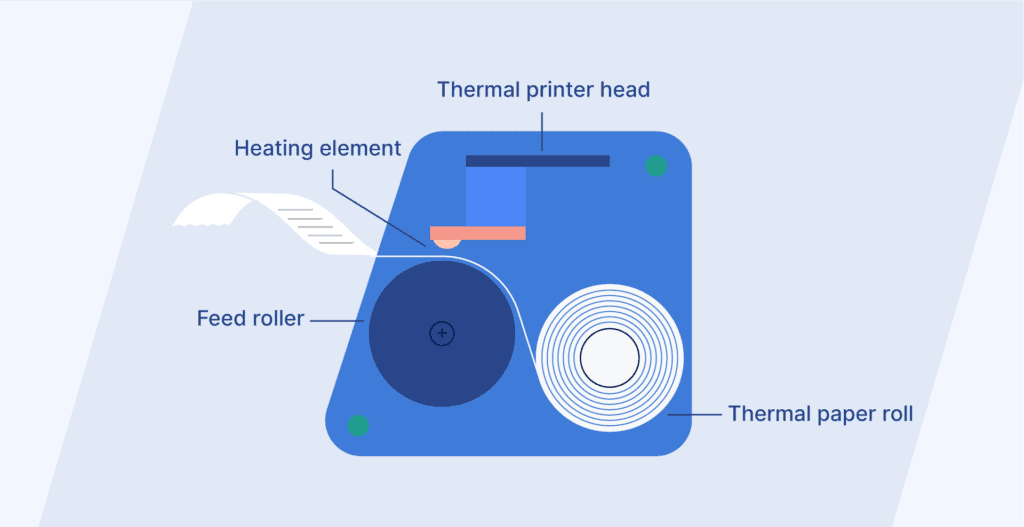
We’ve curated a list of top thermal printer models, considering their standout features, reliability, and compatibility with various systems.
1. Star Micronics TSP143IIILAN Thermal Receipt Printer
The Star Micronics TSP143IIILAN is not just a printer; it’s a testament to what modern technology can bring to the table in streamlining restaurant operations.

Key features:
- Swift printing capabilities, ensuring receipts are generated in a timely manner without compromising on clarity or quality.
- A “Drop-In and Print” feature that ensures loading paper becomes a hassle-free and swift process, minimizing downtime and maximizing operational efficiency.
- Guillotine auto-cutter so that every receipt has a clean and uniform edge, elevating the professional aesthetic of your restaurant.
- An internal power supply so that the printer’s design remains streamlined, reducing clutter and ensuring a neat setup irrespective of where it’s placed.
- A USB type-A connector, allowing for a straightforward connection with various devices.
- Included mounting kits to offer the flexibility needed to fit seamlessly into your restaurant’s layout.
Though it’s always prudent to verify specific compatibility before making a purchase, this model is renowned for its smooth integration with leading POS systems.
Additionally, its Ethernet connectivity ensures that it can be effortlessly incorporated into most network configurations.
2. Star Micronics mC-Print3
In the league of top-tier thermal printers, the Star Micronics mC-Print3 confidently carves a niche for itself with its compelling fusion of efficiency, versatility, and sleek design.
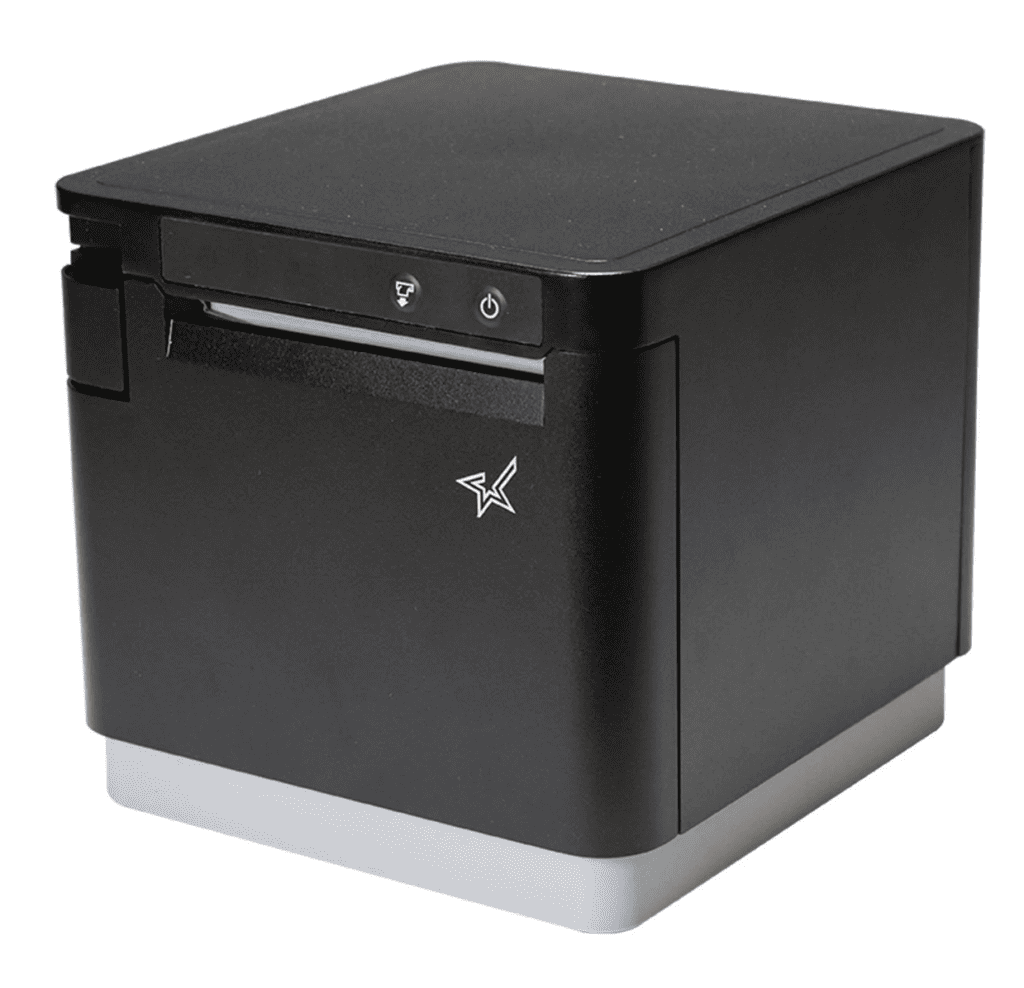
Key features:
- 3-inch thermal printing capability so that every receipt is presented in a legible and professional format, upholding your restaurant’s commitment to precision and clarity.
- A compact footprint that saves valuable counter space, allowing for a more organized and efficient workspace.
- A remarkable printing speed of 250 mm/sec so that receipts are generated swiftly, keeping pace with busy service periods.
- The inclusion of print-flat technology guarantees that each receipt is not only clear but also free from annoying curls at the edges, ensuring a polished presentation every single time.
- Support for traditional USB and Ethernet LAN, while also catering to modern wireless connectivity needs.
- Splash-proof enclosure ensures that inadvertent accidents don’t hamper its functionality.
On the compatibility front, the Star Micronics mC-Print3 exhibits impressive flexibility, functioning seamlessly with widely recognized POS systems.
3. WeeiUs 80 MM 3’1/8 POS Thermal Receipt Printer
The WeeiUs 80 MM 3’1/8 POS Thermal Receipt Printer emerges as a commendable option, catering to restaurants that seek both performance and versatility. This model’s design and functionality reflect a deep understanding of the restaurant industry’s nuanced needs.

Key features:
- A printing speed of 300mm/sec which ensures that the pace of your restaurant operations remains unhindered.
- Thermal printing technology ensures a consistent and maintenance-free printing experience.
- Support for both Mac and Windows OS, based on the universally recognized ESC/POS commands.
- An essential accessories bundle, including a power adapter, power cable, USB cable, serial cable, and even a roll of thermal paper.
- The flexibility of printing receipts in both English and Chinese languages, which adds a layer of convenience to your operations.
4. Epson TM-T88VI Series
The Epson TM-T88VI Series brings forth a blend of speed, adaptability, and operational efficiency.

Key features:
- A maximum speed of 350mm/s ensures that your restaurant’s service remains brisk and efficient, even during peak hours.
- Ability to simultaneously connect to PC, mobile, and web platforms. This translates to unmatched versatility, allowing seamless integration with a broad spectrum of POS setups.
- Allows direct printing from a web server to any connected receipt printer, eliminating intermediary steps.
- Thoughtfully designed to occupy minimal counter space, ensuring a neat and organized workspace.
- NFC support, paving the way for seamless and contactless transactions.
- Backward paper-feeding function ensures reduced wastage of paper, translating to both environmental benefits and savings in operational costs.
5. Zebra ZSB Series label printer
The Zebra ZSB Series label printer is designed with precision to cater to contemporary needs.

Key features:
- With an impressive 300dpi resolution, the Zebra ZSB ensures that every print is sharp, legible, and professional.
- The printer has the capability to print up to 73 address labels in a mere minute (equivalent to 4.25 inches per second), ensuring rapid label generation.
- It has a cloud printing feature, enabled via a robust WiFi connection, which offers the flexibility to print from virtually anywhere, ensuring uninterrupted workflows.
- The Zebra ZSB supports a diverse range of label sizes, catering to varied requirements, be it for product labeling, addressing, or any other specific need.
Buying guide: What to look for in a kitchen receipt printer
Choosing the right kitchen receipt printer can significantly impact the efficiency and professionalism of your restaurant operations. A printer that aligns well with your needs not only streamlines the order-to-service process but also elevates the customer experience.
Let’s take a look at the critical factors you should consider to make an informed decision:
- Printer type (thermal or impact): As we discussed earlier, the choice between thermal and impact printers depends on the specific needs and conditions of your restaurant. While thermal printers excel in speed and print quality, impact printers are more suitable for challenging environments such as hot and humid kitchens.
- Connectivity options: The modern restaurant requires flexibility. Choose a printer that offers a variety of connectivity options, such as USB, Ethernet, Serial, Wi-Fi, or Bluetooth. This ensures adaptability as your tech ecosystem evolves.
- Compatibility: Your kitchen receipt printer must integrate seamlessly with your POS systems and ecommerce platforms, including WooCommerce plugins like Orderable. An incompatible printer can disrupt the workflow, causing inefficiencies and potential order mix-ups.
- Speed: A printer that churns out receipts quickly can be the difference between satisfied customers and long waiting times.
- Print quality: Legible and crisp prints not only look professional but also ensure clarity for kitchen staff, reducing the chances of order mishaps.
- Noise level: A noisy printer can be disruptive, particularly in open-kitchen settings or smaller establishments. Consider a printer that operates quietly without compromising on speed or quality.
- Maintenance requirements: Opt for printers that demand minimal maintenance. Not only does this reduce operational hiccups, but it also curtails hidden costs associated with frequent servicing or part replacements.
- Durability and reliability: Kitchens can be tough environments. Your printer should be robust enough to withstand the daily grind, be it heat, spills, or constant use.
- Cost: While it’s crucial to consider the initial investment, don’t ignore the ongoing costs like paper, ink (if applicable), and maintenance. An inexpensive printer with high recurring costs might not be the most economical choice in the long run.
- Integration with POS system: The synergy between your kitchen receipt printer and your POS system is crucial for optimal efficiency, smooth workflow, and reduced chances of operational errors.
Choosing the right kitchen receipt printer is not merely a matter of purchasing a piece of equipment. It’s about enhancing the operational rhythm of your restaurant, ensuring clear communication between the front and back of the house, and, ultimately, delivering an exceptional dining experience to your diners.
Printer connectivity and software integration
Efficiently relaying order information from the front-of-house to the back-of-house requires a reliable connection between your Point of Sale (POS) system and your receipt printer. With advancements in technology, various connectivity options are available, each tailored to different restaurant needs and setups.
| Connectivity type | Overview | Advantages | Limitations |
| USB | Direct connection between the printer and POS terminal/computer via USB cable. | Quick setup; Direct link ensures a steady connection. | Limited by cable length; One-to-one connection. |
| Ethernet (LAN) | Connects through a local area network (usually via an ethernet cable). | Fast and stable; can support multiple devices. | Requires physical connection to the network; might need infrastructural adjustments. |
| Wi-Fi | Wireless connection using Wi-Fi networks. | Flexible printer placement; no physical cables required. | Can be disrupted in areas with many signals; might be slower than ethernet in some cases. |
| Bluetooth | Direct wireless link between the printer and POS device. | Easy setup; doesn’t need network configurations. | Shorter range compared to Wi-Fi; needs closer proximity to POS device. |
Your choice of connectivity should align with your restaurant’s specific requirements. For instance, USB or Bluetooth might be sufficient in smaller establishments where the POS terminal and printer are in close quarters.
In contrast, larger restaurants, especially those spread across multiple floors or sections, might benefit more from Ethernet or Wi-Fi connections due to the extended range and ability to support multiple devices.
Ultimately, the goal is seamless software integration and uninterrupted order processing. As you consider these connectivity options, evaluate them against your restaurant’s layout, the existing technological infrastructure, and the POS system’s compatibility.
Seamless integration with point-of-sale systems
By integrating kitchen receipt printers with POS systems and robust WooCommerce plugins like Orderable, establishments can reap a ton of advantages that elevate their service to the next level, such as:
- Improved order accuracy and efficiency: Automated printing straight from the POS system ensures that every detail of the order is precisely captured and communicated, minimizing the chance of missed or incorrectly prepared items.
- Reduced manual errors: Automation reduces the reliance on handwritten orders or manual entry, thereby curbing potential mistakes.
- Faster order processing and customer service: Direct communication between the POS and the printer means orders get to the kitchen almost instantaneously, leading to quicker preparation and happier customers.
- Streamlined communication: The age-old problem of miscommunication between the front-of-house and back-of-house can be considerably diminished, ensuring that the entire restaurant team is aligned in serving the customer.
While the benefits are plentiful, ensuring a smooth and seamless integration requires careful consideration. To harness all these advantages, ensure that you:
- Verify printer compatibility: Before making a purchase, always ensure that your chosen kitchen receipt printer is compatible with your POS system.
- Adhere to setup and installation protocols: Following the manufacturer’s guidelines and procedures during the setup, phase ensures that the printer functions optimally and communicates seamlessly with the POS.
- Update software regularly: Just like any technology, kitchen receipt printers, and POS systems will receive software updates and driver improvements over time. Staying updated ensures a consistent, error-free experience.
For establishments keen on leveraging the power of WooCommerce, Jovvie emerges as an exceptionally suited POS solution for integrating with kitchen receipt printers. The array of features it brings to the table – auto-printing receipts and invoices with BizPrint, multiple print station support, barcode scan and search, live inventory management, and multiple employee and cashier support, among others – makes it an invaluable asset for restaurant operations.
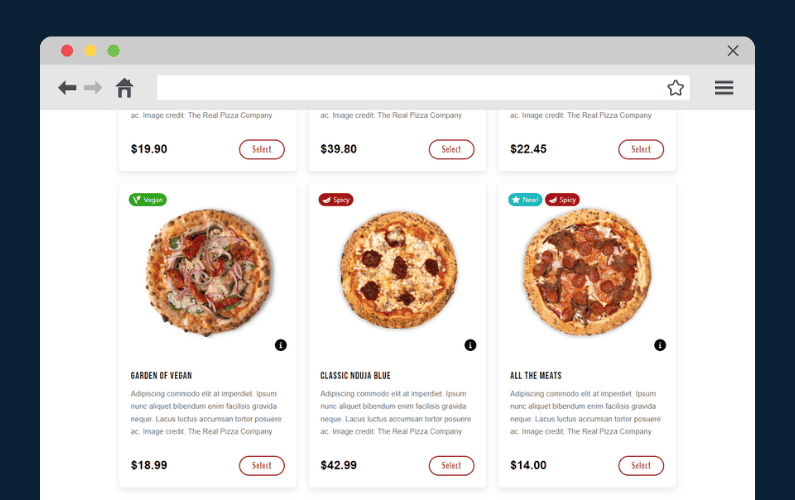
Enhancing restaurant efficiency with Orderable
With the convergence of technology and culinary operations, order management systems have emerged as invaluable tools for enhancing restaurant operations. These systems offer the promise of streamlining the order-to-service process, minimizing errors, and substantially elevating the overall dining experience for customers.
Enter Orderable, a state-of-the-art order management platform tailored for the modern restaurant.
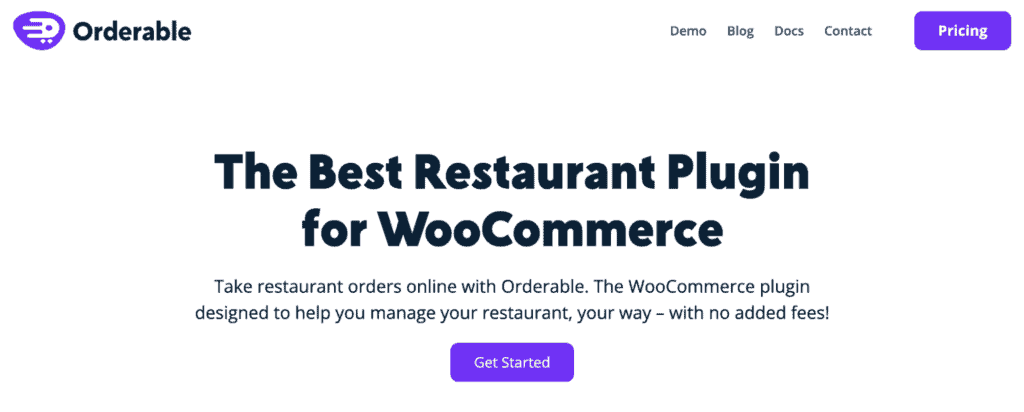
Key features of Orderable
- Product add-ons: Orderable offers diners the freedom to customize their dishes, ensuring a personalized dining experience every time.
- Instant order management: Stay alert with instant notifications of incoming orders and effortlessly switch between order statuses, ensuring prompt and accurate service delivery.
- Custom checkout: With a checkout system optimized for local deliveries and pickups, the platform enhances efficiency and minimizes potential bottlenecks.
- WhatsApp & SMS notifications: Enhance customer engagement and keep them in the loop with timely notifications about their orders.
- Table ordering through QR codes: With a touch of modernity, this feature allows diners to order by scanning QR codes, which then auto-assigns table numbers to orders, ensuring accuracy and speed.
- Checkout tipping: An intuitive feature to boost revenue, Orderable provides an option for diners to express their gratitude with tips during the checkout process.
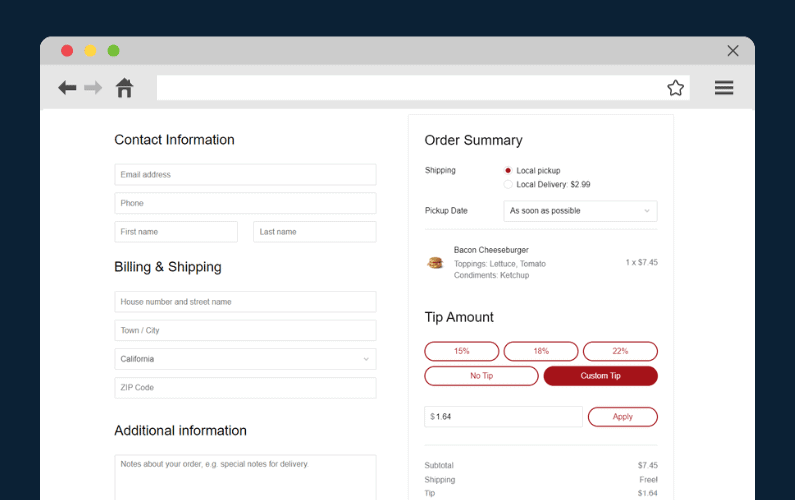
Delving deeper into the synergy between restaurant operations and technology, integrating Orderable with the BizPrint plugin supercharges the capabilities of kitchen receipt printers. BizPrint seamlessly supports a variety of Orderable fields in their print templates.
This integration captures essentials like the service type, both delivery and pickup, service date and time, intricate product add-ons, the generous tip amount in totals, and even the specific location name.
Advantages of Orderable and BizPrint integration
- Instantaneous printing: Say goodbye to delays as the integration ensures instant printing and on-demand reproductions of customer orders.
- Support for multiple setups: Whether you’re an expansive restaurant or a franchise with multiple branches, the system supports multiple printers and diverse locations.
- Professional branding: Receipts, an oft-overlooked aspect, can be custom-branded, enhancing professionalism and reinforcing brand identity.
- Multilingual support: Cater to a global clientele with support for an impressive 36 languages, ensuring clarity and minimizing misunderstandings.
- Automation at its best: The seamless automation reduces the scope for human errors, enhancing accuracy, and the overall efficiency of the restaurant operations.
The symbiotic integration of the Orderable plugin with BizPrint doesn’t just bring technological prowess to your restaurant; it streamlines operations, reduces unnecessary costs, and drives efficiency and profitability to greater heights.
Upgrade your kitchen receipt printer and streamline your operations with Orderable today
A restaurant’s growth and reputation are intricately linked to its efficiency, accuracy, and the dining experiences it provides.
Each kitchen receipt printer model discussed brings its own unique set of capabilities, designed to cater to the diverse needs of the culinary world. With advanced connectivity options, these printers ensure seamless integration with POS systems, optimizing efficiency and accuracy in order processing.
But hardware, though critical, is only half the equation.
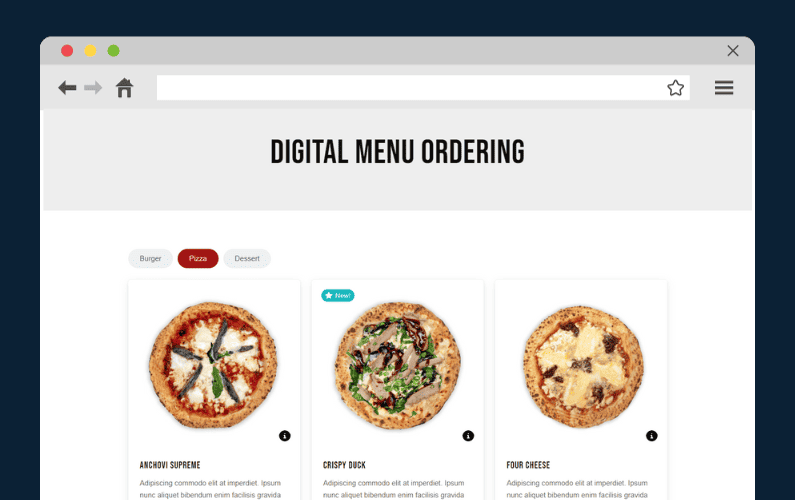
Introducing Orderable into the mix amplifies the operational capabilities of restaurants as it effectively bridges the gap between digital orders and physical service.
By streamlining communication between the kitchen and the front-of-house, reducing manual errors, and enhancing overall customer satisfaction, Orderable stands out as an indispensable asset for modern restaurants.
Don’t let your restaurant be left behind in this digital age. Elevate your operational efficiency and customer experience by diligently researching and comparing printer models and plugins.
Harness the power of Orderable today!
Don’t miss out on the latest Orderable news!
Sign up for our newsletter to receive the latest news from the blog, you’ll get pinged every week with a digest of the latest updates.

Related Articles
How to Improve Restaurant Operations in 2024
How to Create an Online Ordering System for Your Small Business
10 Tips for Running a Delivery Only Restaurant
Get Your Restaurant Online With Orderable
The WooCommerce plugin designed to help restaurants take orders online – with no added fees!
View Pricing



