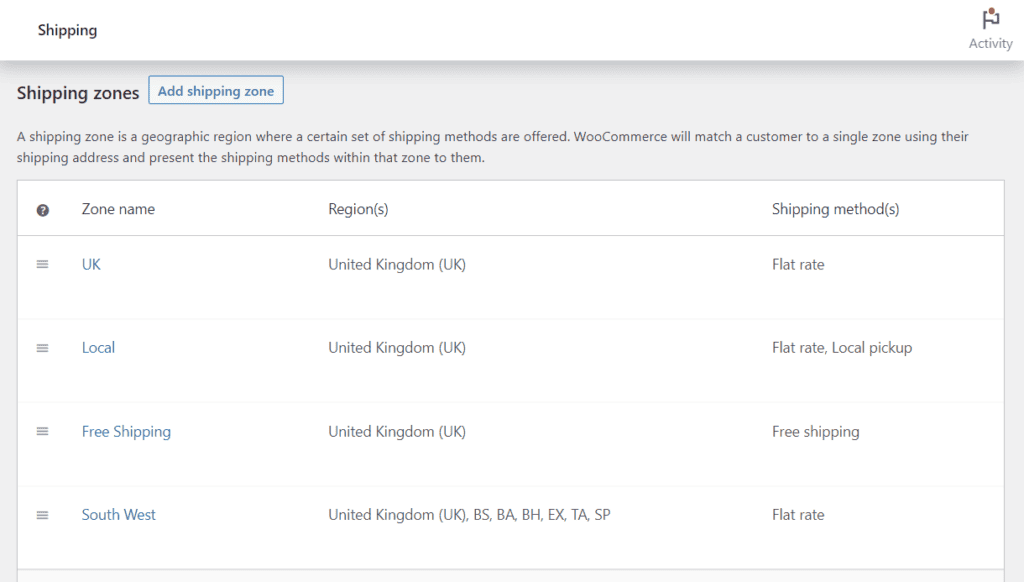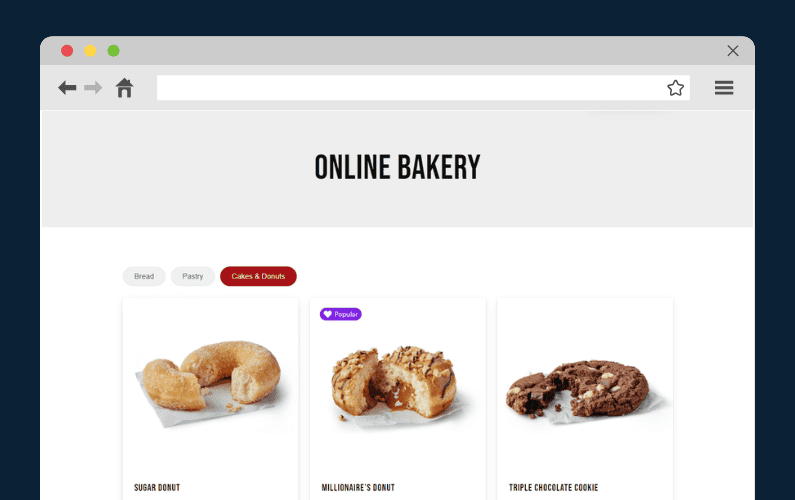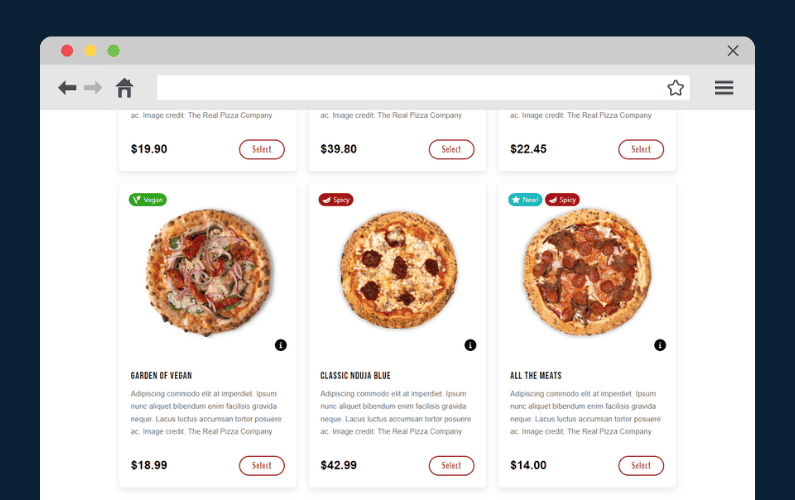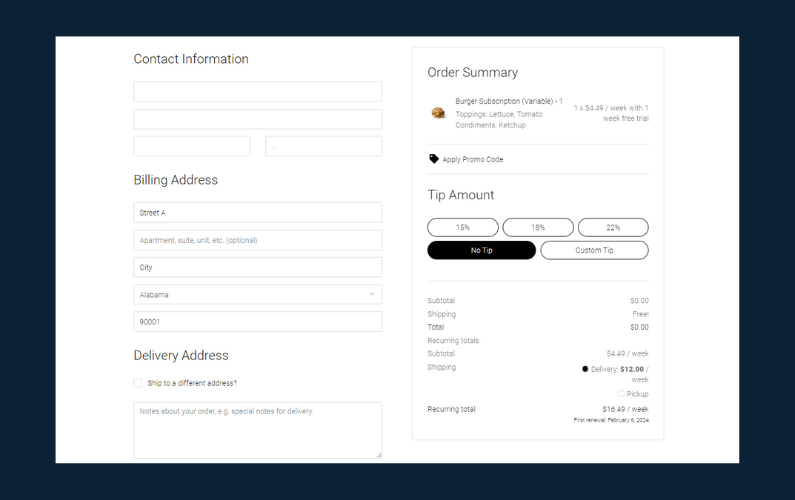
It’s been a busy few months for us here at Orderable HQ! We’ve been focusing on some updates we think you’ll love.
💡 Got a suggestion for future updates? We’d love to hear it! You can submit your feature requests through your account.
Updates to Orderable (Free)
This update is all about harnessing the power of loyalty and subscriptions. We’ve made Orderable compatible with some amazing plugins that give you this flexibility while working with Orderable’s exclusive features.
WC Points & Rewards plugin compatibility
This official WooCommerce plugin allows you to reward customers for their purchases and other actions in your store. It’s incredibly useful for encouraging repeat purchases and customer loyalty.
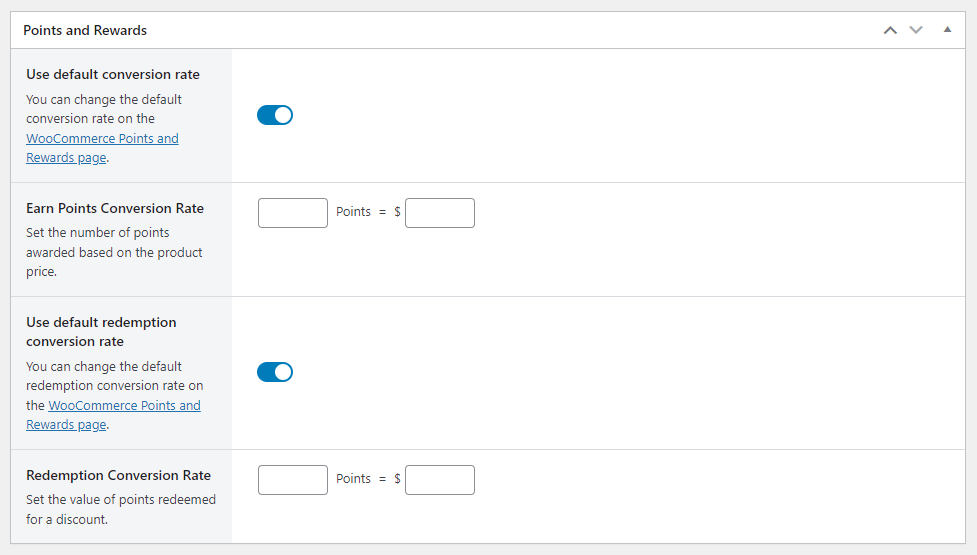
By making this compatible with Orderable, you’ll now be able to create points product labels, add location-specfic rewards, and add rewards to your product addons.
Want some extra information and a guide to setting this up? Take a look at our points and rewards guide.
WC Subscriptions plugin compatibility
We’re not stopping at points and rewards with this update. If you’ve been looking to add subscription products to WooCommerce and Orderable, but are finding some features missing, we’ve got your back.
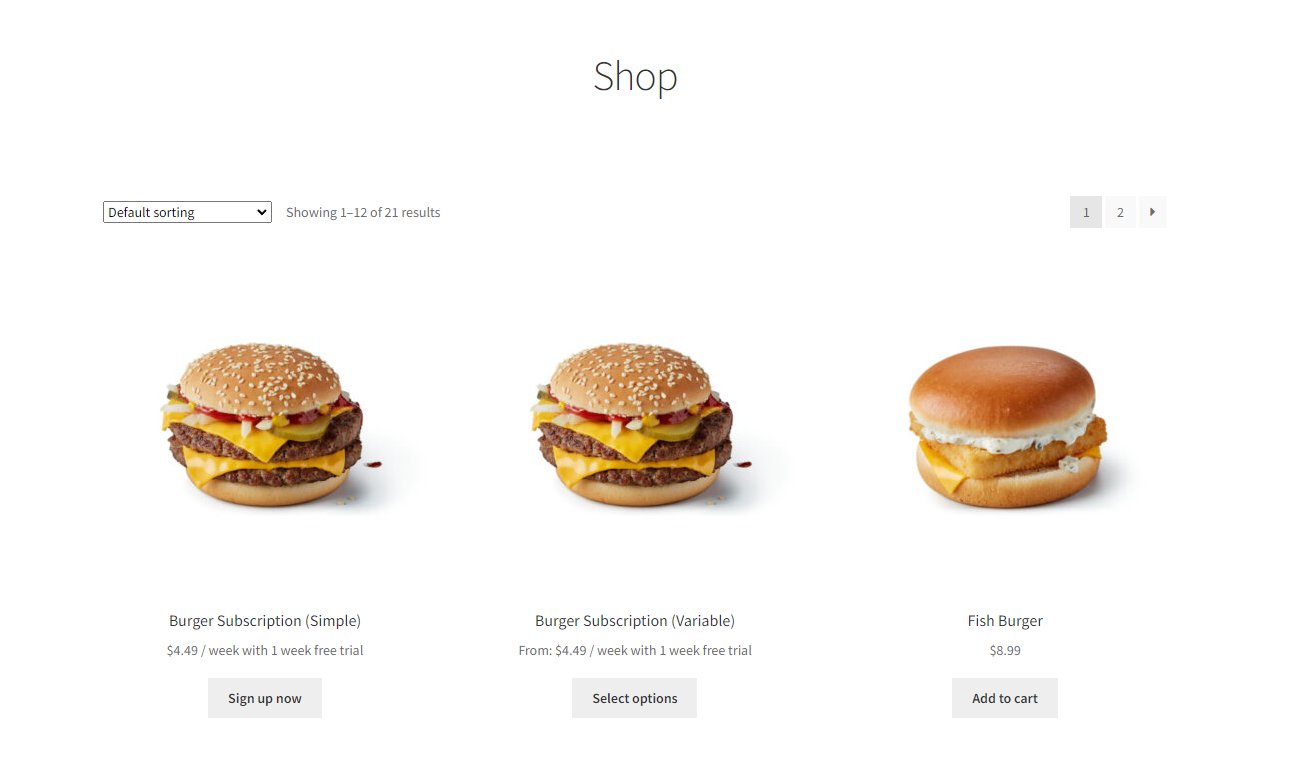
We’ve updated Orderable to be compatible with the official WooCommerce plugin, WC Subscriptions. This plugin allows you to create subscription products that customers pay for on a weekly, monthly, or annual basis.
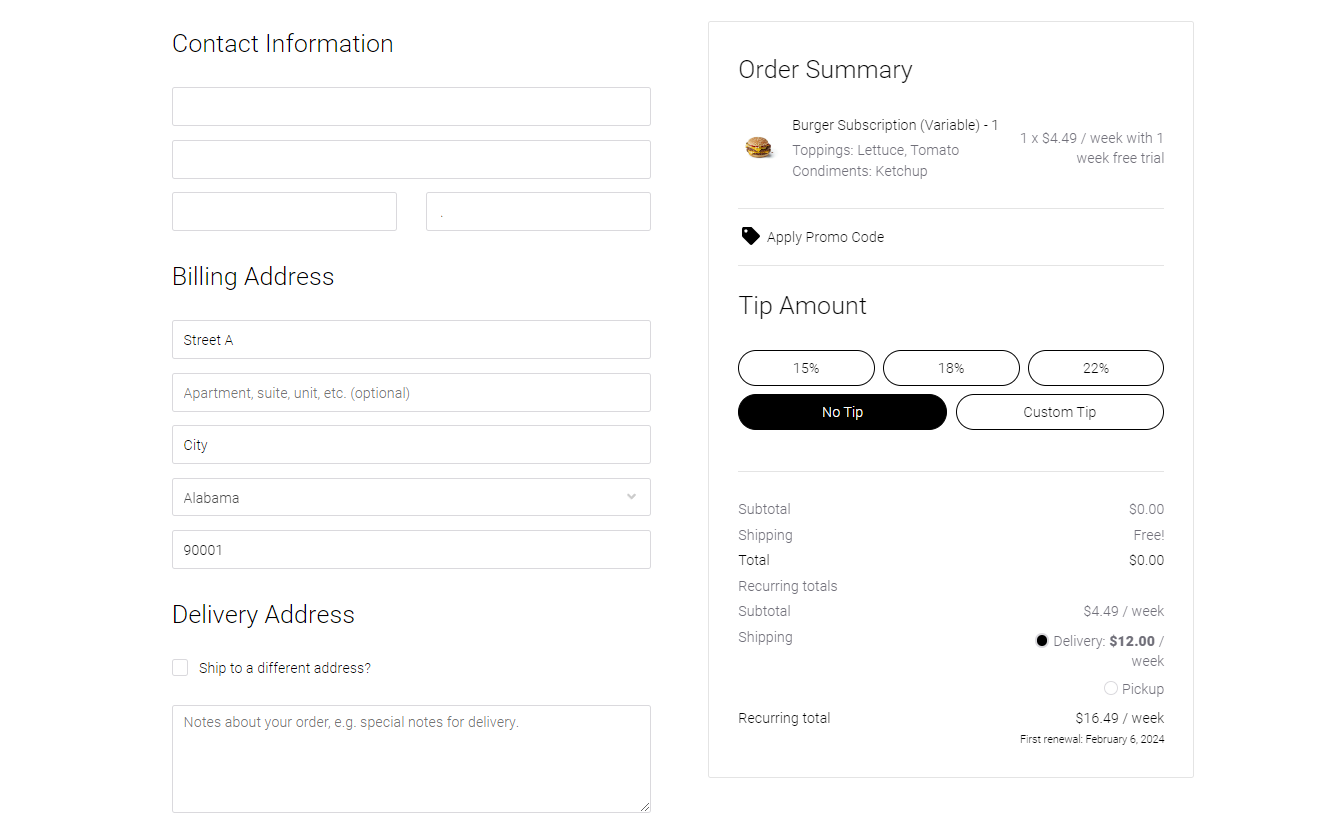
When you use both together, customers will see each product’s subscription details clearly, both on your product layout, and checkout page.
Want some extra information and a guide to setting this up? Take a look at our subscriptions guide.
Smoother shopping with simple products
Before this update, if a customer were to add a simple product to their cart, the side drawer would open. Some of you didn’t want this to happen, so we’ve added a setting to allow you to turn it off.
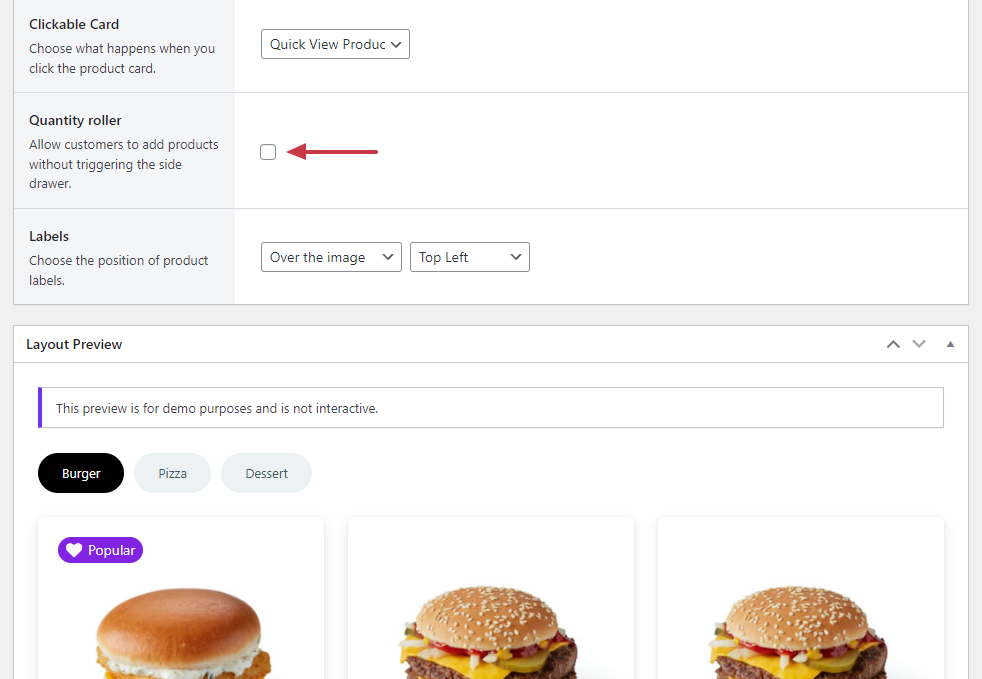
And don’t worry, for products with add-ons, the familiar side drawer functionality is still there, ensuring a smooth and user-friendly experience.
Want some extra information and a guide to setting this up? Take a look at our simple product cart guide.
Updates to Orderable (Pro)
This month we’ve also made some updates to Orderable Pro. These fixes aim to improve your user experience.
- Improved order management (Fix): Fees for add-ons are now clearly displayed in the line item meta when viewing orders in WordPress. This update brings more transparency and ease to your order management process.
- No more checkout reloads (Fix): We’ve fixed the pesky issue of the checkout page reloading when selecting a shipping method from a different location. Your customers can now enjoy a smoother, uninterrupted checkout experience.
Of course, that’s not all. We’ve made several other fixes and updates. You can read all of these in the Orderable Changelog.
How to get the updates
If you’re already using Orderable, you can update from the WordPress Dashboard as usual.
If not, you can get these new features by getting Orderable for yourself:
Get Your Restaurant Online With Orderable
The WooCommerce plugin designed to help restaurants take orders online – with no added fees!
Don’t miss out on the latest Orderable news!
Sign up for our newsletter to receive the latest news from the blog, you’ll get pinged every week with a digest of the latest updates.

Related Articles
WooCommerce Shipping Zones: How to Create and Manage
How to Start an Online Bakery in 2024
5 Tips for Running a Successful WooCommerce Food Store
Get Your Restaurant Online With Orderable
The WooCommerce plugin designed to help restaurants take orders online – with no added fees!
View Pricing