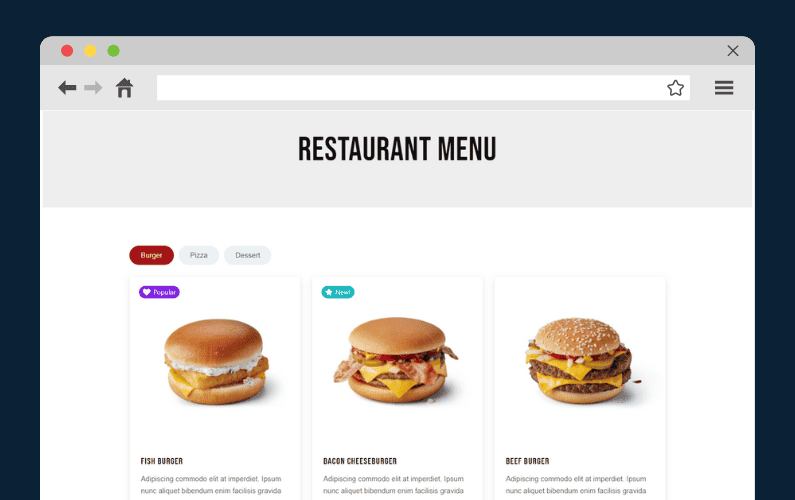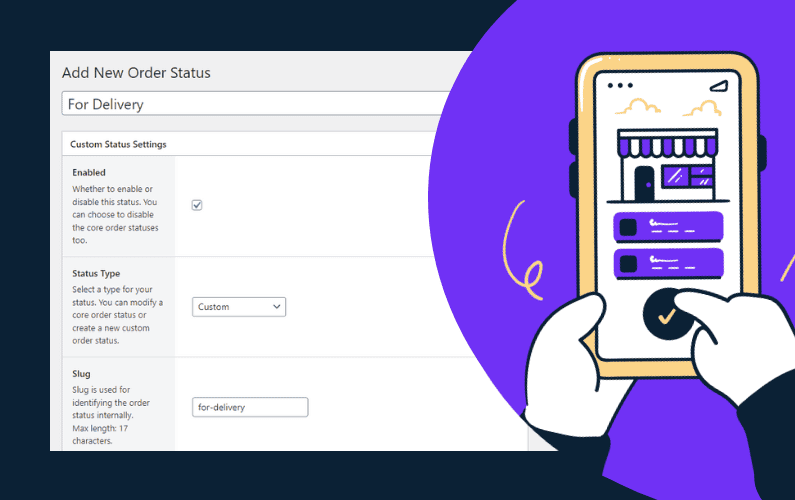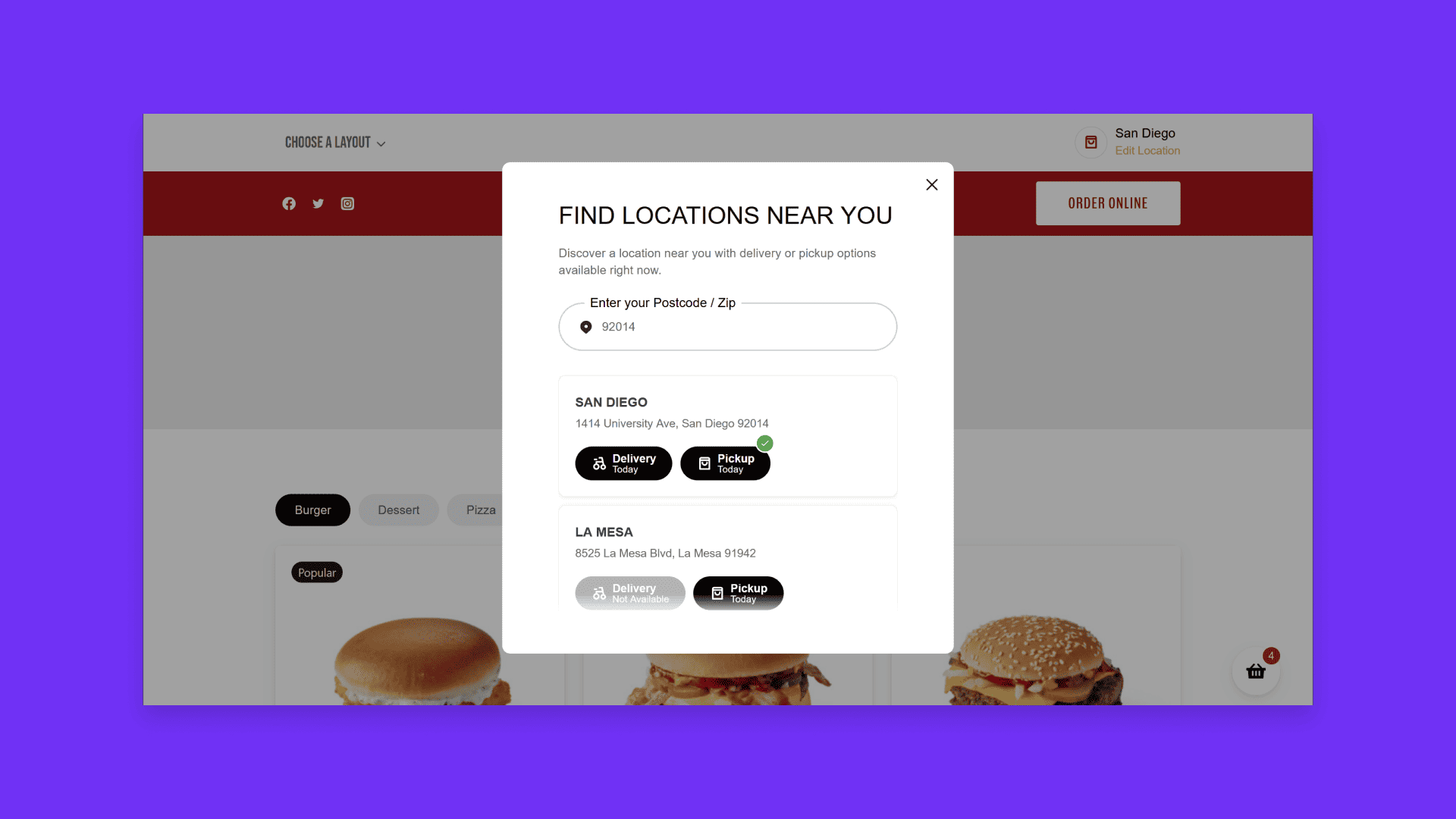
Offer your customers convenience and choice with Orderable Multi-Location – the perfect solution for businesses with multiple store locations.
With Orderable Multi-Location, you can serve customers from all your different locations with a single website. So no matter where they are, ordering from you is effortless.
Curious? Here’s what Orderable Multi-Location can do.
Introducing: Orderable Multi-Location
As a store owner, you know how important it is to offer your customers convenience and choice. But managing orders from multiple locations can be a nightmare, especially if you don’t have the right tools.
That’s where Orderable Multi-Location comes in. No longer will you need separate websites for each of your locations. Instead, you can run your business through one website, with multiple locations available to customers depending on where they’re located.
Imagine expanding your reach and offering your products to customers from all your locations without the headache of managing multiple websites or ordering systems. Well, that’s exactly what Orderable Multi-Location can do.
Take a closer look at Orderable Multi-Location
Customers select their nearest store
When a customer visits your store, you have a couple of options for helping them select their nearest location.
You can either:
- Require them to select their location with a location picker popup. This will show automatically once a customer lands on your site or specific pages. Customers can either close this and keep browsing, or you can force them to pick a location before browsing the rest of your store.
- Or, you can allow them to select their location while already browsing your store with the following:
- A mini widget/block that can be embedded in the header of your store.
- A postcode widget/block where customers enter their postcode/zip and pick their location.
When a customer selects their location using any of the above methods, they can do so in two ways:
- By inputting their postcode/ZIP.
- Or using their current location via the browser.
Once done, they’ll be shown a selection of your locations, with the closest one at the top.
This also contains delivery and pickup information, so customers can see which store has the services they need.
Once selected, the customer can browse and buy as normal, with a confirmation of their selected store address at the checkout.
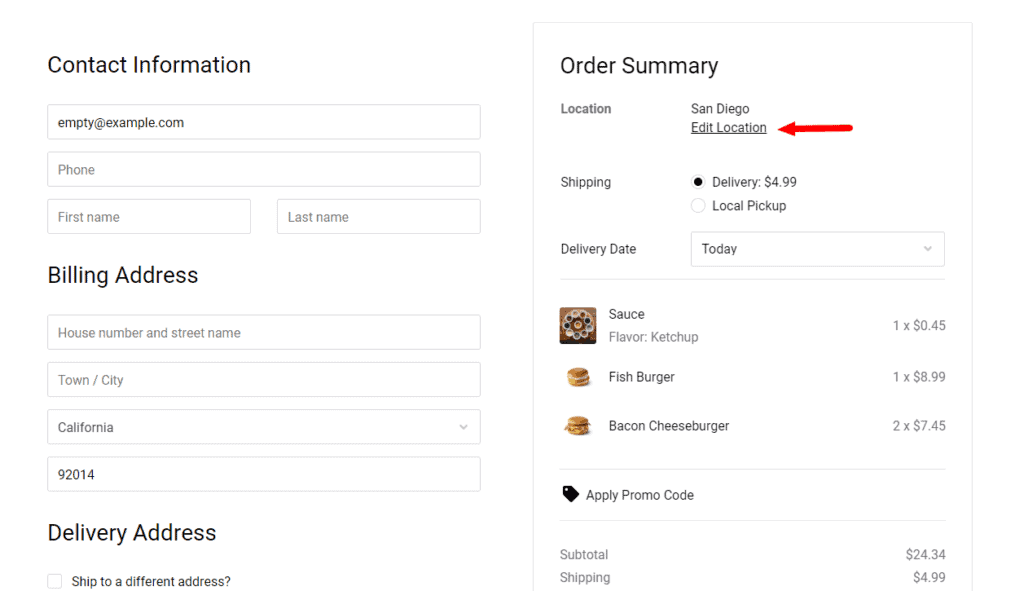
Create multiple store locations and manage them with ease
With Orderable Multi-Location, we’ve given you the ability to create as many locations as you need under one easy-to-use Locations dashboard.
In each individual location, you’ll be able to get as specific as you like with individual store opening hours, services, delivery zones, and more.
So if one location offers pickup but the other doesn’t, you’re covered.
Assign opening hours, services, and delivery zones to each location
Each of your locations likely has its own set of hours and delivery options. So it goes without saying that your online store should reflect this.
For each of your locations in Orderable, you’ll be able to customize their open hours and days and set the maximum number of orders you’ll take for these.
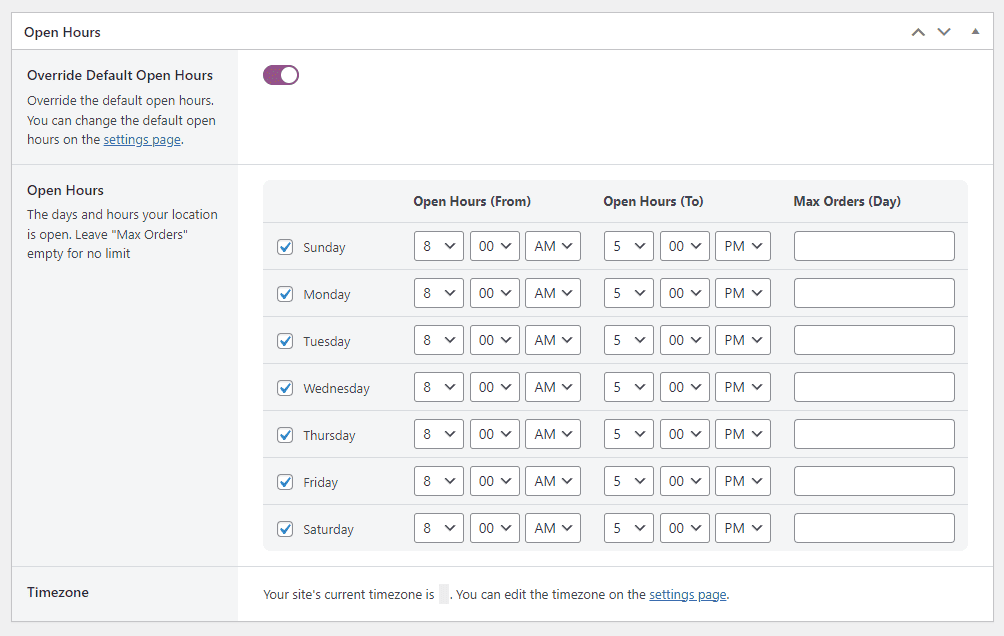
You’ll also be able to set each store’s services. So if you offer delivery in all locations but pickup only in one, you can set that here.
Then customize the time slots available to customers at the checkout for each location with delivery and pickup availability. Including setting max orders and cutoff time.
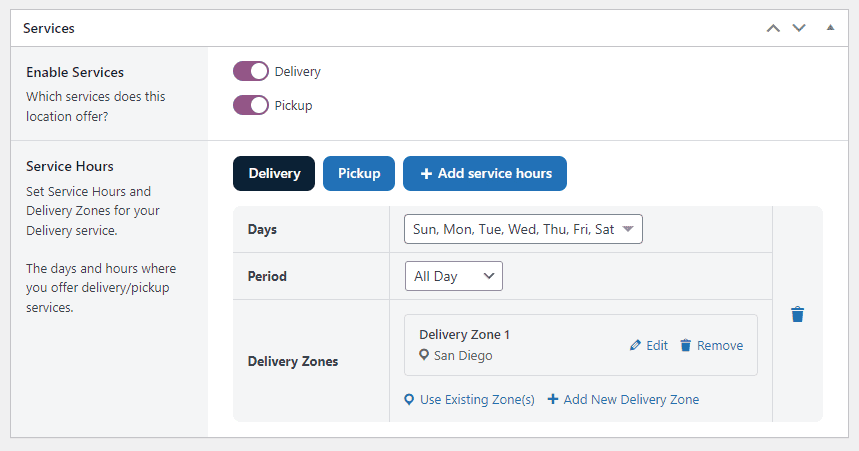
For each of these services, you’ll also be able to set delivery zones by postcode or ZIP and add a fee to each should you want to. Each delivery zone gets a name, so you can find and select it when you need to add more services.
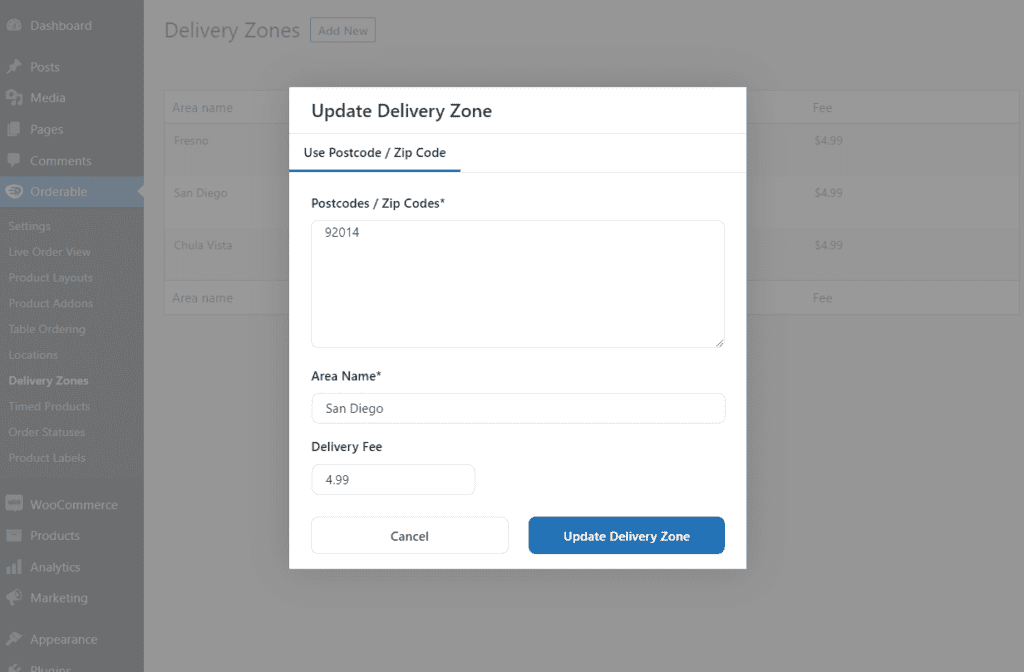
Get specific with lead time, and holiday schedules
The details are important, which is why with each location, you’ll be able to add lead time (in minutes, hours, or days) for your orders. By doing this, staff will have time to prepare, and customers will be kept in the loop. At the same time, you can customize if each location offers ASAP delivery or not.
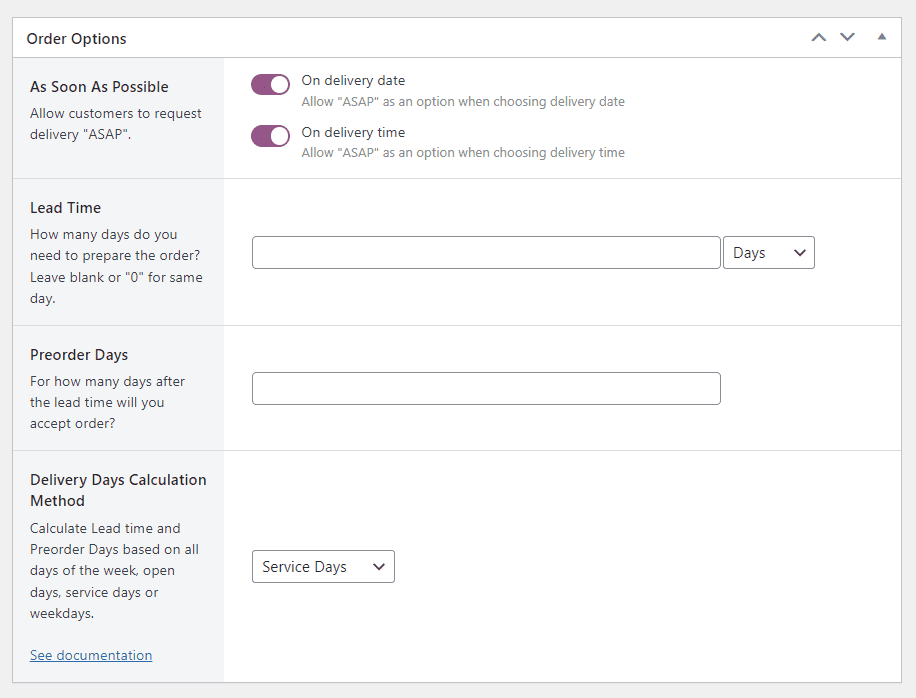
You’ll also be able to set specific holiday dates for each location. So if your store is closed on specific dates, or only offers certain services and specific times of the year, you can set them per location.
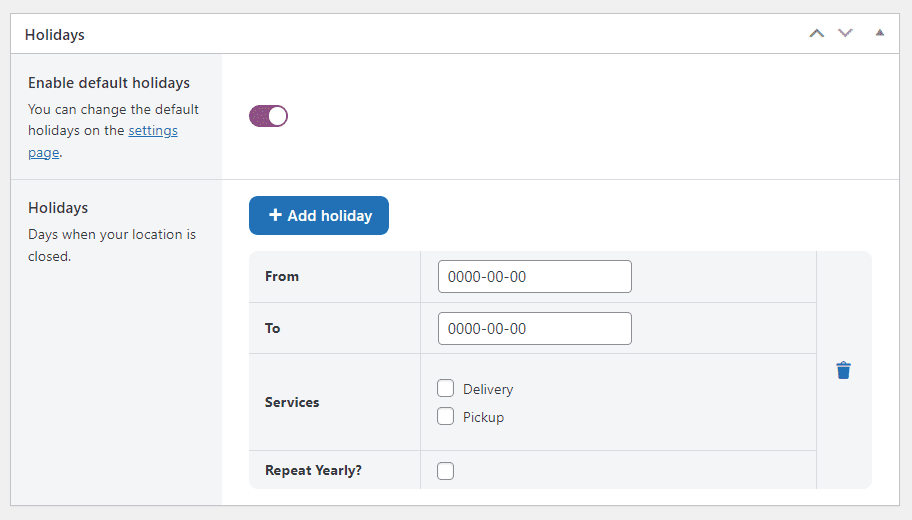
Manage location orders with ease
While on the Live Orders screen, you’ll be able to organize and filter your upcoming orders per location. Just click on the location dropdown, select your location, and all upcoming orders for that store will show.
You’ll also be able to find a dedicated Live Orders screen for each of your locations by going to Orderable > Locations and clicking the Live Orders button for the location you want to see.
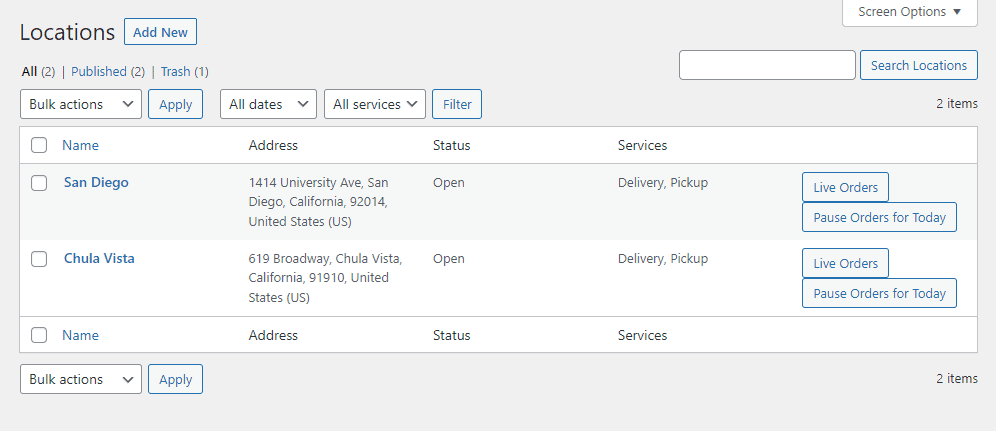
While managing your orders, you’ll also be able to create custom order notifications for each location. So if customers, delivery drivers, or staff need updates, you can create as many as you like for each store.
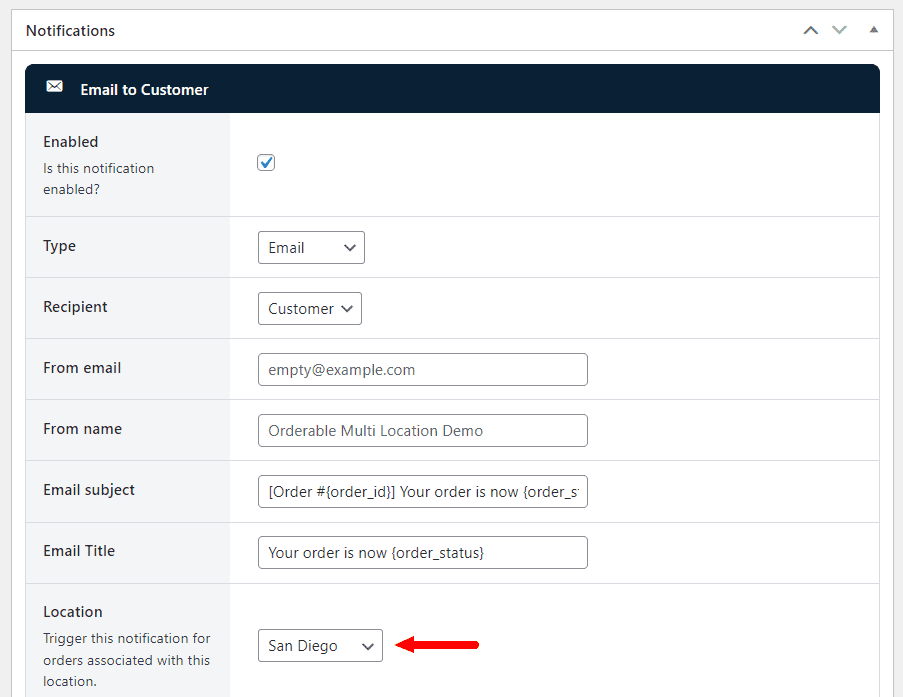
How to get Orderable Multi-Location
If you’re already using Orderable Pro, you can update from the WordPress Dashboard as usual.
Want to see how to use Orderable Multi-Location? Here are some step-by-step docs that can help:
If you don’t already have Orderable Pro, upgrade your store by getting Orderable Pro for yourself here:
So, what do you think of this exciting new update? Let us know in the comments. If you have questions about our Multi-Location update, we’d love to hear from you.
Don’t miss out on the latest Orderable news!
Sign up for our newsletter to receive the latest news from the blog, you’ll get pinged every week with a digest of the latest updates.

Related Articles
7 Tips for Crafting the Perfect WooCommerce Restaurant Menu
Restaurant Automation: 10 Techniques to Try in 2024
WooCommerce Order Notifications: How to Create and Send
Get Your Restaurant Online With Orderable
The WooCommerce plugin designed to help restaurants take orders online – with no added fees!
View Pricing