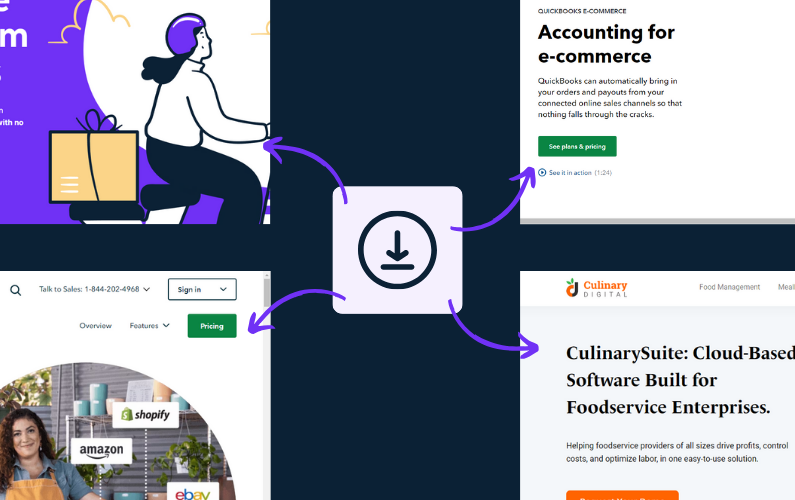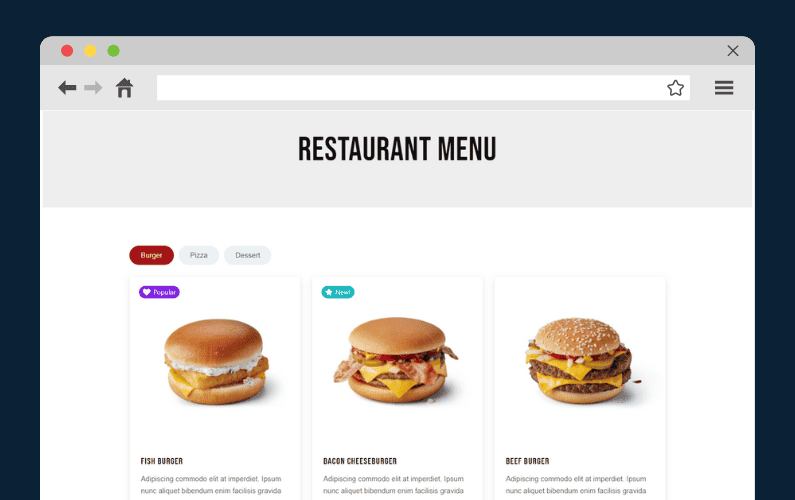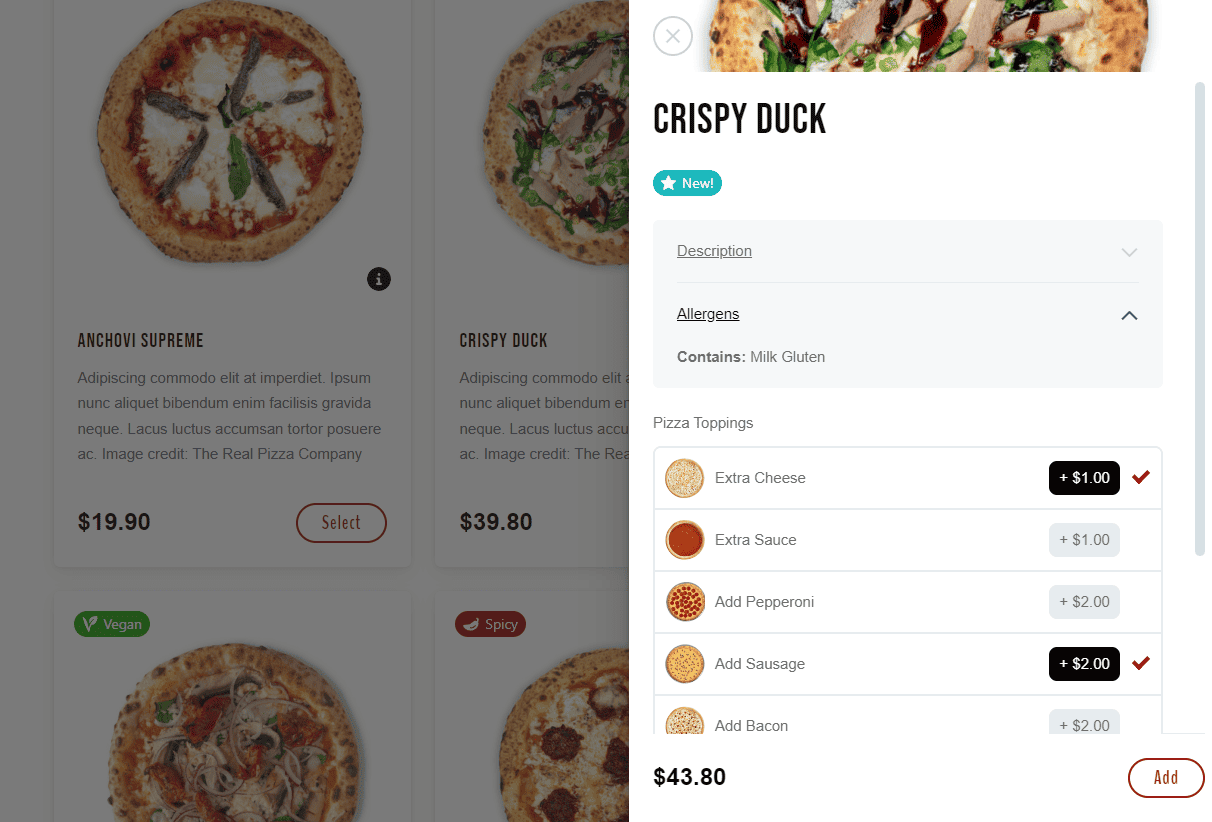
It’s been a busy few months for us here at Orderable HQ! We’ve been focusing on some huge updates we think you’ll love.
So if you’d like to request future plugin updates and/or changes, you can submit a feature request through your account.
Updates to Orderable (Free)
This month we’ve released a bunch of updates for the free version of Orderable – here are a few key ones:
Edit products and quantity after adding to the cart
Before this update, customers would have to remove an item from their cart and re-add it if they wanted to make changes.
Now though, when a customer views the items in their cart, they can click the Edit button next to a product to edit it. When clicked, the side drawer will show the customer the product and add-ons.
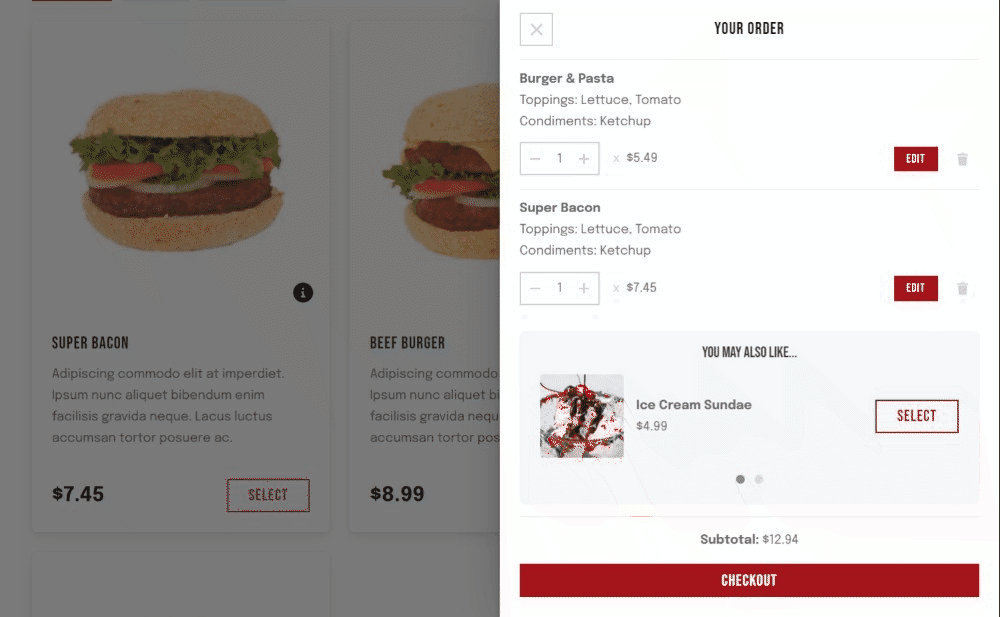
Once they’re happy with their changes they can click the Update button and will be taken back to the cart.
We’ve also added the ability to change the quantity of the products they have in their cart (via text input) from the side drawer in this update.
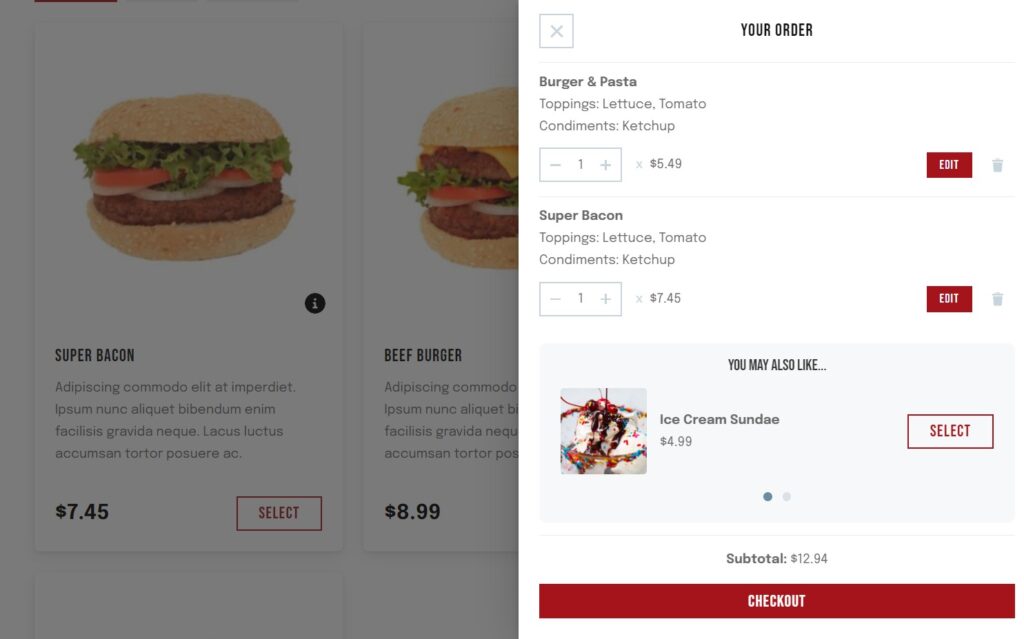
New add-to-cart shortcode
If you’re using a page builder and need to add the add-to-cart button manually. Or, if you’d like to add an add-to-cart button for a specific product to a page on your site, you can now do so!
The shortcode [orderable_add_to_cart] can either be placed as-is on the product page itself or in the product loop.
Or, if you want to add the button to any page in your store, you can add the product ID of a specific product like so: [orderable_add_to_cart product_id="42"]
Once clicked, this will add that specific product to the customer’s cart. If the product is a variable product, the side drawer will open so the customer can select options.
Option to open quickview when the card is clicked
In a previous update, we gave you the option to allow customers to click the whole product card in your product layout, instead of just the button. This would then open up the side drawer.
Now though, we’ve added a few additional options. You’ll be able to set if, when clicked, the card will add the product to the customer’s cart, open the quickview (side drawer), or do nothing at all.
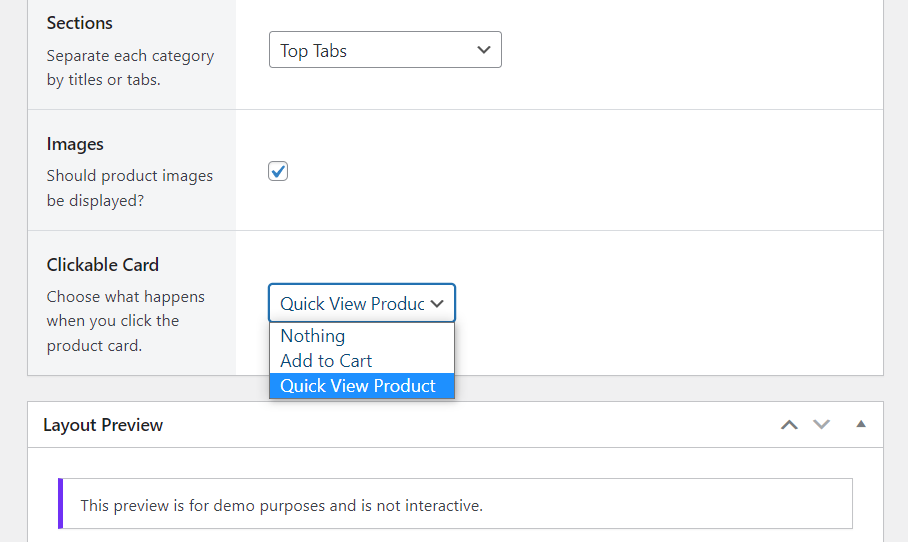
That’s not all the free updates this month though. We’ve made a whole host of other updates and fixes. You can see them all in our Orderable Facebook group.
Updates to Orderable (Pro)
This month we’ve released a couple of huge updates to the Pro version of Orderable – here are the big ones:
Allergen info tab
With our latest Orderable update, we’ve included the ability for you to add allergen information to your products. Alongside our previous nutritional information update, your customers will now have all the information they need to make an informed purchase.
This update includes the option to add Contains, May contain and May contain via shared equipment to your products.
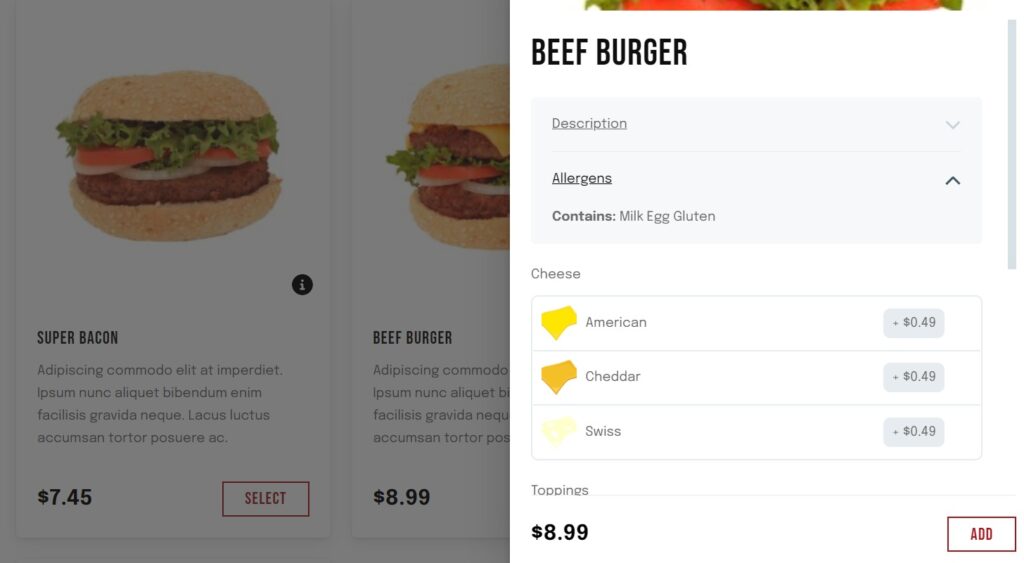
So, if you’d like to add allergen information to your products, follow our allergen information guide and we’ll walk you through it.
Table Ordering and QR Code Generation
This month we’ve also added table ordering to Orderable. This update means you can allow customers to order on their phone and have that order assigned to their table.
We’ve added a feature that generates a QR code for each of your tables. When a customer uses the link this QR code generates, their order will be automatically assigned to their table.
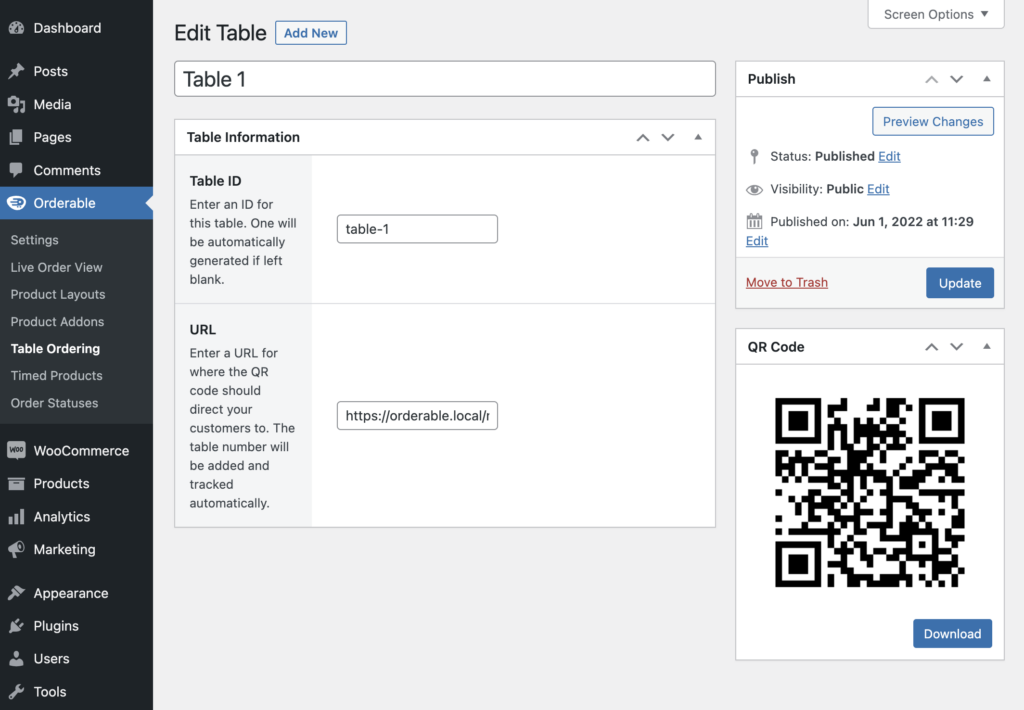
Want to add table ordering to your store? Check out our table ordering guide for more info.
SMS and WhatsApp notification
Perhaps this month’s biggest update is the inclusion of SMS and WhatsApp notifications. By using either of these, you’ll be able to let customers know when their order is on the way. Either that or keep delivery drivers in the loop.
These notifications are linked up with custom order statuses, so you can create notifications for every stage of the journey.
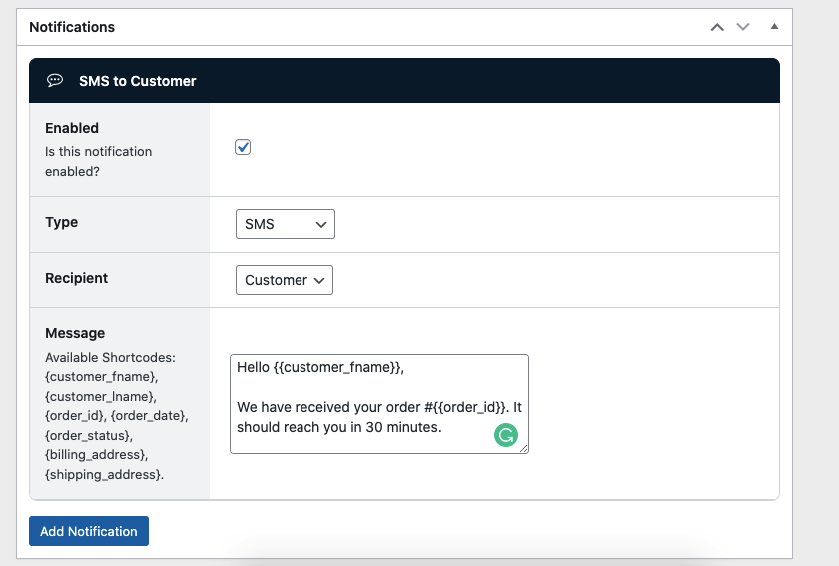
We have a separate guide for each type of notification, you can find them here:
Of course, that’s not all. We’ve made a number of other fixes and updates. You can read all of these in the Orderable Changelog.
How to get the updates
If you’re already using Orderable then you can update from the WordPress Dashboard as usual.
If not, you can get these new features by getting Orderable for yourself:
So, what do you think of these exciting new updates? Let us know in the comments.
Don’t miss out on the latest Orderable news!
Sign up for our newsletter to receive the latest news from the blog, you’ll get pinged every week with a digest of the latest updates.

Related Articles
Restaurant Food Photography Tips for More Sales
The Best Software for Restaurants in 2024
How to Create a Restaurant Website (Step-by-Step Guide)
Get Your Restaurant Online With Orderable
The WooCommerce plugin designed to help restaurants take orders online – with no added fees!
View Pricing