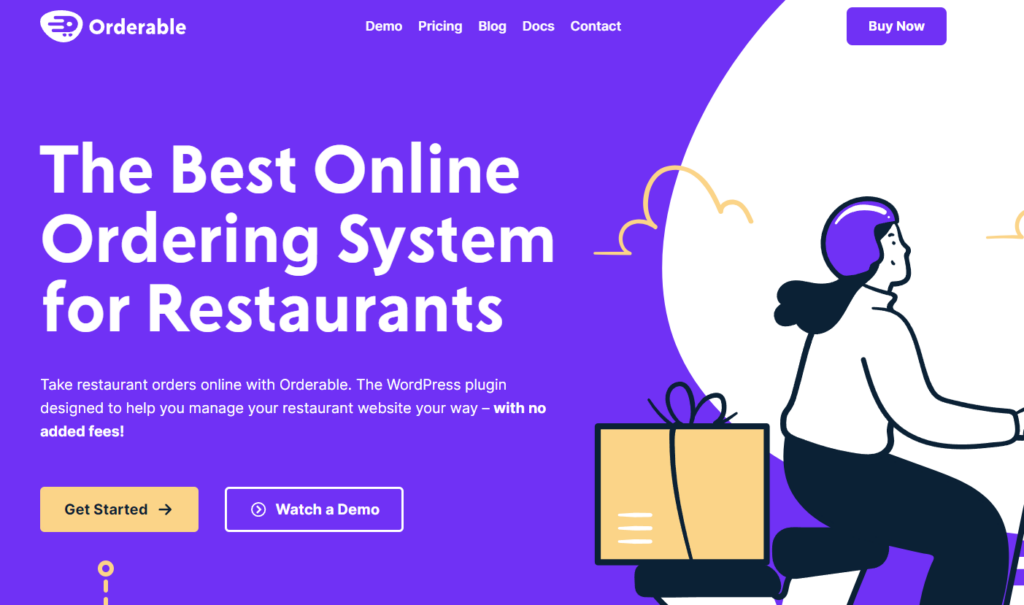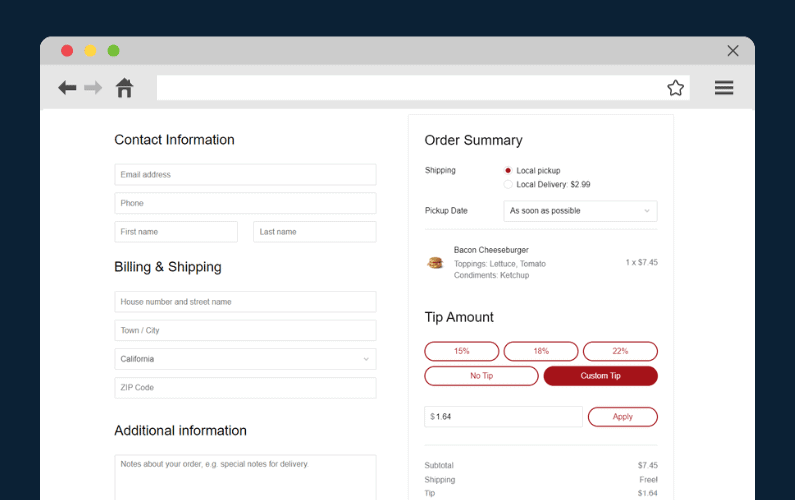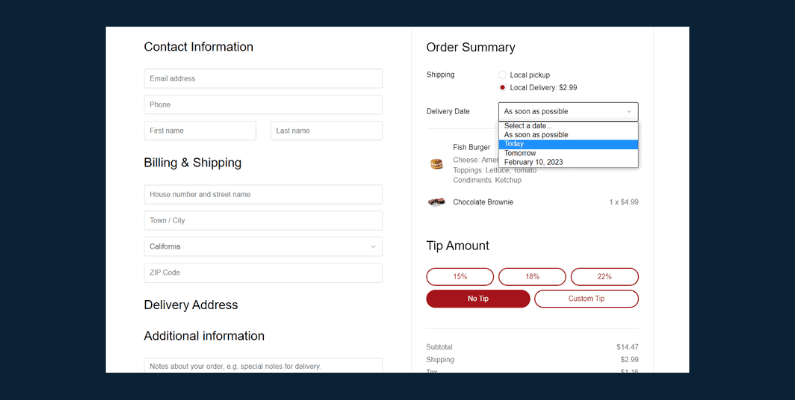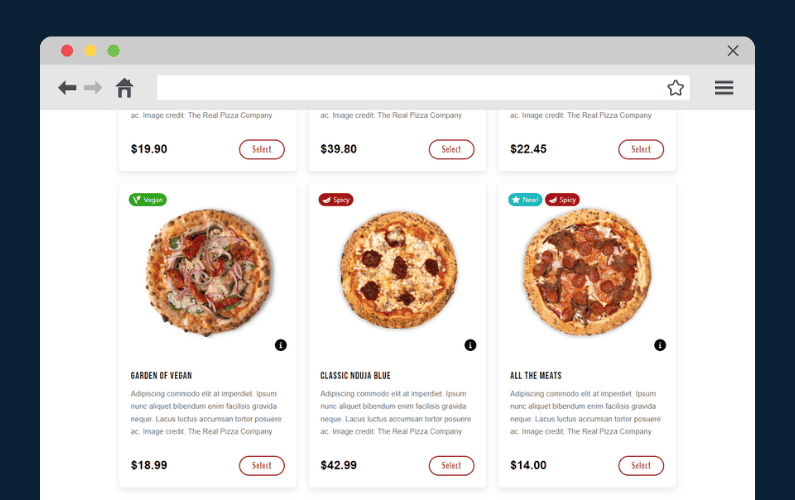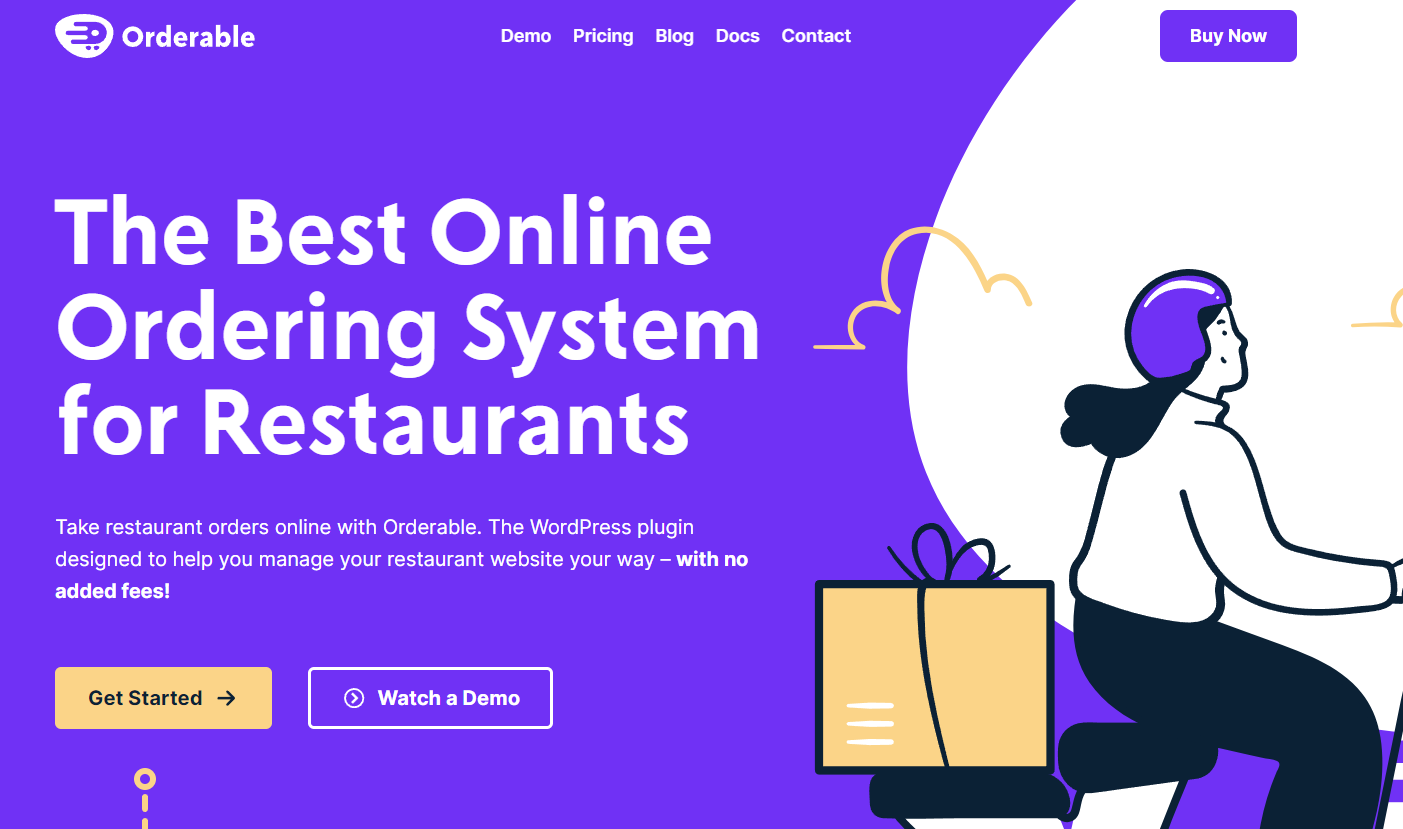
If you’ve been thinking about using online food ordering software to allow customers to order from you, but unsure where to start – this guide is here to help.
👋 In this article, we’ll walk you through how to set up and use an online ordering software for your food business.
We’ll cover everything including:
- What online food ordering software is.
- The benefits of using online food ordering software.
- What to look for in a good online food ordering software.
- How to add and use online food ordering software.
Setting up an online food ordering software for your establishment might seem challenging, but it doesn’t have to be. With the right guidance, it can be straightforward and give you massive returns.
Set up Your Online Food Ordering Software With Orderable
The WooCommerce plugin designed to help restaurants take orders online – with no added fees!
So, let’s start by looking at what online food ordering software is and why you should prioritize using online ordering food software.
What is online food ordering software?
Online food ordering software is usually some kind of digital platform that enables customers to order food from restaurants via the internet.
This software can be accessed through your website or a mobile app, allowing users to browse menus, select items, and pay for their orders online.
Here are some key features usually found in online ordering systems:
- Online menu ordering: Restaurants can showcase their menu items with descriptions and prices.
- Order management: Enables the restaurant to receive and manage orders efficiently.
- Payment integration: Supports various payment methods, such as credit cards, digital wallets, and cash on delivery.
- Customer accounts: Allows users to create accounts to save their preferences, order history, and payment information for future orders.
- Delivery schedule management: Some types of online food ordering software allow you to take control of your delivery and pickup schedule with time slots, and order tracking.
So now we know what online food ordering software is, let’s take a look at the benefits.
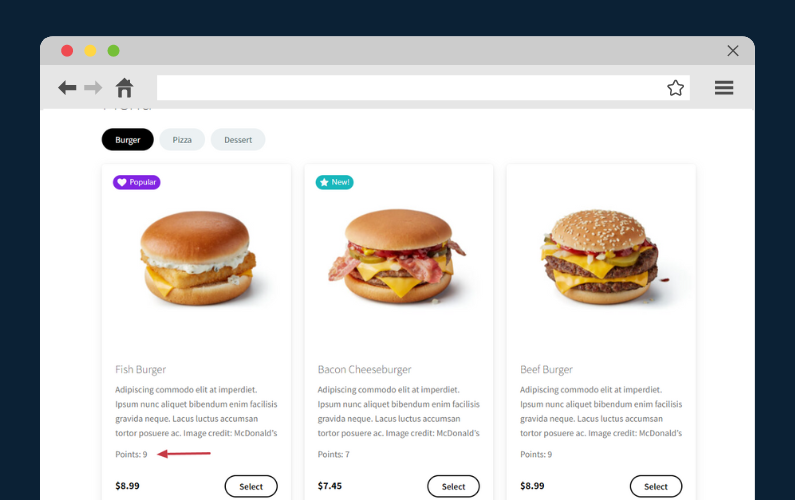
The benefits of using online food ordering software
Having an online food ordering solution is the standard for restaurants and other food businesses today.
But if you’re still on the fence about implementing it for your ecommerce business, here are some benefits that you might be missing out on.
Benefits for restaurants
The online food ordering and delivery market is currently at an all-time high and is expected to keep rising.
📈 Statista predicts that it will grow by 10.6% from 2024 to 2028.
More restaurants are taking up online ordering software and offering food ordering services because it has the following benefits.
Increased restaurant management efficiency and reduced labor costs
An ordering app automates the ordering process for customers. It accurately takes customer orders with their preferred options and forwards this information directly to the kitchen staff for preparation and fulfillment.
It eliminates the need for kitchen staff to handle phone orders, and this is important for two main reasons:
- Streamlined kitchen operations – Kitchen staff get real-time order updates, and this minimizes confusion or delays.
- Reduced labor costs – The ordering system handles order placement and forwarding to the restaurant staff. The kitchen staff don’t have to spend time on the phone receiving new orders. This frees them up to focus on what matters: preparing good food, packaging it, and delivering great customer service.
Adding online ordering to your restaurant business can be key to creating a faster and smoother experience for your staff.

Higher sales, revenue, and a healthier bottom line
📈 Online food ordering is a great source of revenue for restaurants. Studies reveal that it accounts for about 33% of restaurants’ total revenue.
As the restaurant owner, your food ordering app can increase your sales through cross-selling and upselling.
You can take advantage of your customer’s strong buying intent and recommend sides, desserts, upgrades (for instance, super-sized fries), or attractive combos, like burgers and fries.
As customers add these items to their orders, your sales and revenue will go up which results in a higher and healthier bottom line.

Improved customer data collection
An online ordering software keeps a history of what customers order every time they do so. This information is useful in understanding customer preferences. When you understand your customers, you can tailor your services and offers to suit their preferences and spending behavior.
For instance, you can choose to only recommend sides or upsells within the customer’s spending margins. This encourages them to be loyal to your brand.
📈 A majority of customers expect personalized experiences, 71% to be specific, according to research.
Since an online ordering app enables you to provide these experiences, it helps you to meet their expectations.
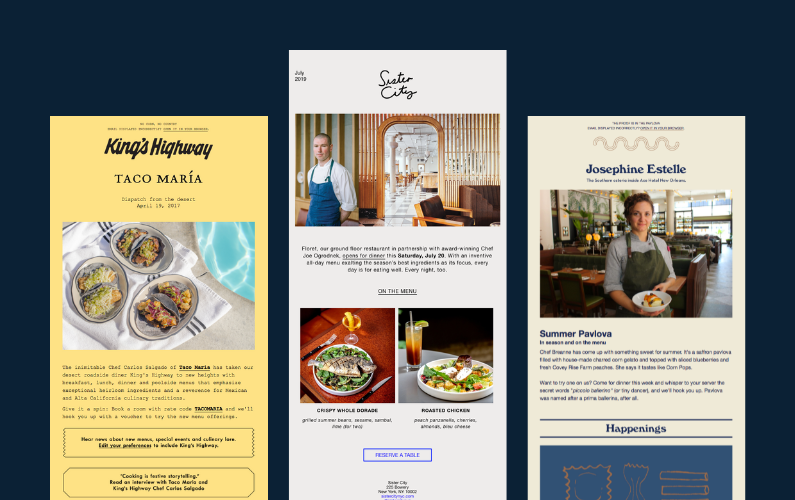
It’s an effective marketing tool
Apart from delivering personalized experiences, customer data can massively improve your targeted marketing efforts. You’ll know what different customers like from what they order. With this information, you can send customers relevant promotions that resonate with the types of food they prefer.
For instance, if you have Indian cuisine special offers or gift cards, you can send promotional emails directly to customers who regularly order Indian food. There is a high chance that they will take you up on these offers and this will boost your sales further.
Benefits for customers
📈 Did you know that 60% of consumers in the US order takeout or delivery at least once a week?
In other words, more than half of US consumers prefer ordering online. This is because online food ordering has benefits for customers too, not just restaurant owners.
Here are some of these benefits.

Online ordering is convenient for customers
Customers can access the food-ordering app at any time and place an order from anywhere at their convenience. Whether they’re craving a pizza in the morning or want to get lunch while at work, all they have to do is go to your restaurant website and place their orders.
Thanks to delivery services, they can have this food delivered to them even when they are not close to your premises.
Transparency and control in digital ordering
When taking orders via phone call, your staff might not give customers clear information on what is available on the menu and the accurate prices. This takes away customers’ control over their orders as they won’t have all of the information on what they want to order.
Online ordering puts control back into their hands. Online ordering apps display comprehensive descriptions, including useful information such as ingredients and cooking methods. This helps customers make a more informed purchasing decision.
With online ordering, the dishes are customizable, and customers can pick their preferred sides, desserts, sauces, etc., to create personalized culinary experiences.

Online ordering saves time
Today customers have very busy schedules and don’t have the time to visit your premises and wait in line to be served. With online ordering, they don’t have to. All they have to do is go to your website and place their orders in just a few clicks. It’s that simple.
📈 On a side note, this is also important to you as the store owner because customers who order from your restaurant online are 67% more likely to physically visit your premises.
These benefits are some of the reasons why food delivery services like DoorDash and Grubhub have been doing so well recently. But, these are third-party apps, which is not what we’re here for.
We’re here because we want to set up and run our own online food ordering software. The first thing we’ll need to think about is selecting the right online ordering software. To do this, let’s go over what you should look for in a good online ordering software.
What to look for in good online food ordering software
If you’re on the hunt for a good online food ordering software for your restaurant website, here are the key features you should look for.
It should have an easy-to-use interface
The restaurant online ordering system you pick should have a user-friendly interface. A user-friendly interface can be the difference between making or losing a sale. Here’s why.
Suppose the system has a complex, confusing interface. Customers will have a hard time navigating, and frustration will kick in leading to more abandoned carts. With a user-friendly interface, however, they can have a streamlined ordering experience from browsing the menu to the checkout. Remember that a good experience fosters customer loyalty.
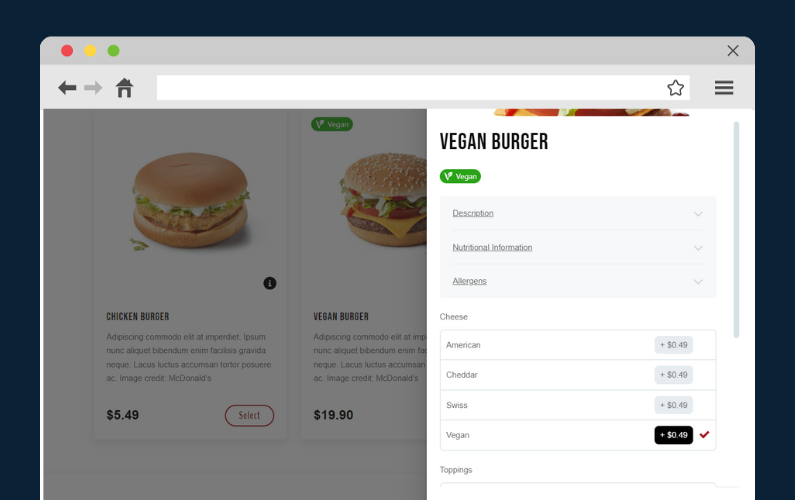
Customer experience aside, a user-friendly also helps to streamline restaurant operations. Restaurant staff can easily navigate the system to update order status and inventory, making order management a breeze.
It should have flexible online menu customization options
Your online menu shouldn’t be set in stone. For this reason, you should go for an online ordering solution that gives you flexible menu customization options. You should be able to regularly update your menu by adding new menu items, adjusting the prices, and removing sold-out dishes.
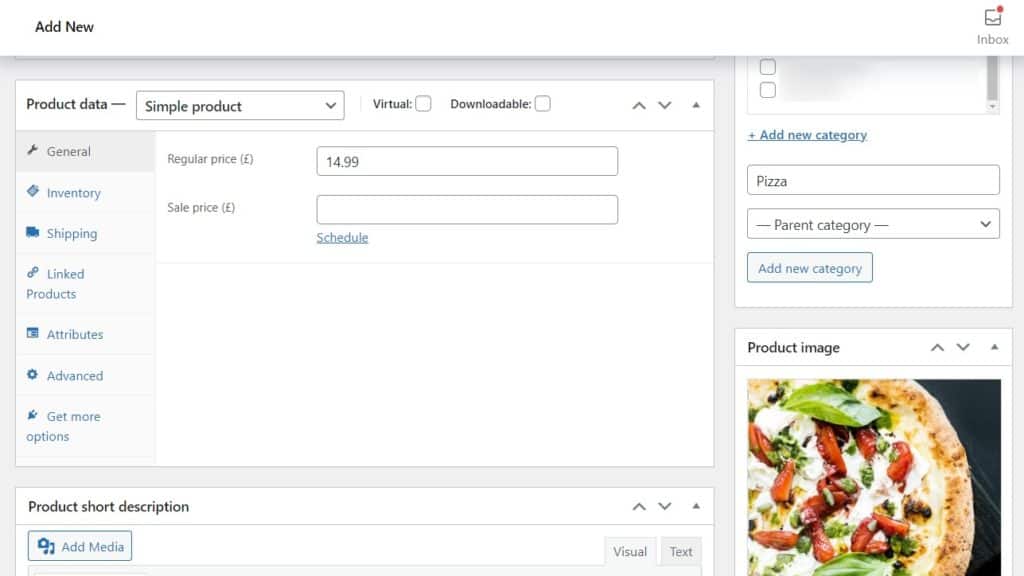
You might even need to edit your menu and display different versions at different times, such as lunchtime and dinner menus. Or create different menu versions for takeout and dine-in options.
It should also enable you to customize the menu’s appearance (fonts, colors, etc.) to fit the restaurant website design.
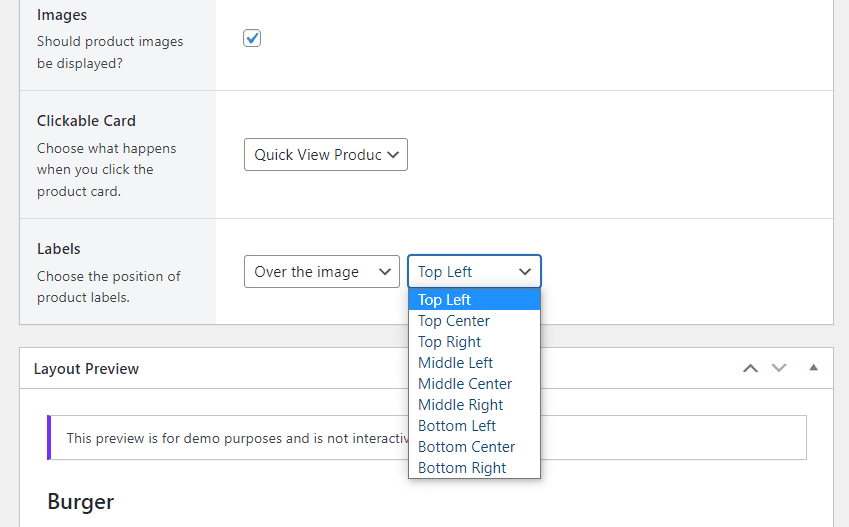
Integration with your current systems and useful tools
Your online ordering app should integrate with existing systems and tools so that you don’t have to do away with them to accommodate it. This includes your point-of-sale (POS) system and important tools like CRM, marketing, and loyalty programs.
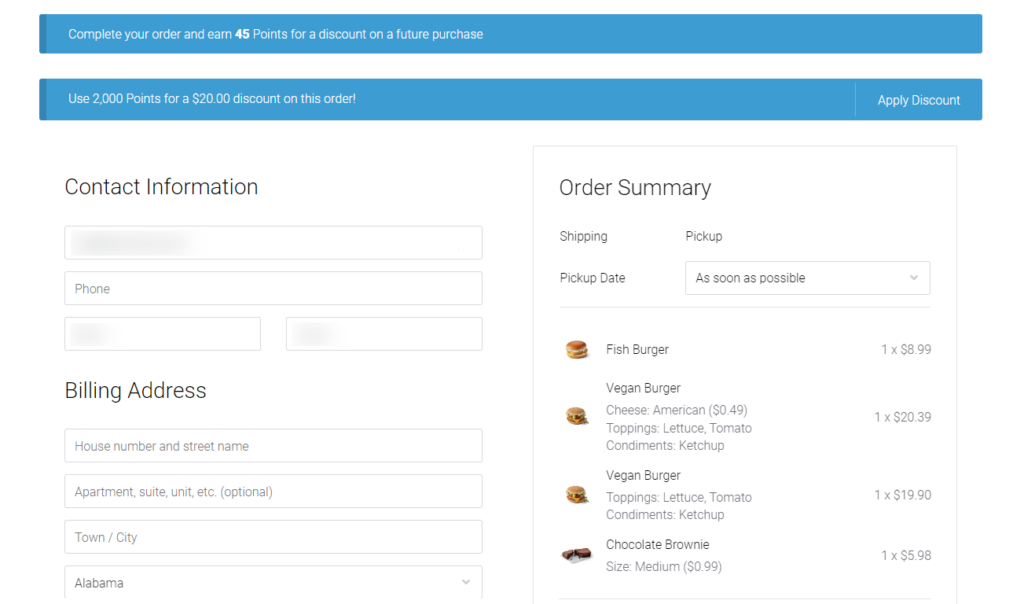
Integration with your POS system helps to streamline the flow of customer orders and inventory management in real-time. When customers place orders online, they are automatically forwarded to your POS system, which deducts the items from your available stock. This way, you can easily keep an eye on your stock levels to prevent shortages.
On the other hand, integration with marketing tools enables you to send customers personalized offers and improve your targeted marketing efforts.
A mobile ordering experience
📈 Mobile ordering represents 60% of all digital restaurant orders today. This means that more than half of restaurant customers prefer to order from their mobile devices.
As such, your online ordering software should be mobile-responsive to cater to this preference.
It should look and work well on mobile devices, just like a mobile app. This allows customers to have a seamless experience whether they choose to order from mobile phones, desktops, or tablets.
Reliable payment processing
Different customers will prefer different payment methods. Some could opt for credit cards, while others would rather pay with mobile payment options like Amazon Pay. The online ordering software should allow you to add different payment methods to cater to different customer preferences.
📈 Research by the Baymard Institute reveals that 11% of customers abandon their carts when they don’t see enough payment gateways.
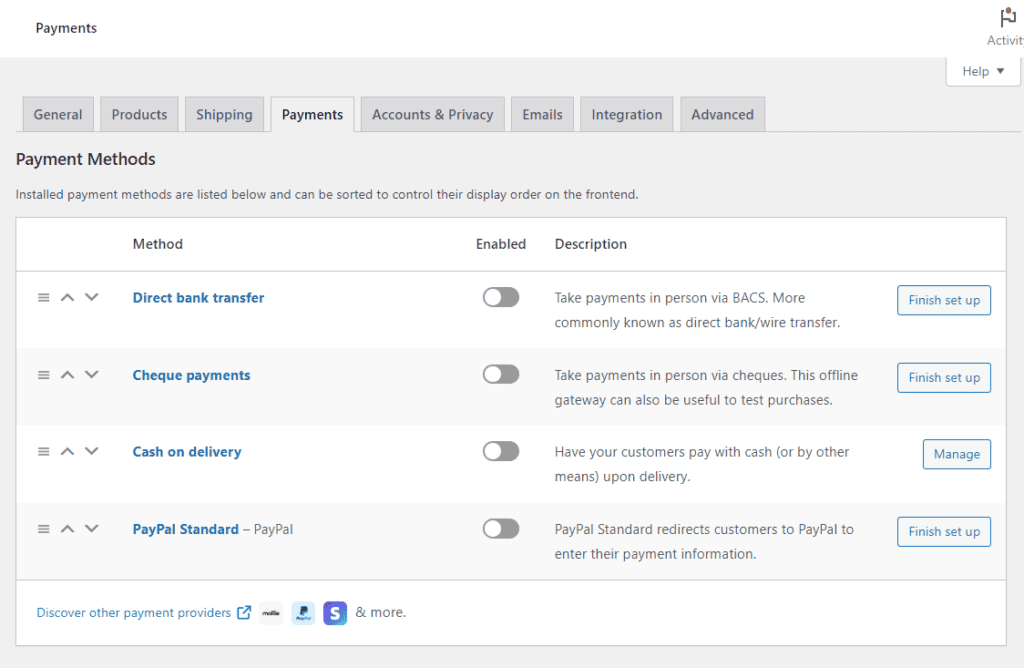
So, adding several payment options can help to minimize cart abandonment.
Ensure your online food ordering software allows you to include reliable and secure payment options so that customers are at ease about sharing their payment information.
Efficient customer order management
With efficient order management features, restaurant staff can manage orders easily and deliver great customer service. The online ordering system should have order management features like:
- Real-time updates – Restaurant staff will be automatically notified when new orders are placed so that they can start working on them ASAP.
- Order tracking – You must also be able to send regular order updates to your customers to keep them in the loop.
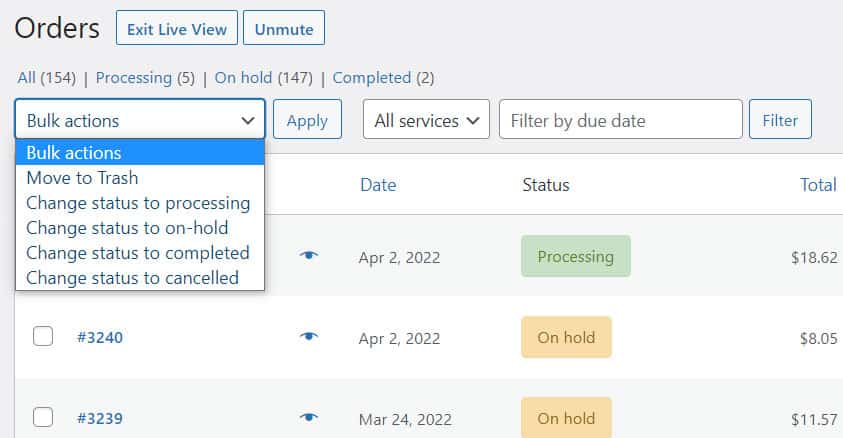
Scalability
As your restaurant business grows, you would want your online ordering solution to grow alongside it. When your customer base expands, and the order volume increases, the software should be able to handle this without crashes or hiccups.
Also, if you expand your restaurant business to multiple locations, it should support these additional branches and allow you to manage orders across them seamlessly. Also, if you add new services like deliveries to new locations or curbside pickups, the ordering solution should support this.
It should be commission-free
One of the biggest drawbacks of third-party food delivery providers is that they charge commission fees on transactions.
📈 On average, restaurants make 30% of the transaction value of a delivery order. Unfortunately, the commission they pay per order received from food delivery apps makes up 15% of the transaction fee.
This means that you have to share your profits with them. Which is why, we recommend selecting an online ordering solution that charges no commission on transactions, so that you get to keep all your profit to yourself.
On top of all this, the food ordering solution you choose should have adequate customer support. If you run into problems, you can easily reach out to the customer support team and have your issues resolved.
Now we know what to look for in an ordering solution. Let’s pick a platform and our online food ordering software and set up online ordering in the next section.
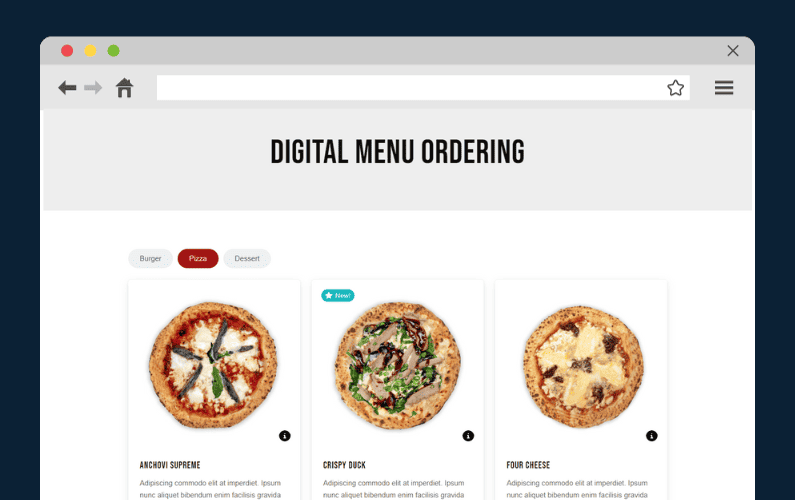
How to add and use online food ordering software
In this section, we’ll walk you through how to set up and use online food ordering software with WordPress and Orderable.
Instead of using a third-party provider who will not give you control over the ordering process, we’ll be using your own website to host the online ordering software.
To kick things off, let’s first take a look at why you should use WordPress for your restaurant website.
Why use WordPress?
WordPress is the most popular content management system (CMS). It provides a solid platform for building all types of websites including portfolios, blogs, and restaurant websites.
We recommend using WordPress for your restaurant website because it is very reliable. The platform receives regular updates that address vulnerabilities and improve its performance.
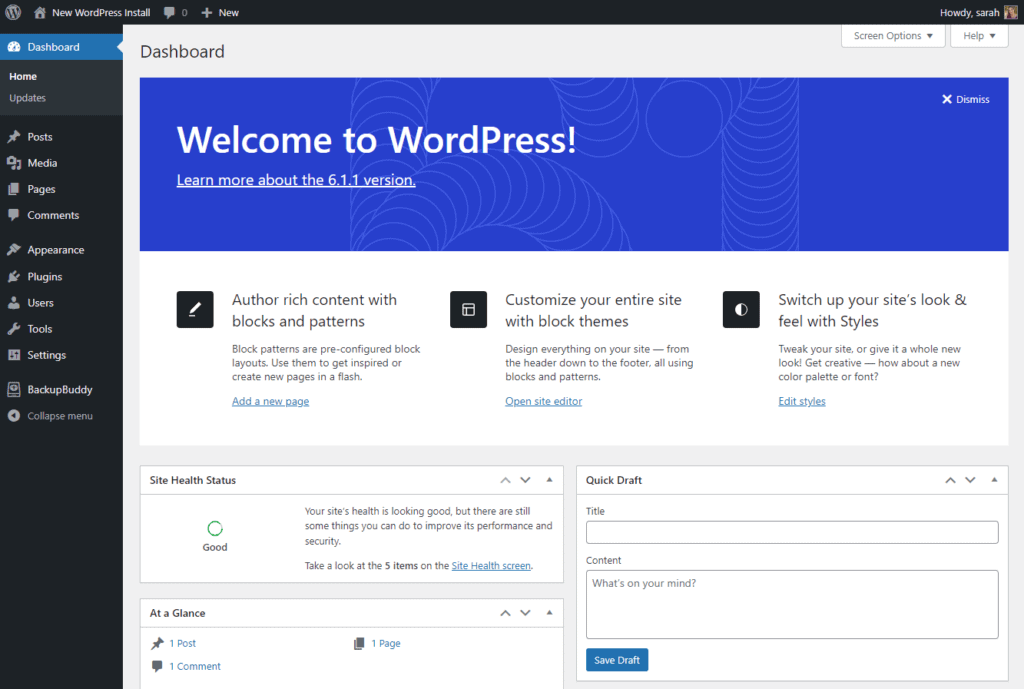
In addition, it is flexible and adaptable to various business needs. First, it is open-source, allowing you to modify it to suit your business. Secondly, there are numerous plugins that you can use to add functionalities like SEO, contact forms, ecommerce, and, most importantly, online ordering. Orderable is one such plugin.
Most of all WordPress is easy to use, anyone can use it to create a restaurant website. No coding knowledge is needed. Because of these features, WordPress together with WooCommerce powers 160 million websites, which is more than any other ecommerce platform.
Why use Orderable for your online food ordering system?
If you’re looking for a powerful solution that fulfills all that you should look for in a good online ordering system and more then Orderable is the plugin for you. Orderable caters for everything you’ll need to take, manage, and fulfill orders seamlessly on your restaurant website.
Set up Your Online Food Ordering Software With Orderable
The WooCommerce plugin designed to help restaurants take orders online – with no added fees!
This includes:
- Flexible ready-made menus – You can use Orderable’s premade menu layout templates to create menus and showcase your dishes to customers. You’ll get to choose where they are displayed via a simple shortcode, with no coding needed.
- Customizable time slots – To set up a delivery/local pickup schedule for your customers to choose from at their convenience.
- Seamless order management – You can keep track of all your orders on Orderable’s customized order management screen.
- Custom order notifications – Keep customers in the loop on their orders via WhatsApp and SMS.
- A mobile-responsive app-like design – To create a smooth, fuss-free ordering experience for your customers.
- QR code table ordering – Dine-in customers can scan a QR code on their table, and your menu pops up, ready for browsing and order placement.
- Full checkout control – With Orderable, you’ll have complete control over the checkout, including the payment methods, calculating delivery charges, etc.
By having Orderable as your online ordering solution, here’s how you’ll benefit.
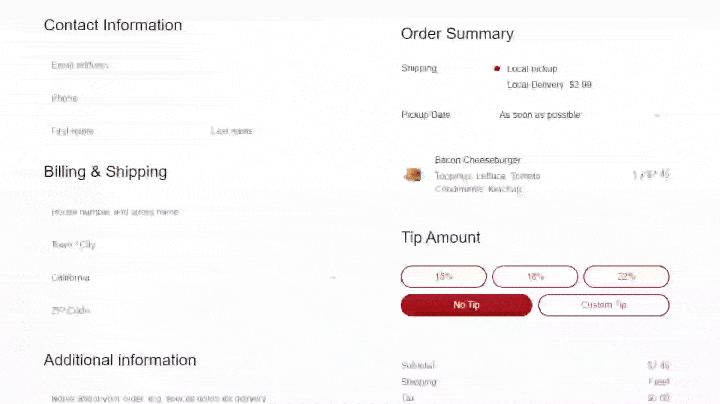
You’ll maximize your profit
Orderable is 100% commission-free. It charges no additional fees on your transactions, unlike other third-party apps. You won’t have to pay any commission for each order completed, so you won’t share your profit with anyone.
You’ll have full control over the entire ordering experience
Orderable gives you full control over your customers’ ordering experiences. You’ll have direct contact with customers who order through the platform, something that you lose when you use third-party apps. As such, you can utilize customer data to personalize offers and improve your service as a whole.
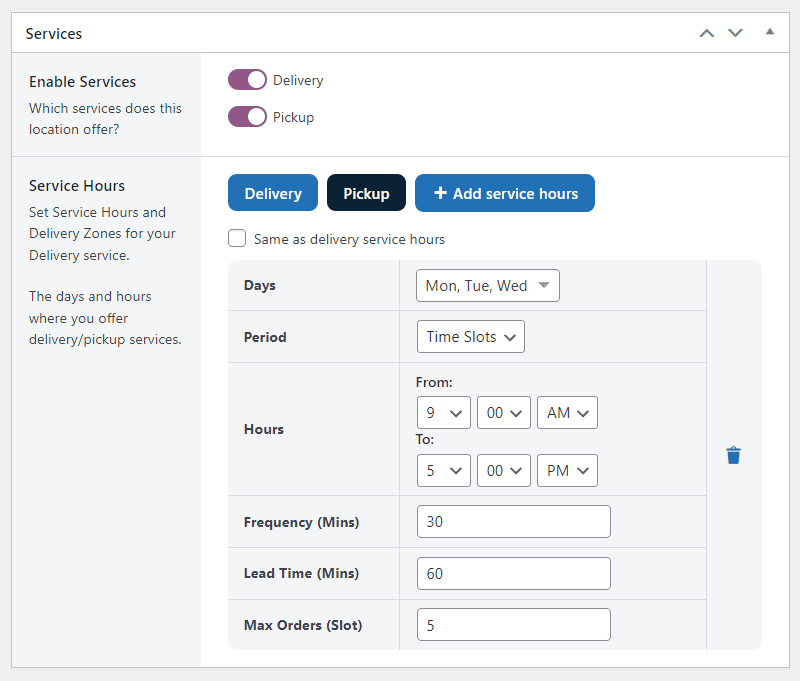
You can choose to conduct deliveries in-house, control delivery times, and communicate with customers directly to enhance their delivery experience.
On top of that, you have the freedom to make changes to your menus, prices, etc., when necessary.
After picking WordPress and Orderable, let’s see how to use these two to set up your online food ordering software.
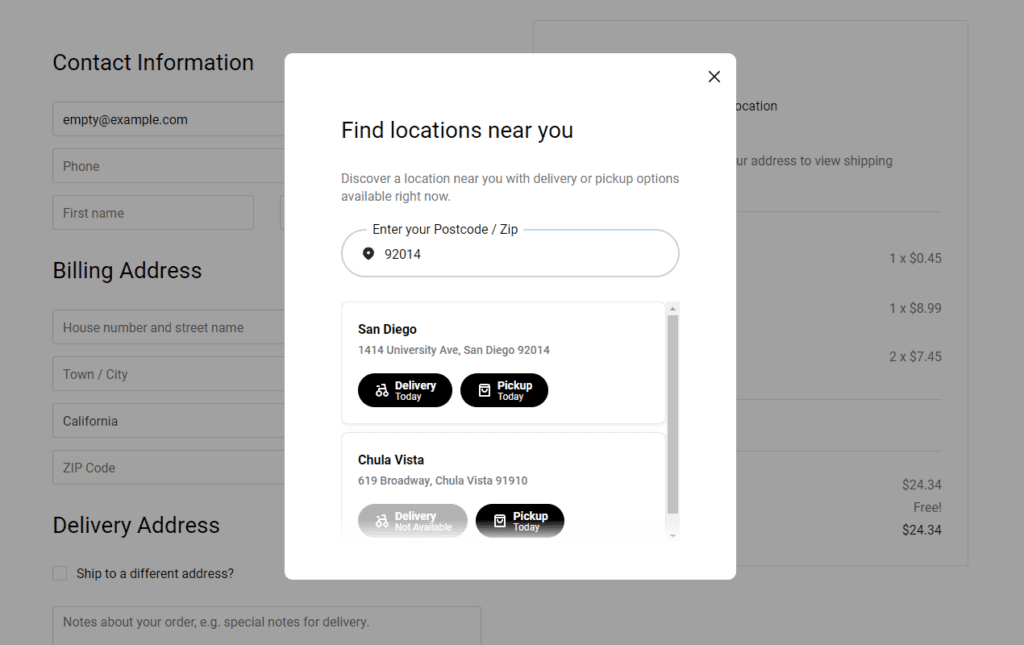
How to set up your online food ordering software (step-by-step)
In this section, we’ll take you through how to set up your online food ordering software step-by-step.
Note: This section presumes that you already have a WordPress website set up. But if you haven’t, be sure to check out our How to Start a WooCommerce Restaurant guide and find out how you can set it up.
That said, let’s dive into the process.
Step 1: Install the online ordering platform plugin, Orderable
Start by purchasing the Orderable plugin from the Orderable website. You’ll receive an email with 2 plugins, Orderable Free and Orderable Pro.
Set up Your Online Food Ordering Software With Orderable
The WooCommerce plugin designed to help restaurants take orders online – with no added fees!
Follow these steps to install both plugins in your WordPress website:
- From your WordPress dashboard, go to Plugins > Add New.
- Click on Upload Plugin and upload the Orderable Free.
- Click Install Now and then Activate once the installation is done.
Repeat the steps above to install Orderable Pro as well.
Step 2: Enter your restaurant’s information
After installing Orderable, the next thing you’ll need to do is provide information about your business, including opening and closing times, delivery/pickup options, and so on.
To do this:
- From your WordPress dashboard, click on Orderable on the left side menu to begin the onboarding process.
- First, Orderable will ask you to install WooCommerce, and if you haven’t already done so, click on the Install & Activate WooCommerce button.
- Next, enter business details such as the name, address, city, postal code, etc.
- On the next page, specify the services you offer and also whether you’ll be offering in-store pickup or delivery services, or both. You can also select the horse your restaurant will be open, and that’s pretty much it for this section.
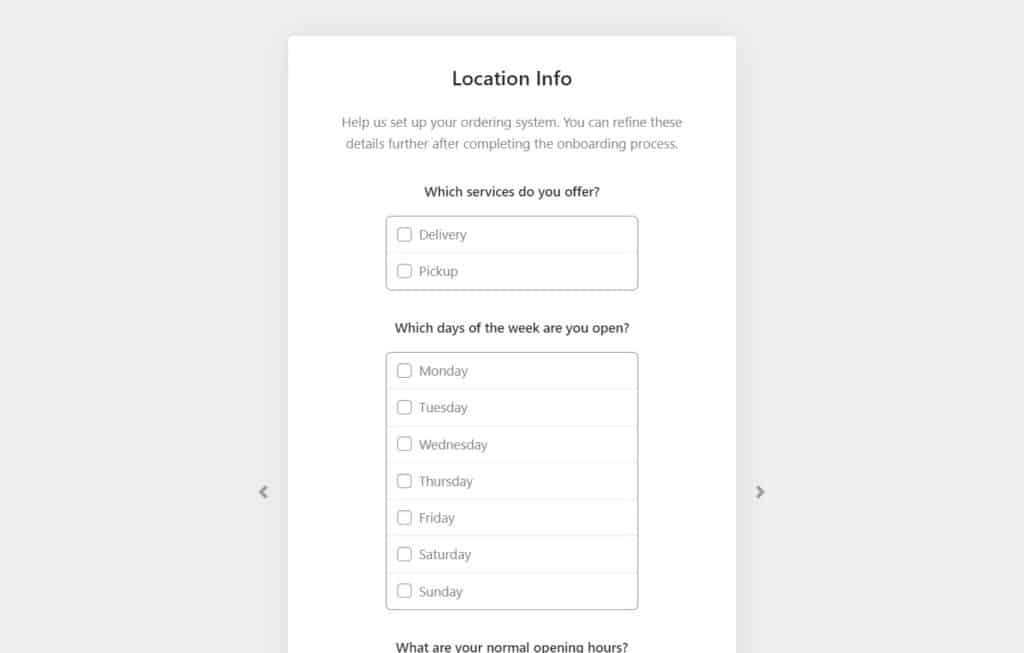
Once done, click the Save Changes button and proceed to the next step.
Step 3: Add your products to the website
Here, your products are the food you’ll be selling to customers. This includes the main course, sides, add-ons (such as toppings and sauces), and drinks. To add your products, follow these steps.
- Go to Products > Add New, while still on your WordPress dashboard.
- On the Add New Product page, fill in the following details:
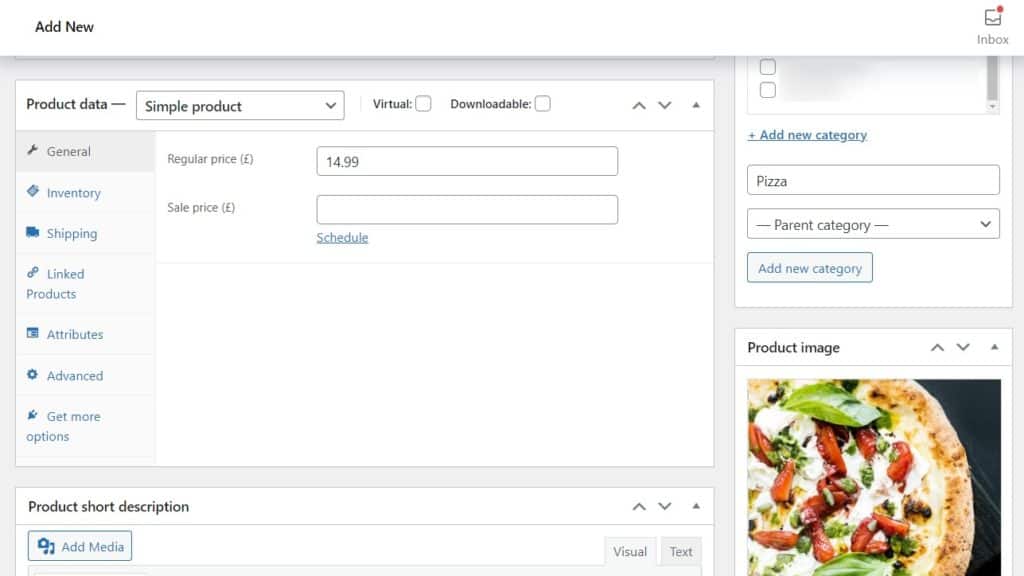
- Product name, description, and add product images.
- In the Product Data section, specify the product type. This could be a simple product like a veggie burger or a grouped product (burger, fries, and soda combo).
- Assign a category for this product, for instance, main course, sides, etc.
- Once you’re done editing your product, click on Publish.
Repeat the same steps to add other products to the website. Next, we want to create your menu, where customers can browse your products and order what they like.
Step 4: Create and display your food menu
Orderable allows you to create product layouts and fill them up with your products to create menus. Follow these steps to create your menu.
- Go to Orderable > Product Layouts and click on Add New.
- Name your product layout. Next, complete several layout settings, for example, selecting the categories to be displayed, deciding how the layout will be displayed, etc.
- Once you’re satisfied with your changes, click on Publish on the right side menu.
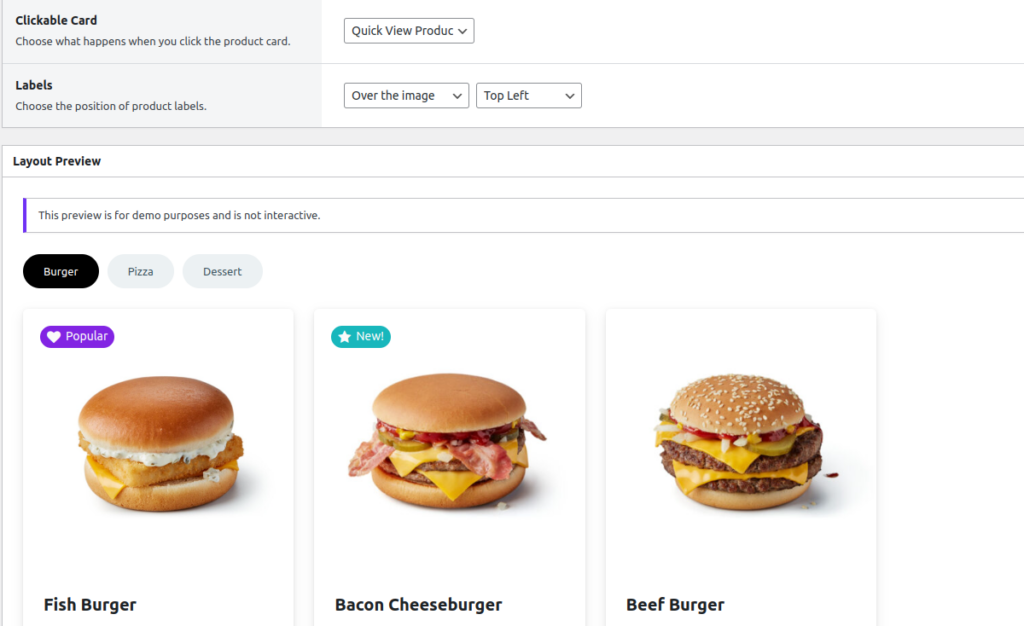
After creating the product layout, you’ll need to display it on one or more of your website’s pages. To display the menu:
- Go to Pages on your WordPress dashboard. You can choose to display it on an existing page or create a new one.
- Click the Plus (+) button on the page you want to display this menu. Search for the ‘Orderable: Product Layouts’ block and click on it.
- A generic product layout grid will appear. Use the right sidebar to select the specific product layout you want to display on this page and click on Publish.
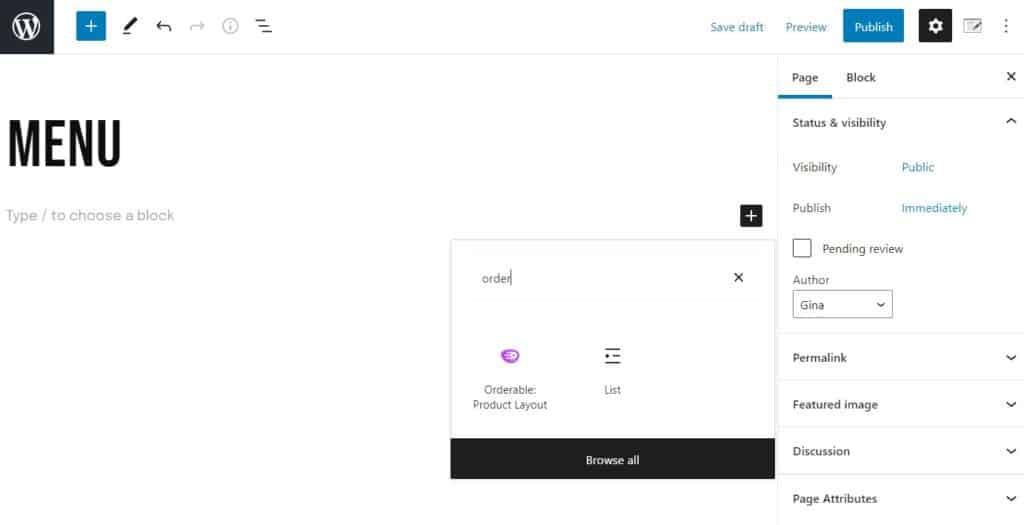
Step 5: Create a custom delivery/local pickup schedule
With Orderable you can set delivery/in-store pickup time slots for your customers to select when they want to receive their orders. To create a custom delivery/local pick-up schedule:
- Go to Orderable > Locations and select Edit on the location you want to set this up for.
- Scroll down to the Services section. First, enable Delivery/Local pickup options by clicking their respective toggle switches.
- Under the Service Hours section, first, set the days on which you’ll be offering these services.
- Next, set up your Time Slots by setting the hours, lead time, frequency, and the maximum orders per time slot.
- When this is done, click on the Save Changes button.
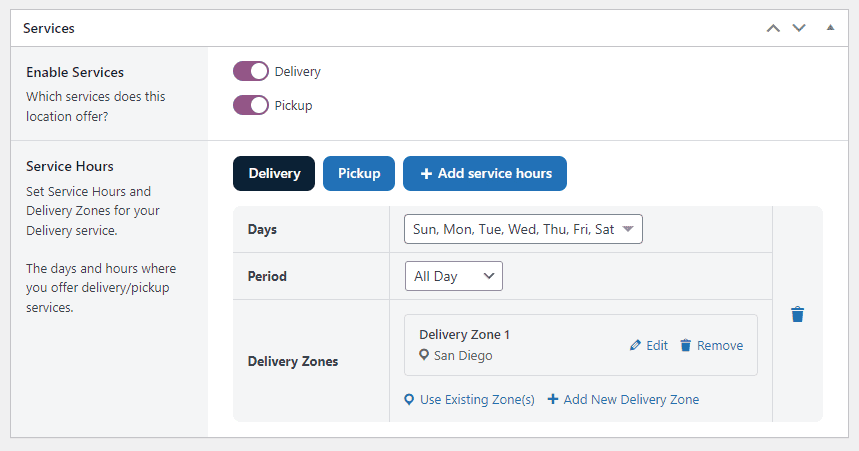
That’s it! Your time slots will now be available for your customers to select. But you don’t have to stop here.
You can still visit the Orderable Settings page and set up custom order statuses, custom order notifications via WhatsApp and SMS, multiple store location management, and so on. It all depends on your business needs.
Set up your online food ordering software today
Online ordering benefits both you and your customers, making it necessary to include it in your restaurant operations. Setting up your online food ordering software allows you to enjoy the full benefits of doing so. You can control the entire ordering experience and maximize your profits without interference from third parties.
Orderable, the best online food ordering software, makes it easy for you to do this. It empowers you with everything you need to create a robust, yet seamless ordering process for your customers.
With Orderable’s flexible menus, full checkout control, customizable time slots, and more, you will be well on your way to creating a great online ordering experience for your customers and your staff.
Set up Your Online Food Ordering Software With Orderable
Save your slice of the (pizza) pie. Add online ordering to your website with Orderable today!
Don’t miss out on the latest Orderable news!
Sign up for our newsletter to receive the latest news from the blog, you’ll get pinged every week with a digest of the latest updates.

Related Articles
How to Add a Tip at the Checkout in WooCommerce
How to Add a WooCommerce Delivery Date in 2024
5 Tips for Running a Successful WooCommerce Food Store
Get Your Restaurant Online With Orderable
The WooCommerce plugin designed to help restaurants take orders online – with no added fees!
View Pricing