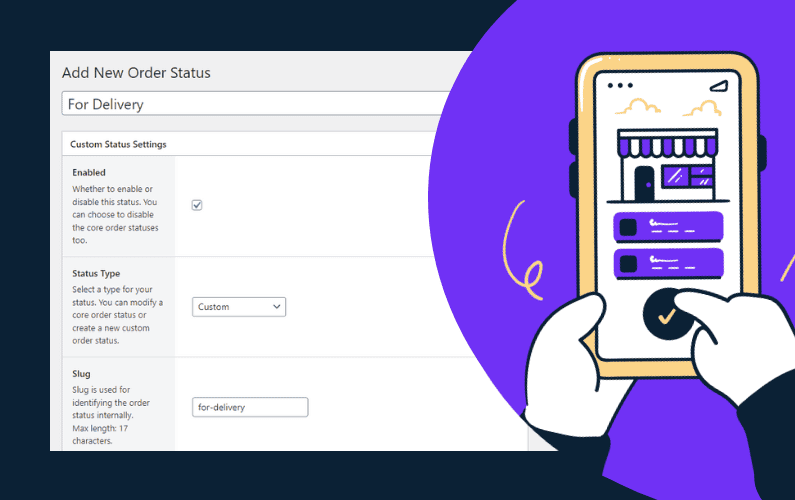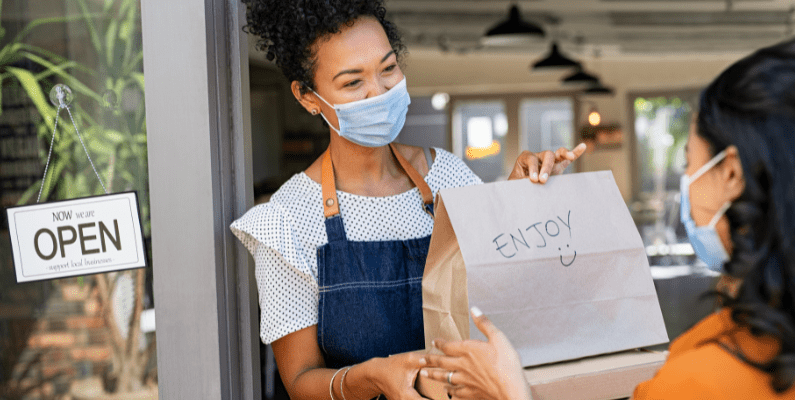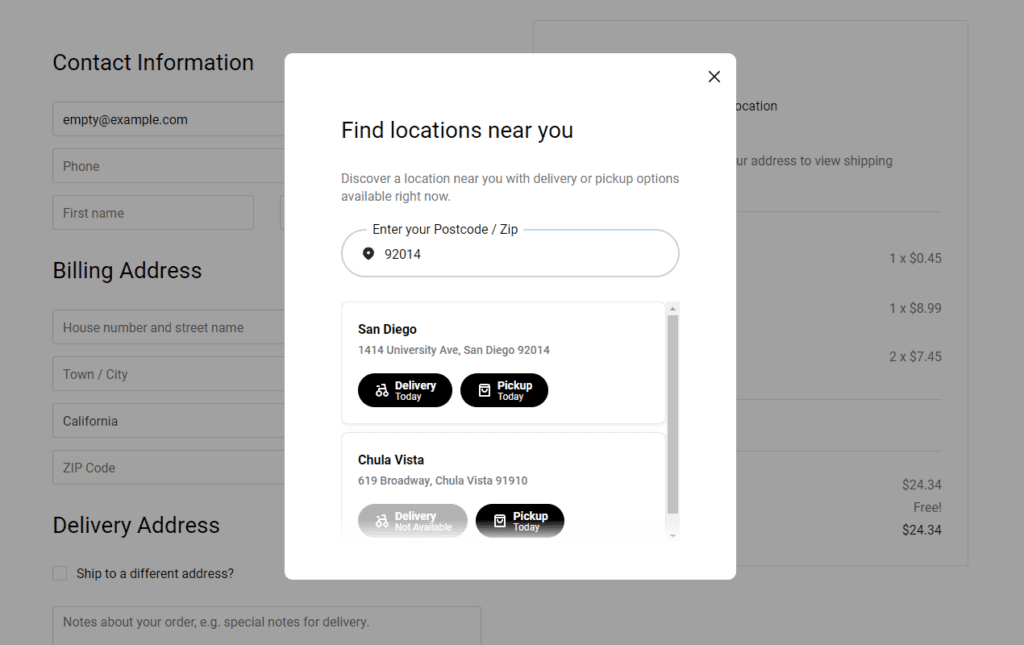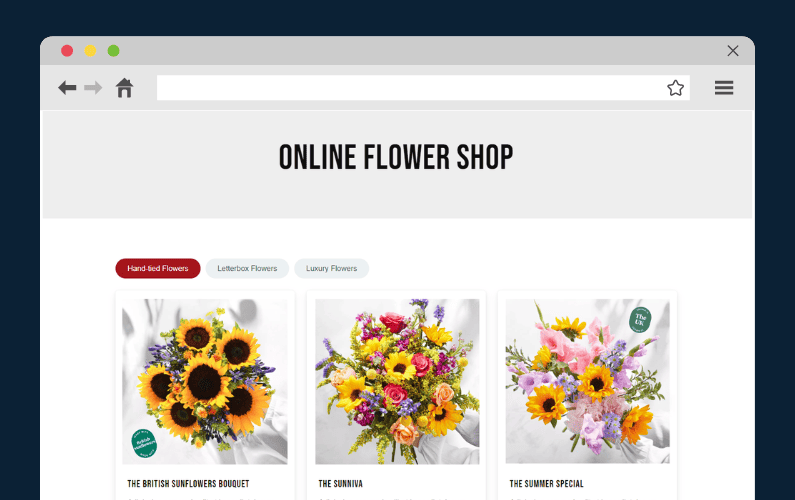
Knowing how to start a flower business from home in 2024 can be the first step toward fulfilling a lifelong dream. Imagine selling beautiful bouquets year-round, not only on special occasions.
With this type of business, you can share beautiful flower arrangements with the world while making it easy for customers to place their orders conveniently (that is, if you have a user-friendly site).
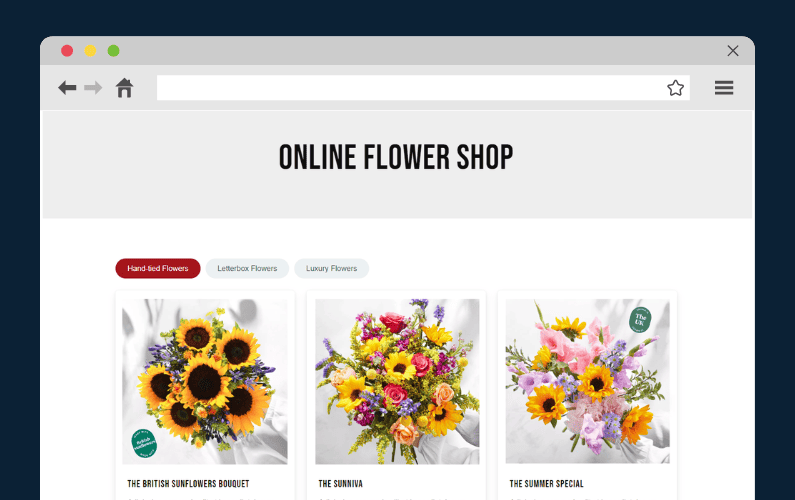
Having a successful flower shop business isn’t just about offering unique bouquets but also about using technology to deliver value to your customers.
👋 In this article, we’ll explain the steps to launch an online floral business successfully.
We’ll discuss everything from understanding the basics of an online floral shop to setting it up, sourcing your flowers, marketing your products, and much more.
The basics of an online floral business
📈 Starting a flower business from home may sound daunting, but it doesn’t have to be. In fact, people prefer to buy flowers online now more than ever.
Pave the way for a successful online floral business with a clear business structure and a strong understanding of floristry. Before you choose a business name, print business cards, or register for a business license, go through the following points.

These points will give you the know-how to enter the floral industry as a sound florist business.
- Understanding your market: Before starting your online floral business, it is crucial to understand your target market. Who are your potential customers? Would you sell to funeral homes or grocery stores? What are their preferences? When are the peak periods for flower sales? Answering these questions will give you a clear picture of who you’re selling to and what they will likely buy.
- Deciding your niche: Flowers cater to various occasions – from weddings and birthdays to funerals and anniversaries. As a small business, it might be advantageous to specialize in a specific niche, such as wedding flowers or bespoke bouquets, and become an expert in that field.

- Sourcing flowers: Your products are the heart of your business. You need to determine where you will source your flowers. Will you grow them yourself (home-based), or will you buy from local growers or wholesalers? The quality and types of flowers will directly impact customer satisfaction.
- Creating your online presence: An attractive, user-friendly website is key to your online flower business. Your website is your virtual storefront, so it needs to reflect your brand, showcase your products attractively, and provide a seamless shopping experience.
- Pricing your flowers: You need to find a balance between competitive pricing and profitability. Researching your competition can give you an idea of what customers will pay and your startup costs.
- Delivery and logistics: Timely delivery is crucial in the flower business. You must plan how to deliver your flowers to ensure they arrive fresh and beautiful. Will you deliver yourself, or will you use a flower delivery service? How will you manage the rush of Mother’s Day, for example?

- Marketing your business: Finally, you must attract customers to your online flower shop. This might involve search engine optimization (SEO) for your website, social media marketing, email marketing, or even collaborations with other local businesses.
- Creating a brand: Your online store needs to be branded. It goes beyond just a name or a logo. It sets you apart from competitors and forms an emotional connection with your customers. Think about the image you want to project, and ensure your name, logo, tagline, and overall aesthetic reflect that image.
With these foundational steps in mind, you’re now better positioned to understand how to start a flower business from home. You’re almost ready to cut flowers!
Setting up your WordPress website
Now that you’re on your way to being a business owner, it’s time to establish your online presence. A well-designed website can highlight your floral designs and make ordering and paying a simple click away.
We recommend you use WordPress because it’s versatile, user-friendly, and popular for many online businesses. It has many plugins and options to customize your website without coding knowledge.
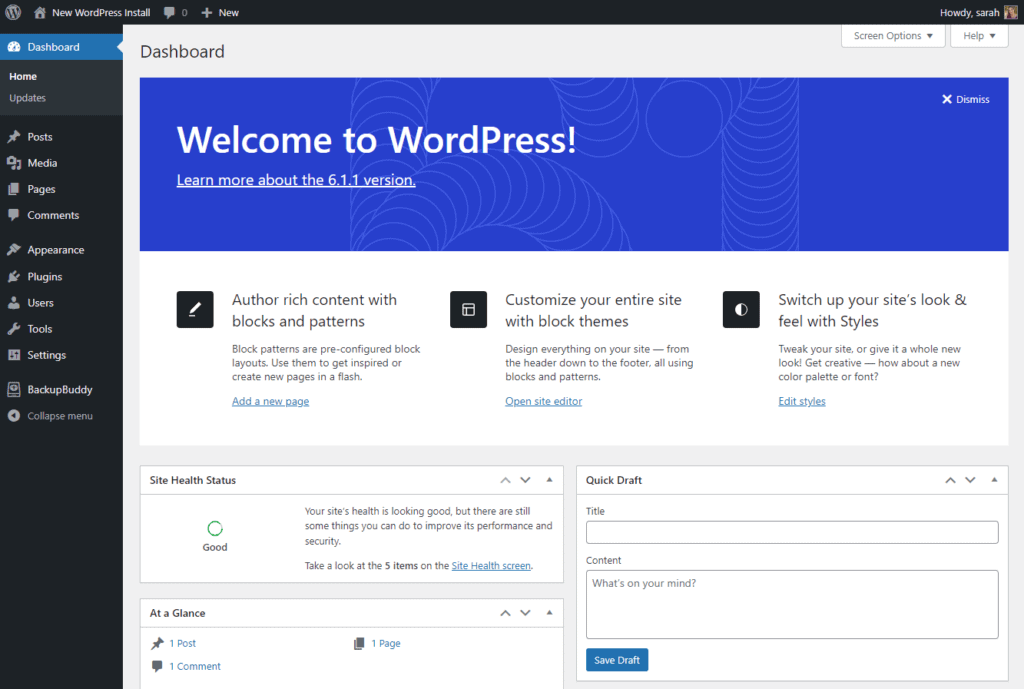
Here are a few reasons why you should use WordPress:
- Customizable: WordPress has many themes and plugins, so you can customize your website to match your brand. With WordPress, your website reflects your business, from the choice of colors to the font style.
- User-friendly: While it is very powerful, it’s mostly known for its ease of use. You don’t need to be tech-savvy or understand coding to build and manage a WordPress website.
- Ecommerce integration: WordPress is fully compatible with WooCommerce, the most popular ecommerce plugin. WooCommerce lets you create an ecommerce store within your WordPress site, which you’ll need for your online flower shop.
- SEO-friendly: WordPress sites are SEO-friendly, and with plugins like Yoast SEO, you don’t need to be an expert. With these SEO plugins, you can easily improve your site’s visibility on search engines.
- Community support: With a massive community of developers and users, finding help or tutorials for any WordPress-related issue is just a click away.
For a step-by-step guide on setting up a WordPress website, refer to this article on How to Make a Food Ordering Website. Building a florist website is quite similar, and the guide will walk you through everything from setting up your domain and hosting to installing WordPress, choosing a theme, and adding products.
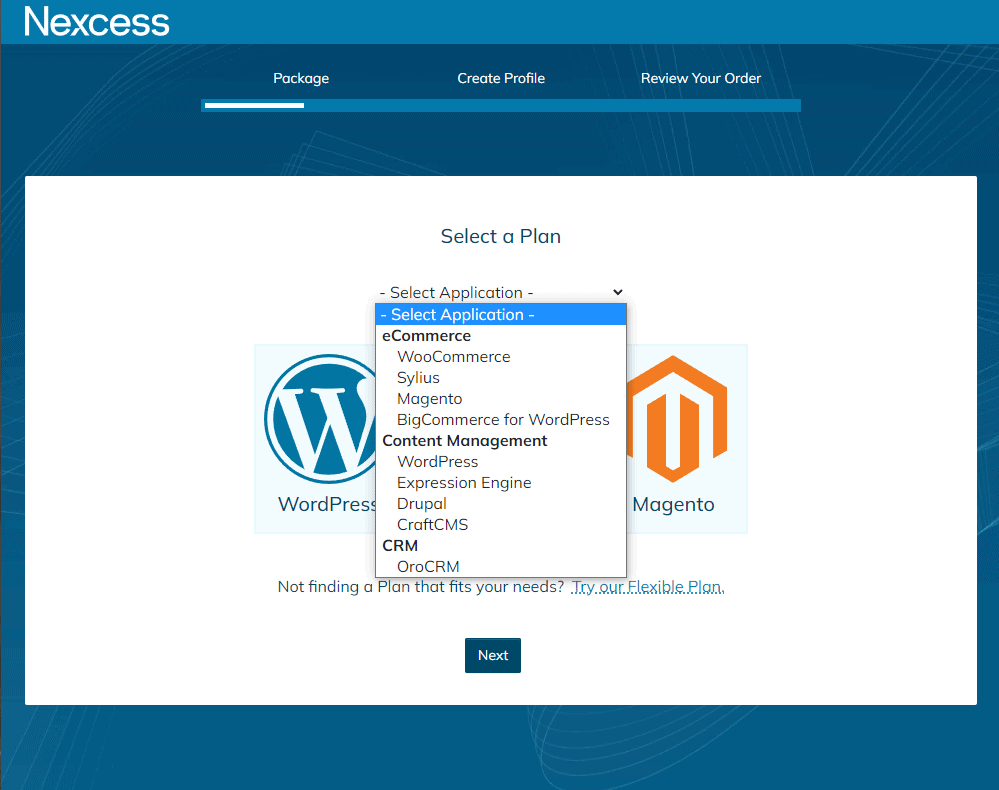
Now that your domain name, hosting, and WordPress are installed, let’s explore choosing a theme to make your new business stand out.
Picking your florist website design
Your website’s design and layout should be visually appealing and user-friendly to ensure a seamless shopping experience for your customers. A theme can influence how your site looks, how it performs, and how easily your customers can navigate through it.
Before diving into themes, it’s important to remember that the theme you choose should align with your brand’s style and resonate with your target market. It should be responsive and look good on all devices – mobiles, tablets, and desktops.
It should also be compatible with WooCommerce, the ecommerce plugin that will power your online flower shop. You can get the free WooCommerce Storefront theme to get started.
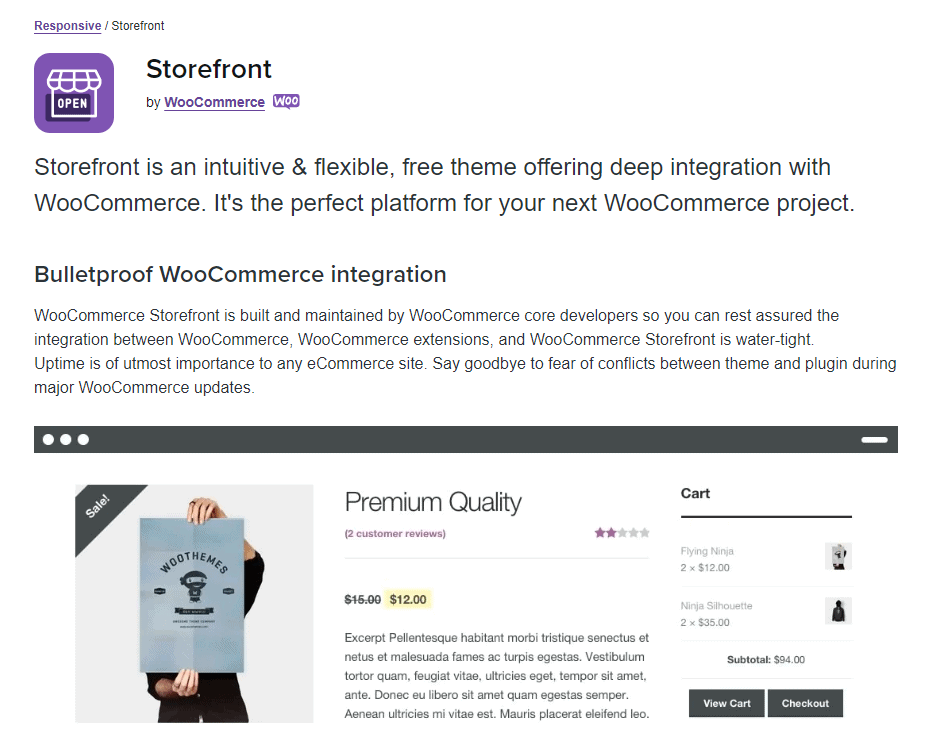
The best part about this theme, other than being free, is that it’s designed and developed by the makers of WooCommerce. You’ll get a strong but flexible theme that integrates seamlessly with WooCommerce.
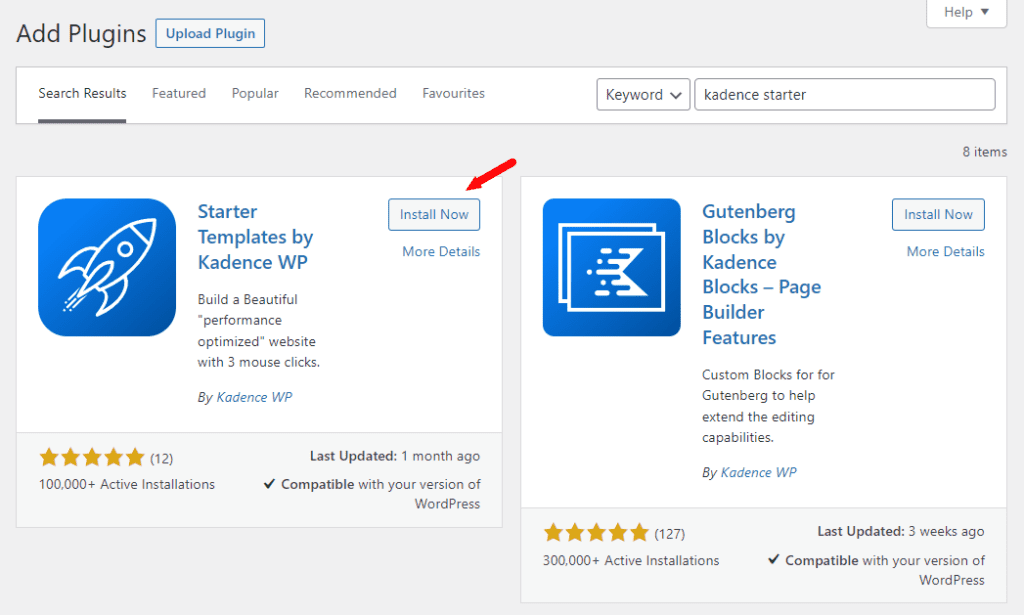
Use a premium starter template from Kadence if you want something a little more tailored to your brand and business. These templates are professionally designed, fully responsive, and easy-to-use WordPress themes.
Here are two templates that stand out for a florist website:
- Floral Shop – As the name suggests, this template is designed for a florist business. It has a beautiful, clean design to showcase your floral arrangements in the best light.
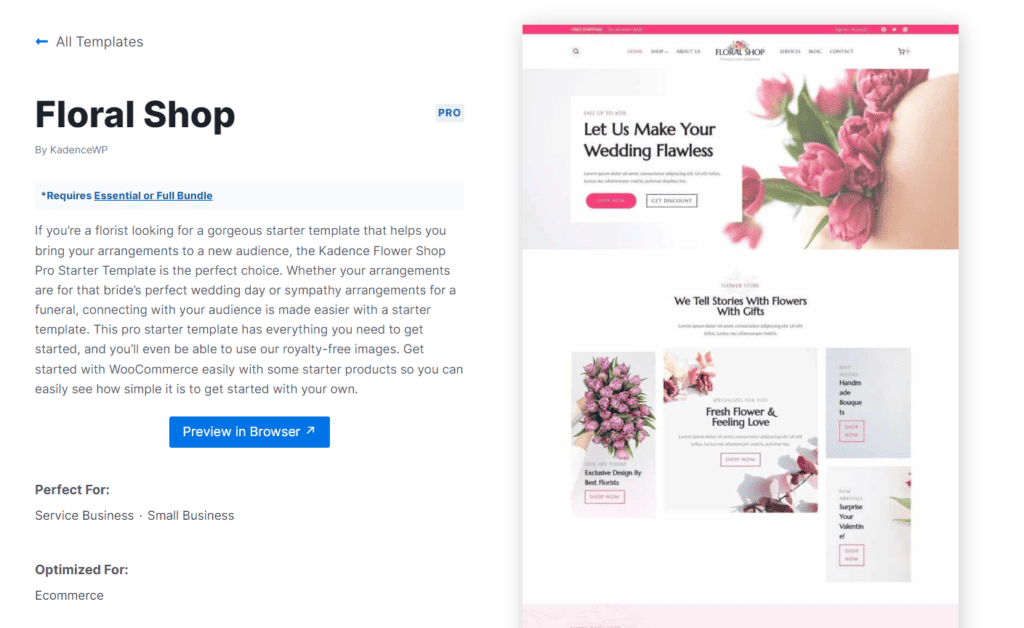
- The Gardener – This theme’s looks lend itself well to a florist business. Its clean lines and elegant design could easily be adapted for a florist shop.
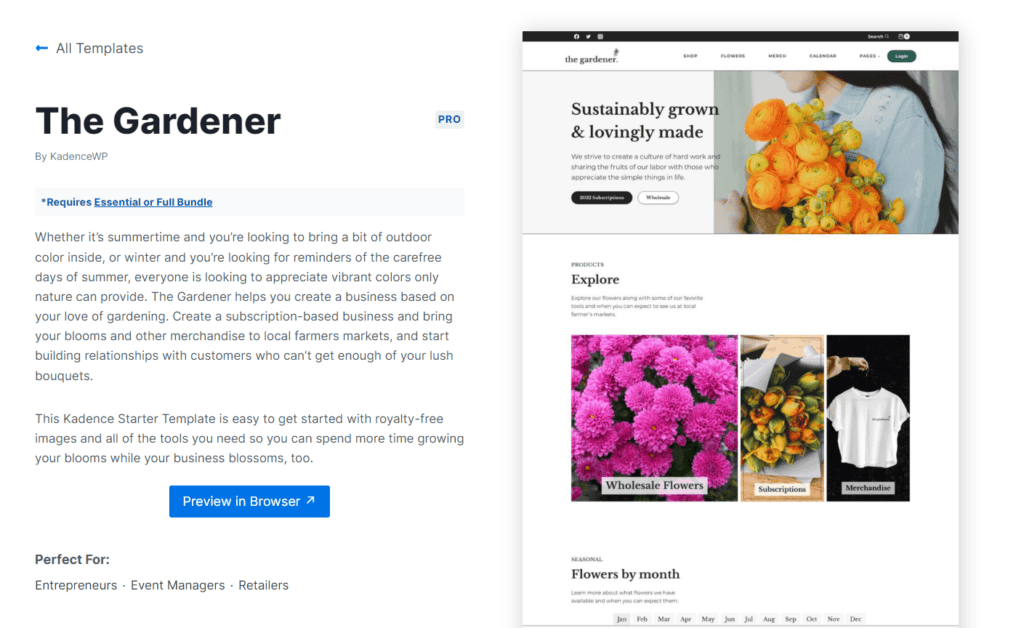
Whichever theme you choose, you can always customize it to your needs as long as it can connect with WooCommerce.
The next section will guide you through installing WooCommerce, setting up your online store, adding products, and customizing your shop to match your brand’s look and feel.
Install and set up WooCommerce
For your online florist business to function effectively, you’ll need an ecommerce platform that is powerful, easy to use, and customizable. That’s where WooCommerce comes in. WooCommerce is an open-source ecommerce plugin designed for WordPress, making it a perfect choice.
It helps you sell products and services from your WordPress site and is used by many online merchants worldwide. WooCommerce lets you sell anything from anywhere.
With WooCommerce, you can offer physical products, digital goods, or even affiliated products from certain marketplaces.
Installing WooCommerce
To install WooCommerce on your WordPress website, follow these steps:
- Login to your WordPress dashboard.
- Go to Plugins > Add New.
- In the Search plugins box, type in WooCommerce.
- Find the WooCommerce plugin and click the Install Now button.
- Then click on the Activate button.
After the plugin is activated, WooCommerce will guide you through the initial setup process.
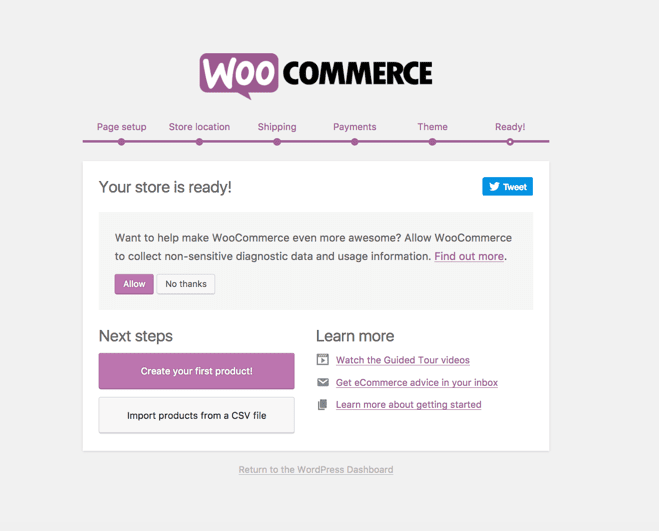
Setting Up WooCommerce
WooCommerce will help you customize your shop, payment methods, currency options, and more.
Here are some primary settings you’ll see:
- Store Setup: Here, add the basic information about your store, such as its location, the currency you’ll use, and whether you plan to sell physical or digital products (like digital cards to couple with your floral arangements).
- Payment: Next, you’ll set up your payment methods. WooCommerce supports a variety of payment gateways, including PayPal, Stripe, and offline payments.
- Shipping: If you’re selling physical products, you can set up your shipping options, including shipping rates and units of measure.
- Recommended: WooCommerce will suggest a few optional add-ons for your store.
After completing these, WooCommerce will be ready to use. You can now start adding products to your store and customizing it to match your brand.
Remember, this is just the starting point. WooCommerce has many settings that can be adjusted and customized as you grow and learn more about your customers and their needs.
Next, we’ll introduce you to a game-changer in the online flower delivery business: Orderable. It’s a powerful tool designed to make your WooCommerce site more user-friendly and efficient.
Introducing Orderable: Your floral shop’s best friend
With Orderable, you can transform your online flower shop into a flourishing business. Let’s see how Orderable can revolutionize your online flower business, attract customers, and streamline your operation.
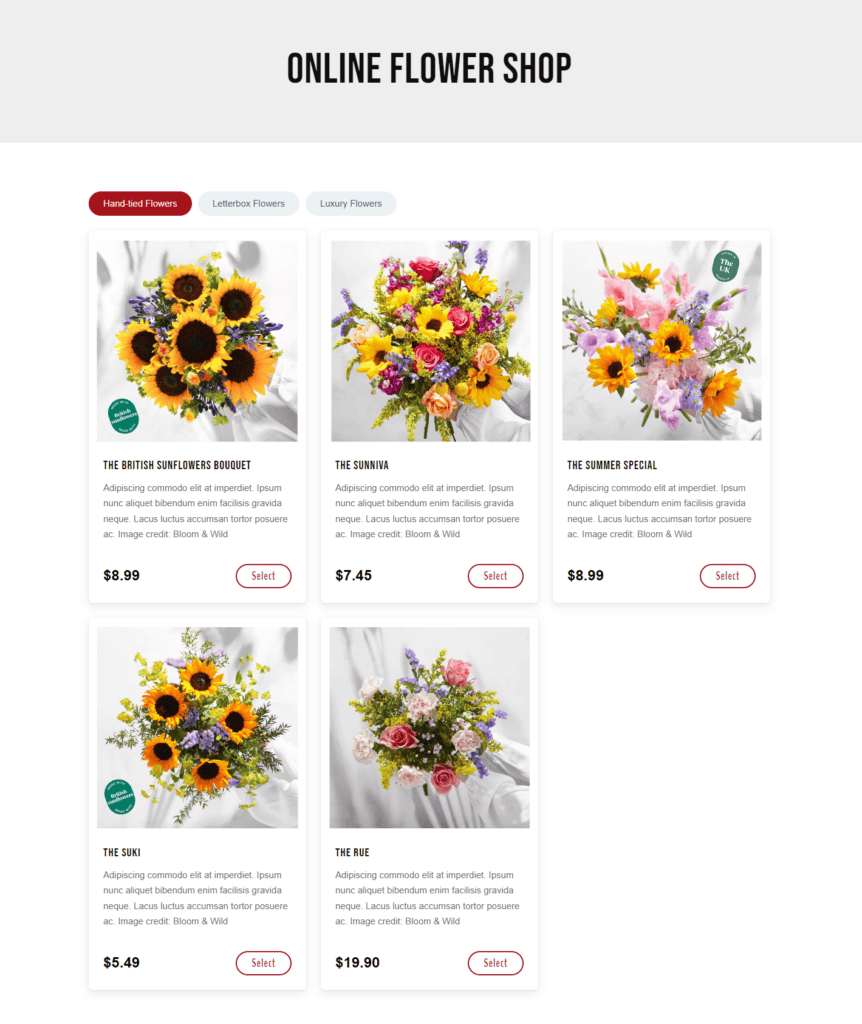
One way Orderable helps expand your business is by giving your customers a choice. Customers who prefer to collect their floral arrangements in person can now conveniently place their orders through your website. Those who want fresh flowers delivered can choose that option instead.
And that’s just one way Orderable is there to support you. Let’s review some of its other features as we get it up and running.
Installing Orderable
Are you ready to start selling your glorious bouquets? There are two versions of the plugin: the free version and the Pro version. The install instructions are the same for both versions.
We highly recommend you install Orderable Pro to get all the customizations at your fingertips, such as order bumps, product labels, and time slots, to name a few.
Follow these step-by-step instructions (make sure you have products added to your WooCommerce store before you start setting up Orderable!):
- Install Orderable: Purchase the plugin from the Orderable website. Then follow these steps to complete the installation.
- Go to Plugins > Add New from your WordPress dashboard and click the Upload Plugin button.
- Select the .zip file of Orderable Free from your computer and click Install.
- Click Activate once the installation is complete.
Now that you’ve installed it, it’s time to set it up.
Setting up Orderable
While in WordPress, you’ll notice an Orderable section on the left-hand side that you can now click on, which will take you to the dashboard.
Set up store your store information
Once Orderable is installed, go to the plugin settings within your WordPress dashboard. Here you can go ahead and set up your shop hours and delivery information.
- Go to Orderable > Locations and click on the location you want to edit. Scroll down the page, and you’ll find some settings for your store.
- Under Open Hours, select the days and timeframes when your flower shop is open. You can even have multiple timeslots per day.
- Scroll down to Service Hours. In this section, you can have different hours of operation depending on whether a customer chooses delivery or pickup (regardless of your shop’s open hours).
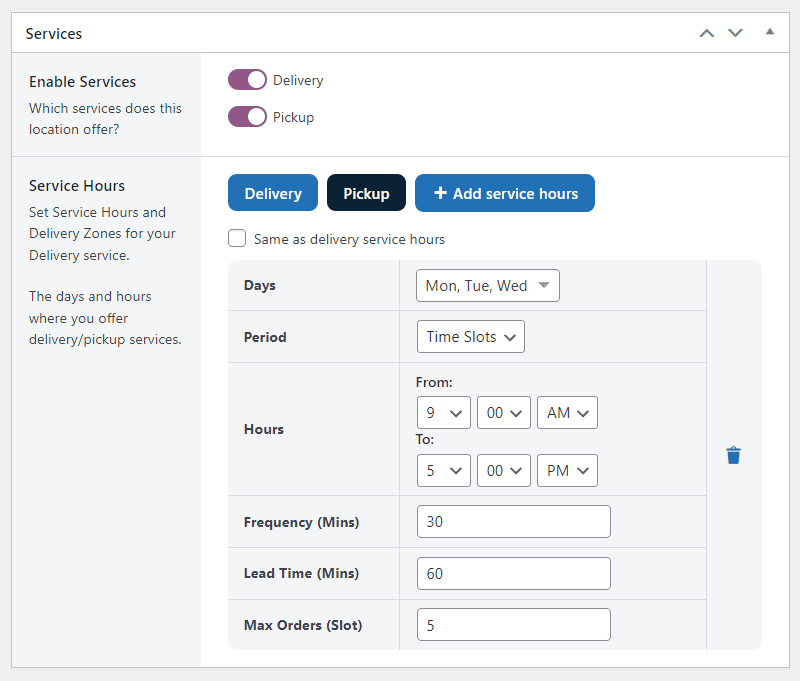
- Underneath Order Options, you’ll see some settings for ASAP delivery, lead time, preorder days delivery calculations, and more. All of these settings will likely be crucial for your flower business.
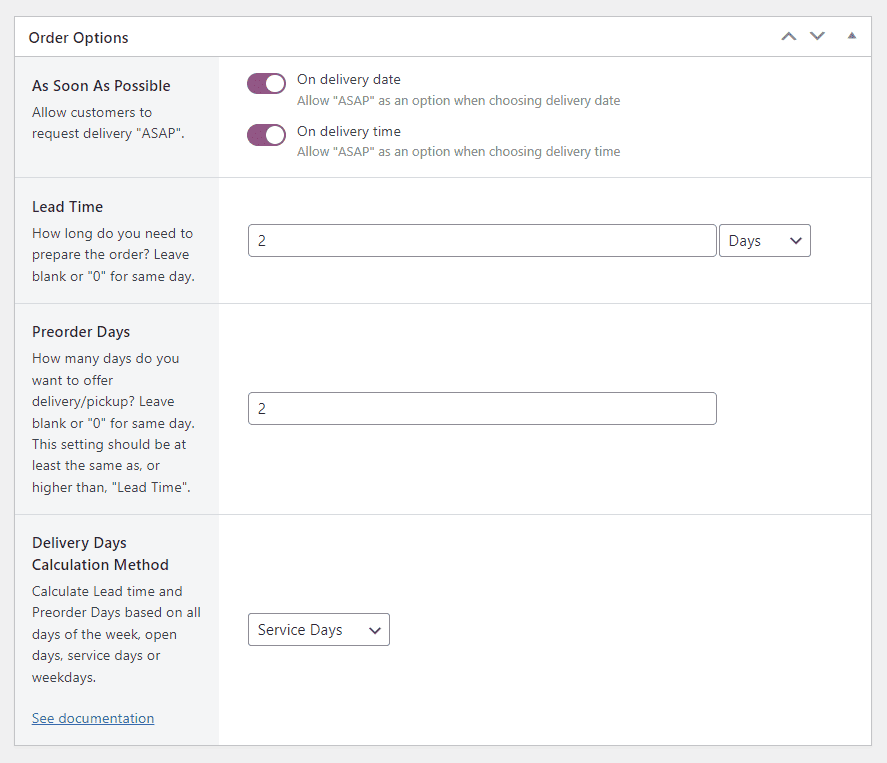
Set up your main shop/products page
Next, we’ll need to set up your shop page. This will be where customers look at your products and select which ones to buy. Orderable has a handy way for you to set this up with product layouts.
- Go to Orderable > Product Layouts and click the Add New button at the top of the page.
- Name your layout, and in the Layout Settings section of the page, you’ll have a few options:
- Categories – Select which categories of products you’d like to include in the layout from the dropdown menu.
- Display – Next, you can select the type of layout you want in the Display dropdown. You can pick either a Grid or a List. You’ll get a preview each time you choose a selection.
- Sections – In this dropdown, you can decide how you want each category displayed. Each option will help customers navigate your product layout a little better.
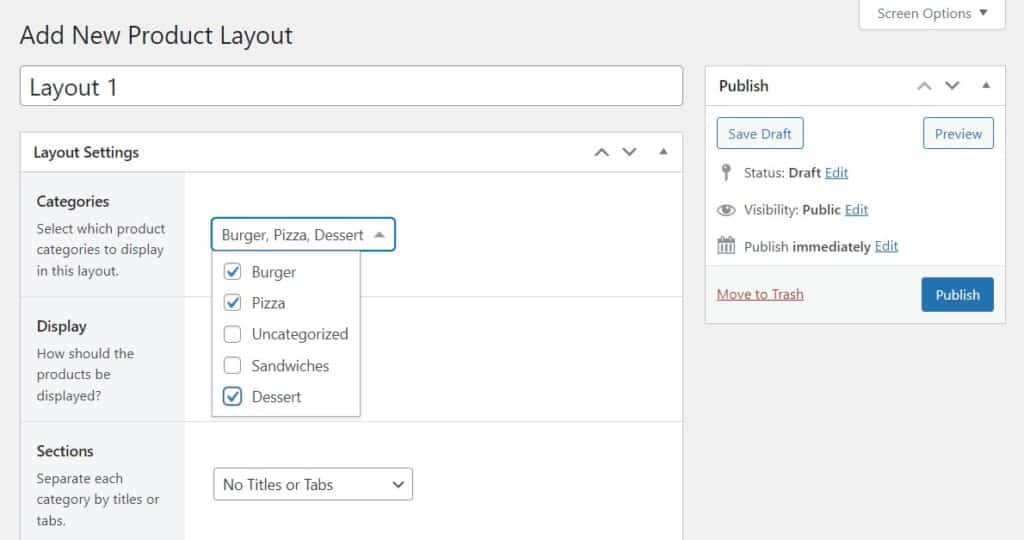
- Images – You’ll change the layout to display your product images by clicking the checkbox next to Images.
- Clickable Card – When checked, customers can click on the whole product ‘card’ rather than just the Select button.
- Labels – if you have Orderable Pro, you’ll be able to add product labels to your products. This way, you can let customers know which products are gluten-free, vegan, Halal, and so much more.
- Once you’re happy with your layout, scroll to the top of the page and click the blue Publish button in the Publish section on the right.
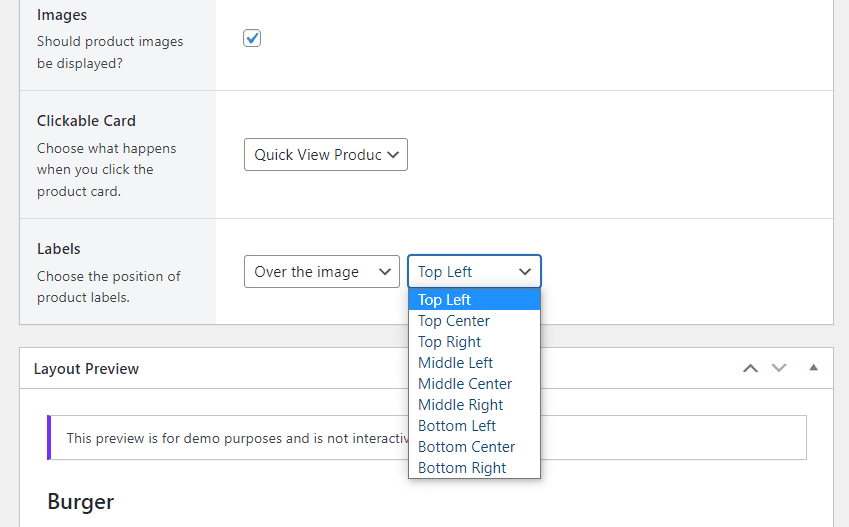
Boosting sales and enhancing customer satisfaction with Orderable
Orderable is designed to help boost sales and enhance customer satisfaction for your florist business. Here are some ways it does that:
- Commission-free: Keep more revenue in your pocket with Orderable’s commission-free structure. Use it towards your own business instead of unwanted fees. It also saves your customers by not hitting them with a markup.
- Checkout tipping: Give customers the option to leave a tip at checkout to show appreciation for your beautiful flower arrangements and floral design skills.
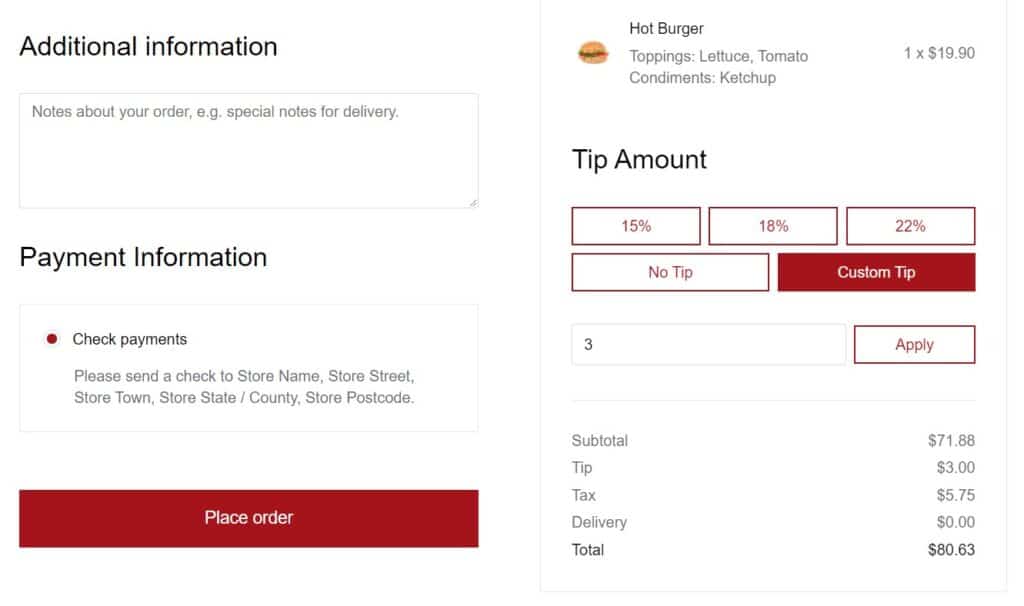
- Product add-ons: Increase the average order value of your store with product add-ons such as gift wrapping, optional vases, or personalized notes. Orderable lets you easily upsell and personalize your customer’s shopping experience.
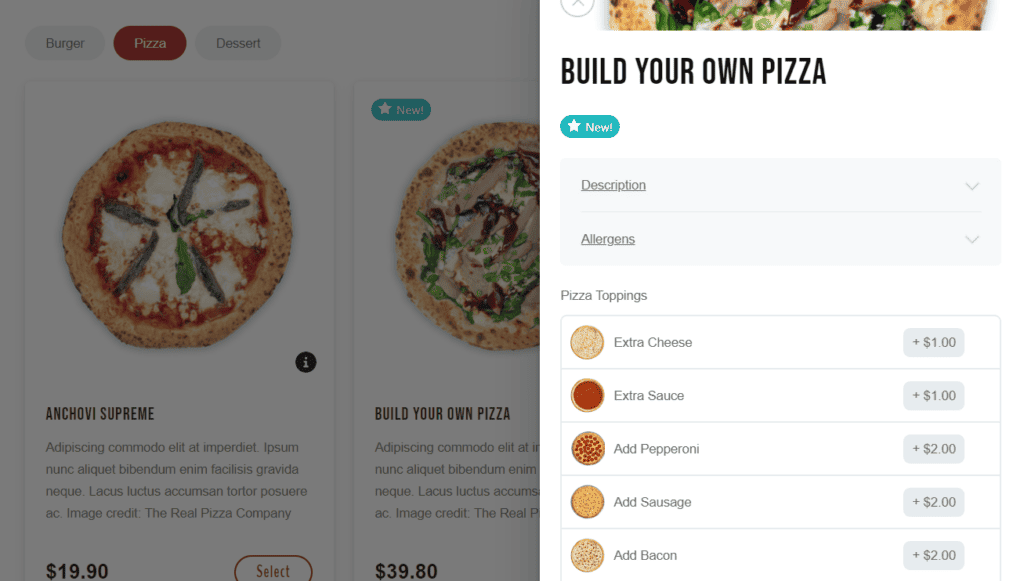
- Mobile friendly: A must-have for any online business is a mobile-friendly website. Orderable is mobile-responsive and makes it convenient for your customers to browse and place orders on any device.
- Customizable order statuses and notifications: Keep your customers informed and engaged throughout the order process with customizable order statuses and notifications. Orderable connects with popular messaging apps like WhatsApp and SMS so that you can send updates on order status, delivery confirmations, and more.
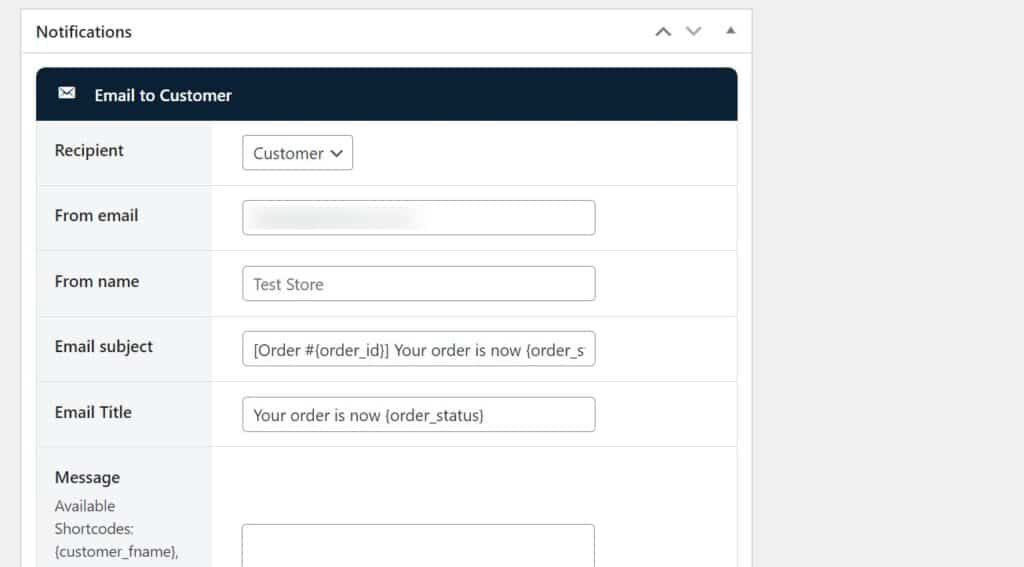
Learn how to start a flower business from home today
Looking to launch an online florist shop in 2024? It’s a vibrant business prospect, and you’re in for an exciting journey. Couple your concept with tools like WooCommerce and Orderable, and you’re setting yourself up for real success.
Start your journey today by setting up your WordPress website and investing in WooCommerce. Then, make your venture truly stand out by taking advantage of Orderable‘s specialized features.
Whether you’re a solo entrepreneur or a team, these tools will streamline your operations and drive your online florist business to new heights.
Don’t miss out on the latest Orderable news!
Sign up for our newsletter to receive the latest news from the blog, you’ll get pinged every week with a digest of the latest updates.

Related Articles
How to Create a WooCommerce Custom Order Status
Restaurant Curbside Pickup 101: A Guide for Restaurant Owners
How to Set Up Shipping From Multiple Locations in WooCommerce
Get Your Restaurant Online With Orderable
The WooCommerce plugin designed to help restaurants take orders online – with no added fees!
View Pricing