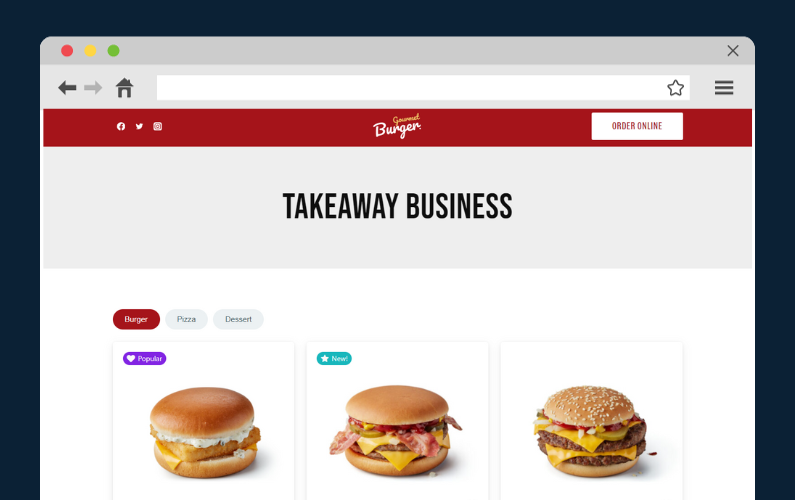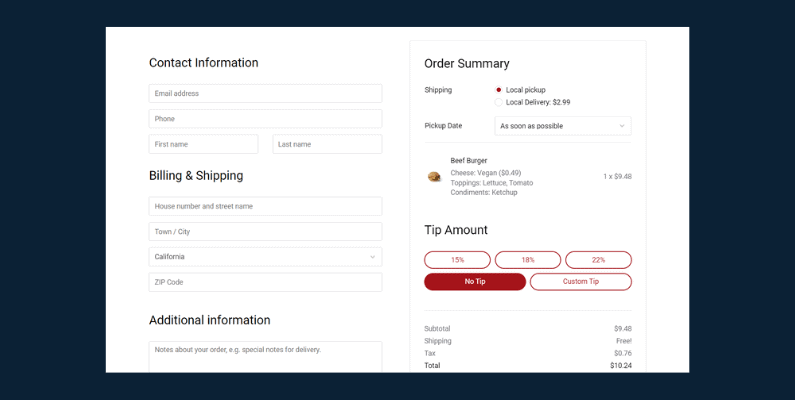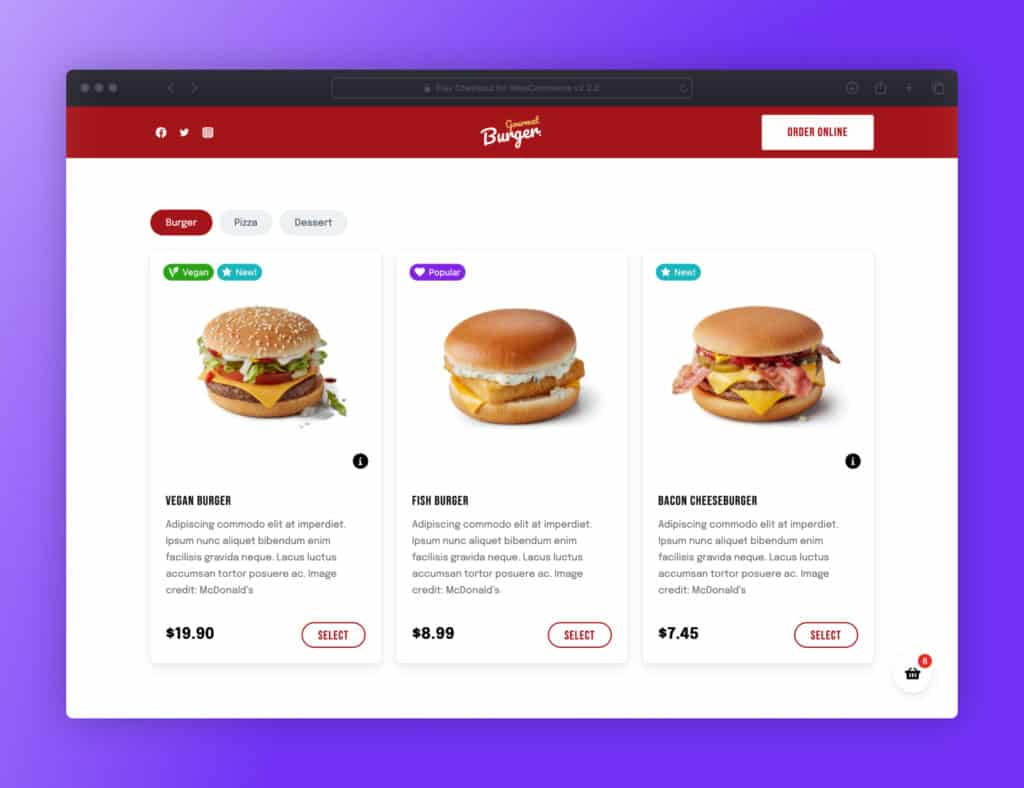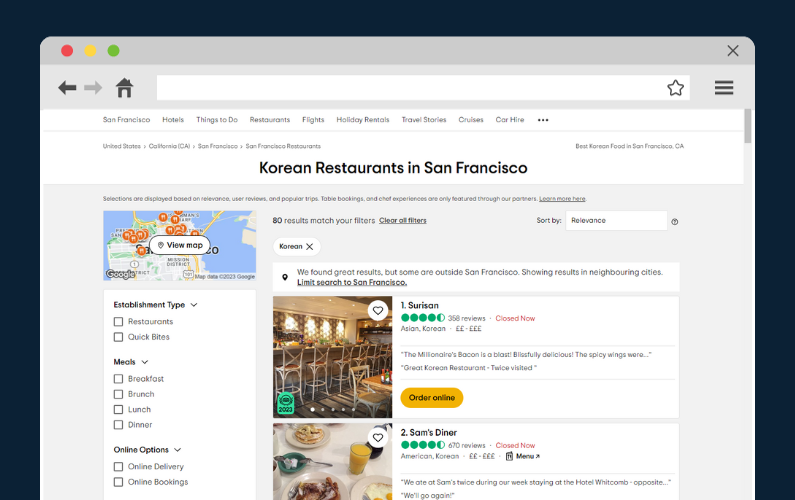
If you want to improve or get started with SEO for restaurants and bring in more customers in 2024, this guide is for you.
The main goal of improving your restaurant’s SEO is so new customers can easily find you online. If you own a small business, SEO should be part of your restaurant marketing strategy if you want to sell more of your food online.
However, achieving this is easier said than done. We aim to simplify SEO and show techniques you want to focus on for a solid online presence.
👋 In this article, we’ll walk you through simple steps you can take and the tools required to enhance your SEO strategy.
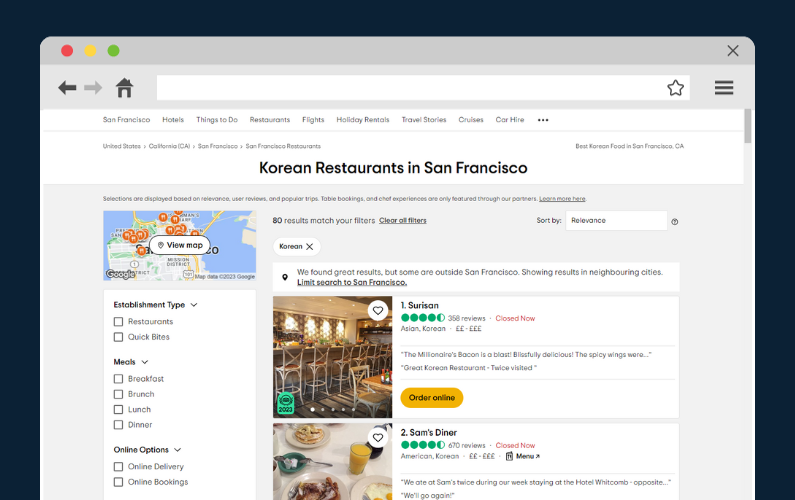
We’ll cover the following:
- What is SEO and how to get started.
- How to improve on-site SEO for restaurants.
- How to improve off-site/local restaurant SEO.
So, stick around for the best SEO for restaurants tips that will bring more potential customers to your restaurant and skyrocket your sales.
Get Your Restaurant Online With Orderable
The WooCommerce plugin designed to help restaurants take orders online – with no added fees!
To kick things off, let’s first understand what SEO is and what you’ll need to do to get started with restaurant SEO.
What is SEO and how to get started
SEO is short for search engine optimization. It refers to a set of practices and techniques to make a website more visible on search engines without paying the search engines for more visibility.
Good SEO practices ensure that customers can easily find your restaurant’s website online by searching specific keywords.
There are three types of SEO practices you’ll need to focus on for your SEO for restaurants strategy:
- On-page SEO – this involves optimizing your website’s content by modifying things like headlines, images, and HTML tags (title tags, meta description, images, links, header, etc).
- Off-page SEO – this SEO technique is done outside your website. It involves building backlinks, online reviews, social media marketing, etc.
- Local SEO – this technique improves your online visibility in local search results.
For instance, you can share your restaurant business information with Google. Doing this will ensure your restaurant pops up on local searches when people nearby search for a place to eat.
📈 A study reports that up to 77% of diners look up a restaurant before they can visit. So, if you’re more visible on search engines, more potential diners will discover your restaurant business.
If you don’t want to miss out on these many potential customers, we have a few tools available to start you off with SEO.
The tools you’ll need to get started
As a restaurant owner, if you want a basic SEO setup, you’ll need the following tools up and running.
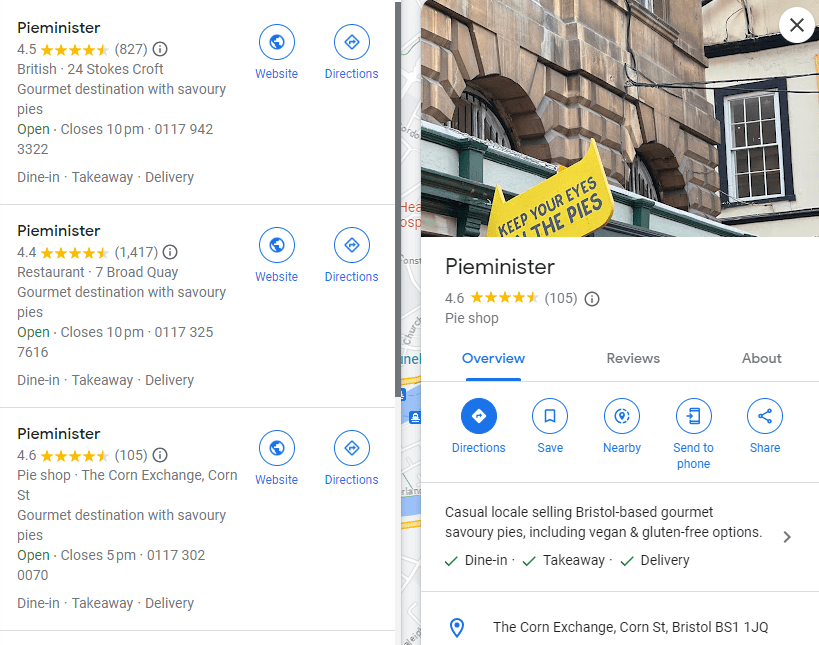
- Google Business Profile – Formerly Google My Business, is a free local SEO tool that lists your business on Google. It enables you to manage how your business shows up across Google products, like Google Maps and Google Search.
Restaurants can also personalize their business profile, share regular menu updates, respond to reviews, and connect with their customers on Google.
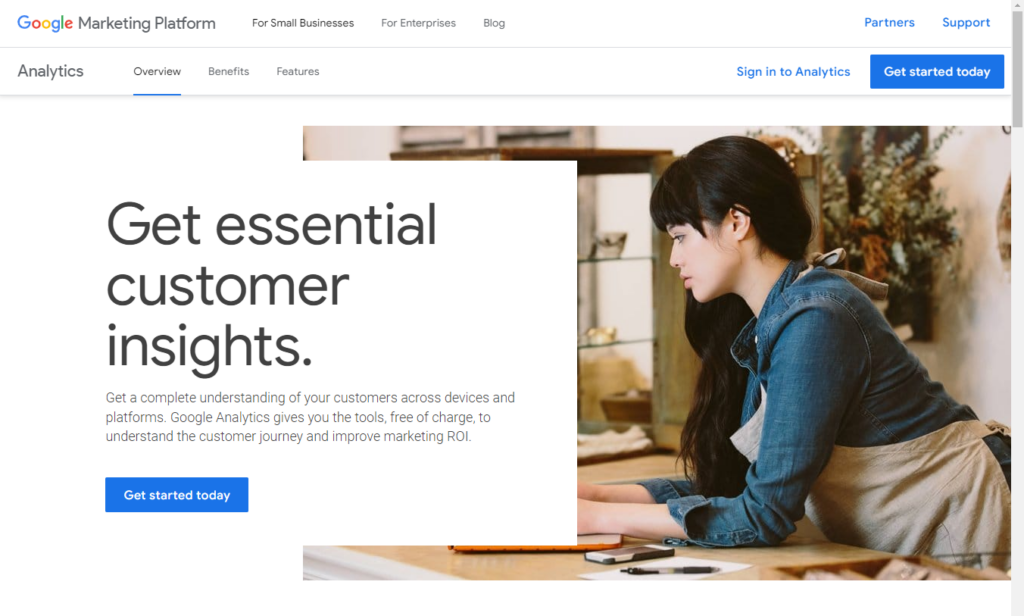
- Google Analytics – As traffic begins coming to your site, you’ll probably be curious about their behavior. Web analytic tools like Google Analytics provide you with valuable insights for this. It can help you:
- Get insight into how users reach and behave on your site.
- Monitor the impact of SEO modifications you made to your site. For example, you can check whether changing the title and meta description tags brought more traffic from search engines.
- Discover popular dishes, menus, etc., in your restaurant.
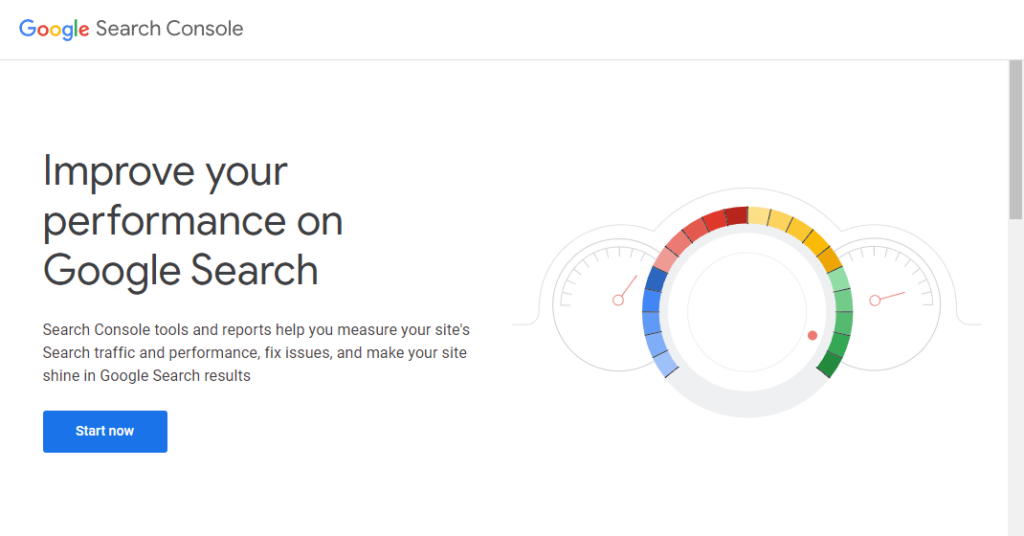
Advanced tools to look at
The tools above form the foundation for improving your site’s visibility on Google Search, promoting your website, and attracting more new customers.
Additionally, if you want some more advanced tools to manage and optimize your restaurant SEO, you can also use:
- Google Search Console – this tool helps you monitor important metrics on how your site performs on Google Search. If you want, Search Console can even send you alerts on critical issues that Google encounters with your website. For instance, if one of your pages isn’t indexable, the Search Console will suggest why Google has trouble indexing (an index is another name for the database used by a search engine) that page.So, in a way, you can also use Google Search Console to improve how Google crawls and indexes your restaurant website.
- Keyword research tools – such as Google Keyword Planner, Moz Keyword Explorer, or Semrush, will help you discover new relevant keywords or variations and see the approximate search volume for each keyword.
- SEO plugins (if using a CMS like WordPress) – popular plugins like Yoast SEO and All in One SEO pack can guide you in optimizing your content.
Now that you have the right tools in place, it’s time to improve your on-site SEO and make your business easy to find online.
How to improve on-site SEO for restaurants
Because on-site SEO directly modifies specific HTML elements within your website, improving it can become quite complicated for non-technical restaurant owners. It doesn’t have to be though.
Instead of taking the technical route, we’ll keep things simple and help you significantly increase your organic search. Generally, on-site SEO is something you’ll likely be improving and keeping an eye on in the long run for the best SEO outcome.
Identify relevant keywords for your restaurant
There are different ways to identify search terms customers use to find your type of restaurant on Google and which keywords you wish to rank for. Only then will you be able to optimize the content on your restaurant website to match those searches.
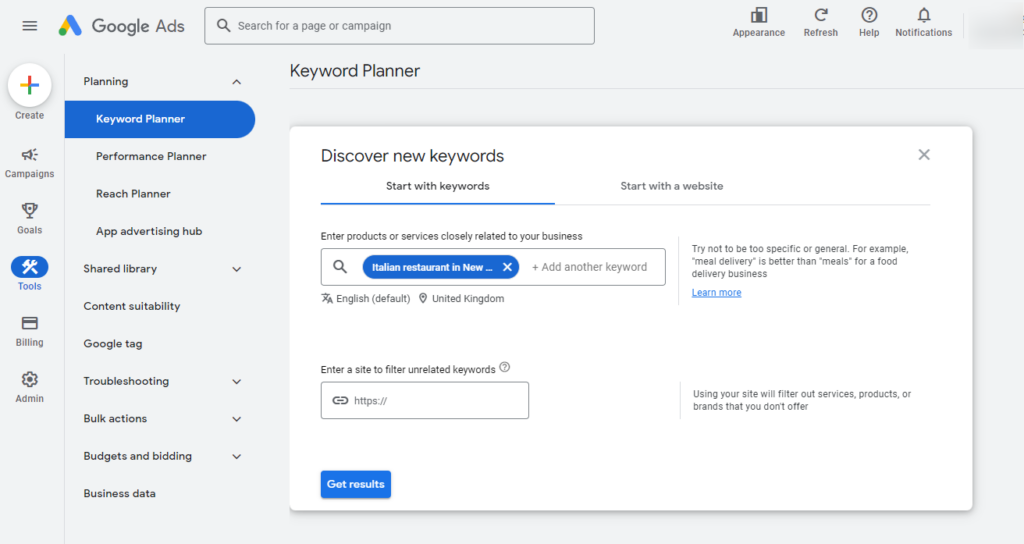
To do this:
- Start with keywords that best define your business. For example, “Italian restaurant in New York City” or “Dublin’s finest brewpub.”
💡 Tip: The keywords you use will depend on the cuisine you serve, your location, and other services.
- Be as specific as possible. Use specific keywords like “best BBQ pizza in New York City” or “best tacos in Chicago.” You have a higher probability of ranking when people use those phrases as search terms.
- Include long-tail keywords that are even more specific, for example, “best Korean ramen soup in Washington.”
- Use keyword modifiers like best, fastest, healthy, organic, etc.
At this point, you’ll have plenty of words to construct and compile relevant keywords.
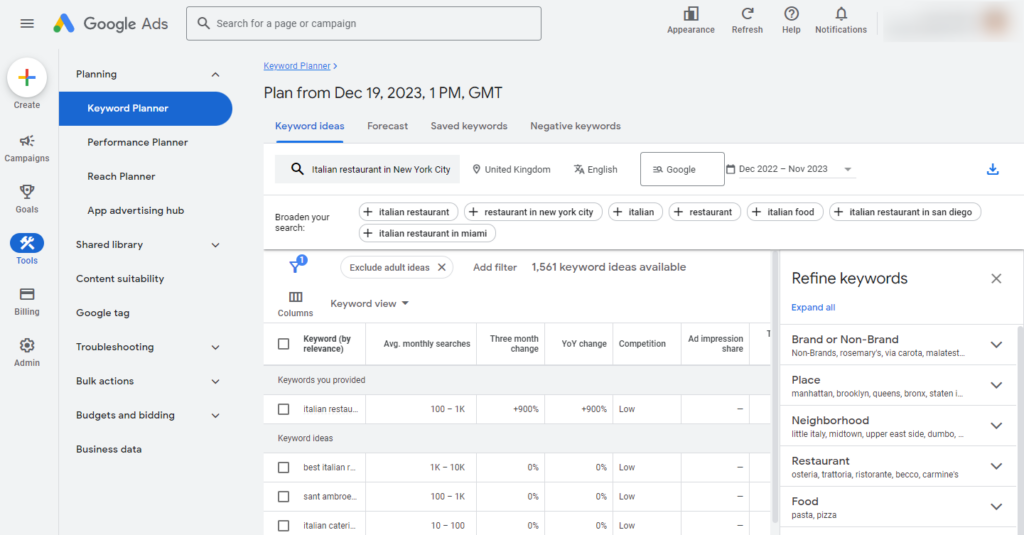
For the best results, do keyword research using tools like Google Keyword Planner, SEMrush, etc. These tools will help you look up keywords that customers are more likely to search to find your restaurant and their search volume.
💡 Tip: Conveniently, Google Search Console also provides the top search queries your site appears for and the ones that led the most users to your site in its Performance Report. Going through this report can help you identify high-performing keywords to use.
Next, we’ll look at how to add keywords to your website and attract many more new consumers!
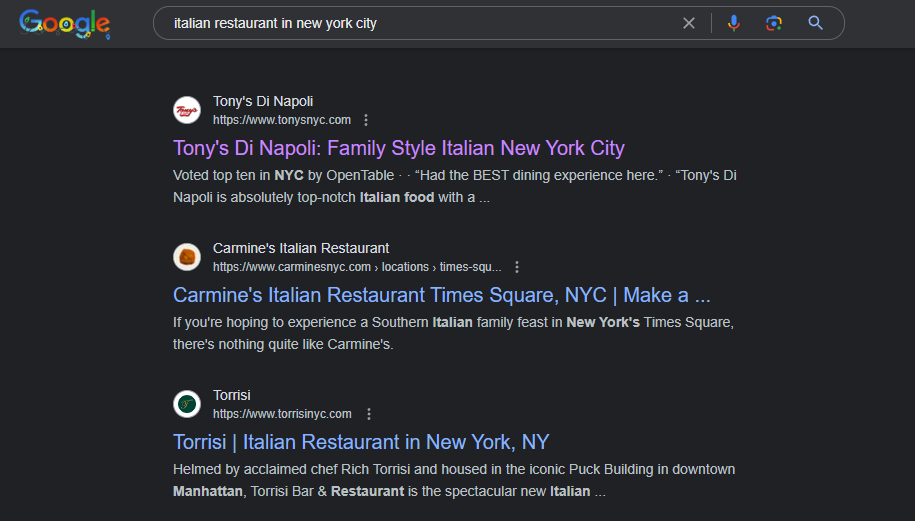
Add keywords strategically to your restaurant website
To show up when people search for your keywords, you need to add relevant keywords in different parts of your site.
Some of the strategic places you can add your keywords include the headline on your homepage, menu, blog posts, landing pages, page titles, headings, meta descriptions, anchor text for internal links, etc.
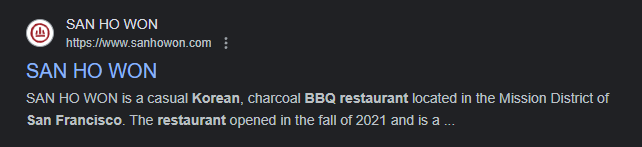
For instance, on the homepage of your Italian restaurant, you might want to add something like “Minsky’s Pizza – The Best BBQ Pizza in Kansas City.” That’s the text that will appear in Google searches.
Whatever you do, avoid keyword stuffing (using the same keywords (or phrases) over and over again in your website’s content) – also known as web spam.
💡 Tip: Free SEO tools like Yoast make this process quicker and easier.
Use compelling, keyword-rich meta descriptions
The meta description appears below your page’s title. It gives Google and other search engines a quick summary of what your web page is about.
If you want Google to show your meta description, it must match up your user’s search query well. Therefore, insert a few keywords in the meta description. Also, keep it grammatically correct, compelling, and brief (a sentence or two or just a short paragraph).
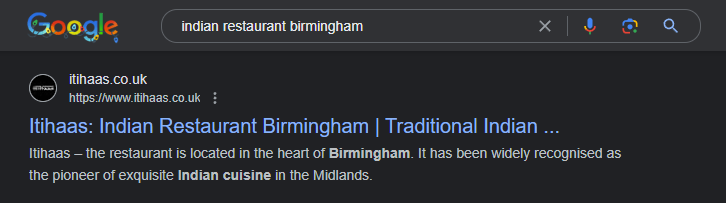
This optimization can lead to higher rankings on search engine result pages (SERPs) and increase click-through rates.
📈 To be more specific, a study by Backlinko reports that pages with meta descriptions witness an average of 5.8% more clicks than those without one.
Optimize your website
The following are some SEO best practices Google recommends when ranking websites in search results.
Make your website user-friendly
Typically, Google rewards sites that have an exceptional user experience with high SEO rankings. For this reason, ensure that your website is user-friendly, easy to navigate, and the design is clear and intuitive.
If your restaurant offers food deliveries and takeouts, the Orderable plugin can help you improve your SEO by giving your customers the best online ordering experience possible.
Get Your Restaurant Online With Orderable
The WooCommerce plugin designed to help restaurants take orders online – with no added fees!
Improve your SEO with the WordPress plugin Orderable
Orderable is an all-in-one WordPress ordering plugin that handles all restaurant orders for you.
After you’ve set up Orderable on your website, you’ll enjoy complete control over order management, processing, and fulfillment. Because of this, restaurant owners can provide a smooth dining experience to their customers and effortlessly guide them to confirm their orders.
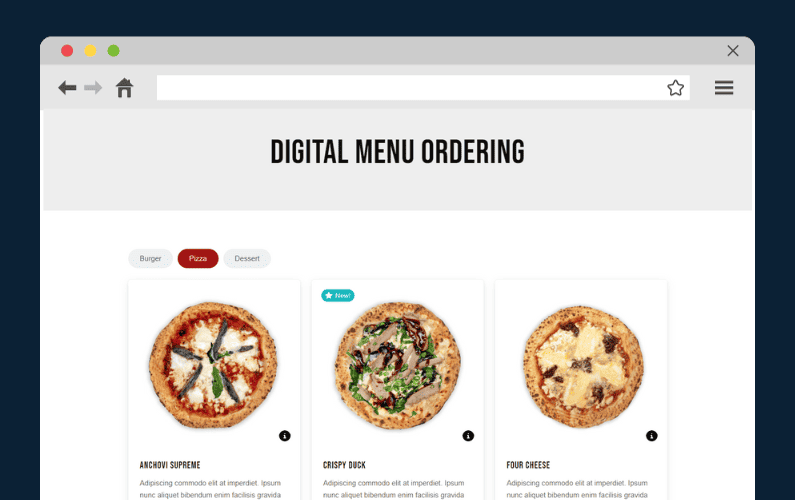
Orderable improves your SEO by providing exceptional user experience to your diners in the following ways:
- Orderable puts your customers first – with its app-like design, nutritional information & product labels, and email, WhatsApp & SMS notifications.
- Orderable offers rich keyword opportunities – detailed menu pages can include relevant keywords related to your cuisine, specialties, favorite dishes, location, etc. These options provide you with a broader range of search terms. Especially when compared to a PDF, or image menu.
- Simple, mobile-friendly menu designs for easy ordering – the menu layouts are not only user-friendly with clear, high-quality images. They are perfect for fast online ordering. Customers can easily browse menu items, select a meal, and place an order.
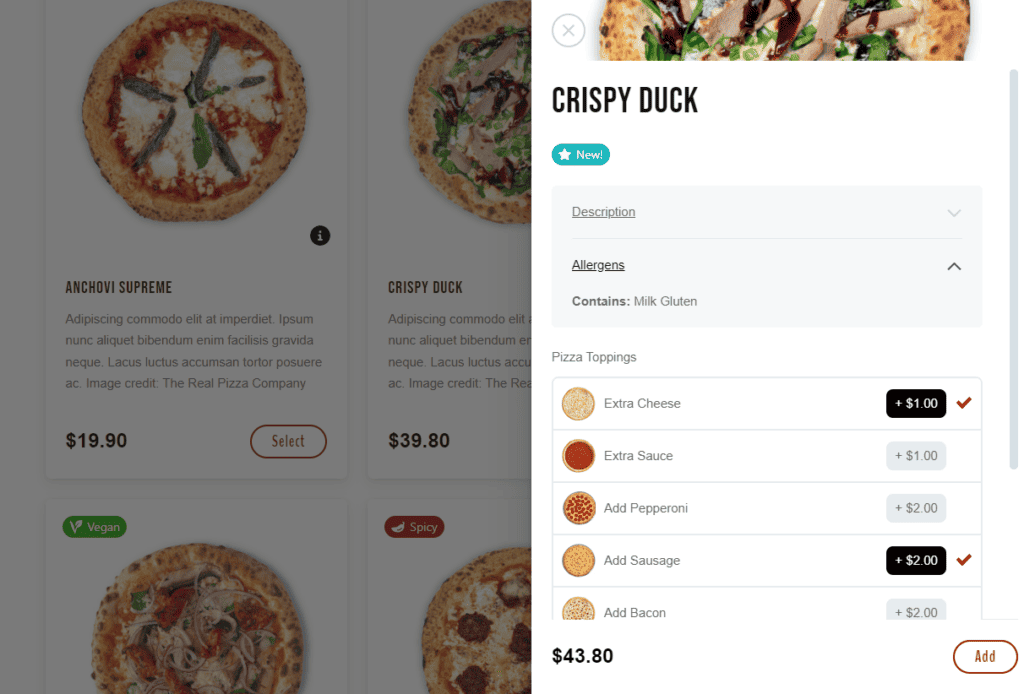
Orderable also replaces standard WooCommerce checkout with a simple checkout that easily guides your customers to confirm their orders.
- Do regular menu updates and specials – If your online menu includes information about daily specials or promotions, regularly updating this content can keep your website fresh and engaging. This will signal relevance to search engines.
- Easy order management – to help you manage and fulfill orders quickly.
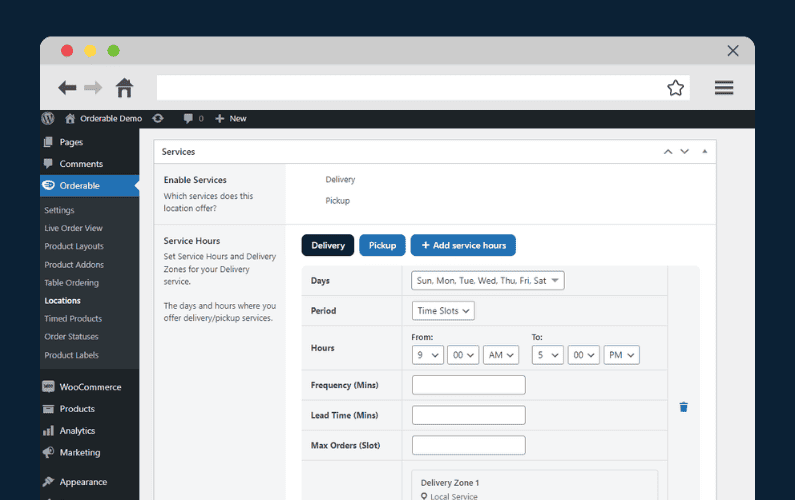
If a diner is impressed with their ordering experience on your site, Orderable enables you to collect tips during checkout. Other sales-boosting features include product add-ons, order bumps, etc.
Make your website mobile-friendly
📈 According to a study, 89% of dining research is done by mobile devices before visiting a restaurant. Therefore, ensure your restaurant website responds well on desktop, tablet, and mobile.
With Orderable and WordPress, this is easy. WordPress allows you to add any website design or theme – most of which are mobile-friendly. Orderable automatically works well on mobile devices due to its app-like design.
Improve your page load speed
Usually, Google promotes sites with fast loading times over those that take a long time to load.
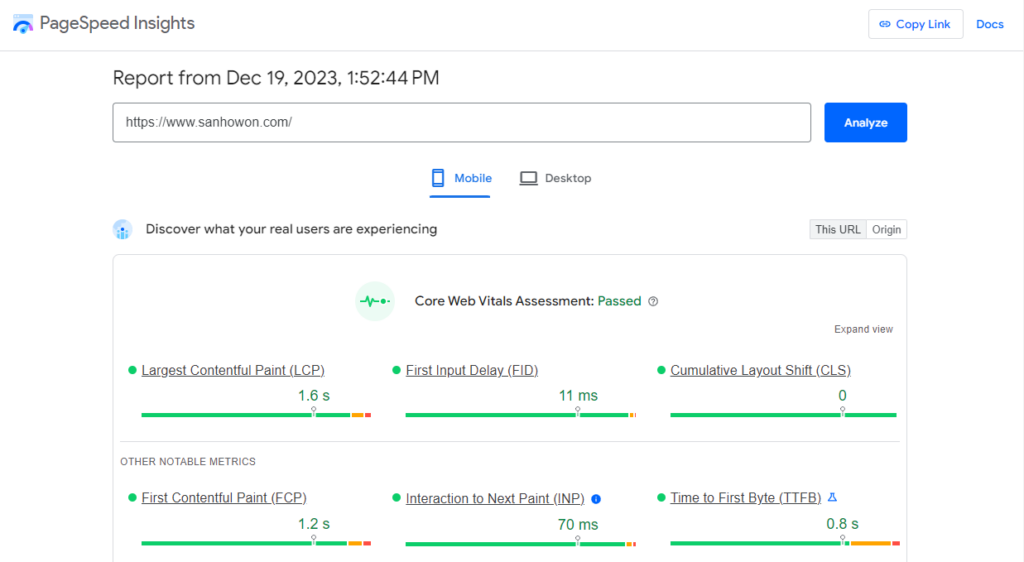
Therefore, you need a website that loads quickly to increase your chances of ranking high in Google searches. Tools like PageSpeed Insights and GTmetrix will examine your website and provide practical suggestions for improving your site speed.
For instance, you can use small file sizes for your images, lazy load restaurant images, minify scripts and stylesheets, etc.
Ensure your site is secure
Google’s ranking algorithm also awards secure websites. Therefore, ensure your website uses secure HTTPS with an added layer of security provided by SSL/TLS certificates.
Optimize your images to be SEO-friendly
There are several ways you can apply SEO to your images.
For instance, you can:
- Use descriptive image filenames – Rename your image files with descriptive keywords. For example, instead of “IMG12345.jpg,” use “delicious-pizza.jpg” if it’s an image of a pizza.
- Include Alt attribute – Use clear and concise alt texts to describe your images. Optimizing your image filenames and alt text makes it easier for image search projects like Google Images to understand your images.
- Compress your images – As we’ve mentioned earlier, use smaller file sizes that won’t sacrifice image quality. Online tools like Adobe Photoshop can help you with this.
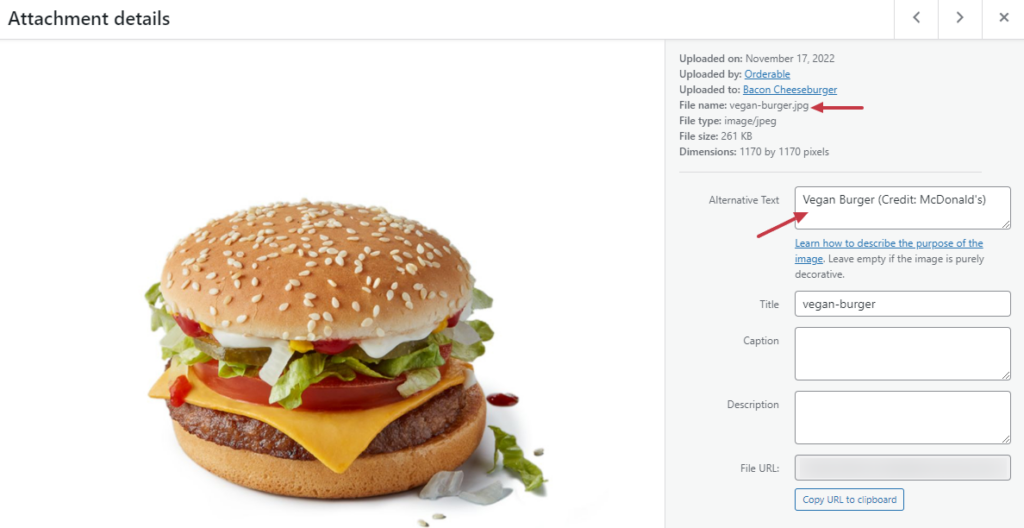
Applying the above on-site SEO techniques will enable Google to connect your restaurant with those searching for restaurants in your area.
But, if you want Google to discover your restaurant more efficiently, you can provide it with additional business information, backlinks, reviews, and more.
That’s where off-site SEO for restaurants comes in. So, if you own local businesses, this part is for you.
How to improve off-site/local SEO for restaurants
You’re not the only restaurant in your region. Therefore, if you want your restaurant to rank better than other restaurants, don’t limit yourself to SEO only within your website. As a restaurant owner, you can go the extra mile to include off-site SEO for restaurants and attract more diners.
Here are some off-site SEO for restaurants techniques you can implement.
Optimize your restaurant for local SEO
If you serve customers within a designated service area, you should concentrate your SEO efforts on local optimization as well.
Doing this will help local customers nearby or those occasional tourists easily find your place and dine with you.
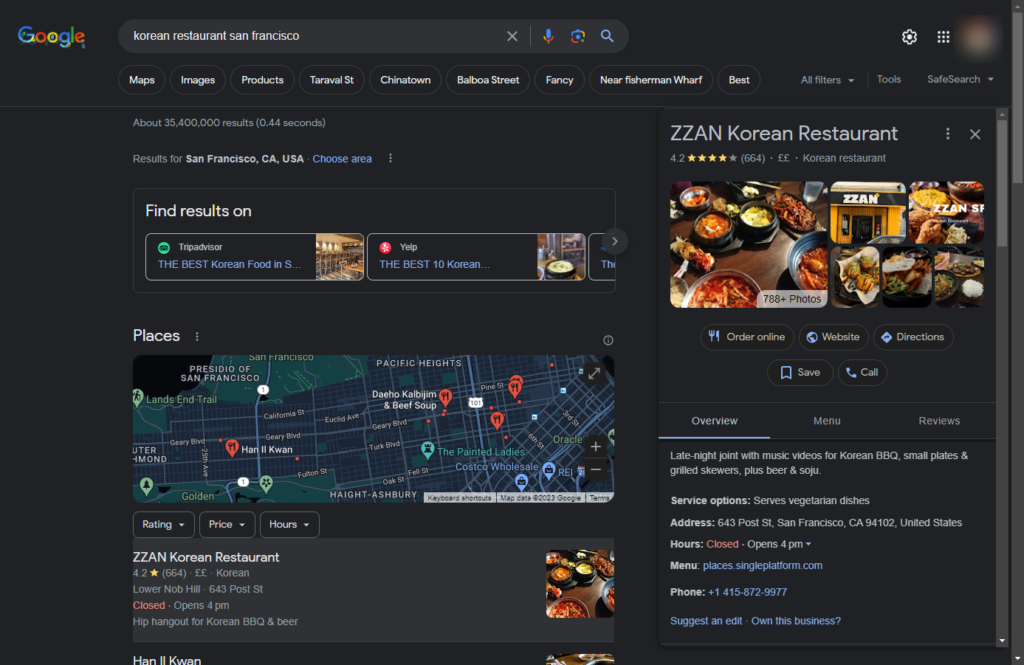
You can go about this in the following ways:
- Sign in and complete your Google Business Profile – your Business Profile can help customers find you in Google local listings. So, accurately fill in all relevant business information in this profile. Enter details like operating hours, address, phone number (NAP), website, brief descriptions of your menu, reviews, bookings, etc.
- Use location-specific keywords in your website’s content – to let people know where you are located. For example, use specific keywords like “upper west side New York”, etc.
💡 Tip: Ensure your restaurant’s name, address, and phone number (NAP) details are consistent across other business listings – for example, TripAdvisor and Yelp. This is because Google uses this business information to verify the credibility of your business.
So, if your NAP details are consistent, Google will automatically know your business exists, is legitimate, and that what you say about your business is true and accurate.
Get reputable websites to link to your website
Another excellent way to enhance your SEO is to partner with local businesses, get local newspapers to write about you, sign up in local directories, etc.
This technique is what Google refers to as building backlinks. It involves getting other industry-related websites and online directories to link to your website. Google frequently uses these backlinks to rank sites.
It’s beneficial if reputable websites can collaborate with you. Google will interpret it as a signal of trust and push your restaurant higher in search results.
However, make sure these websites are quality ones. A huge number of backlinks that come from spammy websites won’t help you in the long run.
List your restaurant on review sites and encourage online reviews/testimonials
📈 60% of Americans who eat takeout food say one of the first places they look when deciding on a new restaurant is Yelp and Google reviews.
📈 Another 85% say that their choice of restaurant is influenced by how easily they can find reviews and information about the restaurant online.
So, list your restaurant on review sites, also. Then, encourage happy customers to leave reviews on Google reviews, Yelp, TripAdvisor, and other review sites.
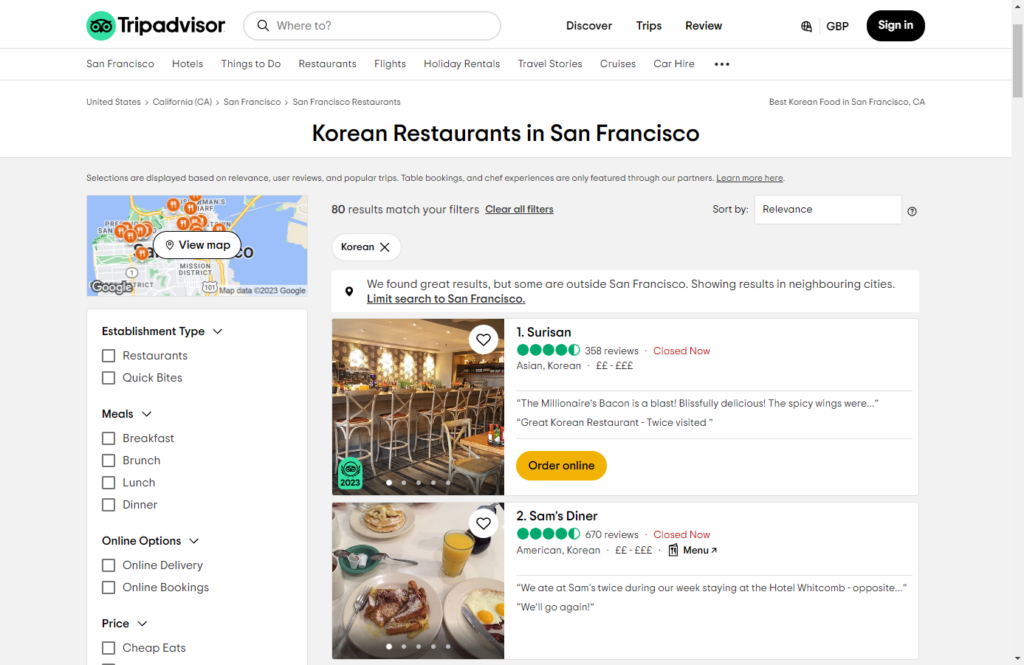
Algorithms on Google and other search engines are influenced by customer reviews. So, if you’ve got good reviews, use them to improve your click-through rates because customers frequently click on sites that have good reviews or higher-star ratings.
Similarly, it’s important to respond to reviews, whether they’re positive or negative. The response should be professional.
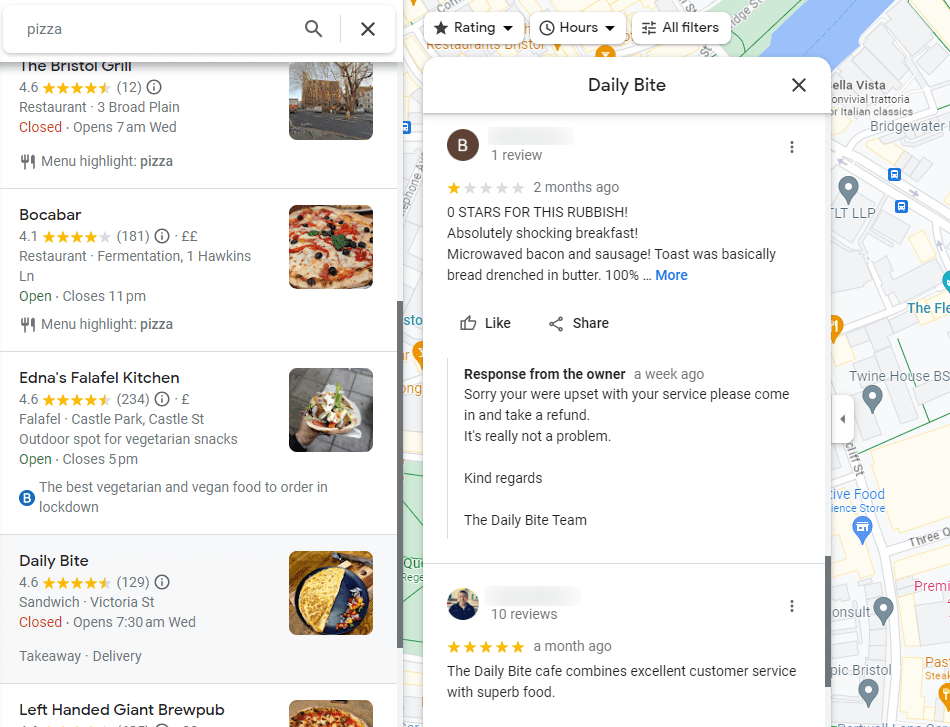
💡 Tip: If you like, use structured data or schema markup to display rich results with the name of a popular dish, its photo, reviews/ratings, etc. This will provide another compelling reason for a visitor to click on your site versus your competitor’s.
Engage with local customers on social media
While social media is not directly considered a ranking factor by Google, the traffic your loyal customers bring to your restaurant’s website is.

For instance, you can create shareable content like special menus or upcoming events. Then, encourage loyal customers to share it with their family and friends. This can significantly boost your online presence and allow you to win more new customers.
📈 According to research, if you could increase the number of returning customers by just 5%, this can lead to an increase of 25%-95% in revenue.
Therefore, make it your goal to grow your business using active social media profiles on Instagram, post constantly, interact with your followers, and encourage them to visit you again.
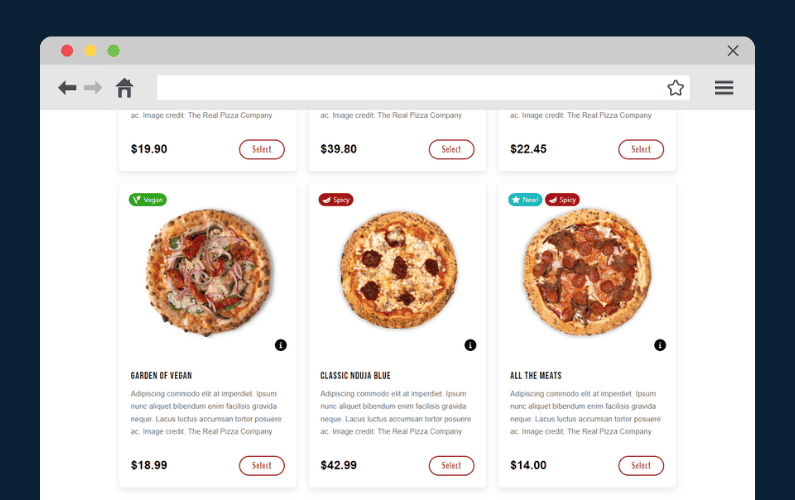
Improve your restaurant SEO today
SEO is invaluable to your restaurant website. By following the SEO for restaurants best practices and tips discussed in this guide, you can leverage the power of SEO to enhance your online visibility and acquire more customers.
This might seem like a lot of work, but with tools like Orderable, you’ll have all the help you can get. Search engines value user experience when making SEO rankings. Orderable helps to improve your restaurant website’s on-site SEO by giving your customers a seamless and user-friendly online ordering experience.
Try Orderable today and improve your diner’s experience. When your diners are happy, search engines will reward you with a higher SEO ranking.
Get Your Restaurant Online With Orderable
The WooCommerce plugin designed to help restaurants take orders online – with no added fees!
Don’t miss out on the latest Orderable news!
Sign up for our newsletter to receive the latest news from the blog, you’ll get pinged every week with a digest of the latest updates.

Related Articles
How to Easily Create an Online Ordering System for Takeaway
5 Steps to Add WooCommerce Local Pickup
The Only Restaurant Marketing Tools You Need to Use
Get Your Restaurant Online With Orderable
The WooCommerce plugin designed to help restaurants take orders online – with no added fees!
View Pricing