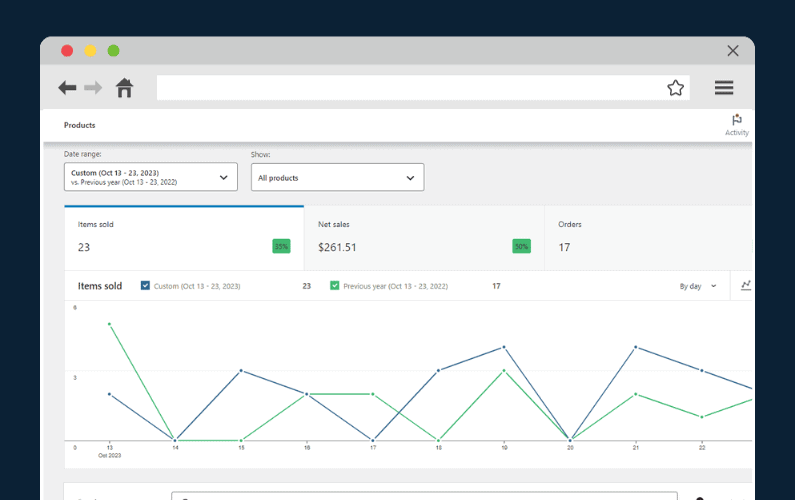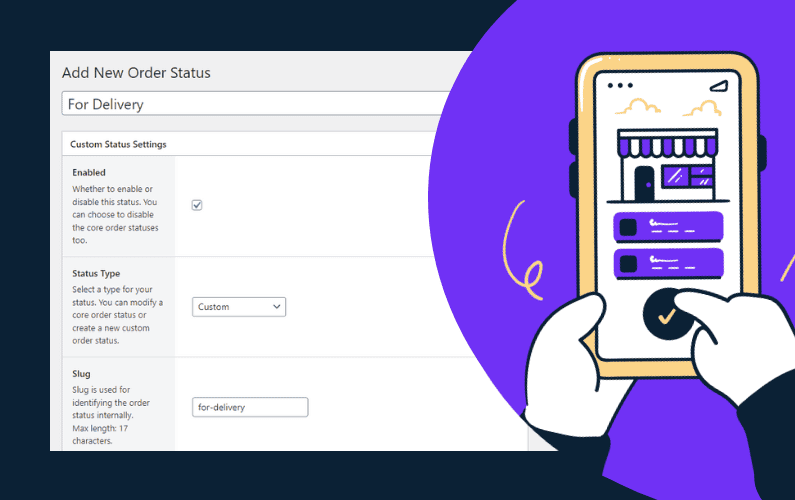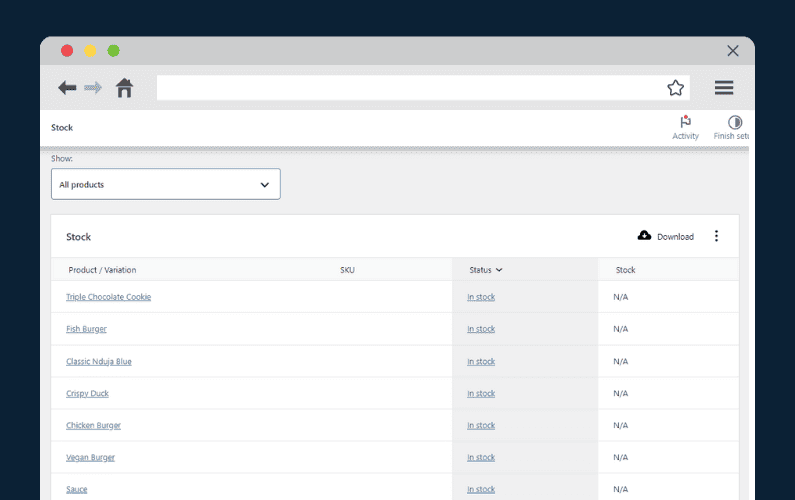
If you’re looking for the best restaurant management tips to give you a competitive edge, this article is for you.
While you might have an effective restaurant management strategy, increasing your chances of securing a successful restaurant never hurts.
👋 This article will walk you through five effective online restaurant management tips to help you prepare your restaurant business for success in 2023 and beyond.
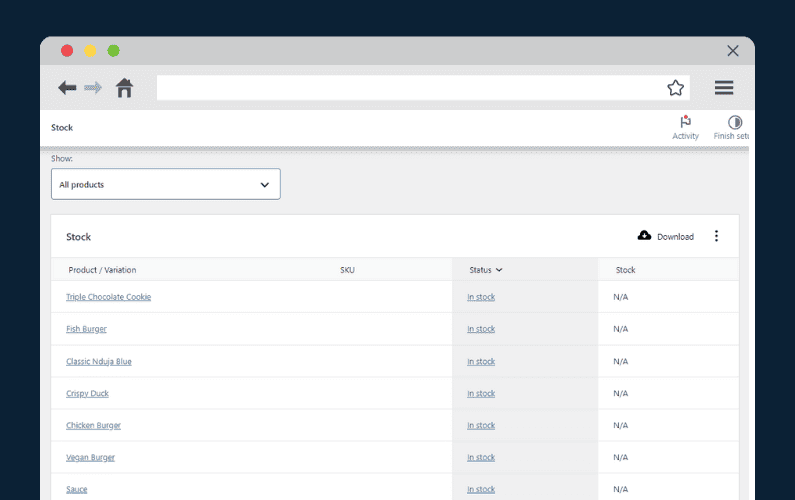
The tips will range from how to conduct staff training to analyzing your data, all to give you a holistic approach to online restaurant management. By the end, you will be equipped to make the best decision for your restaurant’s online operations.
Let’s get you going on those restaurant management tips!
Tip 1: Create an effective and efficient online ordering system
Imagine trying to build a skyscraper without a sturdy foundation – it wouldn’t stand tall for long, would it? Similarly, an online ordering system is a solid base for a restaurant’s online business.
📈 Since most of us prefer getting our favorite food delivered to our doorstep with just a few taps on our phones, a solid and easy-to-use online ordering system is super important.
When you visit a restaurant’s online ordering page, you expect it to be easy to find your favorite dish, customize it just how you like (extra cheese, please!), and then get it delivered without hiccups.
This smooth process is enabled by a strong online ordering system, which ensures your pizza with the extra cheese arrives hot and at the correct address.
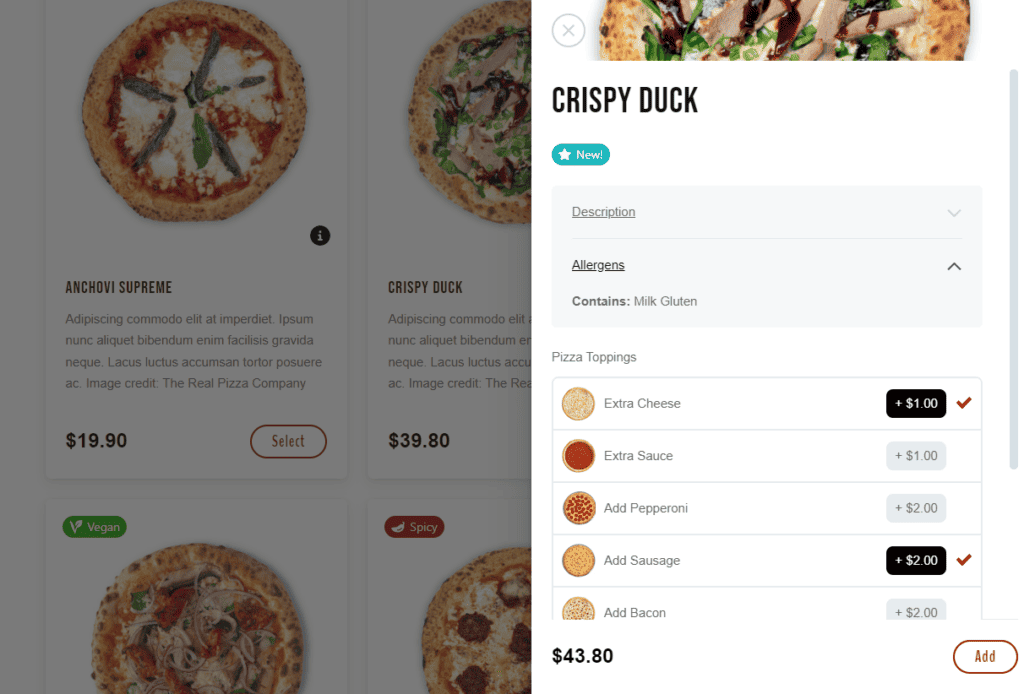
What you should look for in an online ordering system
A good ordering system is not just a tool for ordering food but also a crucial helper for restaurants to keep everything slick and smooth, ensuring that both ends of the deal, the customer and the restaurant, are happy and satisfied.
And so, what is a good ordering system? This is where our first tip comes in!
Orderable is the online ordering system your restaurant business needs. It’s like the secret weapon for managing your restaurant’s online orders if using a WordPress website.
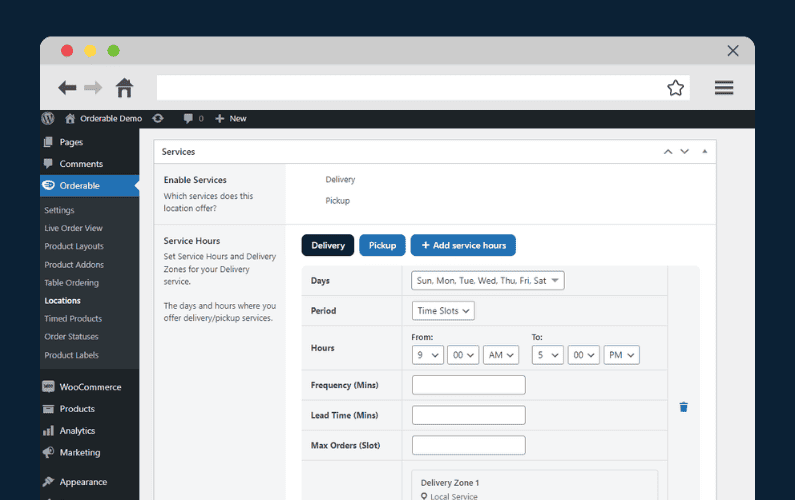
Here’s how the Orderable plugin stands to benefit you:
- Take your restaurant online: your customers get to play chef by customizing their orders just as they want (with toppings, side dishes, sauces, whatever you want). Customize delivery and pick-up times by offering different time slots. Add nutritional information to each dish (for example, adding all the vegan ingredients used), and so much more.
- Tech-friendly and easy to use: it offers a user-friendly interface, making the ordering process a breeze for your customers. It’s so intuitive that your customers won’t have to think twice as they order from you while making it easy for you to download and implement on your website. Your new employees will love how stress-free the learning curve is.
- Instant notifications: inform your customers via SMS or WhatsApp that their order is on its way so they get excited and have peace of mind.
- Seamless integration with WooCommerce (ecommerce plugin for WordPress): this ensures that the management of orders on your end is just as smooth and hassle-free without worrying about compatibility issues or limitations.
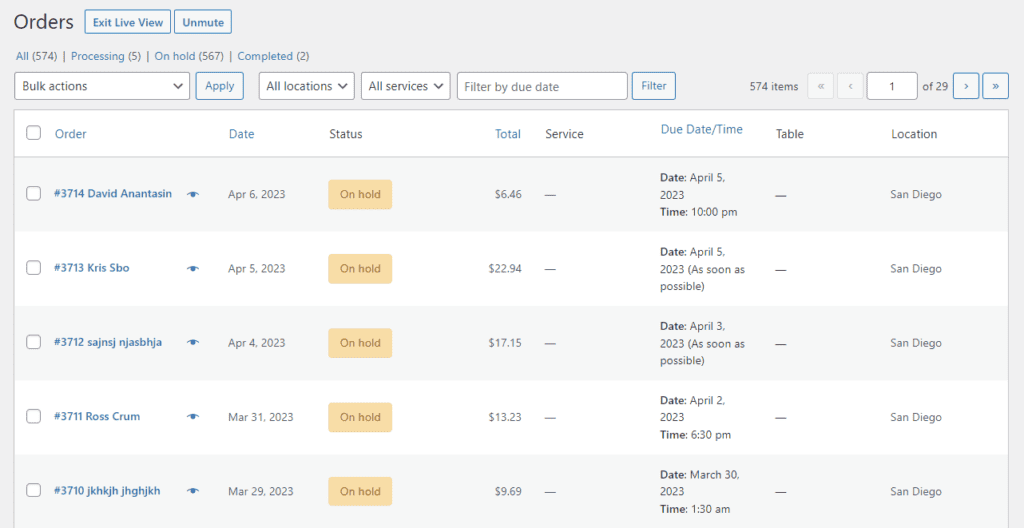
It’s no secret why, out of the five restaurant management tips, this first time has the most potential as it can increase customer satisfaction, assist you as a restaurant owner, and boost profit margins all simultaneously.
How to streamline online ordering
Using Orderable is super easy. Your website will stand out in just a few clicks.
Once you buy the Orderable plugin, you’ll see an ‘Orderable’ tab in your WordPress dashboard. That’s where you can adjust all your settings.
Here are a few of them to pay attention to:
Locations: Do you have more than one restaurant location? With Orderable, you can handle all of them on one website. Go to Orderable > Locations > Add New and let customers pick where to order from. Alternatively, you can add just one location, which will be selected by default.
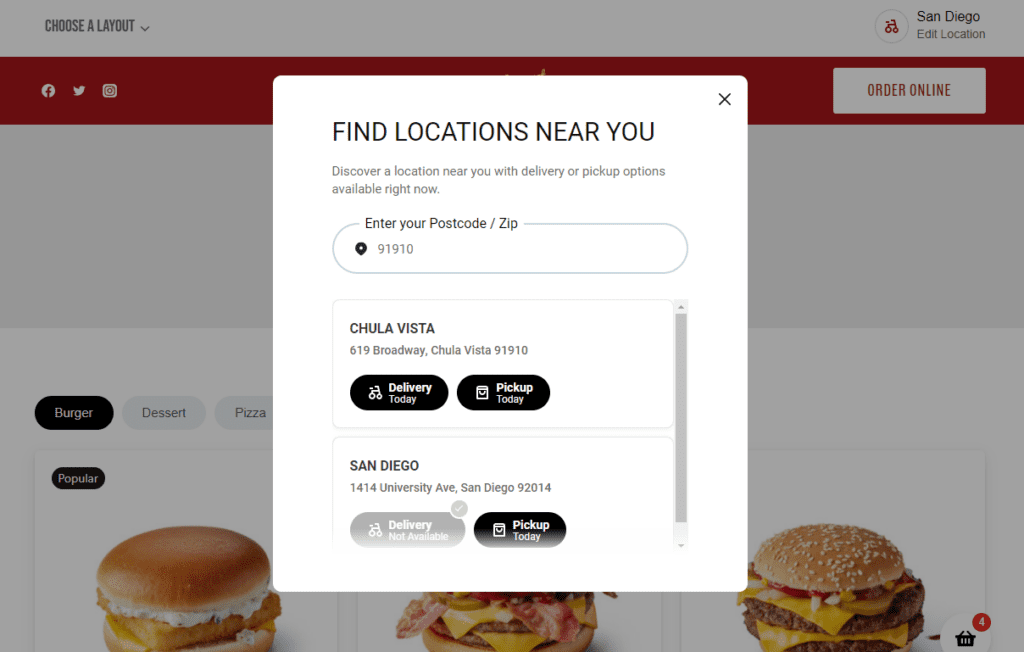
Set Your Hours: Choose when you deliver and when customers can pick up their food. You’ll find this under Orderable > Locations.
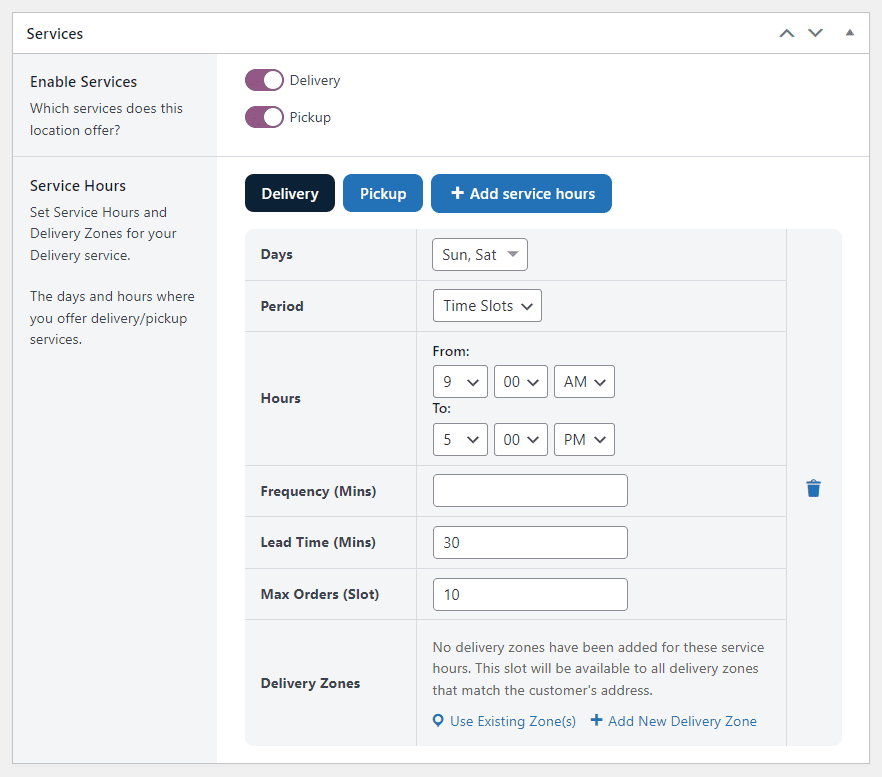
Menu Designs: Make awesome menus that show off all your dishes. Go to Orderable > Product Layouts to set up your menus and make them look how you want.
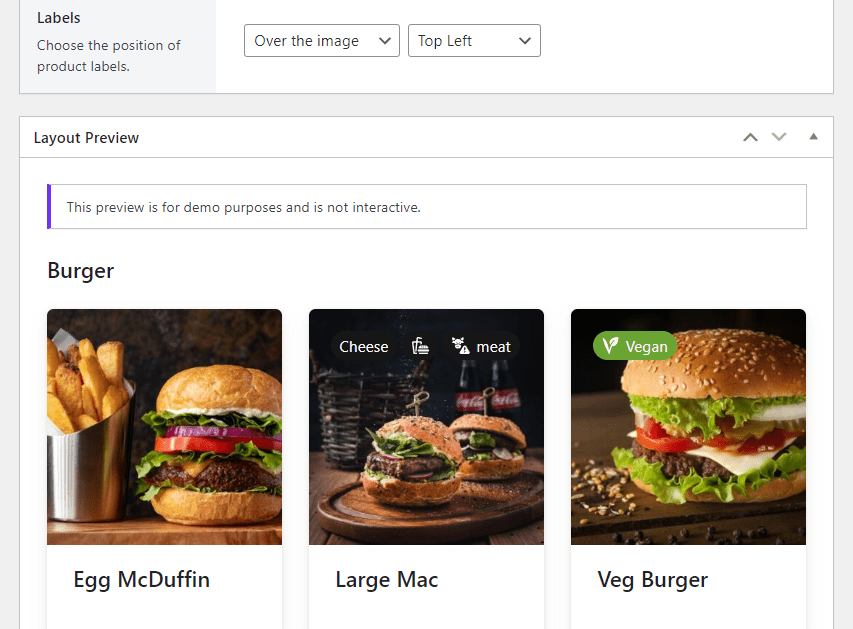
With Orderable, you will give your customers a high-quality experience from the moment they land on your website.
Tip 2: Onboard restaurant staff to your online ordering system
Understanding an online ordering system like Orderable is crucial for staff, from the servers to the chefs and even the delivery drivers. This comes down to the management skills of a good restaurant manager.
When everyone has the system know-how, orders flow smoothly from the customer’s click to the delivery at their door. This keeps your operations efficient and enhances the customer experience, as they receive their orders accurately and on time.
Here’s how having your staff well-versed in an online ordering system will lead to more efficient, high-quality restaurant operations and higher employee retention.
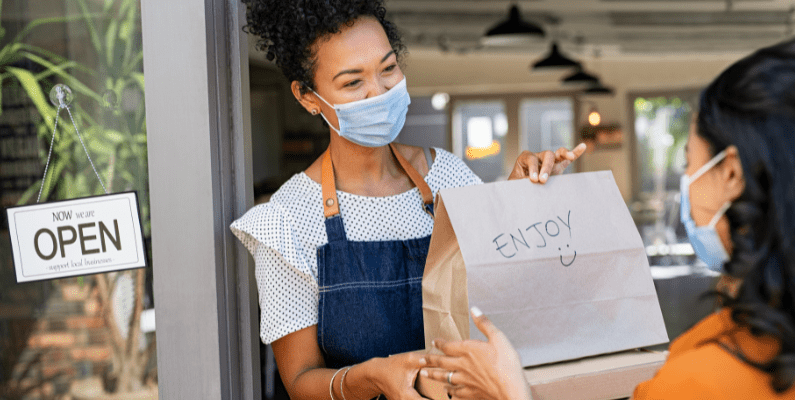
Training front-of-house staff
Picture this: a customer needs help with their online order and calls your restaurant. Your front-of-house staff should be able to assist seamlessly, right? Training them to understand the online ordering system’s features ensures they can help with customer inquiries, modify orders if needed, and easily handle any online order-related issues.
Educating kitchen staff
The chefs and kitchen staff are essential in accurately and timely fulfilling online orders. Ensuring they are well-acquainted with the ordering system will help them manage order customizations efficiently, keep track of online orders separately from dine-in ones, and maintain top preparation times.
Onboarding delivery drivers
Delivery drivers are the final touchpoint between your restaurant and customers and can be seen as brand ambassadors. Educating them can help them stay updated on order statuses, customer addresses, and delivery timelines.
Being comfortable with the system allows them to manage deliveries, ensuring hot and on-time deliveries, which is key to keeping your customers happy and returning for more.
Utilizing Orderable’s intuitive features for easy onboarding
The beauty of Orderable lies in its intuitive design, which is easy for staff members across various roles to understand and use. Leverage this by ensuring every team member, from the kitchen to the delivery drivers, is familiar with its straightforward and user-friendly features.
Doing so will make the onboarding process smoother, ultimately leading to a successful online ordering operation for your restaurant.

Steps to train different roles to use Orderable
It is the manager’s job to implement Orderable successfully. Use the following steps to train staff and ensure maximum success with the point of sale:
Step 1: Create a kick-off meeting for the entire team to discuss the new online ordering system and its benefits for each role.
Step 2: Create specific training for each role. Identify how each role (front-of-house staff, kitchen staff, and delivery drivers) will be trained and on which features.
Step 3: Offer hands-on training for each staff member so they can access Orderable and play with the features themselves.
Step 4: Discuss common challenges. Offer real-world application scenarios so the staff members can practice before engaging with customers.
Step 5: Offer ongoing support so everyone feels confident and comfortable using and answering customer questions about the online ordering system.
Tip 3: Analyze how effective your online system is
When we say ‘analyzing,’ we mean looking closely at how everything’s working and using that information to make smart decisions.
Analyzing your online system helps you spot where you’re scoring big and where you might need to improve in running your restaurant smoothly and successfully.
Here’s how doing a deep dive into a few key areas can amp up your restaurant’s online performance:
Inventory management with WooCommerce
Inventory management is a cornerstone of successful ecommerce operations. You don’t want to be left in the dark regarding your most important assets: dishes.
This WooCommerce feature helps you by tracking what dishes you have, how much you’re using, and when to restock items for those dishes, ensuring you don’t end up scratching your head when it’s time to prepare!
Monitoring your prices
Monitoring your prices is equally critical in the grand scheme of things. It’s not just about setting a price for your dishes; it’s about constantly evaluating them against the market demand, your competitors, and your costs.
By tracking your costs and understanding how they change over time (like if ingredient prices go up), you can adjust your menu prices accordingly to maintain your profit margins. This proactive approach helps in ensuring sustainability and competitiveness in a challenging market.
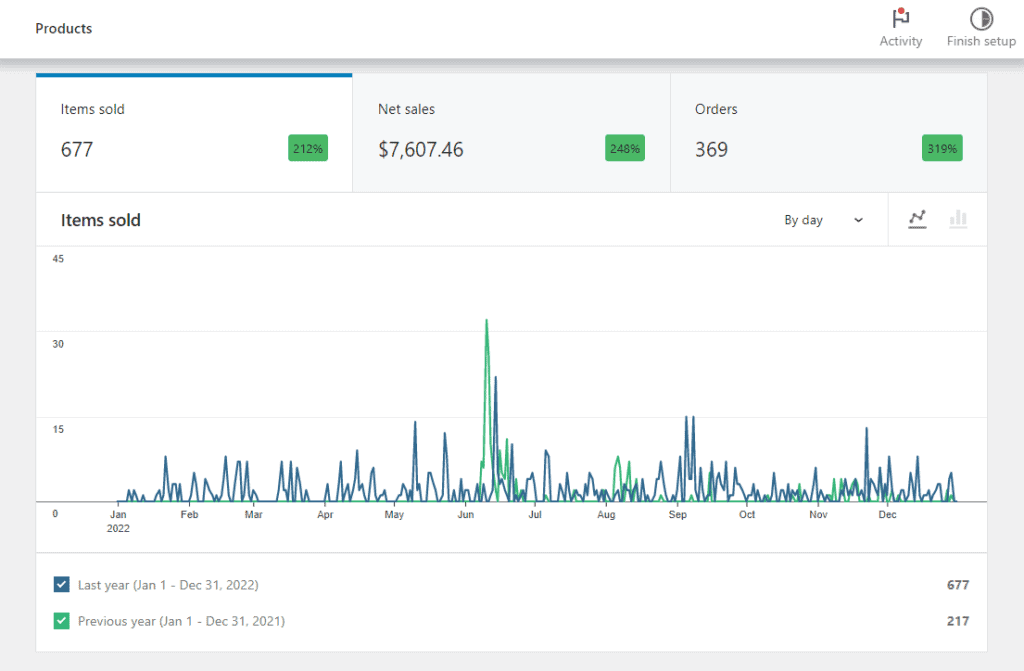
Menu item performance
Imagine you’ve got two superhero dishes: a Burger and a Pasta dish. If more people are always going for the Burger and the Pasta’s just sitting there, you want to know about it. Understanding which menu items are the stars and which are the understudies helps you decide what to showcase on your online menu.
WooCommerce helps by tracking which dishes get ordered the most, ensuring your popular items get the spotlight they deserve, and maybe helping those under-ordered dishes with a new twist or discount to boost their popularity.
Accessing your most important analytics
In your WordPress dashboard, navigate to Analytics to access all your data. You’ll notice several sub-sections full of data goodies to sort through here.
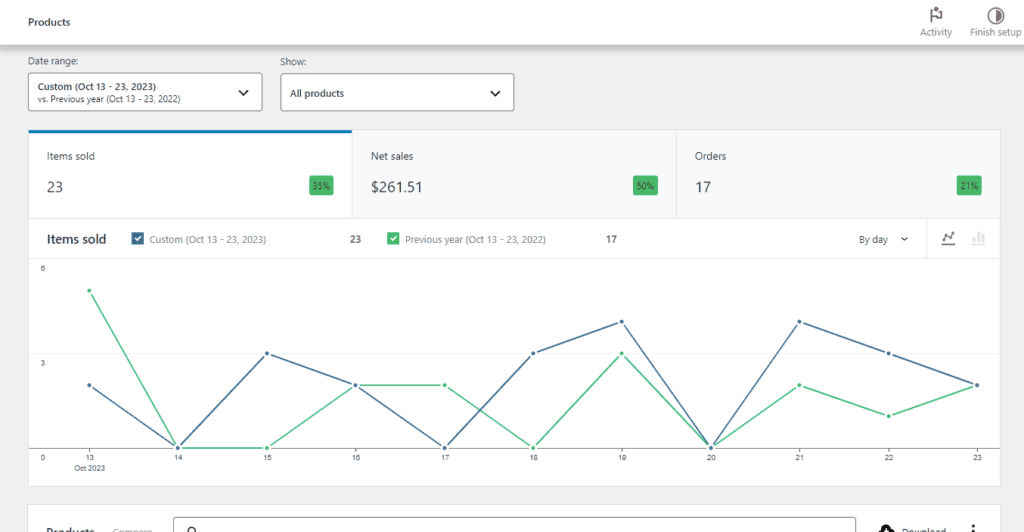
Products section
Here, you can see a breakdown of your restaurant’s earnings (by date, product, and category) and which dishes are most flying out of the kitchen. By watching your top-performing dishes, you can figure out what your customers love and maybe run special offers to sell even more.
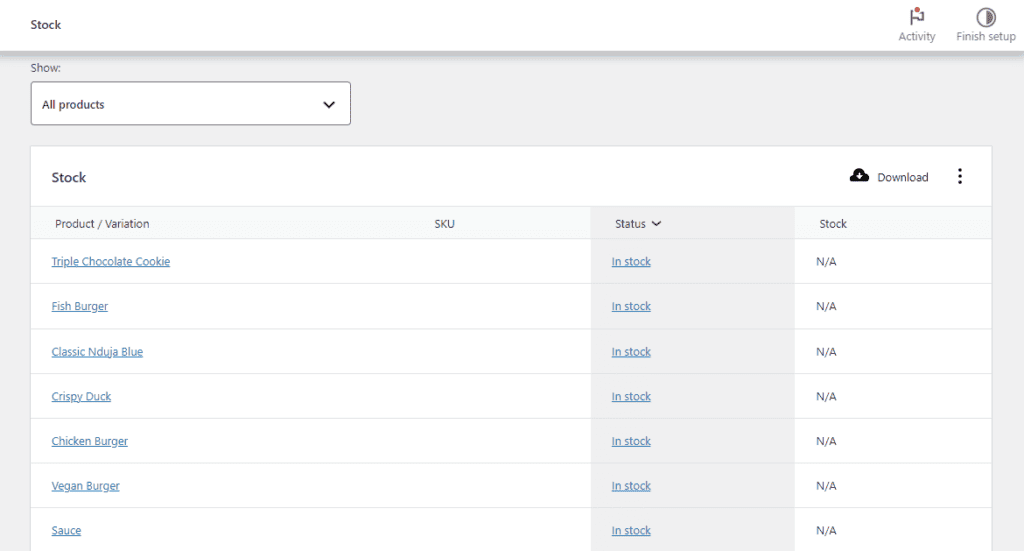
Stock section
Check which dishes are running low and need to be looked at. Keeping track of your stock ensures you always have what you need to whip up your delicious dishes, and it keeps you on top of your cash flow.
Using this information, you can create offers, spotlight popular dishes, and maybe even create new dishes based on what’s hitting big with your customers.
Tip 4: Pay attention to customer support, experience, and expectations
How customers feel when interacting with your restaurant, especially online, can make a night-and-day difference in whether they keep coming back or not.
Let’s discuss how focusing on customer support and customer experience with your restaurant online should be prioritized if you want repeat business.
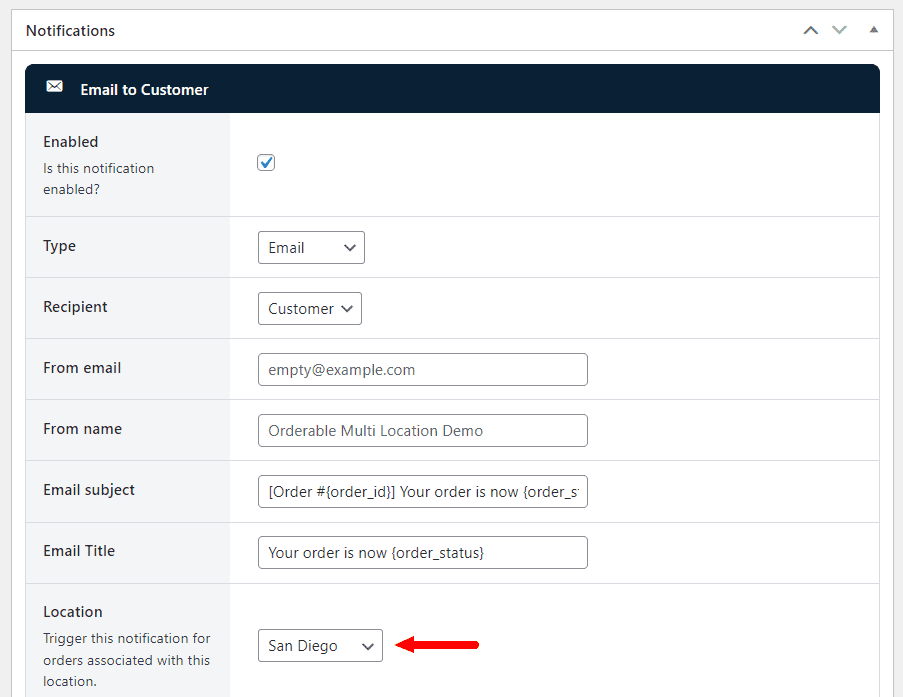
Reviewing order notifications
Imagine ordering your favorite dish and not knowing when it’ll arrive. Stressful, right? With Orderable, every time a customer places an order, they get a notification letting them know the status of their meal, creating a transparent and stress-free experience.
This keeps your customers in the loop and assures them that their delicious meal is on the way, enhancing their overall experience and trust in your restaurant!
Improving customer support
Customers might ping you with questions or feedback via email or social media. A swift and friendly response isn’t just polite; it shows you genuinely care about their experience.
Ensure your emails, whether order confirmations or newsletters, are cheerful, easy to read, and maybe even sprinkle in a little deal to make their day. Customers want to feel cared for and respected for their time, so honor that as much as possible.
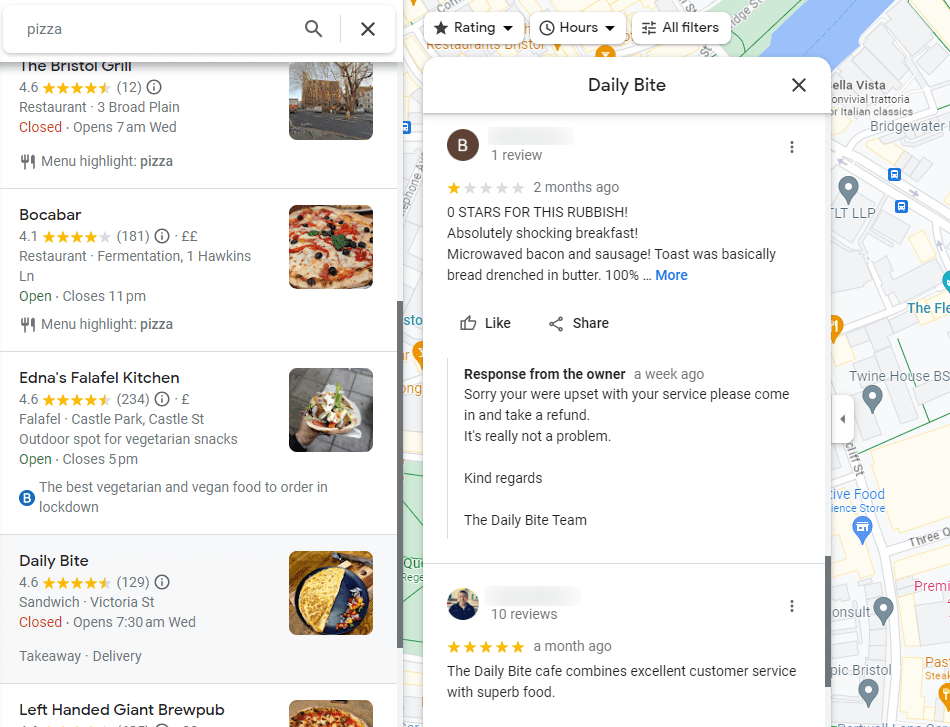
Managing customer reviews
Positive reviews are like high-fives, and constructive ones are opportunities to improve. Respond to all reviews with gratitude and a dash of positivity.
Use feedback from reviews to spot what you’re blind spots are and see where you shine the most. Is your pasta getting rave reviews, but your salad’s falling flat? Time to do a little culinary detective work!
Acknowledging Yelp’s sweet and salty reviews shows that you value customer feedback and always seek ways to improve.
📈 This builds customer respect and trust since 88% of consumers will likely use a business if they see it respond to all positive or negative reviews.
Being on top of the customer’s experience
First, deeply dive into your current communication to understand your strengths and weaknesses. Do you have a backlog of customer complaints? How are restaurant employees managing the customer experience? What are the customer expectations?
Secondly, where are your points of communication? Are you communicating with the customer throughout their entire journey with you? Is every step clear for them, or are they asking for assistance frequently? With Orderable, you can streamline the ordering process, ensuring notifications at every stage are sent out reassuring customers about their order status.
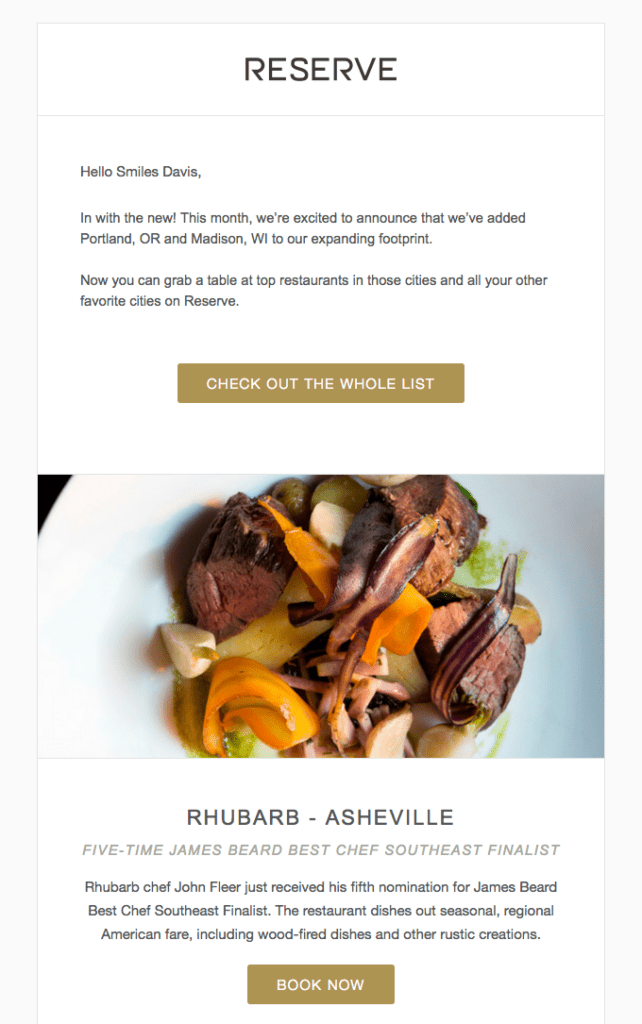
Thirdly, are you using proactive communication? Are you keeping your customers in the loop with changes in delivery times, prices, or new menu items? If you have an active social media following or a newsletter, ensure you send periodic updates and respond accordingly to any replies or comments.
Lastly, feedback is golden. Do you have surveys in place to hand out to customers? You can use customer feedback and reviews to identify areas of concern.
Tip 5: Keep an eye on social media and marketing strategy
Social media is not just about posting fun pictures or telling people what you’re up to; it’s a giant, 24/7 gathering of customers, all talking, sharing, and forming opinions about their experiences, including at restaurants like yours.
Your restaurant can use platforms like Instagram, Facebook, and Twitter to hear what customers say and share your tasty-looking photos and special deals. A great restaurant manager listens to the word on the street and adjusts accordingly.
Let’s dive into why paying attention to social media and online marketing is important for your restaurant business.
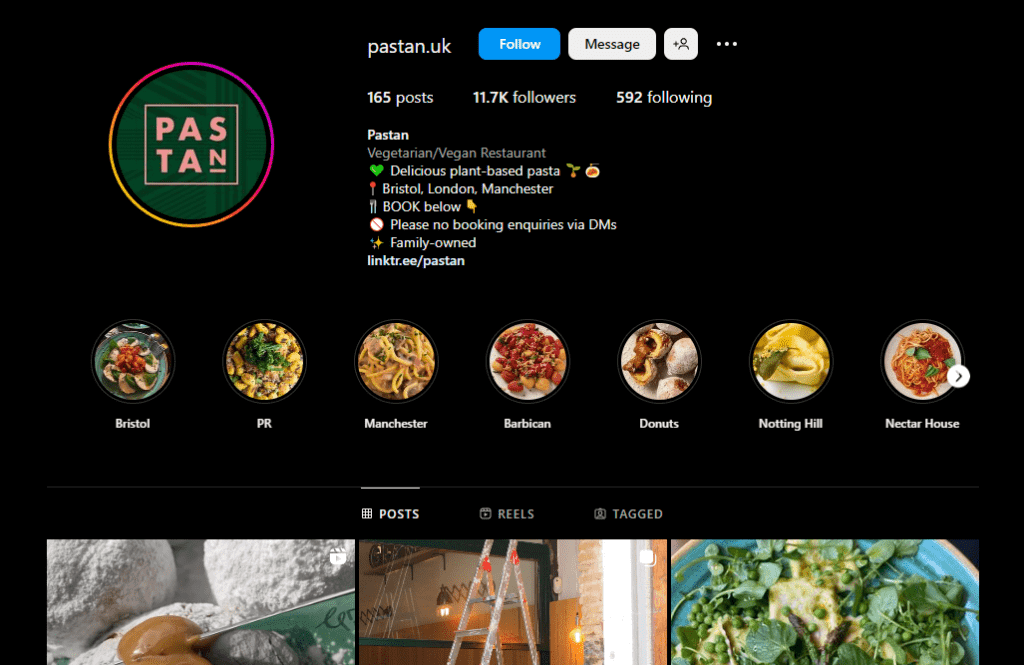
Monitoring customer responses
Keep a watchful eye on the comments, shares, and messages on your posts.
Answer comments, thank customers for the shares, and be helpful in your replies if someone’s unhappy. Show everyone that you care about each visitor’s experience, whether good or bad.
Analyzing marketing campaign effectiveness
Take a good look at how your online ads or posts are doing. Are people clicking on them? Are they sharing them with friends? Problem-solving helps you see what’s working and what might need a tweak or change.
If a post or ad isn’t getting the love you thought it would, trying something new is okay! Try a new picture, a special offer, or use different words to catch people’s attention. Don’t stick to the same overused template.

Gauging overall brand perception
Don’t just pay attention to your posts – look for other places your restaurant gets mentioned too. What are people saying on review sites or in their posts?
The good and the not-so-good things people say about your restaurant are all useful. Use these comments as tips on what you’re doing right and what you might want to adjust.
Track social media metrics
Understanding how to use social media and marketing tools can make a big difference in how people see your restaurant online.
There are three main areas to keep an eye on:
- Understanding and tracking key metrics: You decide what you want to track. If you want more engagement, looking at likes, comments, shares, and overall interaction with your posts is a good place to start. If you want more reach and impressions, check how many people see your posts and how often. If you want follower growth, look at your follower numbers. All these tell you what content your following enjoys and wants to see more of.
- Using metrics to decide strategies: Stay flexible with your social media strategy. This means staying current on your high-performing content (and offering more of it), adjusting the content type that works the best (video format vs image format, for example), and identifying your target audience (which demographics engage the most with your restaurant?).
- Use feedback constructively: Engage with all reviews and comments, regardless of whether they are positive or negative. Thank people for their input, and consider all feedback. If you notice a pattern of issues, address them in your restaurant.
Restaurant marketing is not a ‘set and forget’ task. It’s an ongoing process of learning about your audience, adapting your strategies, and engaging with your customers meaningfully.
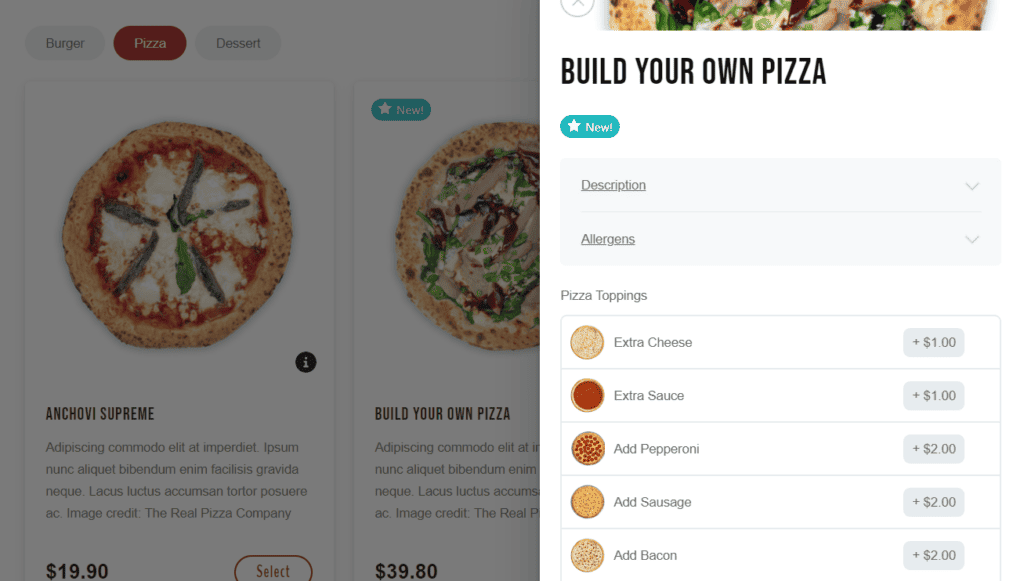
Implement these restaurant management tips today
The best restaurant managers know that running a successful restaurant isn’t just about posting delicious pictures of your newest dish. It’s about making the whole process, from clicking ‘Order Now’ to enjoying that last bite, as fantastic as possible.
Orderable is there to help, making everything from ordering to delivery way easier for you and your customers. Building a robust and efficient online ordering system using the Orderable plugin facilitates a smooth customer experience and streamlines your operations behind the scenes.
Successful restaurant management rests on seamlessly combining technology with stellar customer and food service, managing the tangibles and intangibles of customer experience and work environment.
So, which of these restaurant management tips are you most excited to implement immediately?
Don’t miss out on the latest Orderable news!
Sign up for our newsletter to receive the latest news from the blog, you’ll get pinged every week with a digest of the latest updates.

Related Articles
8 Important Restaurant KPIs to Track in 2024
WooCommerce Order Notifications: How to Create and Send
How to Improve Restaurant Operations in 2024
Get Your Restaurant Online With Orderable
The WooCommerce plugin designed to help restaurants take orders online – with no added fees!
View Pricing