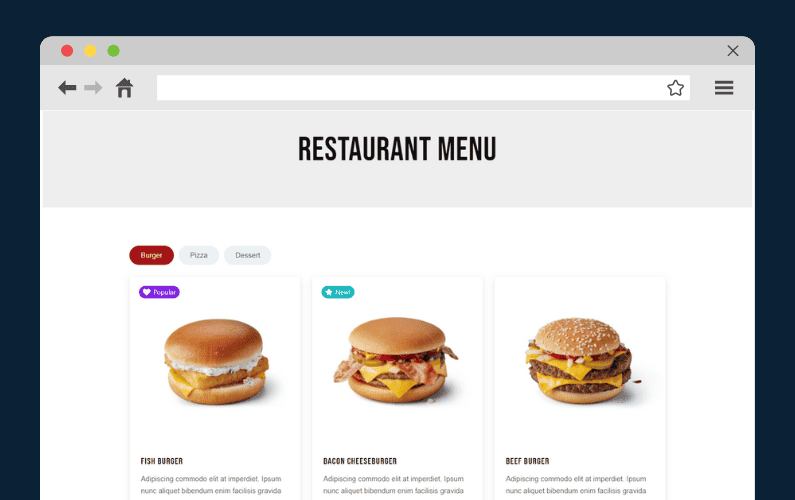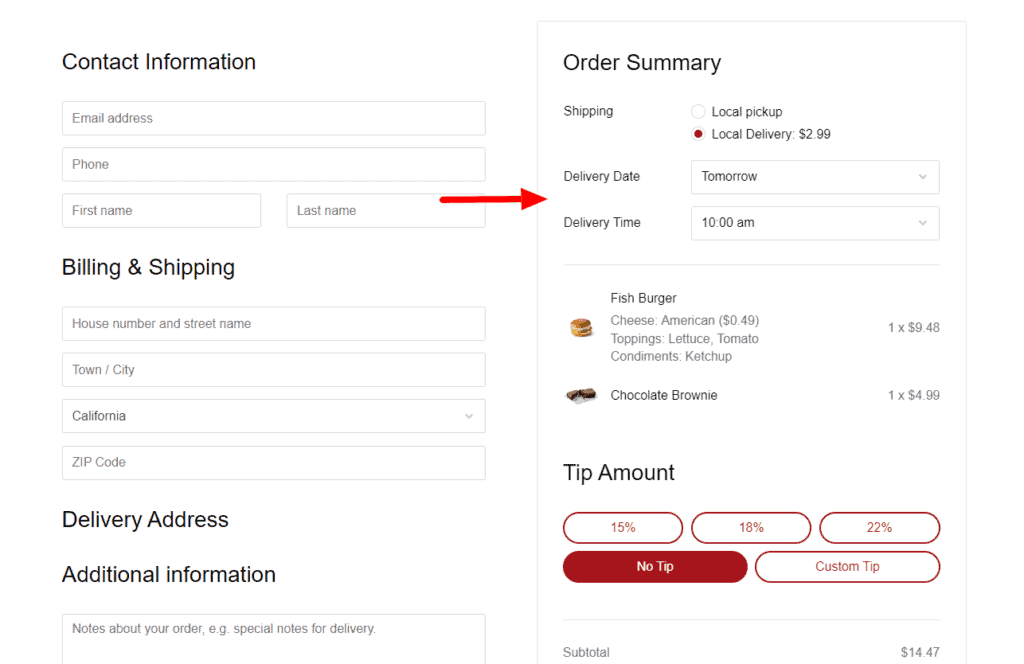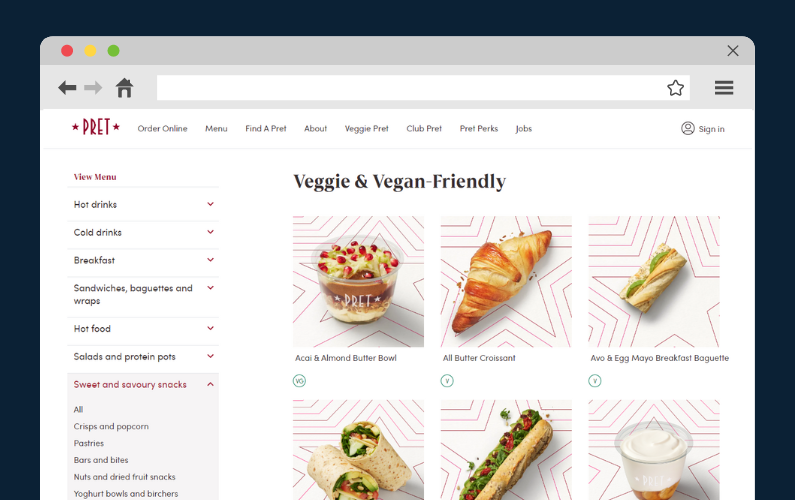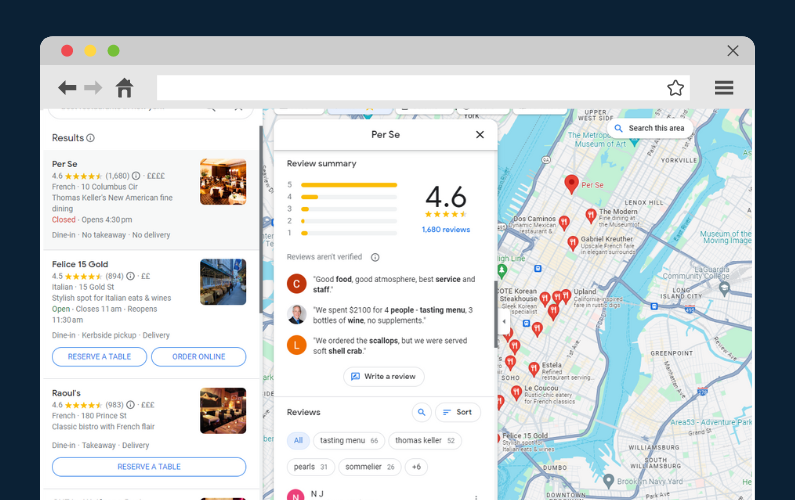
If you’re looking to improve the Google restaurant reviews you get for your business, this guide is for you.
Your online presence is important, so acquiring better, more, and more positive Google restaurant reviews is too.
Having positive online reviews means there’s a higher chance of an influx of potential customers and there is nothing more rewarding than that for restaurant owners. Especially when there are so many options available in a neighborhood.
👋 So in this article, we’ll show you how to harness the power of customer reviews and local search with some practical tips.
Our goal is to help you have a plan in place for reputation management so you’re never caught off guard.
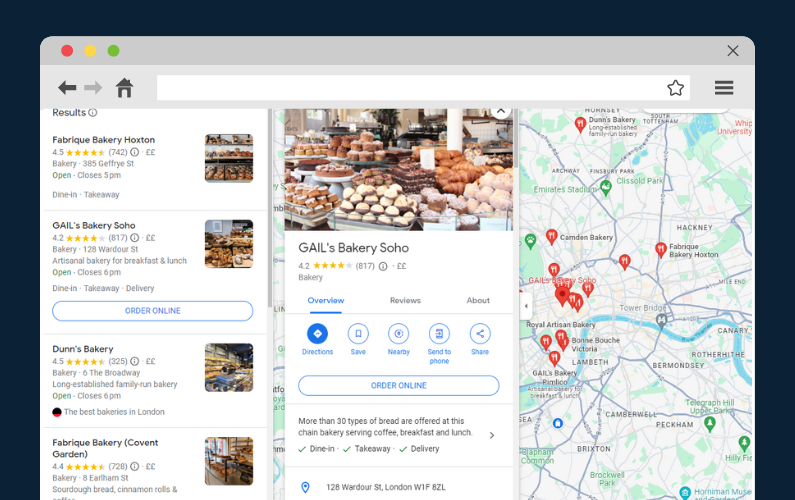
What are Google restaurant reviews?
Think of these as the main source of decision-making for your customer base.
Whenever someone Googles your restaurant and they fall upon the Google maps listing, they will automatically see all the reviews associated with it.
This makes it easy for them to decide at a glance whether or not they want to invest their time and money with you.
Not only that, but these Google restaurant reviews are an amazing source of information for your business so that you can continuously improve and meet your customers where they are. They have a significant impact on your reputation and have the power to drive more traffic (or less) to it.
Since Google restaurant reviews are so powerful, it’s important to invest a decent amount of time to get it right and have more good reviews on there than not.
So how can you get started on that?
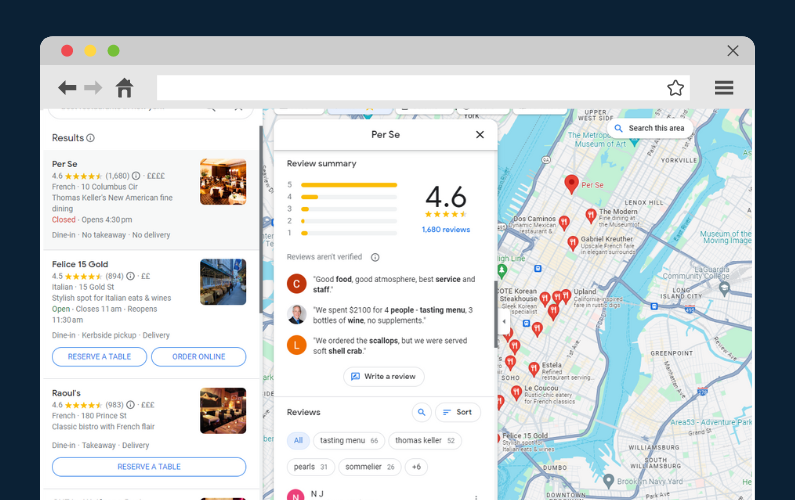
How to start taking Google restaurant reviews
Google Reviews not only affect your online visibility but also influence potential customers’ dining decisions.
📈 In fact, Google is the number one review site that people use to make a decision (two-thirds of consumers look on Google before visiting a business).
A high star rating can enhance your restaurant’s credibility, while positive reviews can set you apart from competitors. It’s a form of social proof that directly impacts consumer behavior. But before your customers can give you 5-star reviews, you need to set up a Google business profile.
In essence, you need a Google My Business page, and the way to get one is to claim your Google My Business (GMB) listing. This ensures that when customers search for your restaurant, they find accurate information.
This is where you keep your business details up-to-date, including hours, address, and menu. High-quality photos of your dishes and dining area to further entice potential visitors.
Here are some steps to get you set up:
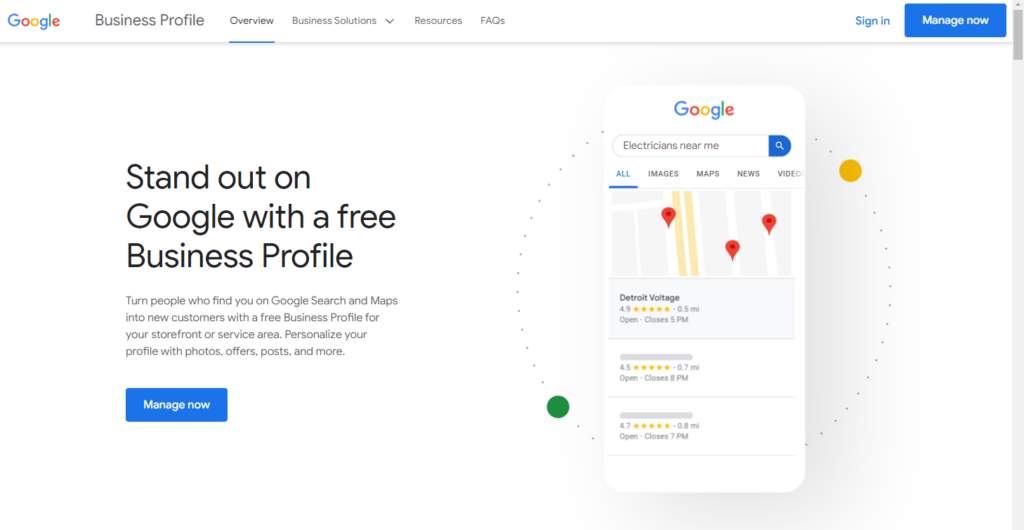
Step 1: Sign up or log in to Google My Business
- Start by visiting the Google My Business website (https://www.google.com/business/).
- Sign in with your Google account. If you don’t have one, you’ll need to create it. It’s advisable to use a business email account for this purpose.
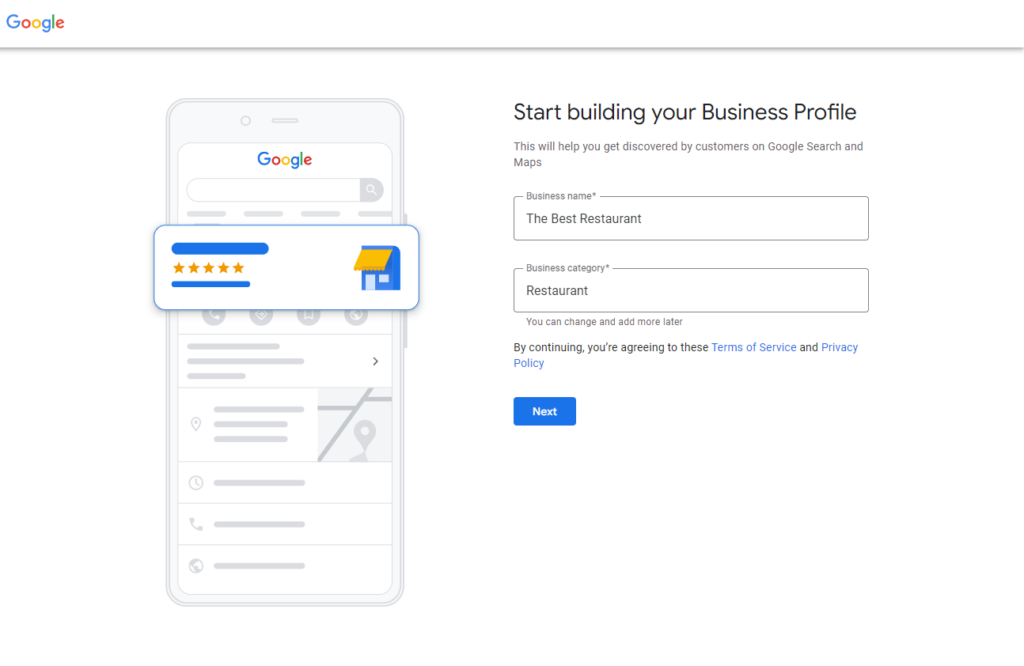
Step 2: Add your business
Next, you’ll need to add your business itself to the page.
- Click on “Manage now” or “Start now” and enter your restaurant’s name in the search box.
- If your business doesn’t appear in the search results, select “Add your business to Google.”
- Fill in your restaurant’s name and click “Next.” Make sure the name you use matches the name used on your signage and other branding materials.
Step 3: Choose the category that fits your business best
Select a category that best describes your restaurant. This is important for Google to classify your business and show it in relevant searches.
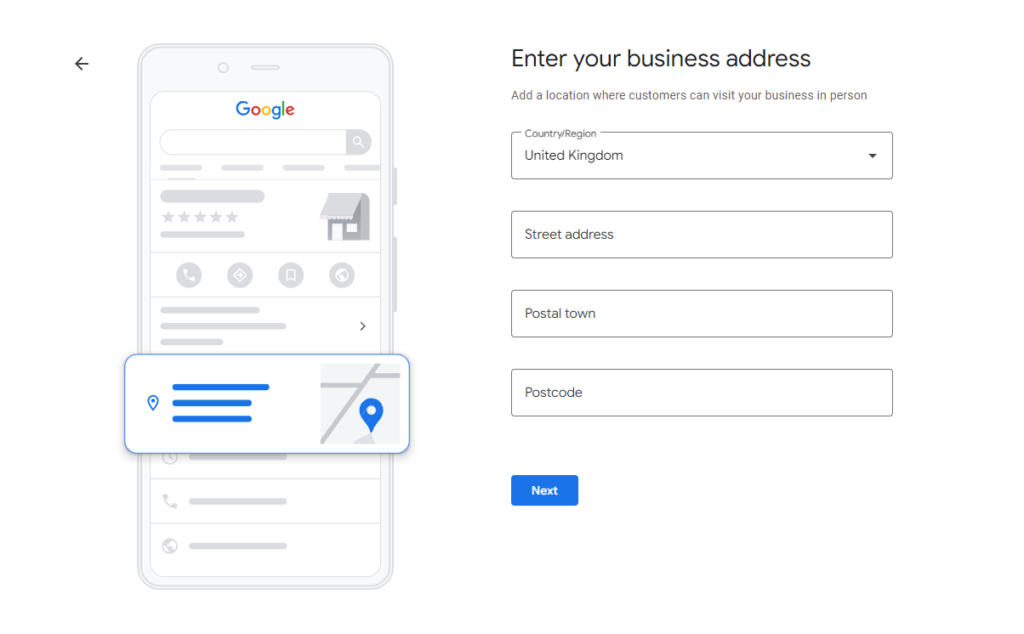
Step 4: Add your location
Enter the address of your restaurant. If you serve customers at your restaurant’s location, choose “Yes” when asked if you want to add a location customers can visit.
(optional) Step 5: Specify service areas
If your restaurant offers delivery services, you can add the areas you serve. This helps Google show your business in local SEO and search results for those areas.
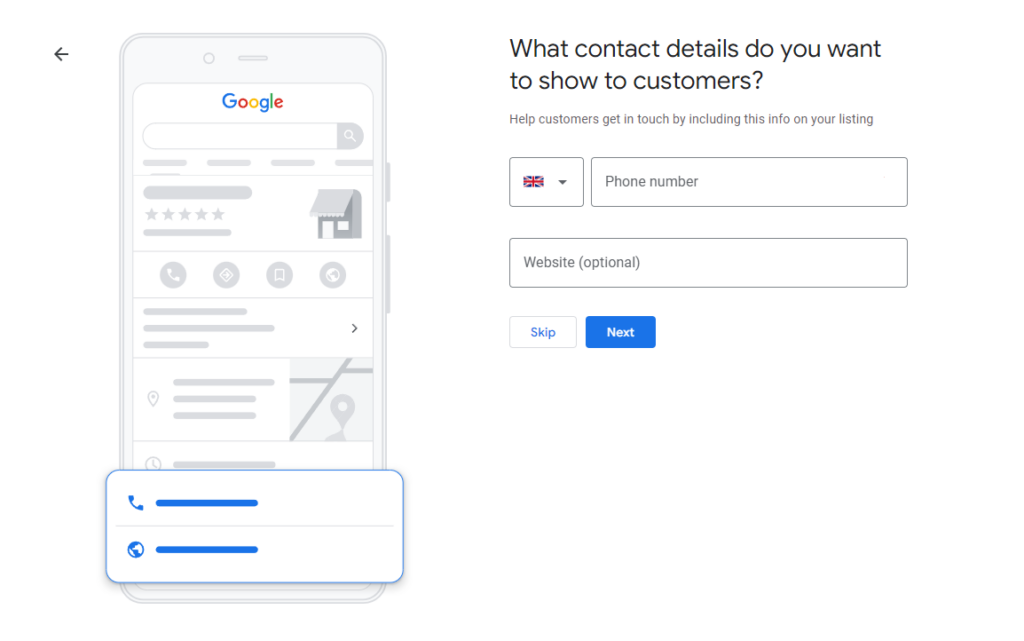
Step 6: Add contact information
Provide your phone number and website URL. This information allows potential customers to reach out to you or learn more about your restaurant.
Step 7: Verification
Google needs to verify that your business is legitimate and that you’re the owner or authorized to manage the listing.
Verification can be done through several methods, including postcard by mail (most common), phone, email, or instant verification (if you’ve already verified your business’s website with Google Search Console).
Step 8: Complete your profile
Once verified, complete your profile by adding important details like business hours, menu, photos of your dishes, and the interior and exterior of your restaurant. A complete and accurate profile can attract more customers.
Great, now you’re ready to add Google restaurant reviews on your page!
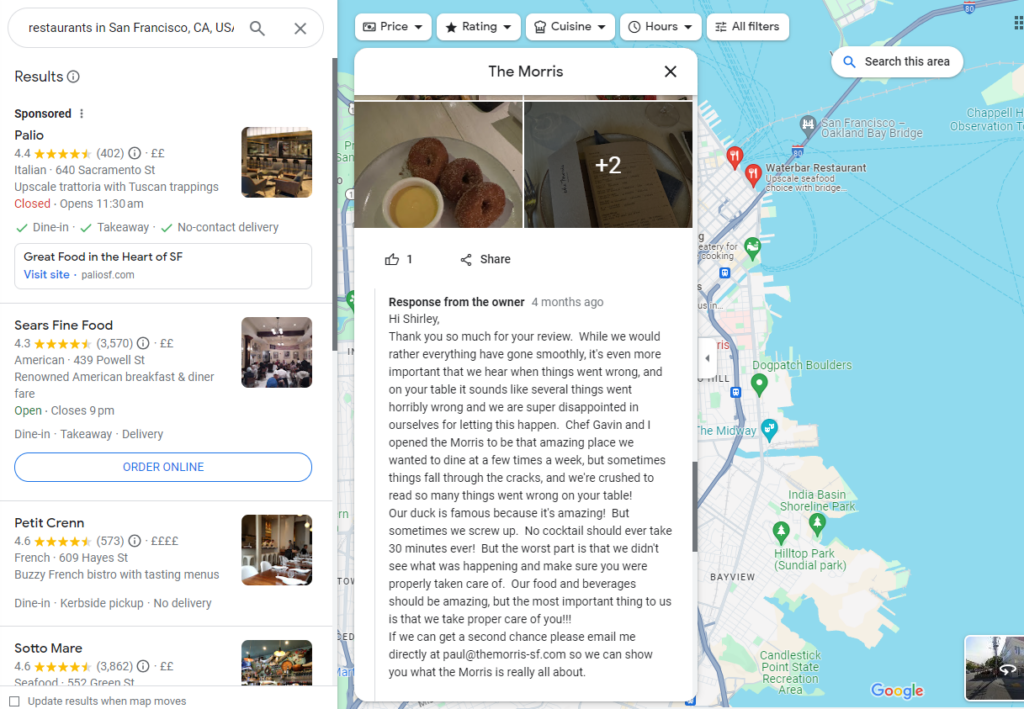
10 Google restaurant reviews tips for businesses
Managing and improving your online reputation should be an ongoing process for you as it creates a bridge between customer experiences and business improvement.
Reviews have the potential to impact and influence both potential customers and the restaurant’s operational strategies, so here are 10 tips to help you build trust with the community.

Encourage customers to leave reviews
The more reviews you have, the more reliable your ratings appear. Genuine reviews from happy customers are your best advertisement.
📈 It should be a house priority to encourage satisfied customers to share their experiences with others (92% of consumers read restaurant reviews). This can be done by creating a simple, straightforward process.
Here are a few ways to prompt your customers to leave a review:
- Simplify the process: The easier it is to leave a review, the more likely customers will do it. Provide direct links to your Google My Business listing through QR codes in the restaurant, on receipts, or via follow-up emails for online orders.
- Staff involvement: Train your staff to understand the importance of reviews. Encourage them to remind customers to leave a review if they’ve enjoyed their experience. A personal request can be very effective.
- Digital prompts: Utilize technology by incorporating review prompts into your restaurant’s app or on digital receipts. A gentle reminder as they check out or through a follow-up message can prompt satisfied customers to share their experience.
By actively encouraging customers to share their experiences, you will boost your online presence and also prioritize continuous improvement and customer satisfaction.
Respond to all reviews – the good, the bad, and the ugly
Would you rather see how a business responds to a negative review, or that they stay silent and ignore it? Responding to reviews shows that you value customer feedback and you’re willing to take accountability for what is being shared.
📈 In fact, a study has shown that replying to customer reviews results in better ratings, making it imperative to respond to as many as possible.
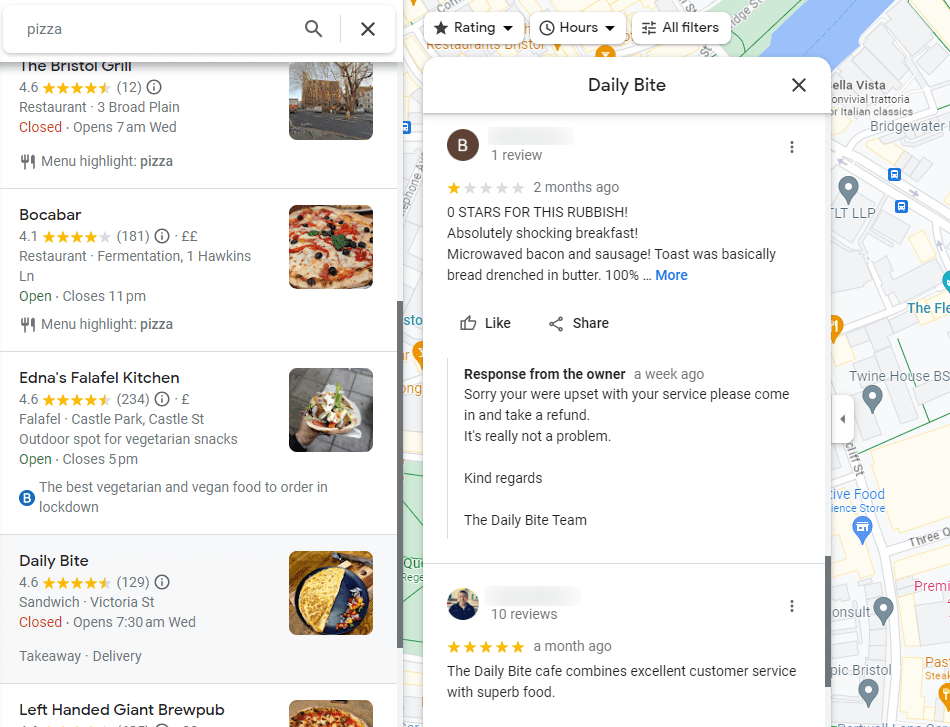
Here are some tips on how to respond to positive reviews:
- Show appreciation: Always thank the customer for taking the time to leave a review. Personalize your response by mentioning specific details they praised, showing genuine appreciation for their feedback.
- Encourage repeat visits: Use this opportunity to invite them back. For instance, you might mention a new menu item or an upcoming event that they might enjoy, subtly encouraging another visit.
- Build a relationship: Positive reviews are an opportunity to foster a relationship. Responding in a friendly and personable manner can turn a happy customer into a loyal one.
Here are some tips on how to respond to negative reviews:
- Respond promptly and politely: Time is of the essence. A swift response shows that you take feedback seriously. Always keep your tone professional and polite, regardless of the review’s content.
- Acknowledge and apologize: Acknowledge the customer’s experience and offer a sincere apology. This doesn’t necessarily mean admitting fault, but it shows empathy and respect for the customer’s perspective.
- Offer to make it right: Provide a way to address their concern. This might mean offering a refund, a discount on a future visit, or inviting them to discuss the issue further offline. Ensure the solution is appropriate and proportionate to their experience.
📈 According to a study, “88% of consumers would use a business that replies to all of its reviews, compared to just 47% who would use a business that doesn’t respond to reviews at all”.
Responding to reviews is an art that, when done right, can significantly enhance your restaurant’s reputation and customer loyalty.
Showcase positive Google restaurant reviews
Share your glowing reviews on social media to reach a wider audience. This not only showcases your successes but also encourages others to visit and review.
It’s a cycle of positive reinforcement that can significantly boost your online presence.
Here’s how you can do that consistently:
- Feature reviews in posts: Create engaging posts that highlight positive reviews. Use eye-catching graphics or photos of the dishes mentioned in the reviews. You can use tools like Canva to design these posts even if you don’t have graphic design skills.
- Use stories and highlights: Instagram and Facebook stories are perfect for sharing reviews temporarily, while highlights can keep them visible on your profile. This keeps your feed fresh and gives new visitors instant access to positive feedback.
- Video testimonials: If possible, ask some of your regular customers if they’d be willing to record a short video testimonial. These can be incredibly persuasive and add a personal touch that text alone can’t match.
- Behind-the-scenes: Share a story about how your team reacted to a positive review or how it inspired a new dish. This humanizes your brand and makes your team’s hard work and dedication visible to your audience.
By showcasing your successes in a way that resonates with your audience, you create a compelling reason for potential customers to choose your restaurant, reinforcing a cycle of positive experiences and feedback.
Address bad reviews constructively
No one is spared from negative feedback, but not everyone responds the same. That can be the make-it-or-break-it for a new customer who is going through your reviews.
📈 Addressing negative feedback constructively is an art that needs to be mastered as it’s important for your online reputation. Maybe even more so than any of the other tips given (45% of consumers say they’re more likely to visit a business if it responds to negative reviews).
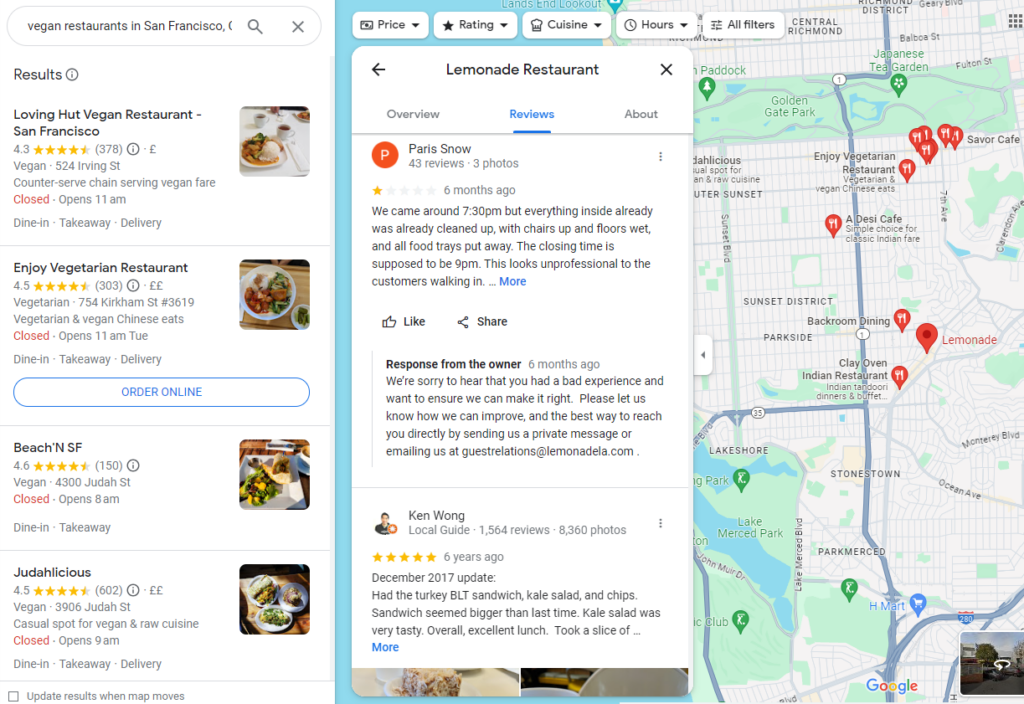
Here are some ways to respond to negative feedback constructively:
- View as opportunity for improvement: Rather than seeing negative feedback as a setback, view it as an opportunity to learn and improve. It provides direct insight into areas where your restaurant might not be meeting customer expectations.
- Build trust through transparency: Responding to negative feedback publicly and constructively shows current and potential customers that you are open to criticism and committed to continuous improvement.
- Maintain professionalism: Always keep your responses professional, regardless of the review’s tone. Avoid defensive or confrontational language, which can exacerbate the situation and harm your restaurant’s reputation.
- Follow up: If possible, follow up with the customer after the issue has been addressed to inform them of the changes made as a result of their feedback. This can convert a dissatisfied customer into a loyal advocate for your restaurant
The goal is not just to resolve individual complaints but to use the feedback as a stepping stone for ongoing improvement and excellence in customer service.
Utilize social media to encourage reviews
If you’re not on social media, you need to get on it faster than it takes you to finish reading this sentence. Social media is a treasure chest full of reviews waiting to come out and enrich everyone around.
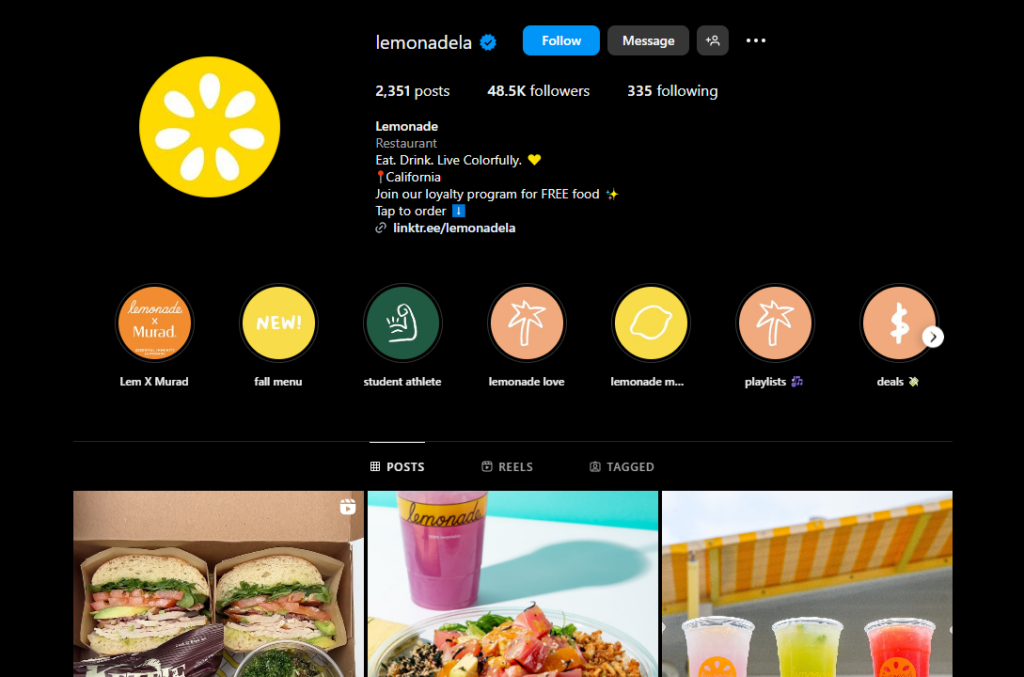
Here are some ways you can use social media to encourage customers to leave reviews:
- Share customer stories: With permission, share photos or stories from customers enjoying their experience at your restaurant. Tagging them and including a gentle reminder to leave a review can encourage not only them but also their friends and followers to do the same.
- Contests and giveaways: Organize contests where participants can share their dining experience or a photo from their visit as an entry. Make leaving a Google review part of the contest criteria, ensuring to follow Google’s guidelines on soliciting reviews.
- Use Call-to-actions (CTAs): In your posts and stories, include clear CTAs asking followers to leave a Google review. For example, after posting a picture of a popular dish, you might add, “Loved this dish? Let us know with a review on Google!”
It’s about creating an engaging, interactive online presence that reminds and motivates your customers to share their positive experiences, ultimately boosting your restaurant’s visibility and reputation.
Offer incentives for Google restaurant reviews
Offering incentives for reviews (or any nature) can be a delicate balance. It’s important to encourage customers to share their experiences while ensuring that the feedback remains genuine and compliant with platform guidelines.
Here are some ethical ways to motivate customers to leave reviews:
- Points for reviews: Incorporate a feature in your loyalty program where customers can earn points for various interactions with your restaurant, including leaving a review. Make sure customers know that points are for their engagement, not the content of their review, to encourage honesty.
- Tiered rewards: Create a tiered rewards system where customers unlock special perks as they engage more with your restaurant, including through reviews. This could include exclusive access to special events, menu previews, or a free dessert on their next visit.
- Discount on next visit: Encourage customers to leave a review by offering a discount on their next visit. This not only motivates them to provide feedback but also increases the likelihood of repeat business. Make sure to communicate that the discount is for their action of leaving feedback, not for the sentiment of the review.
By following these tips, you can ethically encourage more customers to share their experiences, and give you authentic feedback for your restaurant.
📈 The best part is that the more you accumulate, the more customers will have a good perception (60% of consumers care about how many reviews a business has when making a decision to go there).

Train staff on the impact of reviews
You staff knows the importance of good service as well as the impact of reviews on the overall business. Enlisting them to help out with amassing good reviews is a sound strategy to take. Each interaction your staff has with a customer is an opportunity for them to write a review.
Here are some tips on how to help them enhance their interactions with customers. Because a positive interaction can result in a positive Google restaurant review:
- Handling complaints gracefully: Equip your staff with the skills to handle complaints effectively and turn negative experiences into positive ones. Role-playing can be a valuable tool here, allowing staff to practice responding to various scenarios.
- The power of personalization: Teach the importance of personal touches, such as remembering regular customers’ names or their favorite dishes. Small gestures can make a big difference in customer satisfaction and the likelihood of positive reviews.
- Incentivize staff: Consider implementing a rewards system for staff when their names are mentioned in positive reviews. This not only motivates them to provide excellent service but also fosters a sense of ownership and pride in their work.
- Empower your staff: Give your team the authority to make small decisions on the spot to improve the customer experience, such as offering a free appetizer or discount when things don’t go as planned.
This not only improves your restaurant’s online reputation but also builds a stronger, more customer-focused team culture.
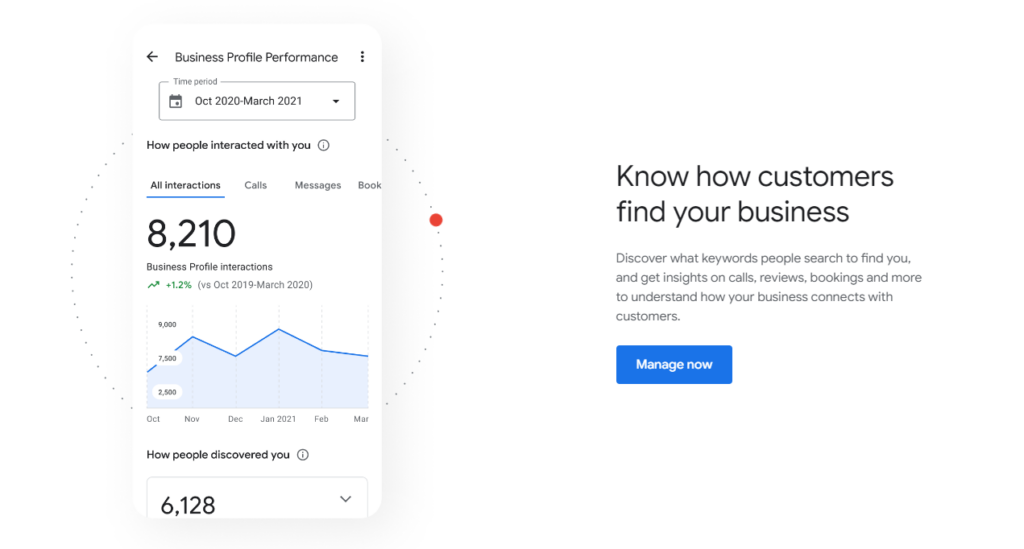
Regularly monitor reviews
Staying on top of the buzz is a worthwhile endeavor, as it keeps you in a proactive state of mind. This proactive approach allows you to stay ahead of potential issues, celebrate successes, and continuously refine your offerings.
Here are some tips to effectively monitor reviews:
- Use review monitoring tools: Consider using tools and software designed to aggregate reviews from multiple platforms into one dashboard. Services like Google Alerts can also notify you when your restaurant’s name is mentioned online, making it easier to keep track of new reviews.
- Set a schedule: Designate specific times each week for checking various review platforms such as Google, Yelp, TripAdvisor, and any other sites relevant to your restaurant. Consistency ensures that you’re always up-to-date with customer feedback.
- Set goals based on feedback: Establish clear, measurable goals for improvement based on customer reviews. Whether it’s reducing wait times, improving food quality, or enhancing customer service, having specific objectives helps focus your efforts.
By actively engaging with reviews and using them as a roadmap for continuous improvement, you can significantly improve your search rankings.
Analyze feedback for improvements
This is the necessary deep work that needs to be done if you want to see your business soar and if you want to work on your search engine optimization (SEO).
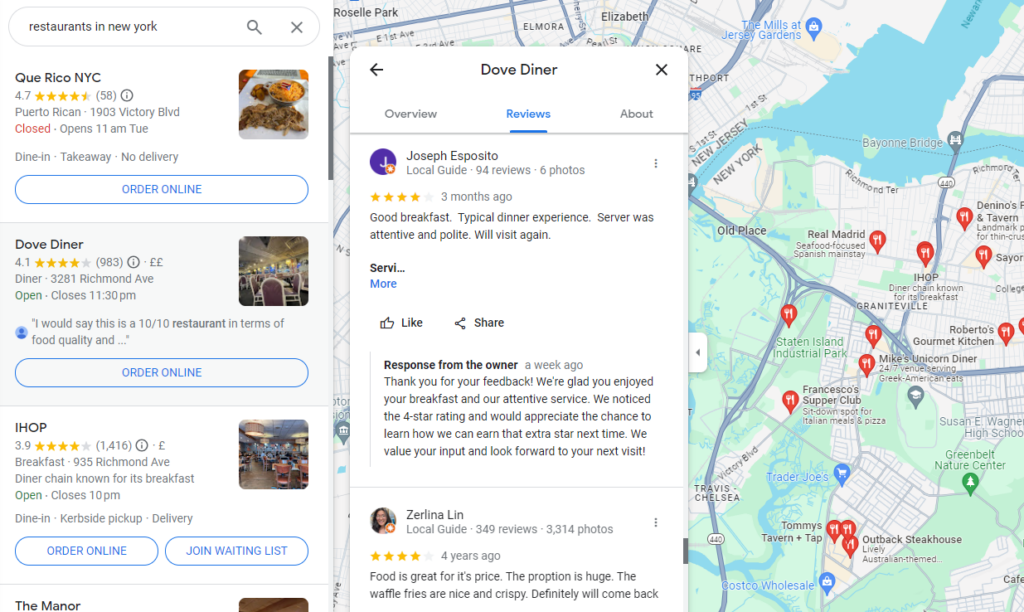
Here are some ways to get started on analyzing feedback:
- Identify areas for improvement: Negative feedback can be particularly valuable as it highlights specific areas where your restaurant can improve. Treat these reviews as constructive criticism and use them as a basis for making changes.
- Look for common keywords: Use analysis tools to identify common keywords in reviews. Repeated mentions of terms like “friendly staff,” “slow service,” or “delicious appetizers” can highlight consistent strengths or areas for improvement.
- Categorize feedback: Organize the feedback into categories such as service, food quality, ambiance, and price. This helps in pinpointing specific areas that need improvement or are particularly appreciated by customers.
Identifying trends helps in understanding what your customers value most and what areas need refinement, allowing you to make informed decisions that enhance the dining experience and bolster your restaurant’s reputation.
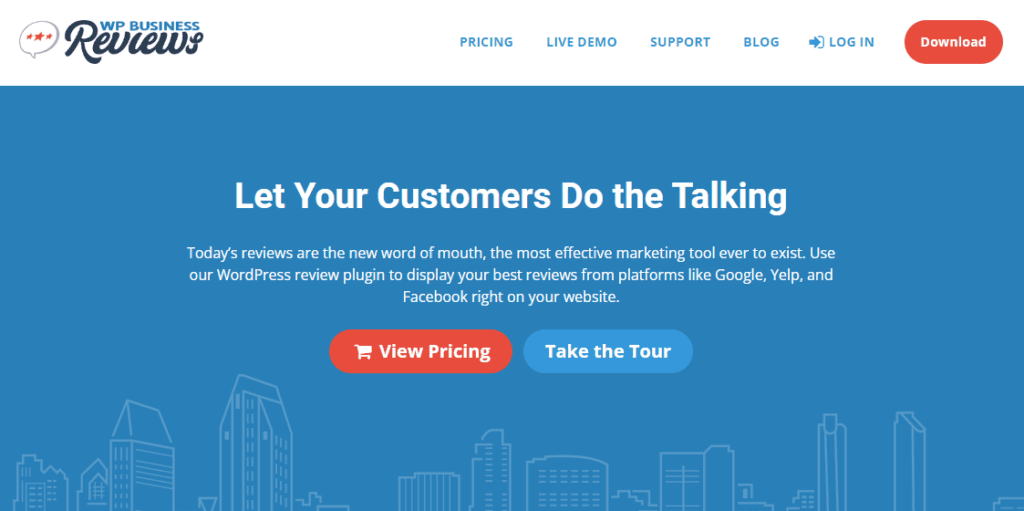
Use WP Business Reviews to display reviews
One last tip on getting more Google restaurant reviews for your business is to get the WP Business Reviews plugin.
WP Business Reviews is a powerful plugin designed for WordPress websites, allowing businesses, including restaurants, to showcase reviews from various platforms, including Google Reviews, directly on your website.
Displaying real customer reviews directly on your restaurant’s website has several advantages in building credibility and trust:
- Social proof: Seeing positive reviews from past customers acts as social proof, influencing potential diners’ perceptions and increasing their confidence in choosing your restaurant.
- Transparency: By showcasing unedited reviews, you demonstrate transparency and openness to feedback. This honesty can enhance trust among potential customers, making them more likely to visit your restaurant.
- Enhanced SEO: Featuring reviews on your website can also improve your search engine optimization (SEO). Content from reviews can increase your site’s relevance for specific keywords, potentially boosting your search rankings and online visibility.
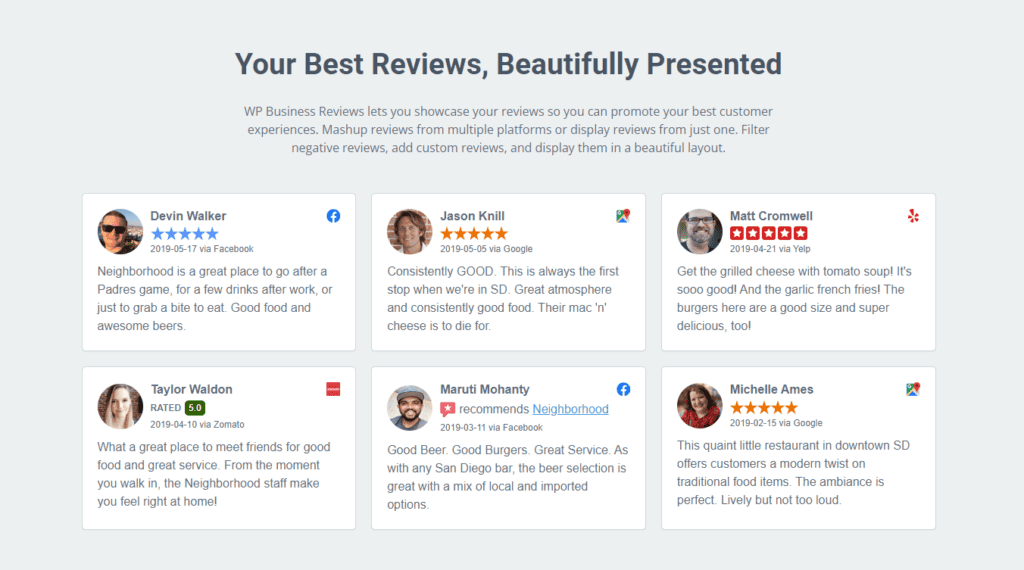
To get started with WP Business Reviews, you’ll need to:
- Purchase and install the plugin: Buy the plugin from its official website and install it on your WordPress site.
- Connect review platforms: Follow the plugin’s setup instructions to connect your Google My Business account and any other platforms you want to aggregate reviews from.
- Customize and display reviews: Use the plugin’s settings to filter and customize how reviews will appear on your site, then embed the reviews on your homepage, dedicated testimonials page, or another relevant section of your site.
Incorporating WP Business Reviews into your restaurant’s website strategy can significantly enhance your online reputation.
Get to grips with Google restaurant reviews today
There’s no better feeling than receiving positive feedback from customers who’ve enjoyed their dining experience with you, so why not share the good news with others in the community? That’s the power of customer feedback when harnessed properly.
By using all the tools at your disposal, from social media to training your staff, you should make it a priority to emphasize the collection of customer reviews.
It’s not enough to simply collect, it’s more than important to share them, and showcase them on a consistent basis, if you want your online reputation to stay steady and grow in the right direction.
Whenever a good review comes in, make sure you add it on your website through WP and watch how fast your reputation grows.
Get Your Restaurant Online With Orderable
The WooCommerce plugin designed to help restaurants take orders online – with no added fees!
Don’t miss out on the latest Orderable news!
Sign up for our newsletter to receive the latest news from the blog, you’ll get pinged every week with a digest of the latest updates.

Related Articles
How to Create a Restaurant Website (Step-by-Step Guide)
How to Add WooCommerce Delivery Time to the Checkout
10 Irresistible Restaurant Menu Ideas for 2024
Get Your Restaurant Online With Orderable
The WooCommerce plugin designed to help restaurants take orders online – with no added fees!
View Pricing