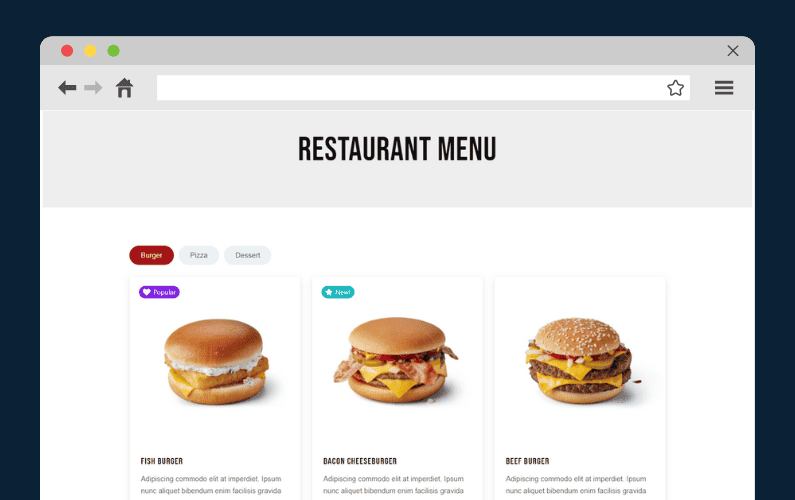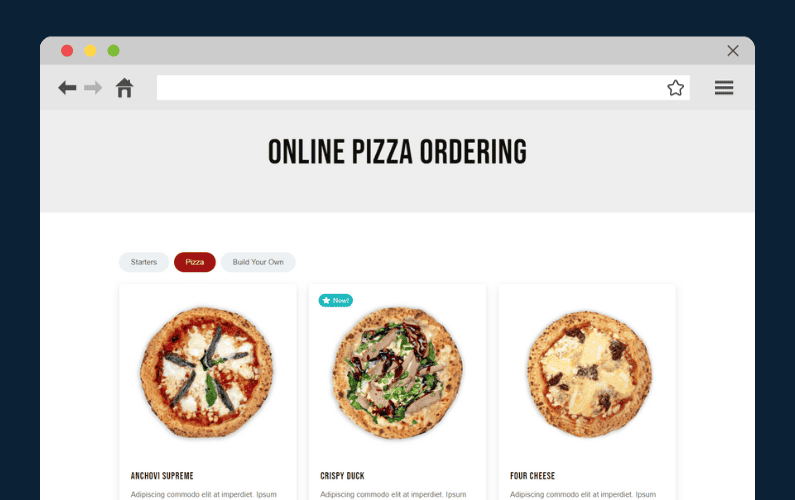
Whether you’ve been a pizzeria owner for decades or are kicking off your dream of a pizza business, a good online pizza ordering system is necessary.
The ability to place orders online for piping hot pizzas delivered to their doorstep is the type of convenience customers love. This is an excellent opportunity to offer online pizza delivery to meet their needs!
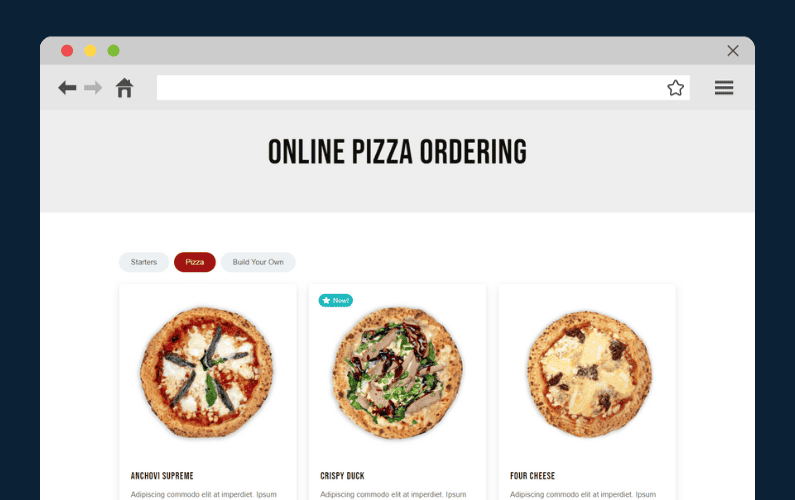
In this article, we’ll walk you through the following:
- What to look for in a good online pizza ordering system: Uncover the ingredients that make up a successful system so that every customer finds it a breeze to order their favorite slice.
- How to create an online pizza ordering system: Step by step, we’ll build a platform as perfect as your dough so you can compete in the online food ordering space.
So, roll up your sleeves, and let’s see what makes an online pizza ordering system truly top-notch.
What to look for in a good online pizza ordering system
In the ever-competitive world of pizza delivery, having a dynamic and solid online pizza ordering system is a necessity.
To support you in this area, we have carved out the ultimate checklist of features to help make your online pizza ordering system from good to great.
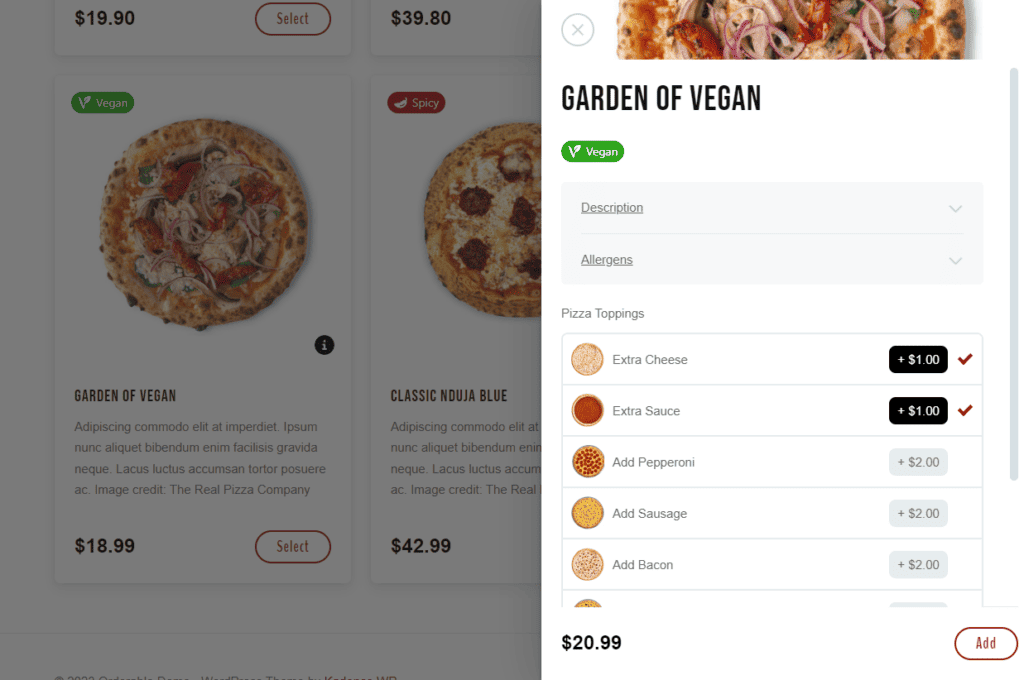
A user-friendly interface that creates customer loyalty
📈 A clunky and complicated interface can be your business’s downfall in an era where the average human attention span is down to 8 seconds. Over 76% of consumers say the most important characteristic of a website is ease of use.
With this in mind, the ordering process should be intuitive. Customers should be able to easily navigate without thought to choose their preferred pizza and complete the order successfully.
Personalization of the pizza experience
No two pizza lovers are the same; while you might love the idea of extra cheese, someone else might crave a gluten-free crust loaded with veggies. The beauty of pizza lies in its versatility, and your online pizza ordering system should celebrate this diversity.
Having a platform where customers can play chef and choose their crust, toppings, and size ensures not just a happy customer but a pizza crafted to perfection every single time.
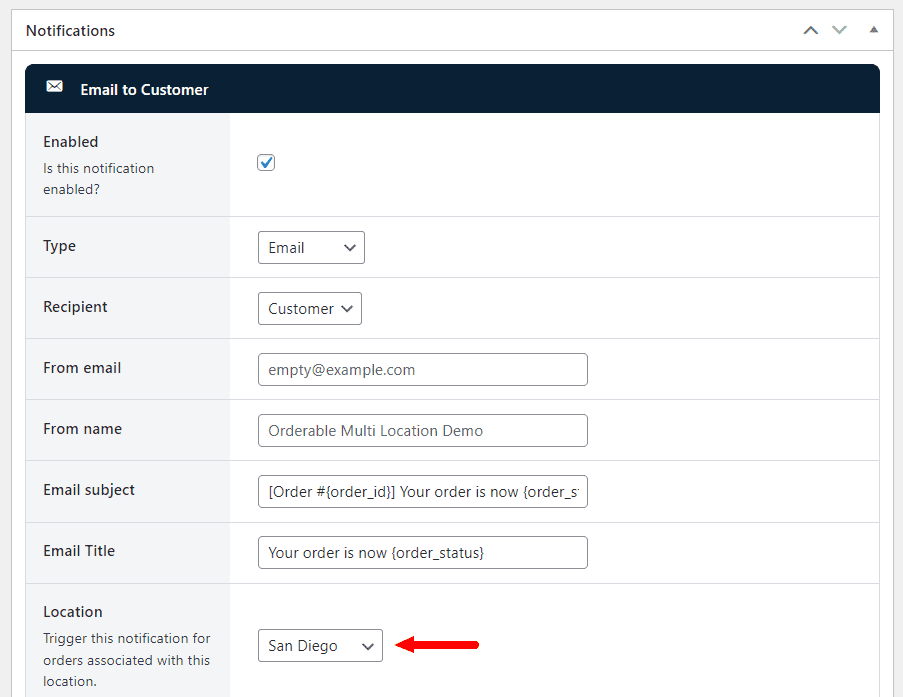
Real-time progress is trending
📈 88% of consumers appreciate tracking their orders in real time.
The anticipation of watching the pizza journey from the oven to the doorstep is an interesting modern-day joy. Think of how popular Pizza Hut’s and Domino’s progress bars have become!
You, too, can now have this real-time feature that updates order status and estimated delivery times to keep your customers engaged and build a transparent and trustworthy relationship with them. You can also offer progress updates via WhatsApp.
Ordering from mobile phone
📈 In the first quarter of 2023, mobile devices (excluding tablets) generated 58.33 percent of global website traffic.
A mobile-optimized platform isn’t just recommended; it’s vital. Ensure your system works seamlessly across various devices (IOS and Android), including tablets and smartphones, offering a harmonious ordering experience regardless of the customer’s device.
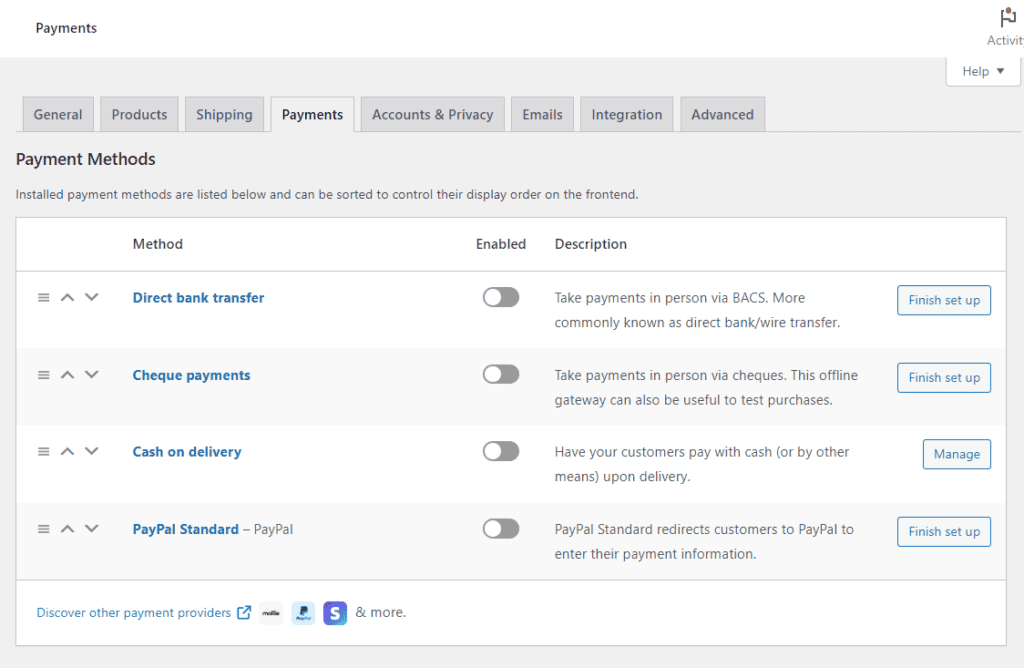
Payment options to satisfy everyone
Having multiple ways to pay makes a customer’s life much easier. Choosing from different payment methods, including credit cards, digital wallets, and UPI, removes friction from the ordering process, encouraging customers to return.
Ensure your system supports secure and popular payment gateways to create a hassle-free checkout experience.
Integration with existing systems
The backbone of a successful online pizza ordering system is its ability to connect easily with your current POS system. Integrating with your existing systems saves you a lot of future headaches and tech support and will save you a lot of time.
Imagine simply downloading an ordering system, clicking a few buttons here and there, and voila! It’s live on your website for customers to use.
Now that we have a clear understanding of the essential features to look for in an online pizza ordering system, it is time to switch gears and enter the exciting phase of creation.
This next part is about how to create an online pizza ordering system that promises not just to meet but exceed customer expectations.
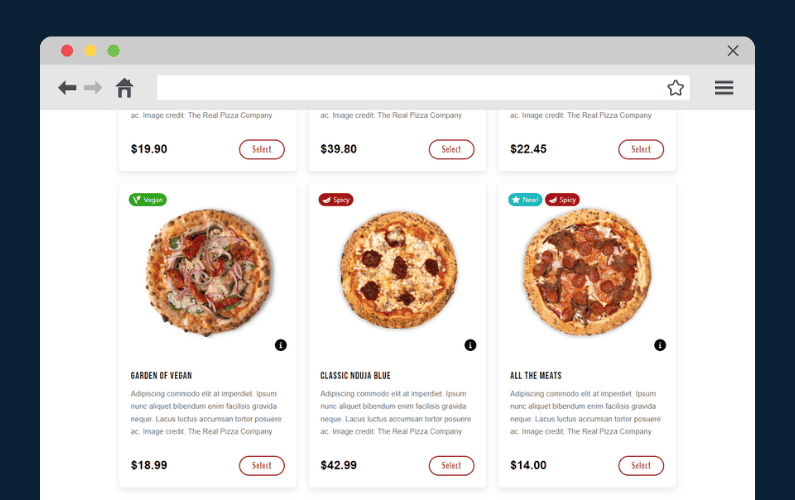
How to create an online pizza ordering system
Creating an online pizza ordering system that stands out is like crafting the perfect pizza; it requires the right balance of ingredients, a touch of expertise, and the proper tools to bring it all together.
That said, we recommend using the renowned platform WordPress coupled with the efficiency of Orderable. A match made in heaven!
WordPress is known for its user-friendly interface and multiple customization options, while Orderable offers seamless ordering and delivery management features.
We will now guide you through crafting the most efficient online pizza ordering system with WordPress and Orderable.
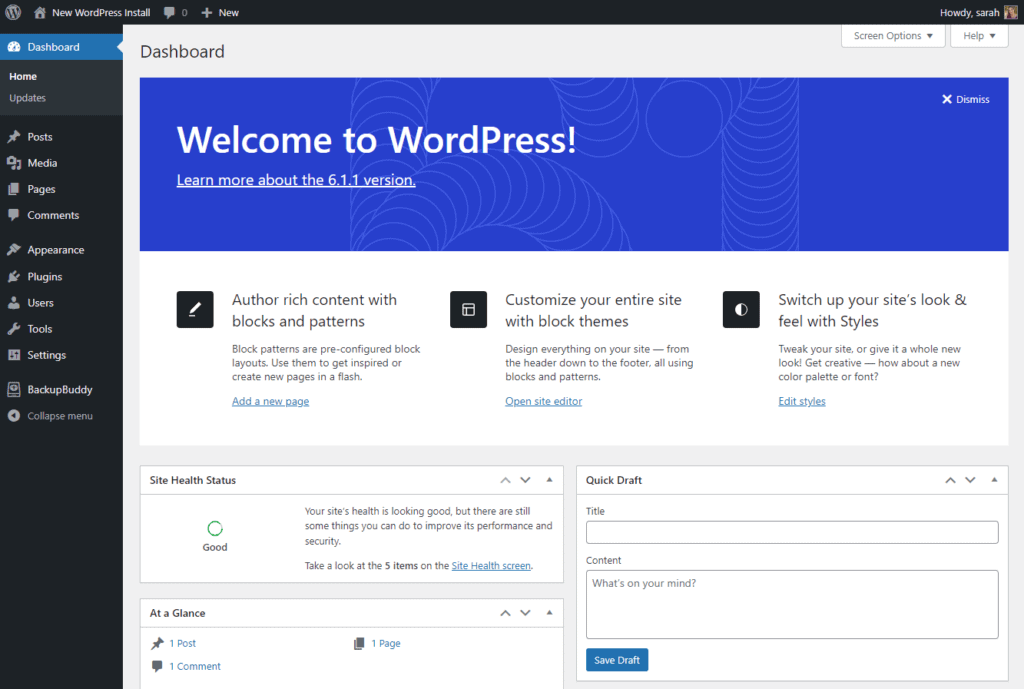
Why use WordPress for your pizza delivery website?
WordPress is a reliable platform that powers many of the world’s websites. It’s able to adapt to various business needs, making it an easy choice for a pizza restaurant looking to go online.
Here are some of the reasons why you should consider using WordPress:
- Easy to use and set up: It’s very user-friendly and intuitive. You don’t need extensive coding or web development knowledge to navigate WordPress. You can quickly set up your pizza business without a steep learning curve.
- Cost-effective: WordPress itself is free. Then, there are many pricing options, built-in plugins, and themes/templates that are either free or reasonably priced. Save your money to source high-quality pizza toppings!
- Customizable: It’s highly flexible, and anything that springs out of your imagination can be created in WordPress. You can integrate menu display plugins, online ordering systems such as Orderable, and even customer review sections for your pizza delivery service.
- SEO-friendly: WordPress websites are very SEO-friendly, meaning your website can rank higher on search engine results because you can optimize your pages with a plugin such as Yoast SEO. Drive organic traffic to your pizza delivery website!
- Mobile optimization: With most customers using mobile phones to place orders, having a mobile-optimized site is a non-negotiable. WordPress makes it easy to build responsive pages.
- Compatible with Orderable: WordPress pairs beautifully with Orderable so that you can offer your customers an easy-to-use online ordering system.
Now that we’ve highlighted a few benefits of using WordPress, let’s explore why you should use Orderable as your preferred plugin for an online pizza ordering system.
Why use Orderable for your online pizza ordering system?
Orderable is the ultimate plugin solution for WordPress sites seeking to streamline their online food ordering system effortlessly.
Pizza restaurants can enhance their user experience and offer customers an intuitive, user-friendly interface where they can build their perfect pizza with just a few clicks.
Direct your customer to order on your website instead of going to a delivery app that charges you a fee for orders.
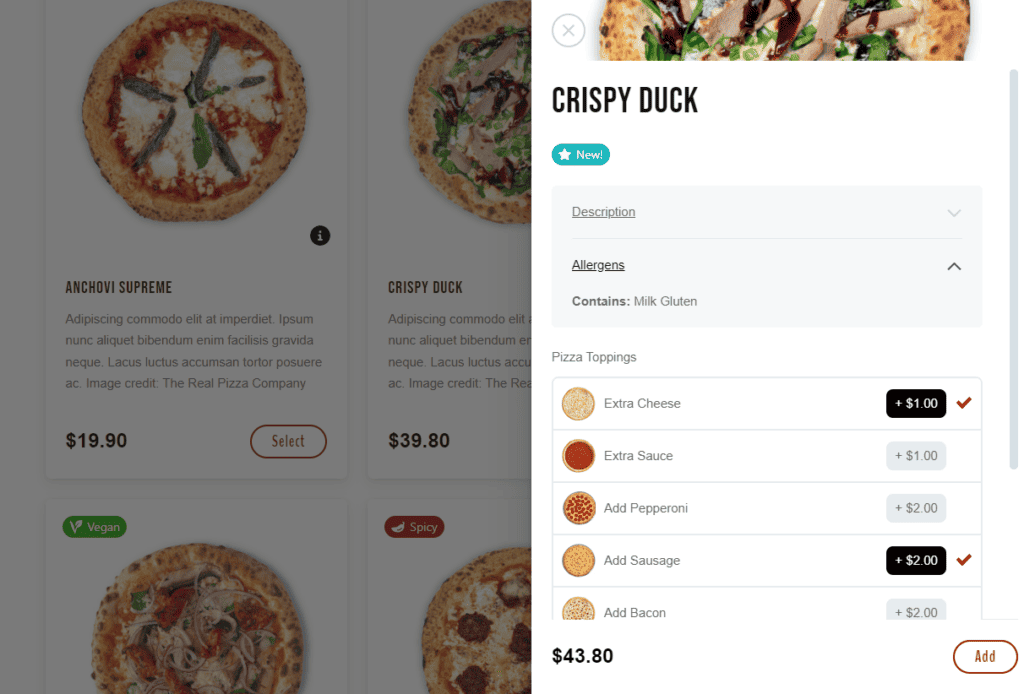
Here are some of the benefits of using Orderable:
- Real-time menu updates: Change your menu and menu items without a struggle. Your pizzas are dynamic, and so should be your menu.
- Customizable ordering options: Pizza is about personalization, and Orderable offers customization options. Customers can choose the pizza size, crust type, and variety of toppings, creating a pizza that is just perfect for them.
- Convenient delivery and pickup schedule: Orderable makes it easy to schedule pickups and deliveries. It lets customers choose time slots that are convenient for them. For the restaurant, it helps the workflow by distributing orders throughout the day.
- Checkout tipping: Customers can add a tip for their food delivery at checkout. A checkout tipping feature ensures that your hardworking staff receives the appreciation they deserve.
- Detailed order statuses: Keep your customers informed with order details. Whether the pizza is being prepared, is ready for pickup, or is out for delivery, customers can see the status when you send them order notifications on WhatsApp, via email, or SMS.
- Multiple payment options: Let customers choose how they want to pay. The plugin supports various payment options, offering convenience and flexibility to your customers.
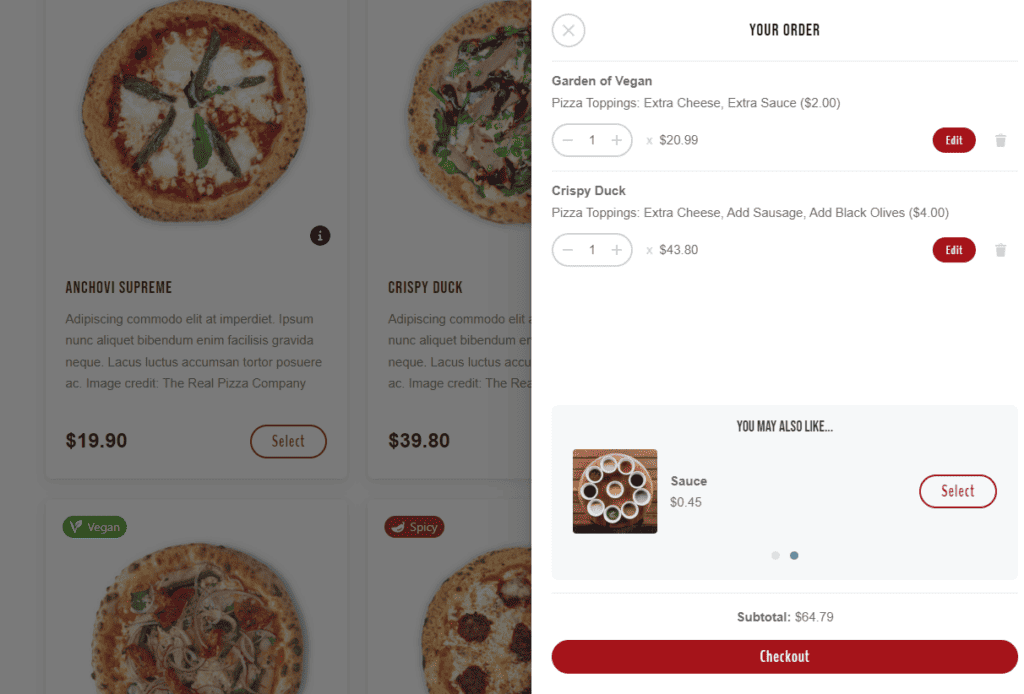
Many more functionalities are available (with the best one being there are no fees for using it!), but these are the core benefits you will get once you purchase Orderable and integrate it with WordPress.
Now, here are the step-by-step instructions to add Orderable to your website.
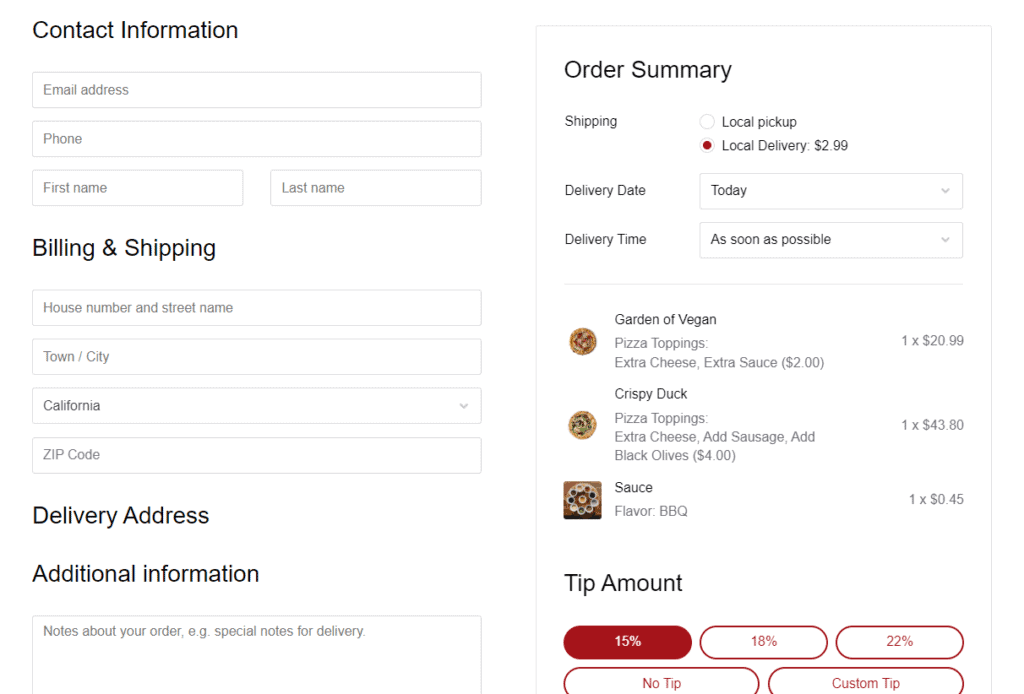
How to create online ordering for restaurants (step-by-step)
We hope you’re as excited as we are about setting up an online pizza ordering system! For this part of the article, it is presumed that you already have a WordPress website and have the WooCommerce plugin activated.
If you don’t and you’re starting from scratch, you can go to this guide for all the details on how to do that: how to start a WooCommerce restaurant.
Here are the step-by-step instructions:
Step 1: Install the Orderable plugin
First things first: purchase the Orderable Pro plugin (you will get both the Orderable Free version file and the Orderable Pro), save them to a folder, and then follow these steps:
- Navigate to the Plugins > Add New in your WordPress dashboard.
- Click the Upload Plugin button.
- Find the .zip file with the free Orderable version, click Install Now, and then click Activate Plugin.
- Do the same above three steps to install the pro Orderable version (find the pro .zip file and upload).
Step 2: Enter your business information
It’s essential to lay a strong foundation by inputting all the details about your pizzeria. You can create a new location by going to the Orderable tab in WordPress and clicking on Locations.
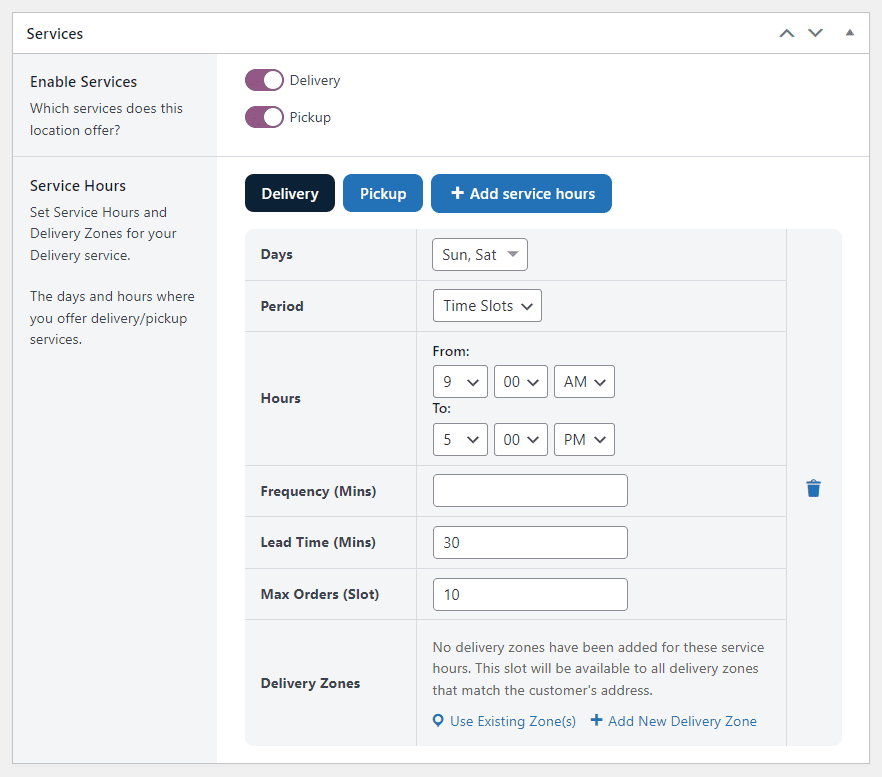
- You can add all your business details here, such as an address, city, country, and postcode. This gives your customers an overview of your business.
- You can decide what your open and closed hours look like and which services you offer (delivery, pickup, or both).
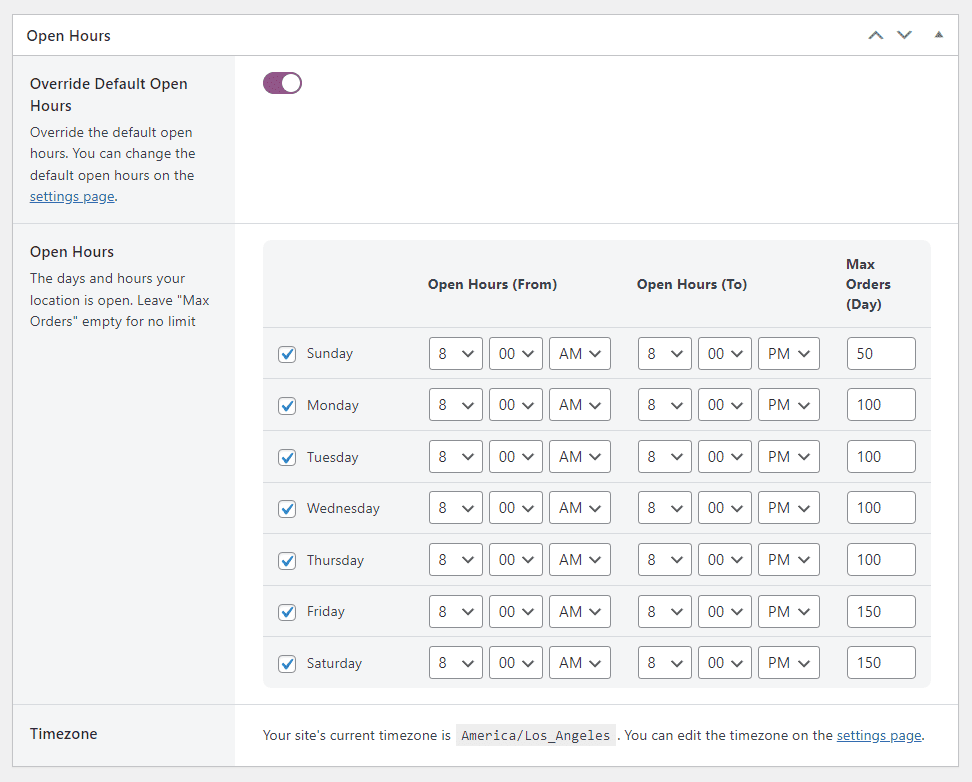
Step 3: Add your products/pizza menu items
Here’s where you bring your delightful pizza offerings to life online. In your Products settings area in the WordPress dashboard:
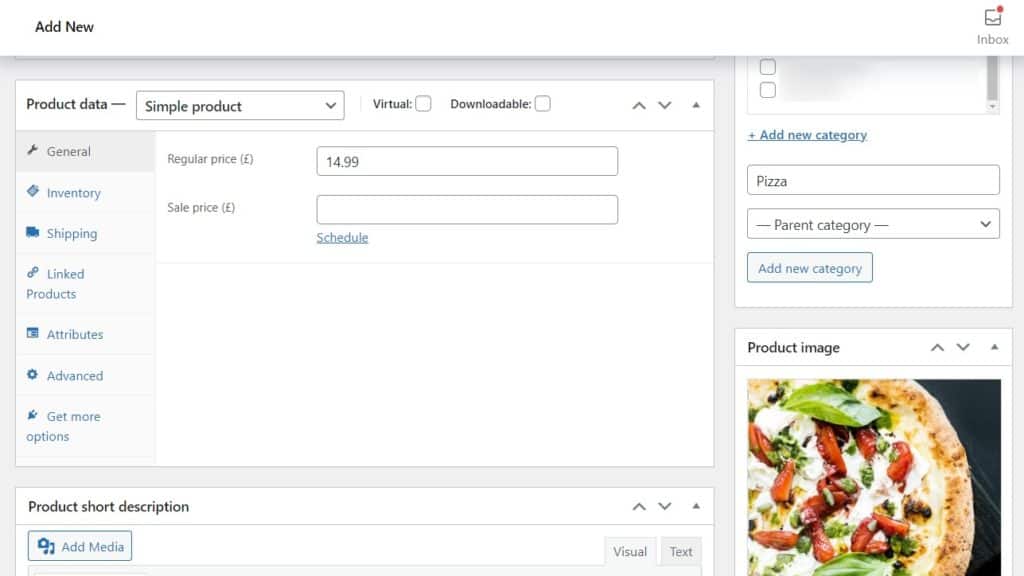
- Add all your products, including different pizza varieties, sides, and beverages. With Orderable, you get an additional descriptive area that lets you add nutritional information for each pizza and mention any allergens.
- Set competitive yet reasonable prices for each item.
- Add enticing descriptions and high-quality images to captivate your audience and urge them to place an order.
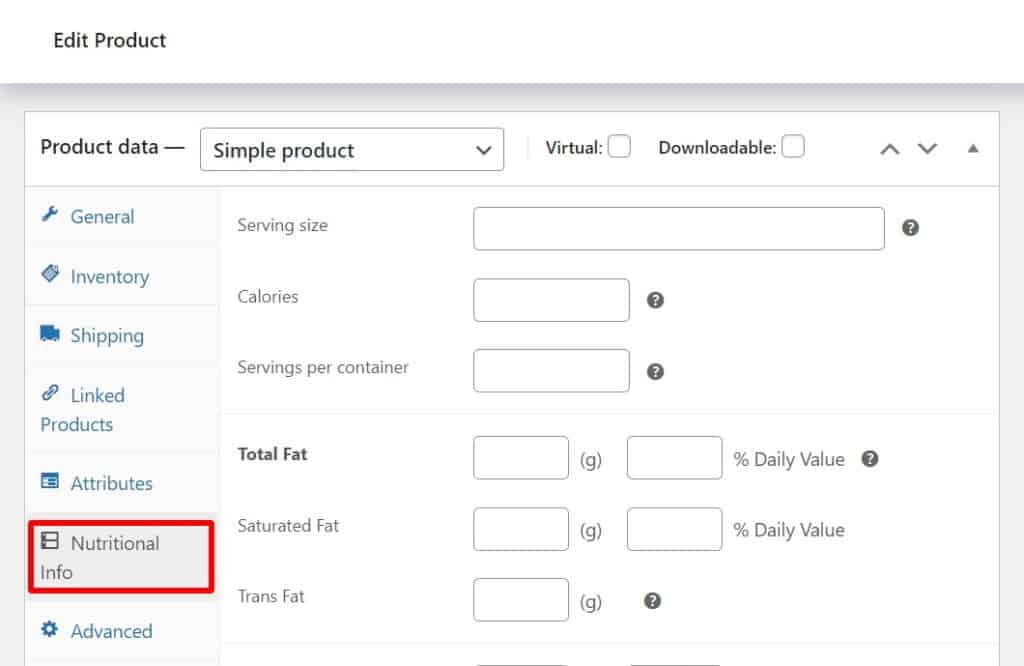
To add a Product Addon, return to the Orderable tab in your dashboard and find Product Addons. Here, you can add all your pizza toppings and extras.
Step 4: Create product layout/menu
A well-designed menu can significantly enhance the customer experience. You can customize the look and feel of the menu (your chosen layout) once you’re on the Product Layouts settings page on the Orderable tab.
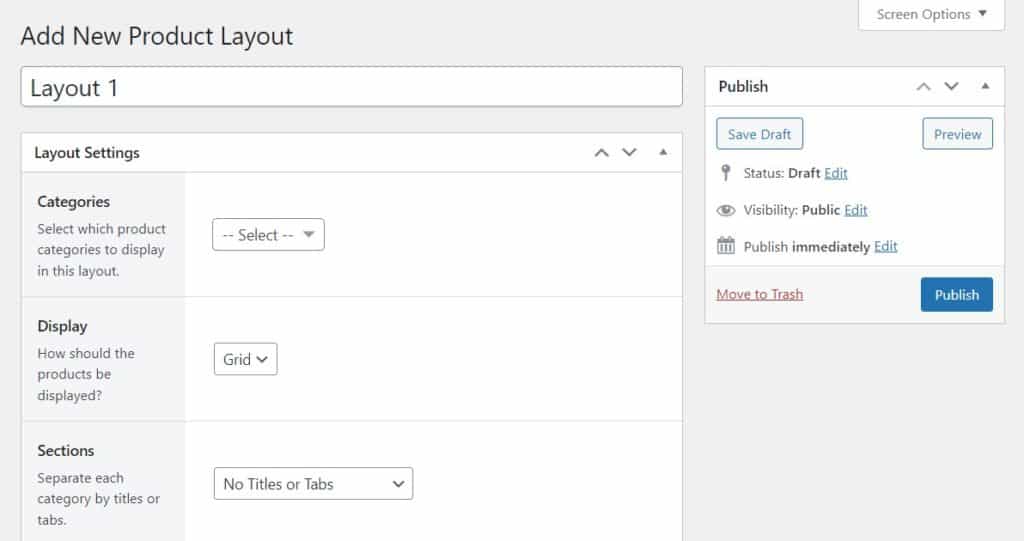
- Organize your menu logically, grouping items into categories such as ‘Signature Pizzas,’ ‘Create Your Own,’ and ‘Sides.’ You can create these categories under the Products tab on your WordPress dashboard.
- Decide how you want to display (or not) the product pictures (grid or list).
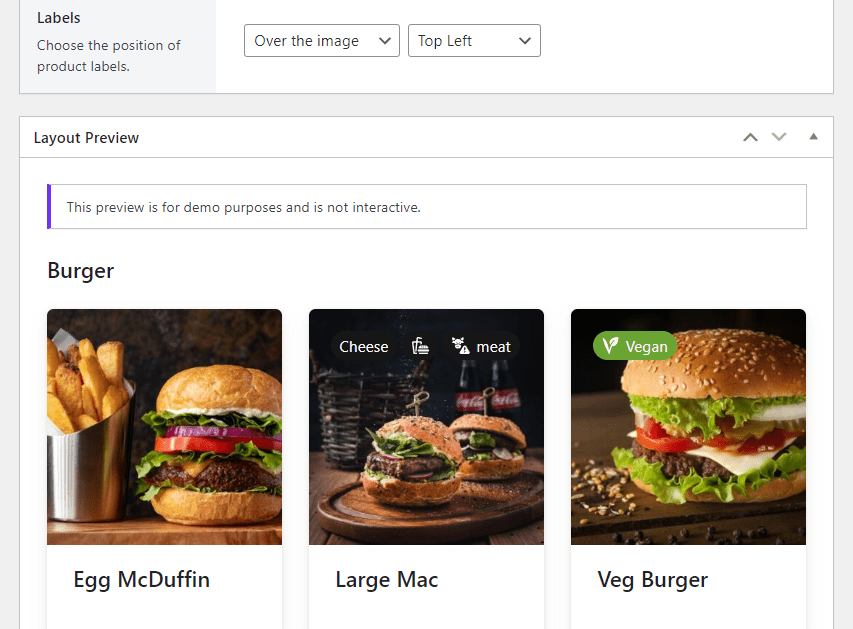
Step 5: Customize your schedule
Lastly, in the Locations settings area under the Orderable tab, control your operation hours and manage orders efficiently by scheduling customizations.
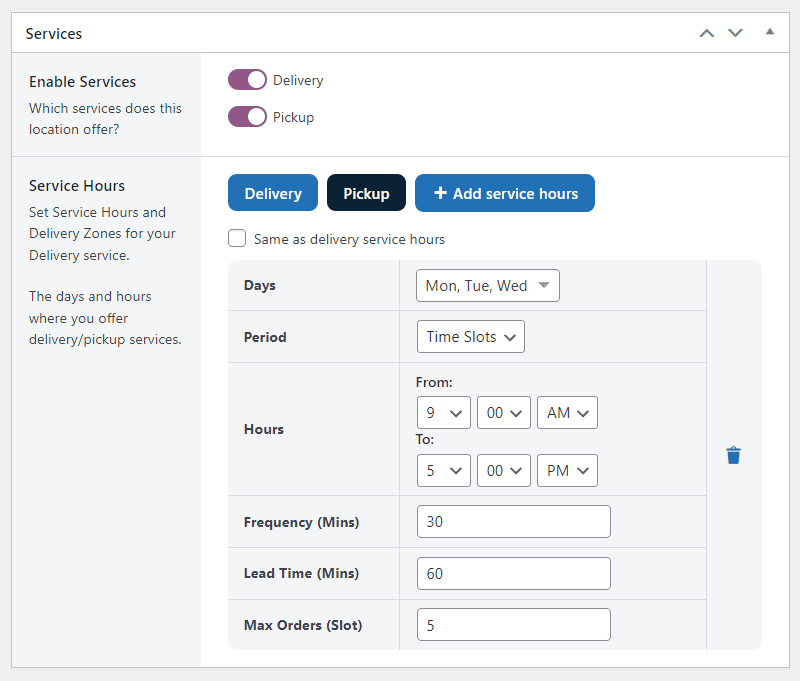
When you click on Add New location, you can:
- Set up distinct time slots for delivery and pickup to manage the order flow smoothly.
- Offer options for immediate ordering or scheduling an order for a future date and time.
- Customize order statuses to inform your customers about their real-time order progress.
Feel free to tweak these steps to match your pizzeria’s needs and preferences. The goal is to build an online pizza ordering system that offers a hassle-free ordering experience to your customers.
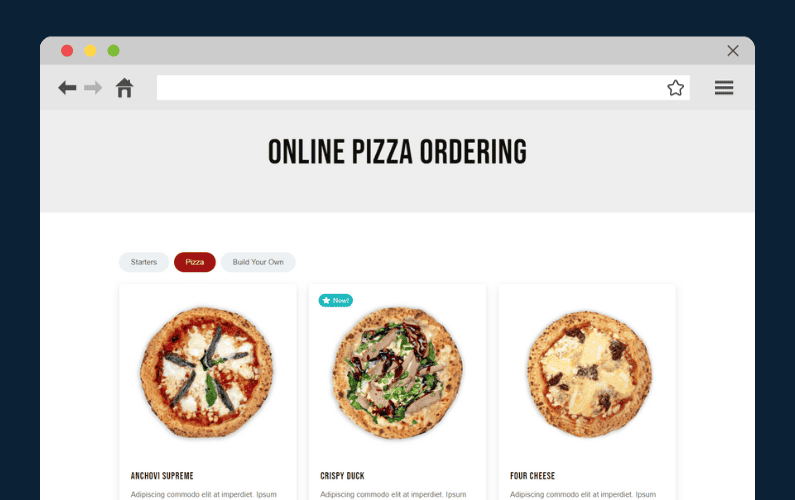
Set up your online pizza ordering system today
A robust online pizza ordering system is necessary for restaurant owners aiming to thrive and expand. It gives pizza lovers the freedom to customize their orders to their hearts’ content, with various toppings, crusts, and sizes, all while getting real-time updates on their order statuses.
Beyond catering to the customers, this system allows business owners to integrate seamlessly with existing POS or management setups, significantly enhancing operational efficiency.
As you follow this guide to set up your pizza-ordering app with WordPress and Orderable, prepare to witness a remarkable transformation in your business operations. Once everything is set up, your delicious pizzas are ready to reach countless happy customers at the click of a button!
Don’t miss out on the latest Orderable news!
Sign up for our newsletter to receive the latest news from the blog, you’ll get pinged every week with a digest of the latest updates.

Related Articles
How to Increase Customer Loyalty in Restaurants
5 Restaurant Menu Website Design Examples (& How to Achieve Them)
How to Increase Restaurant Sales Without Advertising in 2024
Get Your Restaurant Online With Orderable
The WooCommerce plugin designed to help restaurants take orders online – with no added fees!
View Pricing