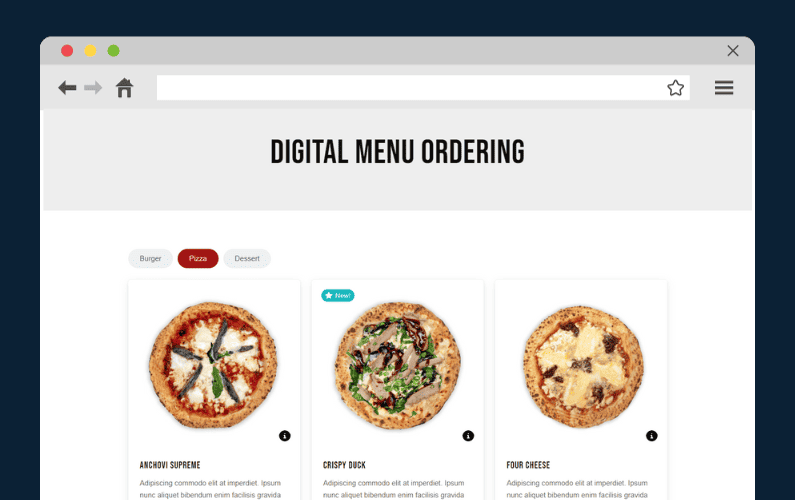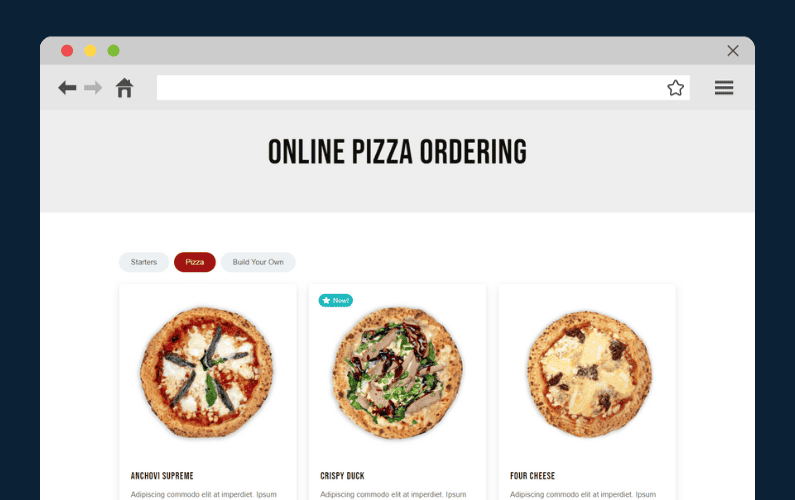Are you thinking of starting a delivery-only restaurant? With the rising demand for delivery services, there’s so much potential and opportunity in the kitchen space.
61% of U.S. consumers order takeout at least once a week. So taking advantage of this growing market is a must for any business, regardless of the pandemic.
👋 This blog post highlights five tips for starting a successful delivery-only restaurant. These tips will get you on the right path, from choosing the right online ordering system to personalizing the delivery orders.
Forget building an exclusive mortar restaurant. The future business models include a virtual restaurant!

What is a delivery-only restaurant?
You might have seen a few terms thrown around the restaurant industry. ‘Delivery-only restaurant,’ ‘ghost kitchen,’ or ‘virtual kitchen’ are a few of them.
These are all used interchangeably as they depend on the rental availability or ownership of a commercial kitchen. First, let’s look at what these are and their benefits over owning a traditional restaurant.
🍲 A delivery-only restaurant, ghost kitchen, or virtual restaurant works only through delivery or takeout orders. Unlike traditional restaurants, these don’t have a physical eating area where customers can come in and sit down.
Instead, these types of restaurants prepare food in standalone commercial kitchens. They also usually rely on third-party delivery services like Uber Eats, DoorDash, or Grubhub to deliver the food to customers.

Delivery-only restaurants have become more popular recently. More people have started ordering food for delivery rather than going out to eat.
📈 Experts predict the food delivery market to be worth $365 billion by 2030, ten times more than today. The time is ripe for revamping the restaurant concept, and we are here to support you.
The benefits of a delivery-only restaurant
Delivery-only restaurants don’t need to invest in a physical space, so they can often have more affordable menu items.
They also don’t have to worry about overhead costs. This lets them experiment faster, reach different demographics, and use social media as a powerful tool to get new customers.

Here are some of the benefits of delivery-only restaurants:
- Lower overhead costs: They don’t have to worry about extra costs such as rent, utilities, and decor. They also don’t need front-of-house staff (as the dine-in option isn’t offered), so they have fewer employees to pay. Due to these reasons, the restaurant’s overhead costs are lower.
- Increased efficiency: They can focus more on preparing and delivering food. This means faster turnaround times and a simplified ordering process. These lead to a better overall customer experience.
- More flexibility: They can reach a larger area and adjust their menu and hours of operation based on what the customers want. This is more difficult for a traditional restaurant to do.
- Lower startup and operating costs: They don’t have long-term leases or own buildings because they only need a commercial kitchen. Commercial kitchens also have all the necessary supplies and appliances required.
- Access to a broader customer base: With the help of food delivery apps, they can reach new customers. This can help you tap into a larger customer base and increase sales.
Overall, having a delivery-only restaurant is an attractive option for entrepreneurs looking to start a new business. Or for existing restaurants that want to expand their menu and products.
In fact, the delivery-only concept can be used as a side operation within a traditional restaurant. This will bring additional income without adding expenses like staff and rental costs.
5 tips for starting a delivery-only restaurant
Excited and ready for your new venture? Let’s give you the tools and information to lay a strong foundation for your delivery-only restaurant.
In this section, we’ll go through 5 tips and strategies to successfully set it up with the help of Orderable.
Tip 1: Pick the right online ordering system
Choosing the right online ordering system for your delivery-only restaurant is important. Should you remember one thing from this article, let it be this!
The right online ordering system will improve customer satisfaction, streamline operations, expand the restaurant’s reach, and provide marketing opportunities. It can also help you understand your analytics and give you the needed reports.
But what is an online ordering system? Essentially, it’s a way for customers to place their orders easily. In the case of a restaurant, customers can browse its menu, select food items, customize an order, and pay for it online.
If you want your customer to order from your website, we recommend WordPress and WooCommerce. With these, you will have full control and flexibility over your business.
What are WordPress and WooCommerce?
- WordPress – This content management system will allow you to create your restaurant website. It will allow you to create the bare bones of your website, like your website pages, blog posts, contact forms, and more.
- WooCommerce – This is a plugin you can add to WordPress which allows you to take payments for goods. It essentially adds an online store to your WordPress website.
So why should you use both of these?
Why you should use WordPress with WooCommerce
A WordPress website connected with WooCommerce gives you full control of your customer’s experience.
It also will help you manage your orders independently of an expensive third-party app and take online orders without having additional fees slapped on.
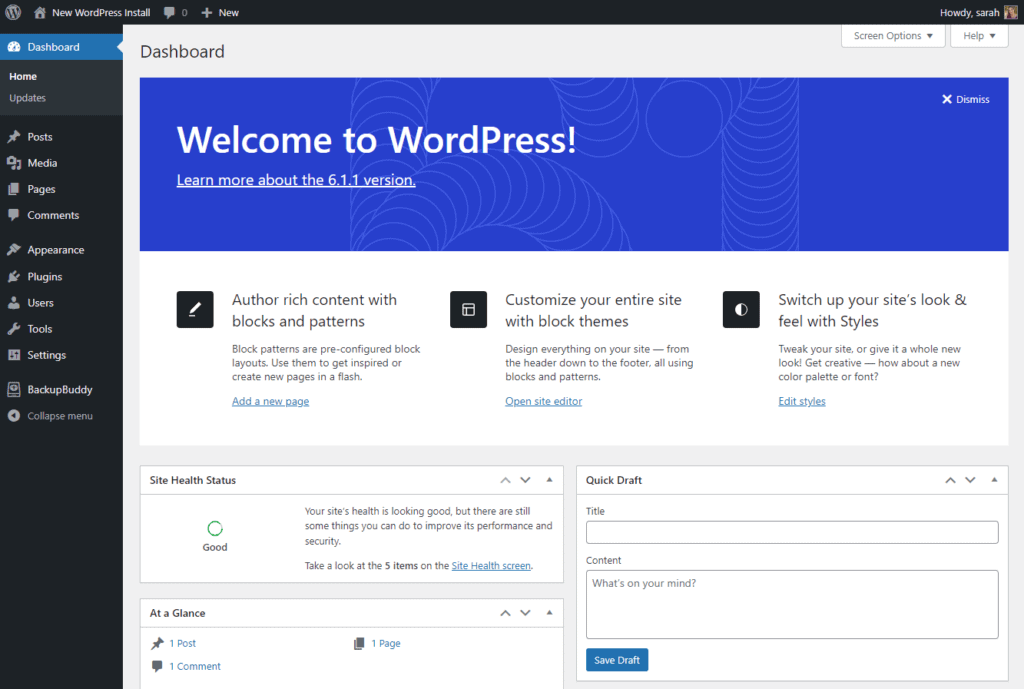
Imagine connecting directly with your customers. You can increase loyalty, boost sales, and offer as many menu and delivery options as you’d like without having to depend on the limits of an external app.
You’ll be light-years ahead of other restaurant owners!
How Orderable can give you the boost you’re looking for
If you want to use your website for your delivery-only restaurant, you need Orderable.
With Orderable, you’ll have your online ordering system separate from a third-party provider. This means you’ll have full control and visibility of your customer’s data and the payment and ordering options provided. Don’t forget that you’ll also get to keep the profits to yourself instead of paying other companies a fee.
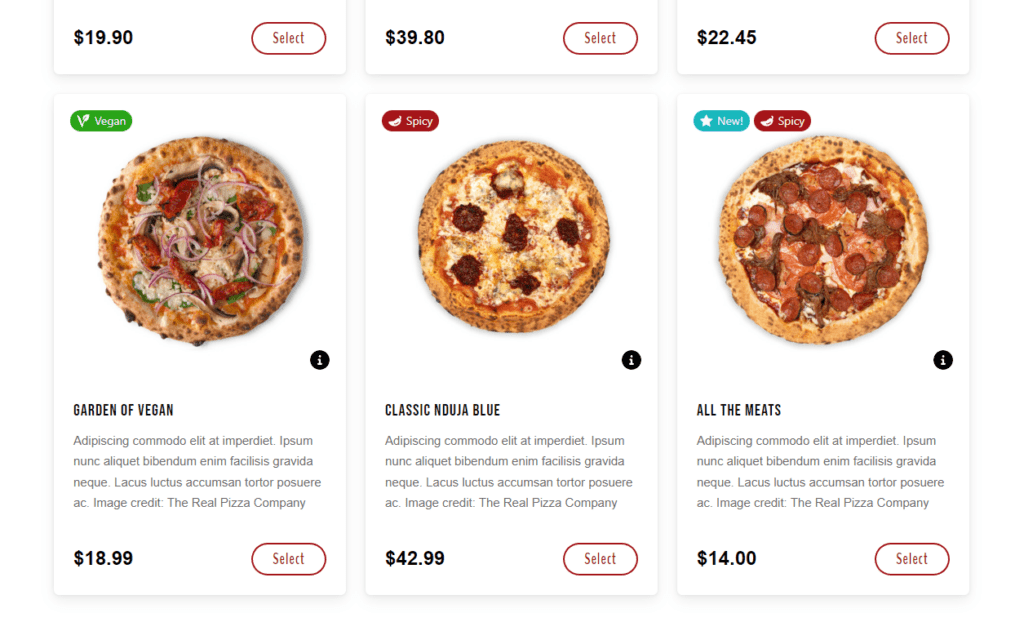
With Orderable, you’ll have your customers ordering in no time. It allows you to create well-designed menus with flexible options, such as product add-ons (toppings, sidedishes, dietary restrictions) and gives you full checkout control.
You can offer delivery or local pick-up and even allow timeslots to be reserved at your customer’s convenience. Having a virtual restaurant means having the best-in-class online ordering.
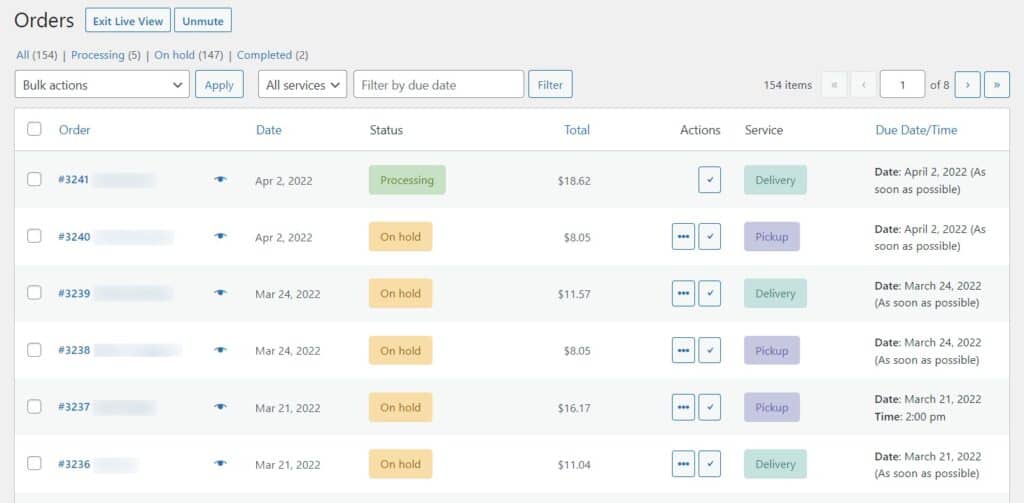
Tip 2: Set up your delivery services, delivery locations, and fees
Third-party platforms such as UberEats, DoorDash, or Grubhub connect you with a wider audience immediately, but they also charge a hefty percentage for their services.
If you want to increase your profit margin, an even better idea is to decide how much you want to charge for delivery and when and where you deliver. This can be done through Orderable on your website.
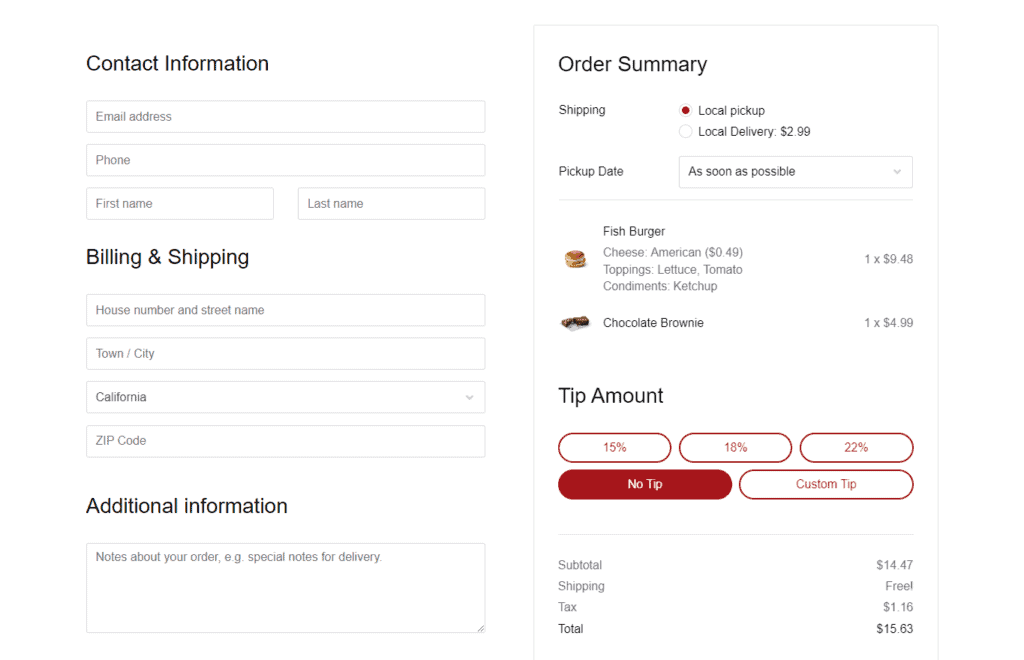
The benefits of having a customizable online ordering system
One of the benefits is the ability to select a timeslot for delivery. This will positively impact your customer’s experience. The other benefit is that you can decide the delivery charge, depending on your customer’s location.
- Time slots – To allow customers to choose a specific time for delivery or pickup, you can set up time slots tailored to your store’s operating hours. Orderable gives you the option to create schedules for both Delivery and Curbside Pickup. They can either have the same timeslots available, or they can have separate schedules.
- Delivery charge – Orderable lets you add a delivery charge depending on the delivery zone. You have full control over how much you charge and which locations you want to deliver to. Customers will know immediately how much the delivery rate is and whether they’re in the delivery zone.
Setting up your services, locations, and fees are just a few clicks away with Orderable.
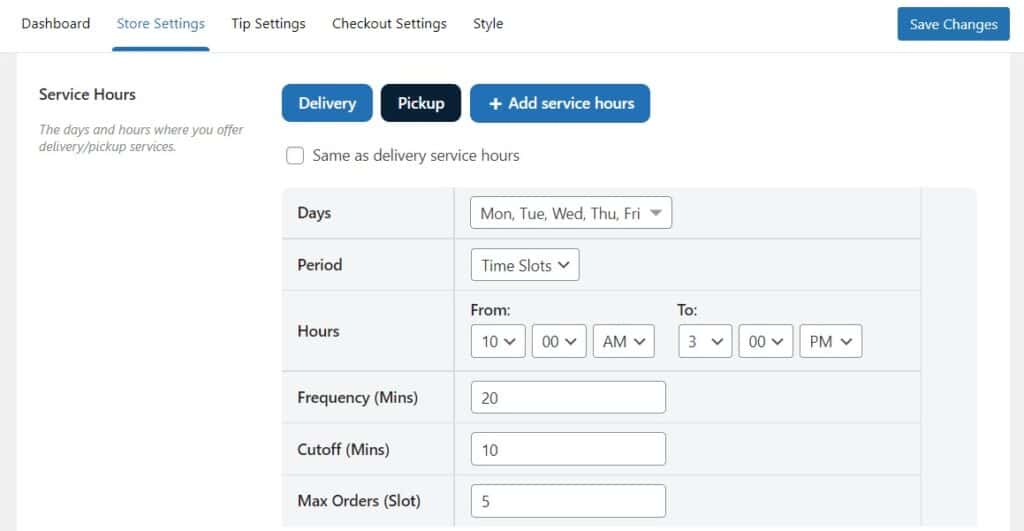
Tip 3: Create order notifications
In today’s digital world, we expect quick and prompt service from companies. Customers love to track their orders, but, most importantly, they want to know their products will arrive on time.
Being transparent with the order progress and notifying the customer is a must in a delivery-only restaurant (from the food being prepared to when it’s out for delivery).
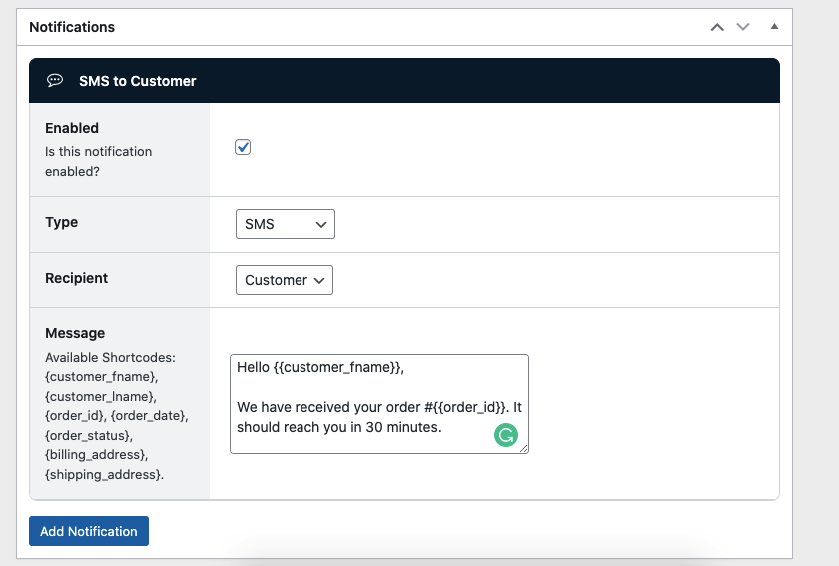
The good news is that you can easily set up order notifications through Orderable.
- Custom order status – You can set up custom order statuses or choose from the default ones. Once turned on, you can send order notifications directly to your customer’s email.
- WhatsApp notification – Do you want to send notifications through WhatsApp? It’s possible! There are a few steps to set that up (which you can look up here), but once done, you can add this as an option.
- SMS notification – You can also send a direct SMS message to your customers should they not have a WhatsApp account. You can set this up in Orderable once you create an account with Twilio.
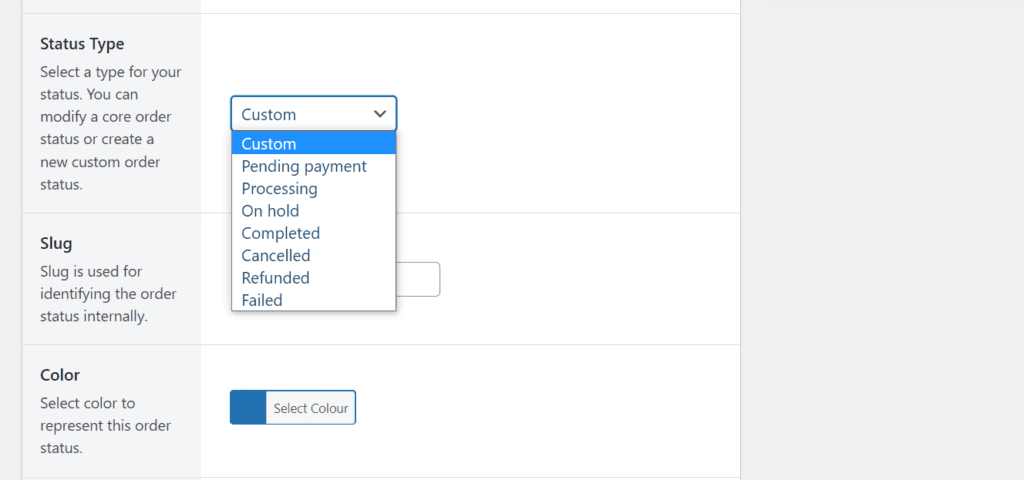
Connecting with your customers about their orders will increase retention and loyalty. Nothing is more frustrating than not knowing what is happening with an order!
Tip 4: Include dietary product labels
As a delivery-only restaurant, you can reach various customers in different demographics. That being the case, having dietary product labels on your menu items as visible as possible is extra important.
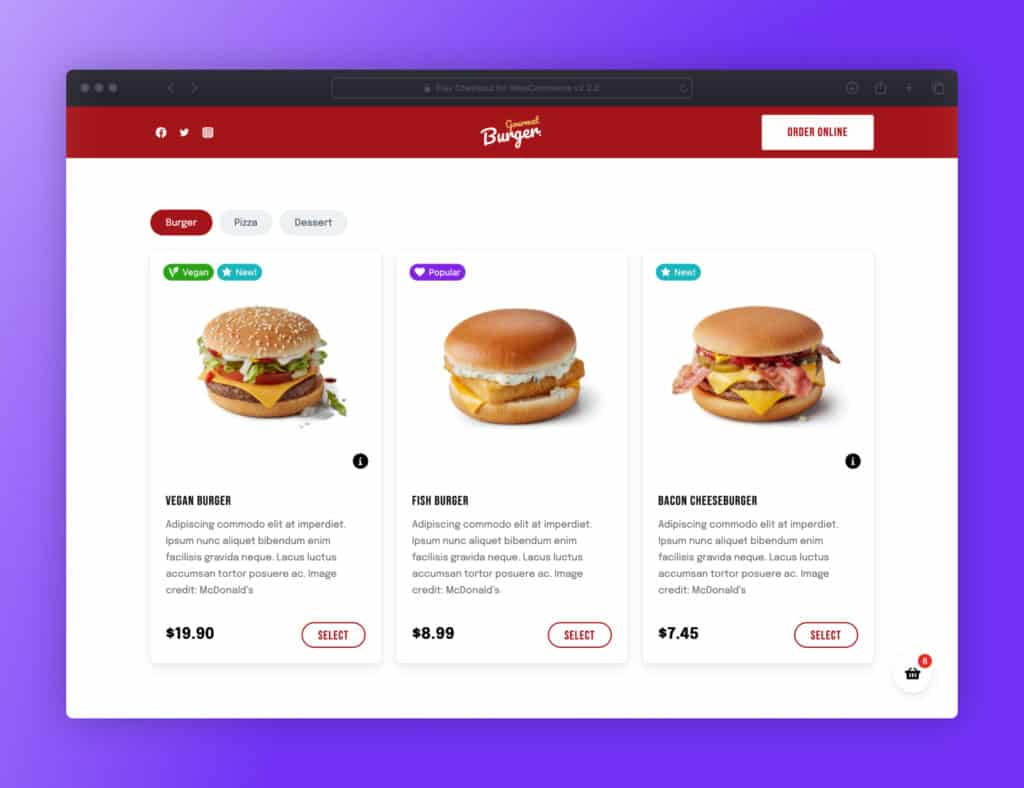
There are a few benefits to doing so:
- Customers know what you sell. Customers with specific dietary preferences or restrictions (halal, vegan, gluten-free, or low-sodium diet, for example) can quickly see the menu items that meet their needs since product labels stand out.
- Can attract new customers. Customers looking for specific ingredients used in a dish (lactose-free, for example) can easily filter on your menu over a competitor’s that does not offer dietary product labels. You can set yourself apart by showing what you stand for.
With Orderable, you can create customized dietary product labels for your menu items, such as vegan, gluten-free, or other dietary restriction labels.
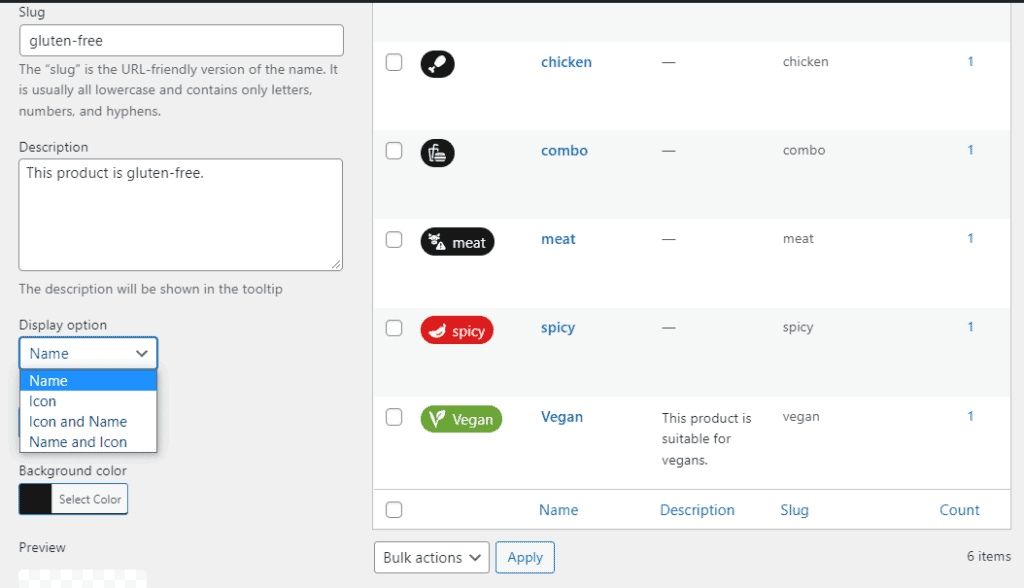
Here are some of the features:
- You can create a product label for any product of your choice. All you have to do is choose a name and write a description for it.
- You can add multiple labels to any one product. You’re not limited to just one product label. If a menu item is vegan and spicy, you can easily show both labels.
- You can choose where the labels are displayed and what they look like on the product page. For example, a label can be on top of the product image, beneath, or above. It can also have any background color or icon of your choosing.
Giving customers choices for their orders can also help increase customer satisfaction and loyalty.
Tip 5: Include checkout tipping
The checkout tipping option can increase your average order value and boost sales. Orderable allows you to add checkout tipping to your online ordering system for an enhanced experience.
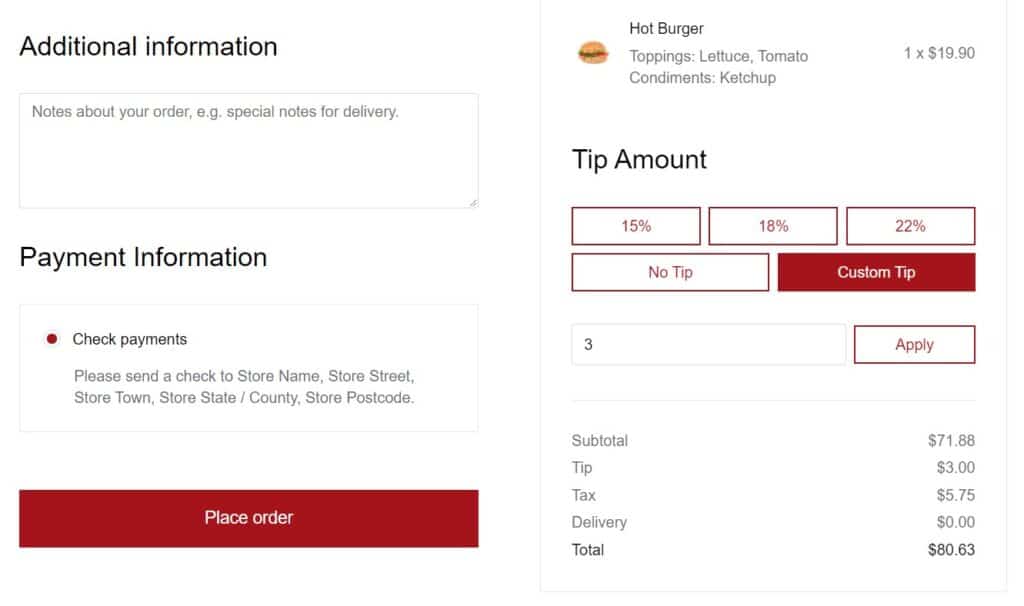
This feature lets customers add a tip to their order during checkout. It can help increase your restaurant’s bottom line while giving your customers an easy way to appreciate your top-notch service.
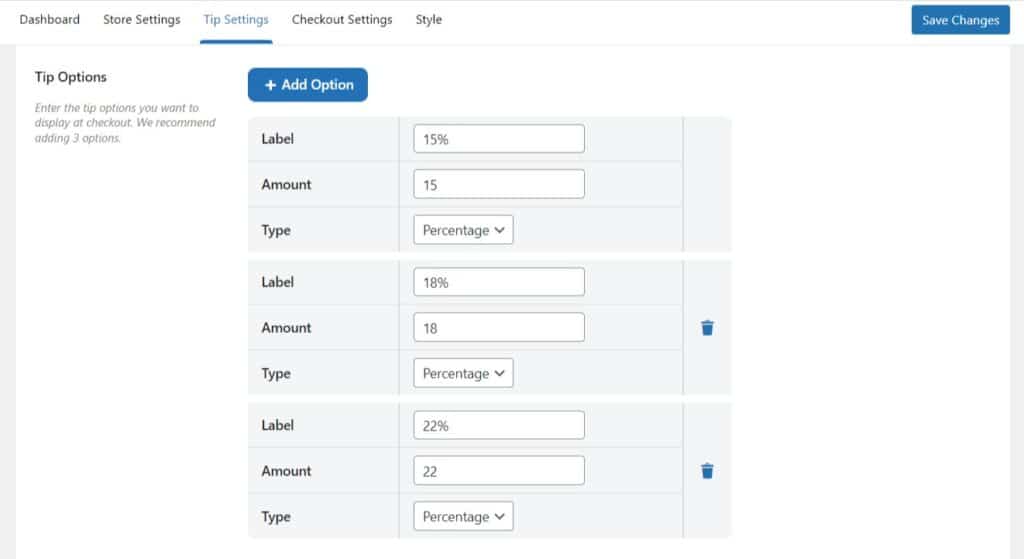
Create your delivery-only restaurant today
With all these tools available, we hope you’re excited to have a delivery-only restaurant (virtual, ghost, or cloud kitchen!). You can now customize your menu’s layout, add the options that work for you, and watch your business take off.
Build your online presence and delivery-only brand today with the help of Orderable, which can help smooth out the ordering process for your customers and increase your profit margins.
Don’t miss out on the latest Orderable news!
Sign up for our newsletter to receive the latest news from the blog, you’ll get pinged every week with a digest of the latest updates.

Related Articles
How to Send WooCommerce SMS Notifications
How to Add Digital Menu Ordering to Your Restaurant
Why You Should Use a WordPress Food Ordering Plugin for Your Restaurant
Get Your Restaurant Online With Orderable
The WooCommerce plugin designed to help restaurants take orders online – with no added fees!
View Pricing