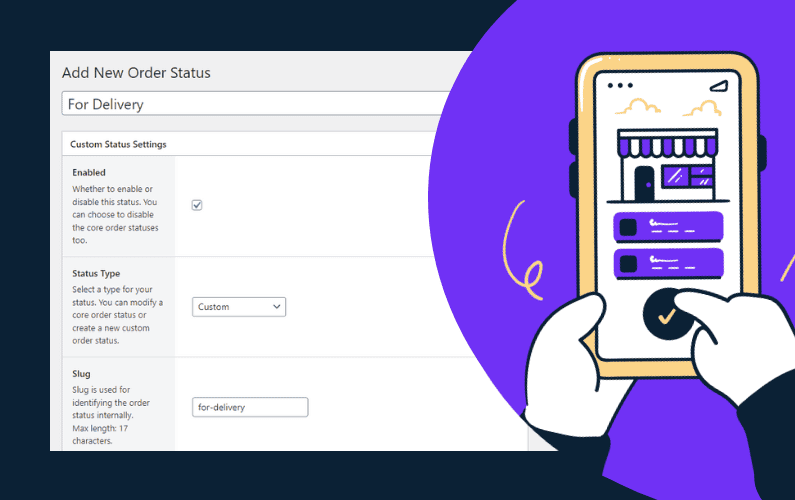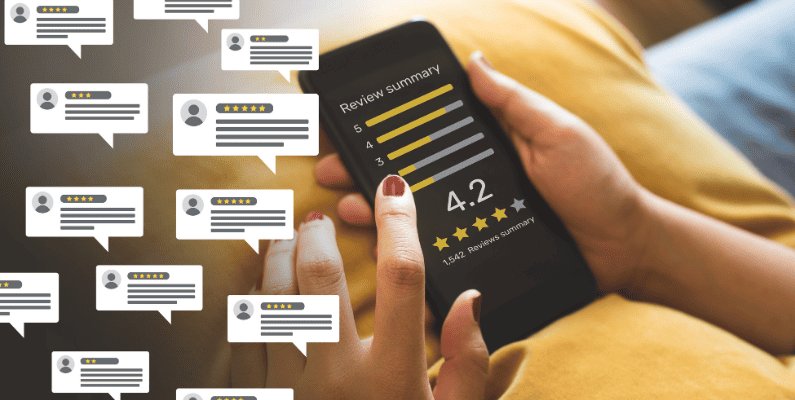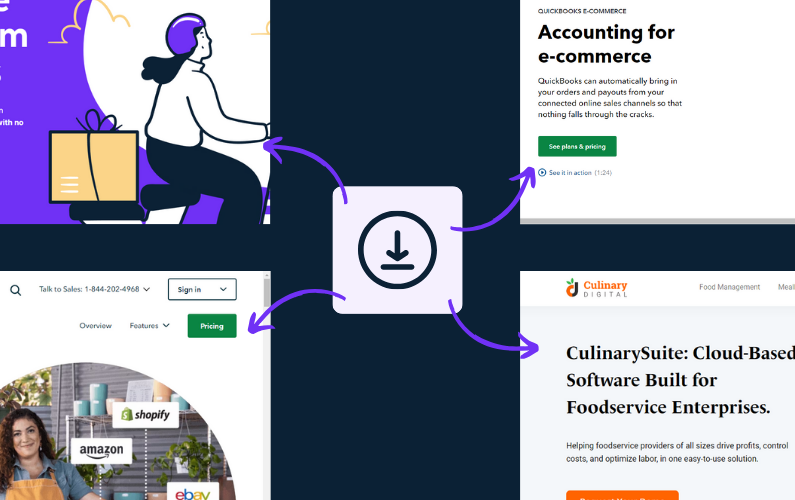
Looking for the best software for restaurants to try and use this year? We’ve got you covered.
Most of your daily restaurant operations can be made easier and more efficient with the right software for restaurants to give you an extra boost.
However, finding the best restaurant software for your money and that meets your goals isn’t a walk in the park.
👋 This post aims to narrow down your search by highlighting specific software solutions that can streamline your restaurant operations, improve efficiency, and boost your productivity.
We’ll review 8 of the top picks for the best restaurant software to use in 2024! There’s a solution for everyone that can help you reduce costs, increase revenue, and improve customer satisfaction.
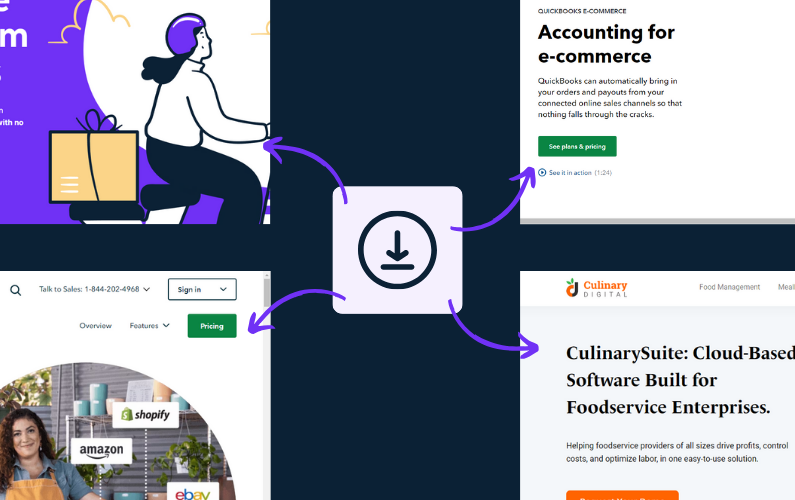
8 of the best software for restaurants to use in 2024
As a restaurant owner, there are several moving parts your business needs to juggle to run profitably. Some of these day-to-day activities include food preparation, service, managing inventory, table management, staff management, and so on.
In this guide, we’ve highlighted the best software to help you handle each restaurant operation comfortably. Bringing you closer to the goal you’re after!
📈 Top of our list is our online ordering system which will give access to more than 80% of consumers who order deliveries from the comfort of their own homes or on the go.
If you’re as excited as we are, let’s start immediately with our top pick and cut the wait!
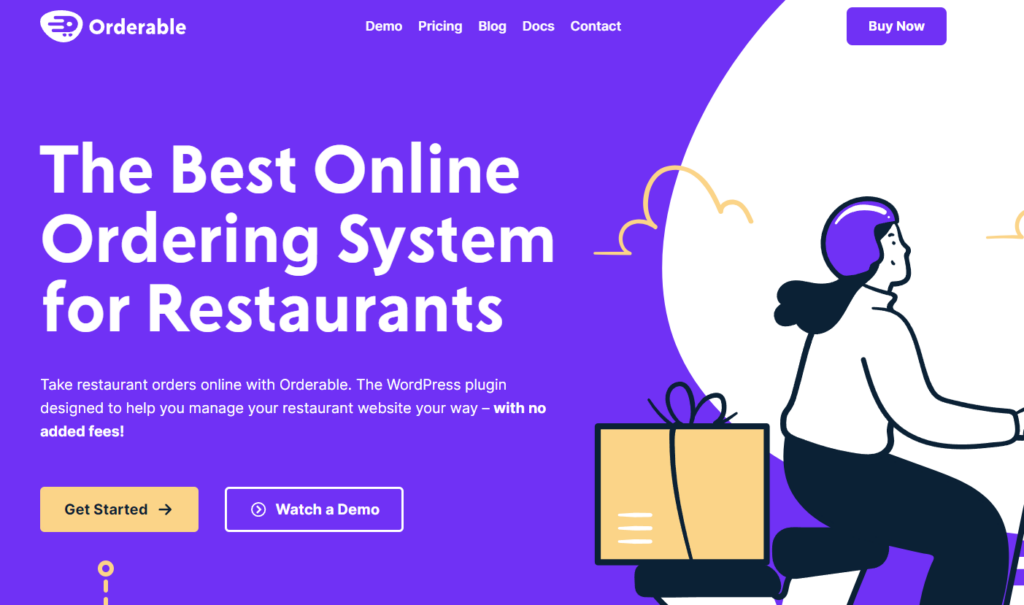
Tool #1: Orderable
Orderable is a great choice for any online food ordering business, restaurant, or brick-and-mortar store looking to offer delivery/collection services.
It’s a versatile WordPress plugin that’s designed to streamline online ordering. Perfect for restaurants, cafes, and other businesses that offer food delivery services, takeouts, or local pickups.
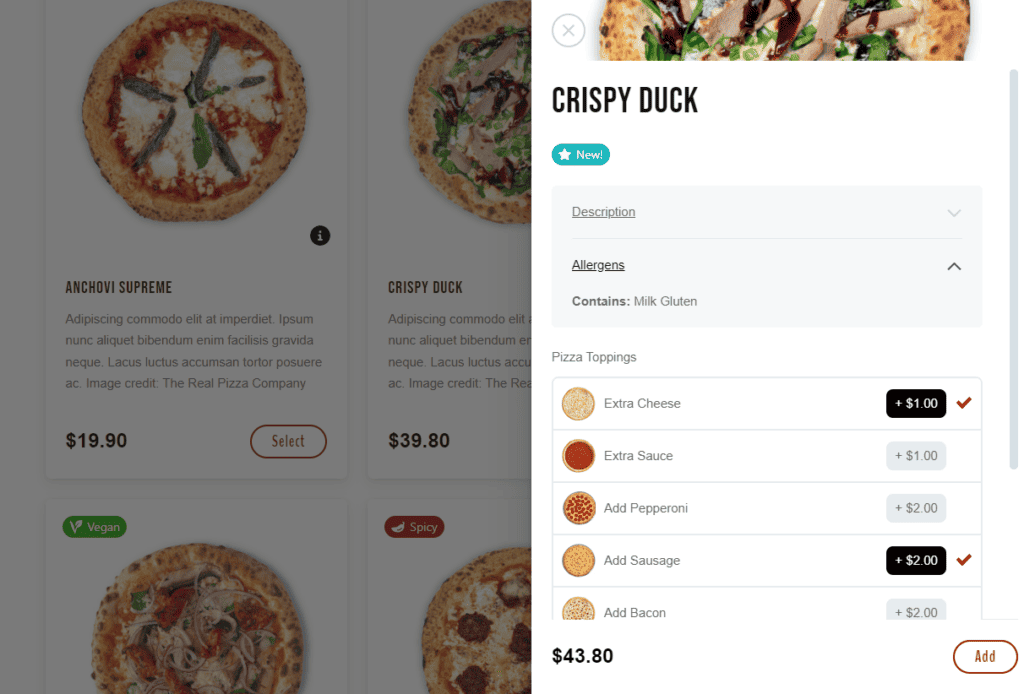
Once this ordering system is installed on your restaurant website, diners can easily browse the menu, customize orders, pick a convenient delivery time, and place an order in a matter of minutes!
But that’s for your customers. Orderable brings a host of features to help you streamline back-of-house and front-of-house kitchen operations, regarding online ordering.
Set up Online Ordering With Orderable
The WooCommerce plugin designed to help you create your own online ordering system – with no added fees!
Key features for every online ordering need
The following are the main features of Orderable’s online ordering system that ensure your diners enjoy the experience they deserve:
- Manage orders efficiently: You can integrate this plugin with WooCommerce to receive orders through your site. Next you’ll process them, track them in real-time, and ensure timely delivery to customers.
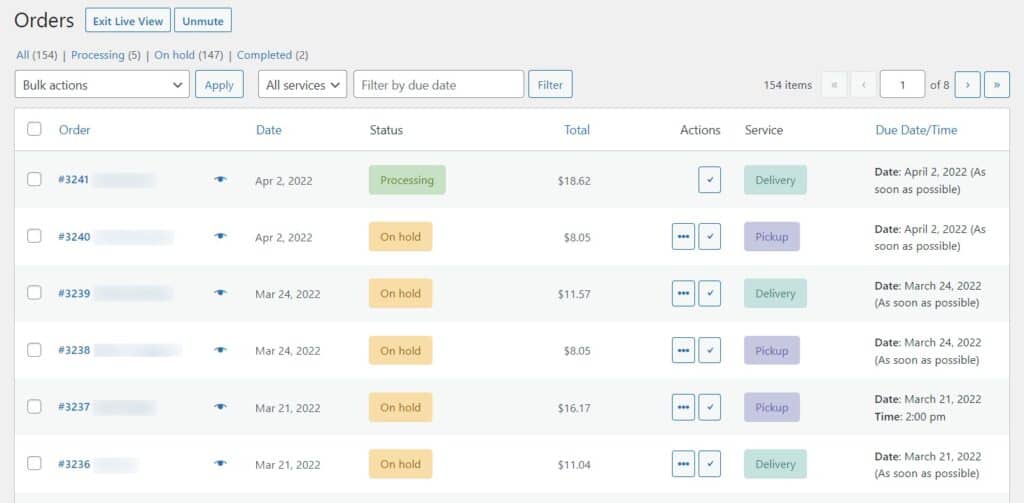
Tip: if you haven’t already installed WooCommerce, Orderable will install it for you. Integration with WooCommerce also gives you access to multiple payment processing options. Including credit/debit cards, digital wallets, and cash on delivery.
- Easily set up and handle various ordering options. For all your restaurant locations, including delivery, local pickup, and tableside ordering for a contactless dining experience.
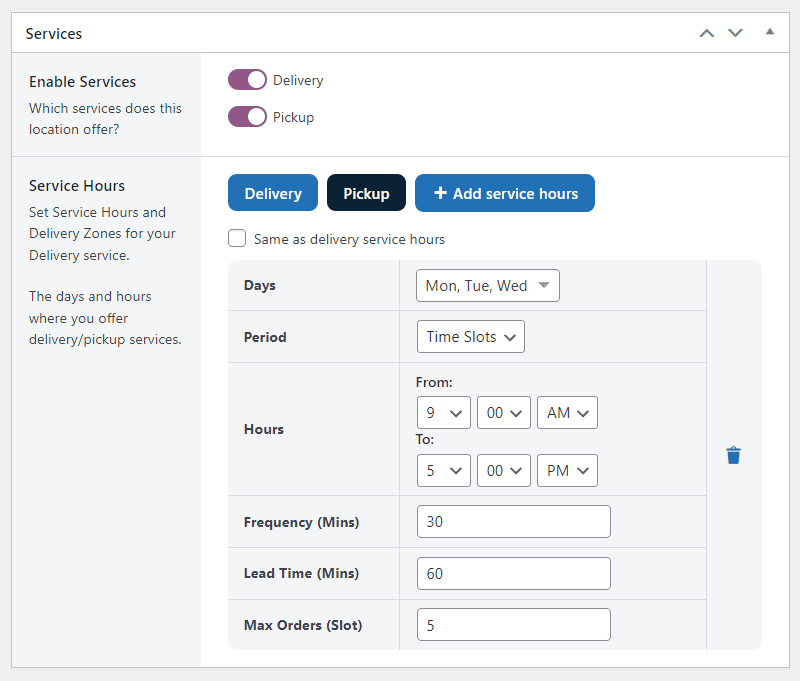
- Offer delivery and pickup timeslots. This exceptional feature lets customers select their preferred method and specify delivery times or pickup locations that are convenient for them.
- Easy order management. For automatic order processing, managing customer transactions, and inventory management.
- Create food menus with our ready-made product templates. Then customize them with stunning food photography and update menu items, prices, and descriptions based on customer preferences, demand, and stock levels.
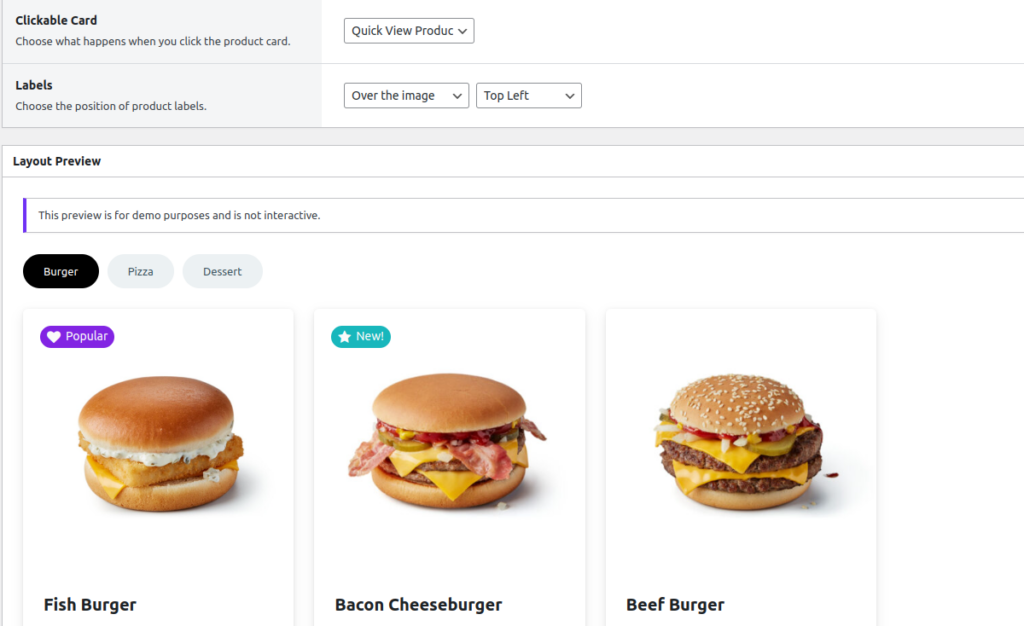
If your online menu includes information about daily specials or promotions, you can show this with Orderable to incentivize customers.
- Allow order confirmation and notifications. Restaurants can send automatic WhatsApp or SMS notifications to customers confirming their order and letting them know the status of their order. This allows customers to be kept informed and updated on when their order is on the way.
- Provide mobile-friendly ordering. For more than 81% of diners who prefer to check out your restaurant’s menu and order on mobile apps.
- Add nutritional information & product labels to your menu. This info and labels can help your customers know exactly what’s in their food before they can order and make the right decision that won’t harm them. Make this even easier with dietary and promotional product labels.
- Boost restaurant sales and revenue. Use sales-boosting features such as order bumps, product add-ons, and tip prompts during checkout to let diners customize their orders and increase your average order value.
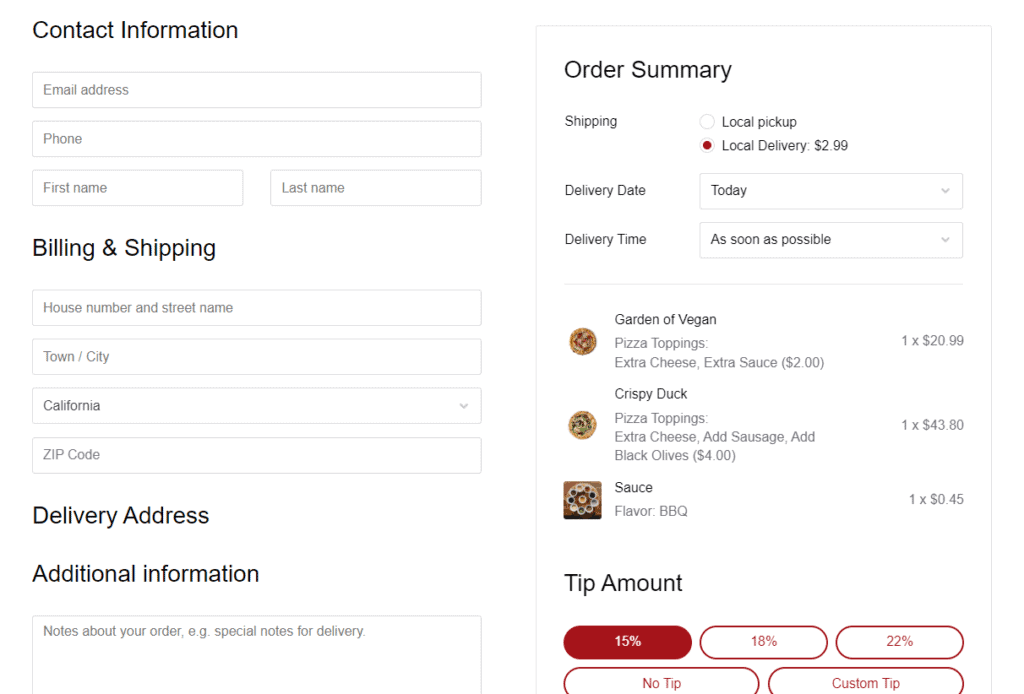
What is Orderable best for
Orderable is best for food service establishments looking to set up or improve their online ordering system on their restaurant website.
Is there a free plan
Orderable offers both free and premium versions to accommodate different business needs. If you require a wide set of features necessary to launch your restaurant online, accept online orders, and efficiently fulfill customer orders, go for Orderable Pro.
Get Your Restaurant Online With Orderable
The WooCommerce plugin designed to help restaurants take orders online – with no added fees!
Why we like Orderable
Orderable is a cost-effective solution for any business on a budget or not. Restaurants will be able to fully manage online orders without paying a small fee for every successful order. Besides the plugin’s ease of use and the host of features. Orderable can help restaurant businesses improve their sales and customer experience right from their WordPress website.
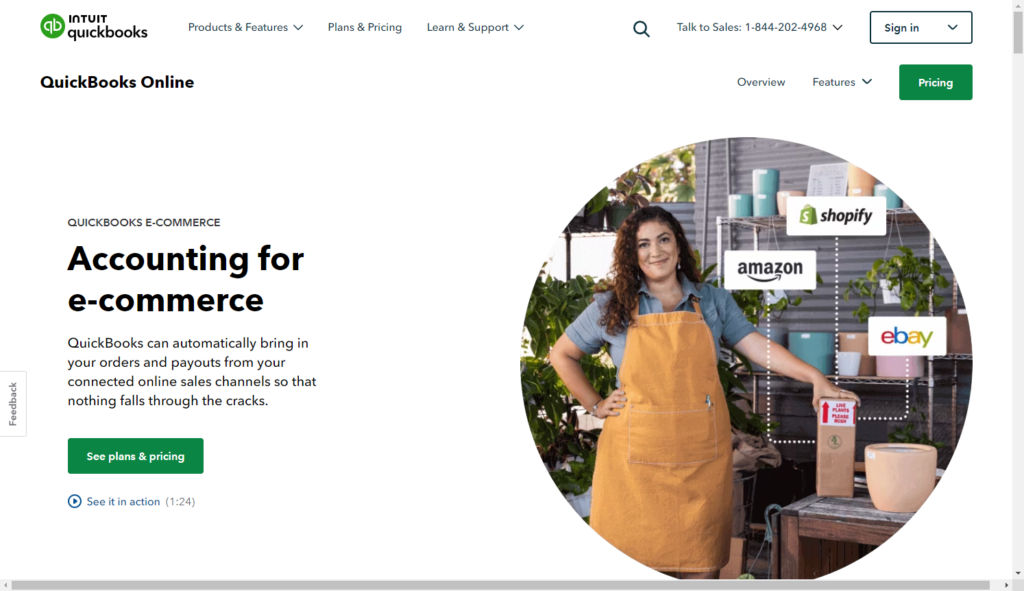
Tool #2: QuickBooks Commerce
QuickBooks Commerce is an accounting software made for small businesses.
It automatically consolidates all restaurant sales and payouts in one place by connecting to the online sales channels or ecommerce platform you use to sell your food. This can be your restaurant website, delivery apps like DoorDash, UberEats, or online marketplaces like Amazon restaurants or Google Food Delivery.
Once you’re fully set up, you can monitor your sales, process payments, calculate taxes, create custom invoices and receipts, and more.
Key features of QuickBooks Commerce
QuickBooks Commerce delivers the following features to help you better wrangle your transactional orders and inventory:
- Proper inventory management. To keep track of your current food supplies and ingredients, cost of goods, and receive notifications when inventory is low.
- Comprehensive sales tracking. To help track all your sales or daily transactions, analyze trends at a glance, and identify the top-selling food items in your restaurant.
- In-depth financial reporting. QuickBooks lets you organize your finances nicely into balance sheets, profit and loss statements, etc.
Doing this will give you a clear picture of your restaurant’s financial health, create accurate budgets using real-time data, come up with sales reports, and so on.
- Easy expense tracking. To help you track expenses like labor costs, payrolls, vendor payments, utility bills, etc. efficiently — all in one place.
What is QuickBooks best for
QuickBooks is best for restaurants that need robust accounting software that can handle both food inventory management and track sales across all of your online channels and restaurant locations.
How much is QuickBooks?
QuickBooks Pro offers tiered pricing, so you only pay for the functionality you need. Prices start at $15 per month and increase based on features. This makes it a great option for new users or those needing more advanced tools!
Why we like QuickBooks Commerce
QuickBooks Commerce is designed to be easy to use and understand. Making it simpler for restaurant owners to manage their finances efficiently. Track their financial health (such as incomes, expenses, and profits). And make informed decisions from the financial insights provided by the software.
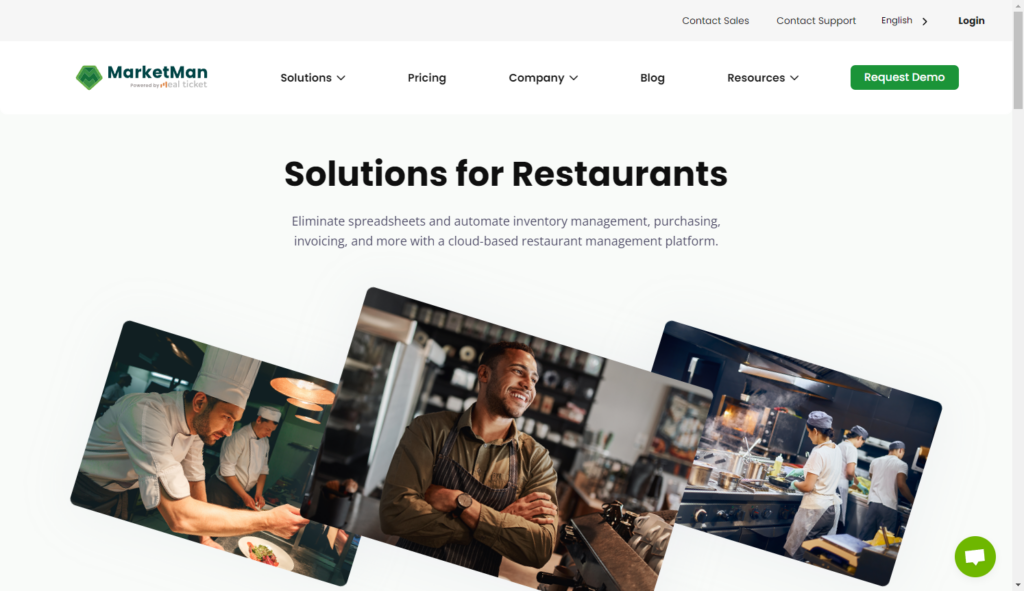
Tool #3: MarketMan
MarketMan focuses mostly on inventory management and any purchases made by your restaurant from food suppliers, vendors, or distributors.
This cloud-based restaurant management software allows you to keep track of everything that comes in the back door and is served to your diners. So you don’t have to.
Similarly, the restaurant manager or the head chef can submit purchase orders using the web or mobile app. Then check statuses, and handle your suppliers or vendors in one platform.
Key features of MarketMan
The following are some of the features of MarketMan that will save you time, boost your profit, and deliver the results your restaurant is looking for to grow.
- Integrate with your food suppliers or distributors with ease. This means that your representative can update prices, and product codes, and add new items to MarketMan automatically.
Orders placed through MarketMan will be sent directly to your supplier, while all invoices and delivery notes will be entered into MarketMan automatically.
Tip: MarketMan allows you to add as many food distributors as you want.
- Automated inventory control. This plugin accurately keeps records of your inventory to help you manage the flow of food supplies in your restaurant and stock levels. You will receive notifications when stock quantities are running low.
- Inventory waste tracking. The goal of inventory control is to help you cut down on food waste and maximize your profits by accurate forecasting.
- Order management. Can be automated by eliminating manual entries in spreadsheets and reducing ordering time to just a matter of minutes.
- integrate with the best point-of-sale system providers. Such as TouchBistro (a mobile POS), Square POS, Toast POS, and Lightspeed restaurant, to receive real-time reporting.
What is MarketMan best for
If you’re a restaurant that wants to streamline its inventory and reduce food costs, MarketMan is your go-to platform.
Free or Pro plan
MarketMan only offers the Pro plans based on various features. If you don’t see the perfect one for you, you’ll have to contact the company for a more accurate quote.
Why we like MarketMan
We recommend MarketMan for restaurants that want to optimize their supply chain, handle inventory automatically, reduce food waste, and save money while operating more efficiently.
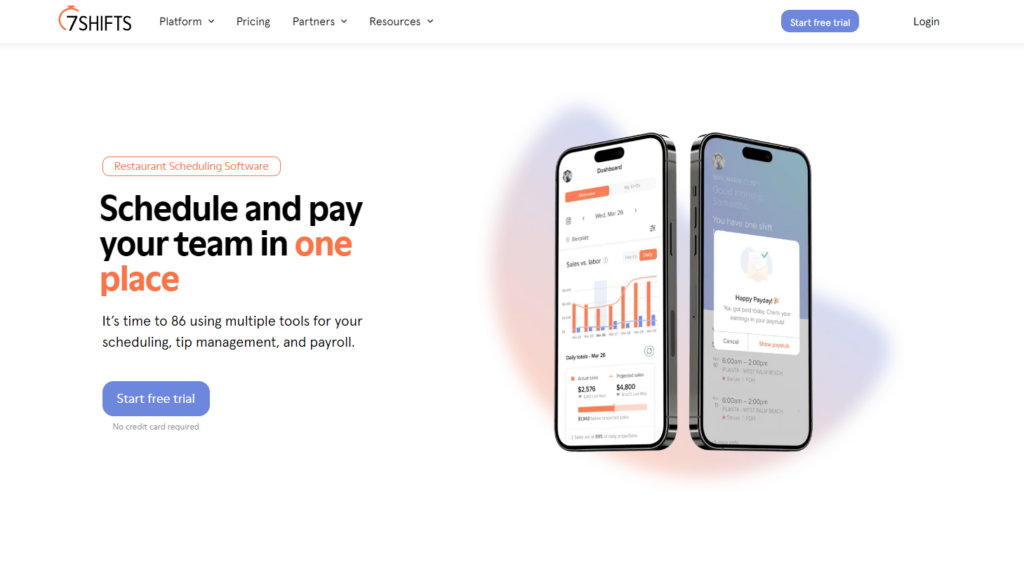
Tool #4: 7shifts
7shifts is an employee scheduling software that makes it so much easier for managers to staff appropriately and communicate with your staff at any time.
They can create work schedules in minutes, update them on the fly, and switch people as required. Plus, your team will appreciate a schedule that’s always up-to-date and accessible from any device.
Moreover, 7shifts is more than just a scheduling app. It’s a complete team management platform that enables restaurant owners to simplify hiring, train new hires, schedule, pay, and retain all their staff.
Key features of 7shifts
- Accurate employee scheduling. Managers can create schedules, approve or deny shift trades or time-off requests, pay your team’s tips and wages, and more!
Your staff can view upcoming shifts, see who they’ll work with, request time-offs or shift trades, submit their availability, and more.
- Excellent time tracking. Some of the things you can track include staff availability, real-time sales, and labor to make smart decisions and reduce labor costs.
- Effective communication. Because 7shifts is a mobile app, you can chat with your staff, create team-wide announcements, and notify staff of their shifts. Your co-workers can chat amongst themselves using their smartphones
- Stay labor compliant. With the regulations in the region you operate in through features like overtime alerts, custom break management, etc.
What is 7shifts best for
7shifts is best for restaurants of any size that are looking to improve their staff management, communicate with their staff effectively, and make employees happier in the workplace.
Free or Pro plan
7shifts offers a free plan and a limited free trial for each pricing plan to test the platform. However, to have access to all the features and functionalities, you’ll need to subscribe to a paid plan. Pricing varies depending on the specific features and level of service required.
Why we like 7shifts
7shifts simplifies staff scheduling and time management, enhancing staff satisfaction and operational efficiency.
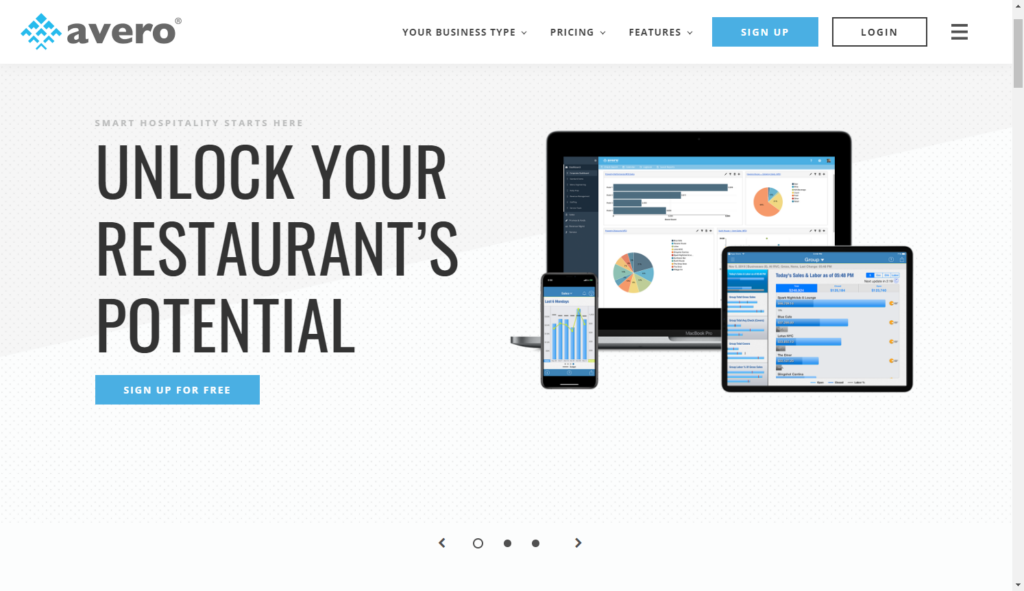
Tool #5: Avero
Avero is a restaurant analytics and performance management tool.
It simplifies your restaurant management system by giving you a report on various aspects of the performance of your restaurant. To do this, it must be connected to your restaurant POS software.
Then, Avero will collect your data, analyze it, and give you clear insights that will help you make smarter decisions about sales, staffing, scheduling, and more.
The objective is to let you spend as little time as possible doing routine back-office tasks and focus on increasing profits.
Key features of Avero
- Accurate sales analysis. Avero sorts through your sales reports by day, item, category, and server, revealing popular menu items and sales trends. This information can help you plan for the day and decide on food prep quantities.
- Easy labor cost management. Using various metrics to help hit your goals, optimize your work schedule, and adjust your hours of operation.
- Smart menu item profitability. This kind of analysis identifies top-selling items, uncovers missed opportunities in your menu, and enables you to make adjustments that boost your average check.
- Loss prevention. By identifying areas where you might be losing money, such as through theft, waste, or pricing error.
Who is Avero best for
Avero is ideal for restaurants of all sizes. Particularly those seeking to optimize their business operations and improve profitability through data-driven decisions.
Is there a free plan?
Avero offers one free pricing plan and two pro packages based on your annual sales volume.
Why we like Avero
Avero provides actionable insights into your sales, labor costs, menu profitability, potential losses, and more. This information can help you make smarter decisions, manage costs, save money, enhance operational efficiency, and ultimately improve profitability.
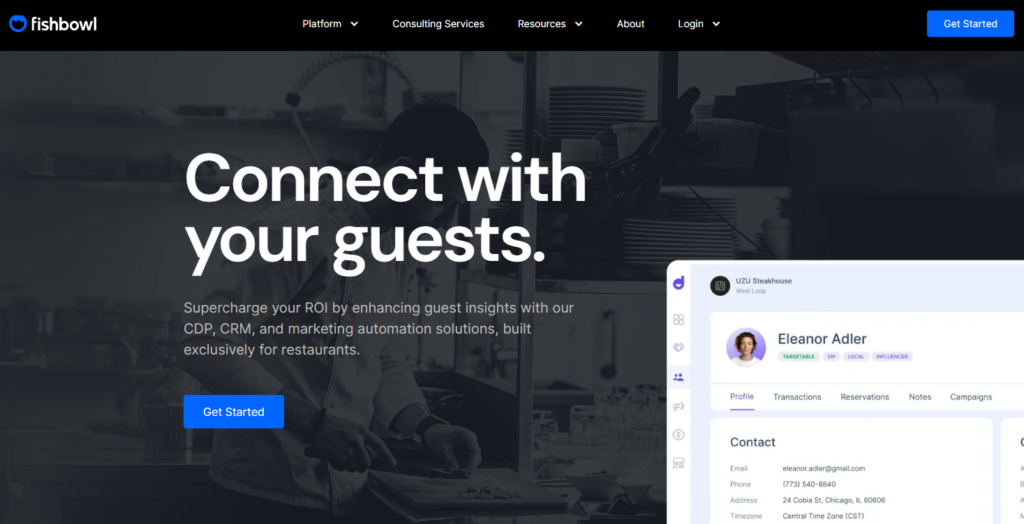
Tool #6: Fishbowl
Fishbowl is a one-stop shop for restaurants to manage customer relationships and marketing efforts. It combines the following three elements:
- Customer data platform (CDP). This collects and organizes customer information from different restaurant software you use, third-party systems, reviews, or delivery apps like DoorDash.
- Customer relationship management (CRM). To help you foster a better relationship between your restaurant and your guests using details like favorite dishes, birthdays, anniversaries, loyalty programs, special offers like gift cards, etc.
- Various marketing tools. To attract new customers, engage existing ones, and gauge the success of your marketing campaigns.
Key features of Fishbowl
The following are some of the marketing features of Fishbowl.
- Effective email marketing. You can build email lists, design targeted campaigns, automate emails based on customer behavior (e.g., birthday discounts), and track results.
- Social media management. Fishbowl has a social media platform to publish posts, interact with communities, and do more.
- Do reputation management. By tracking guest reviews across platforms, responding to feedback, etc.
- Analytics and reporting.: You can create reports to analyze transactions, campaign effectiveness, customer satisfaction, and behavior to help inform marketing and revenue opportunities.
What is Fishbowl best for
This software is best for local businesses in the restaurant industry that want to build lasting relationships with their guests and maximize the value of every transaction, without requiring huge marketing teams.
Why we like Fishbowl
Fishbowl offers targeted marketing tools that help restaurants reach their audience more effectively and boost sales.
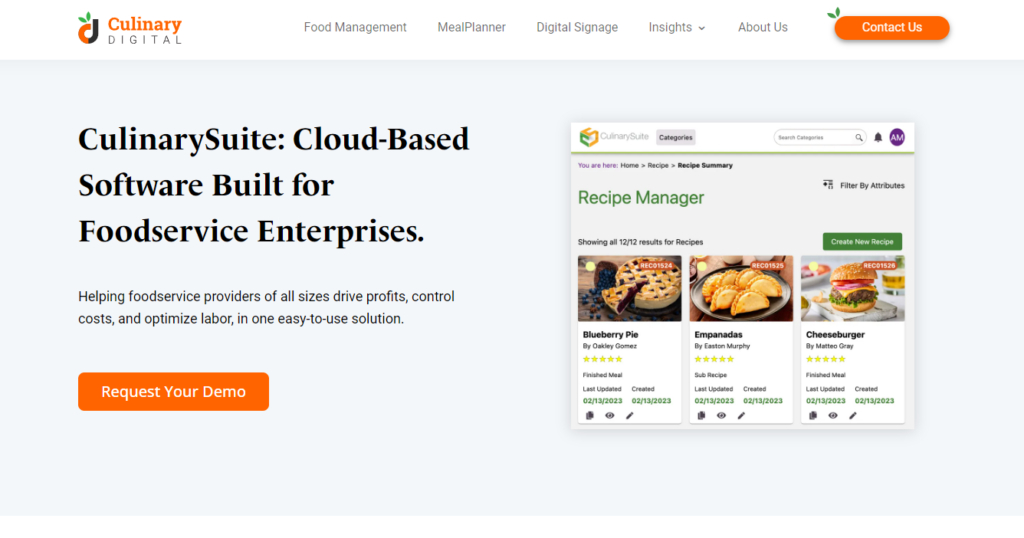
Tool #7: CulinarySuite
CulinarySuite is a cloud-based software that streamlines every step of food-related processes within a restaurant. It helps simplify and unify processes such as acquiring the necessary ingredients, meal preparation, and other tasks involved – until when the final food dish is served.
Key features of CulinarySuite
The following are some of the best-in-class features of CulinarySuite to help you streamline your end-to-end food service needs.
- Easy recipe management. CulinarySuites stores all your recipes in one place for your kitchen team to easily access, collaborate, and share recipes.
- Simplified menu management. Allows you to organize and plan your menus so you can schedule the right meals for the right day or time of year.
- Detailed nutritional analysis. This software automatically calculates nutrition, calories, and allergens for your menu by analyzing the ingredients used and their quantities.
- Accurate forecasting. Restaurant owners can accurately predict food demand and inventory needs using system-generated data based on sales forecasts, on-hand deliveries, etc.
Who is CulinarySuite best for
CulinarySuite is best for restaurants and chefs focused on consistent food quality, cost control, and compliance with nutritional standards.
Free or Pro
Only the Pro version is available in CulinarySuite, and the pricing plans vary based on features.
Why we likeCulinarySuite
CulinarySuite can help you ensure consistency in food preparation, meet nutritional guidelines, and manage your food costs effectively.
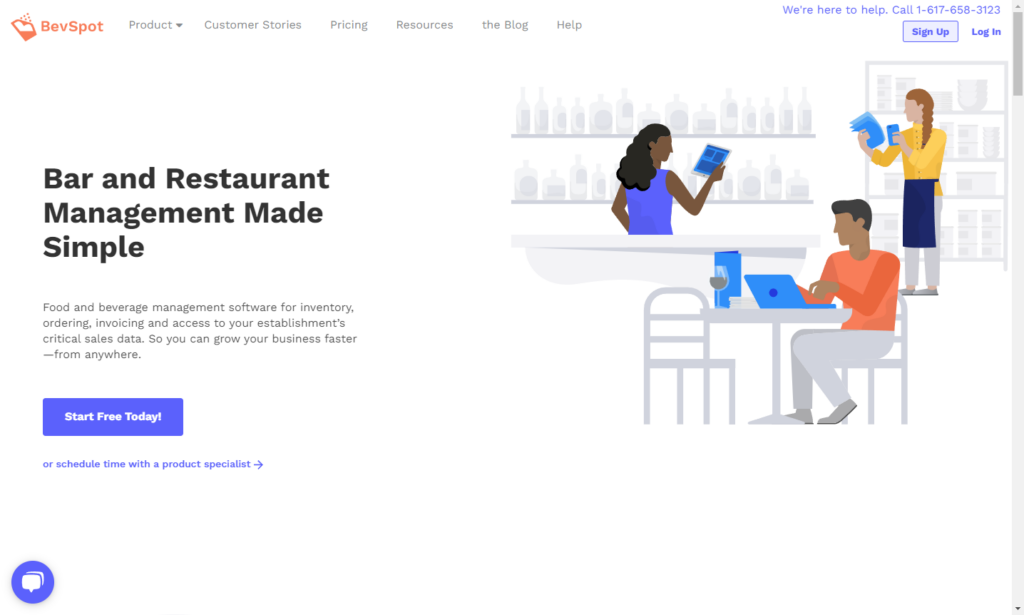
Tool #8: BevSpot
Many managers prefer using BevSpot because it makes running your bar or restaurant easier. This software effectively handles all the inventory for food and beverages, sales, orders, and other cost-related needs.
As a business owner, you can place orders with all your vendors directly from BevSpot. Additionally, you can gain valuable insights by connecting a real-time POS system with real-time inventory and cost data.
Key features of BevSpot
The following are some of the key features to help.
- Save time with effective inventory count. BevSpot enables you to sort, count, and organize your inventory on any device like an iPad or Android tablet, then export all your data to a spreadsheet.
- Smart ordering management. All orders are made and tracked from one simple user-friendly interface. BevSpot will send out orders to your vendors via email or SMS.
- Cost analysis with recipes and menu items. Yyou can easily track cost percentage and ingredient price changes, then swap ingredients in and out of recipes to create the tastiest and most profitable menu for your business.
What is BevSpot best for
BevSpot is best for bars, restaurants, and cafes looking to streamline their inventory and ordering processes for food and beverages.
Is there a free plan
BevSpot offers a free plan with full access to all features and reporting. The goal is to let you try the product before you can buy it. The Pro plan is also available but the pricing is based on features.
Why we like BevSpot
BevSpot simplifies inventory, ordering, invoicing, and sales for your food, drinks, and beverages. It can help establishments with bars control costs and improve how they serve their drinks or beverages.
Use the best software for restaurants this year
Running your daily restaurant activities effortlessly can made possible with the best restaurant software. From bookkeeping, CRM, and inventory management, to online ordering, we’ve highlighted some of the best restaurant software to help your operations smoothly.
nline ordering is a big deal for your customers, and with Orderable you can add a robust online ordering system to your restaurant. You’ll be able to set up deliveries, takeout, checkout tipping, order bumps, and more, all in a matter of minutes.
So, if you’re looking for a reliable and efficient ordering system to drive your restaurant forward, look no further than Orderable.
Get Your Restaurant Online With Orderable
The WooCommerce plugin designed to help restaurants take orders online – with no added fees!
Don’t miss out on the latest Orderable news!
Sign up for our newsletter to receive the latest news from the blog, you’ll get pinged every week with a digest of the latest updates.

Related Articles
How to Create a WooCommerce Custom Order Status
How to Improve Restaurant Customer Service in 2024
How to Increase Restaurant Sales in 2024
Get Your Restaurant Online With Orderable
The WooCommerce plugin designed to help restaurants take orders online – with no added fees!
View Pricing