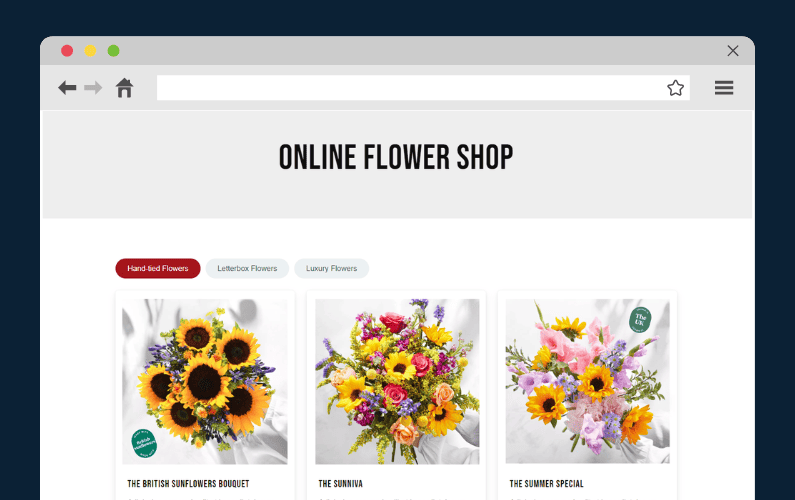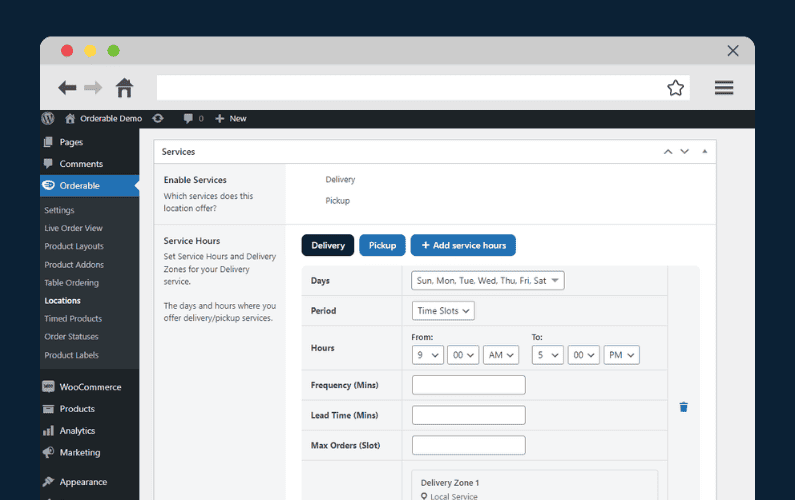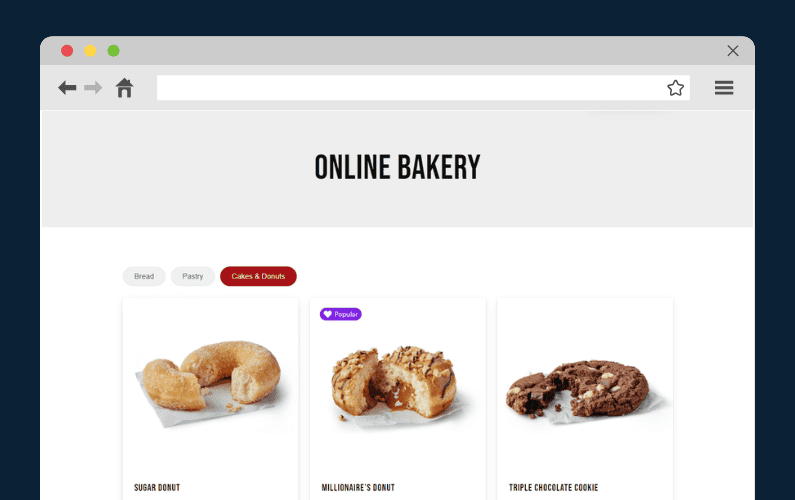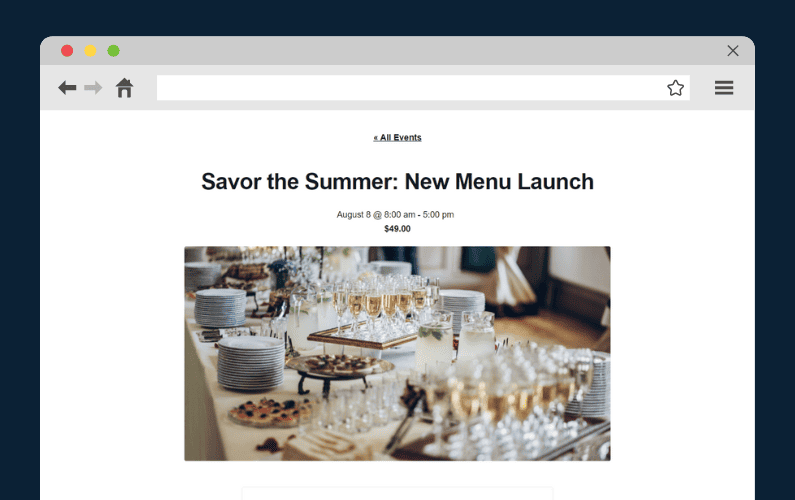
Whether on a grand opening, a slow weeknight, or a holiday weekend, restaurant events are a great way to draw customers to your restaurant.
With a restaurant event, you can promise a memorable dining experience that will make customers eager to attend.
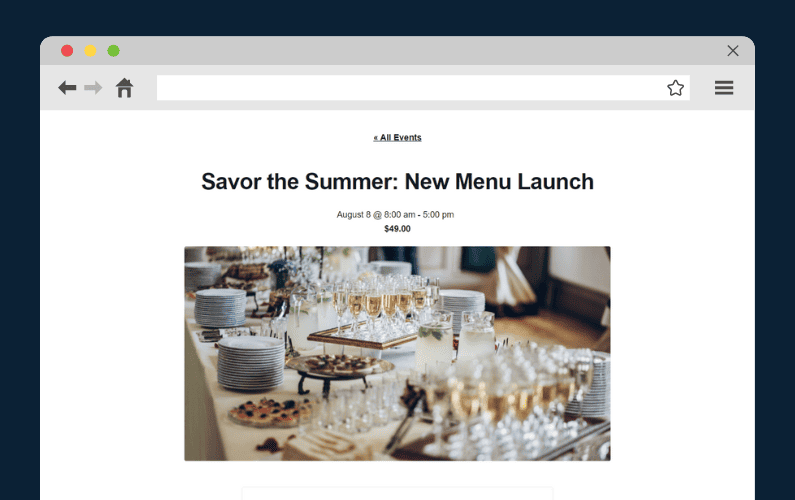
📈 According to research, 78% of consumers would prefer to spend money on an experience rather than an item, proving that hosting a restaurant event can massively boost your restaurant’s sales.
In this post, we’ll show you how to set up a restaurant event on WooCommerce to attract customers and boost sales. We’ll also walk you through 9 restaurant event ideas you can implement to draw customers to your business.
Here’s what we’ll cover:
- How to set up a restaurant event on your restaurant website.
- 9 restaurant event ideas to boost sales.
- Restaurant event tips to help you pre-plan.
Let’s get right into it in the next section.
The benefits of hosting restaurant events on your website
As the face of your restaurant business, your restaurant website is perfectly suited for setting up your restaurant events.
Using your restaurant website to set up events instead of a third-party provider has several benefits for you, including:
- Total control over your events – Using your restaurant website as the event platform gives you complete control over how you present your events. You can design event pages and tickets to be consistent with your brand. This helps you to reinforce your brand’s consistency. Also, you won’t have to worry about
- Increased web traffic – Promoting events on your website can drive more traffic to your site. As people visit to learn about upcoming events, they may also explore other sections of your website. This could potentially lead to increased engagement and conversions.
- You’ll retain your entire profits – You won’t have to pay 30 – 40% of your profits to a third-party provider. Doing everything yourself, also means that you’ll get to keep your entire revenue to yourself.
- Collection of useful customer data – You can examine ticket sales from the different types of events that you’ll host. You can use this information to determine the events that your customers like and adjust them to suit their preferences.
By using your restaurant website for events, you’ll have the freedom to create a consistent experience for your customers which will boost your sales and engagements, and strengthen your brand.

How to set up a restaurant event on your restaurant website
To set up and manage an event on your restaurant website, there are a few things you’ll need to do:
- Create event pages – with details on the event, for instance, theme, location, and any other information that attendees might need.
- Create event tickets – set up tickets that customers can buy to get access to the event.
- Set up event registration – to collect useful information on customers that will help you with the logistics of the vent.
- Create email updates – to keep customers up-to-date with event updates and reminders leading up to it.
On its own, WordPress doesn’t allow you to do all of this, and this makes it nearly impossible to set up and manage events in the default WordPress setup.
Fortunately, with The Events Calendar plugin, you’ll be able to do all the above and more to set up an event on your WordPress website.
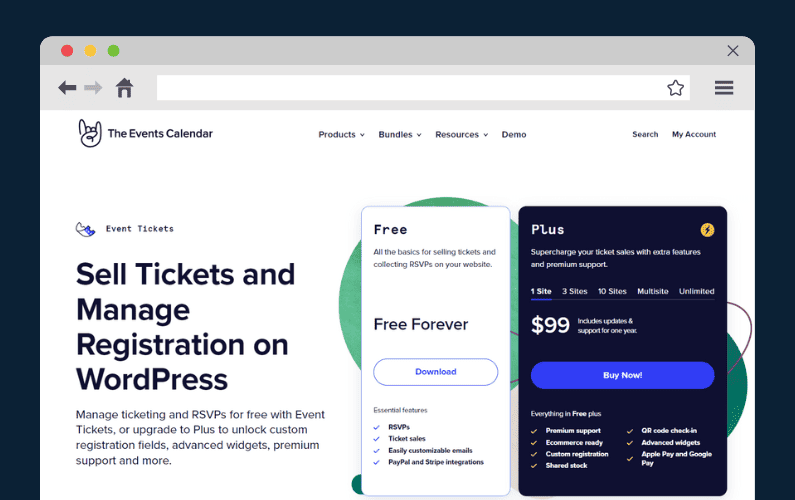
Set up your restaurant event with The Events Calendar
The Events Calendar is a powerful plugin that streamlines the process of setting up and managing events on your WordPress website. It is an all-in-one events solution that allows you to create events, tickets, and RSVPs and manage registration from your WordPress site without a third-party provider.
Here’s what you’ll be able to do with The Events Calendar:
Create your restaurant events your way
The Events Calendar allows you to create and manage any event on your restaurant website, including brunch, happy hour, karaoke, corporate events, etc. You can create both public events like, charity events or private events like a birthday party.
Whenever you develop a creative event idea to promote your restaurant, The Events Calendar enables you to implement it without any limits.
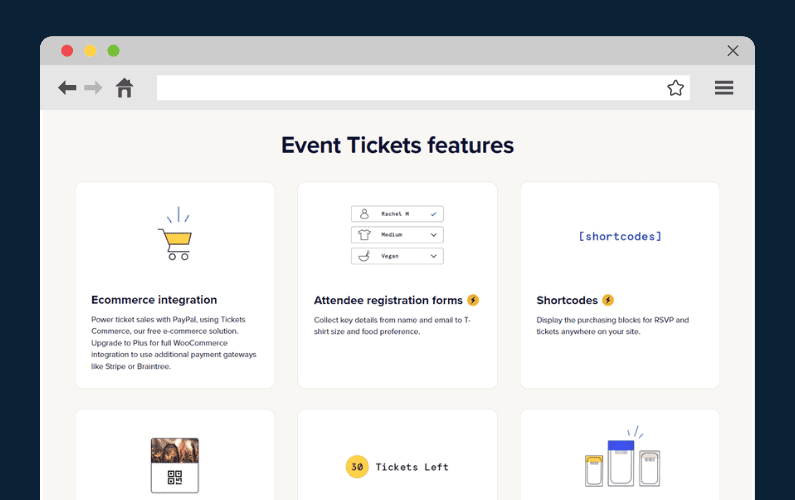
Have complete control over your tickets and RSVPs
Using Event Tickets by The Event’s Calendar, you can create tickets and RSVPs whenever you want them right from your WordPress dashboard without needing a third-party site to do it for you. Once they’re created, you can display them anywhere on your site using shortcodes.
It has custom ticket tiers feature that you can use to create different types of tickets for your customers, for instance, VIP and regular tickets. This allows you to have diverse pricing options that cater to different customers and maximize sales.
To help you boost ticket sales, this plugin displays a ticket countdown for your customers. This creates a sense of urgency, making customers not want to miss out. Once they purchase these tickets, you can keep them updated on the event via email notifications.
Collect attendee information to help with logistics
Event Tickets enables you to collect key attendee information using attendee registration forms before the event. You’ll get important information such as their contact details and the types of food they prefer (for example, vegan, kosher, etc).
This information is useful in the logistics of the event – for instance, you’ll know the amount of vegan food to prepare for the event.
Allow customers to pay with their preferred payment option
The Events Tickets Plus (Paid version) integrates with WooCommerce, allowing you to add as many payment options as you want. You can add your customers’ favorite mobile payment gateways like Amazon Pay, Google Pay, and Stripe.
This creates convenience for customers and increases their likelihood of buying the tickets.
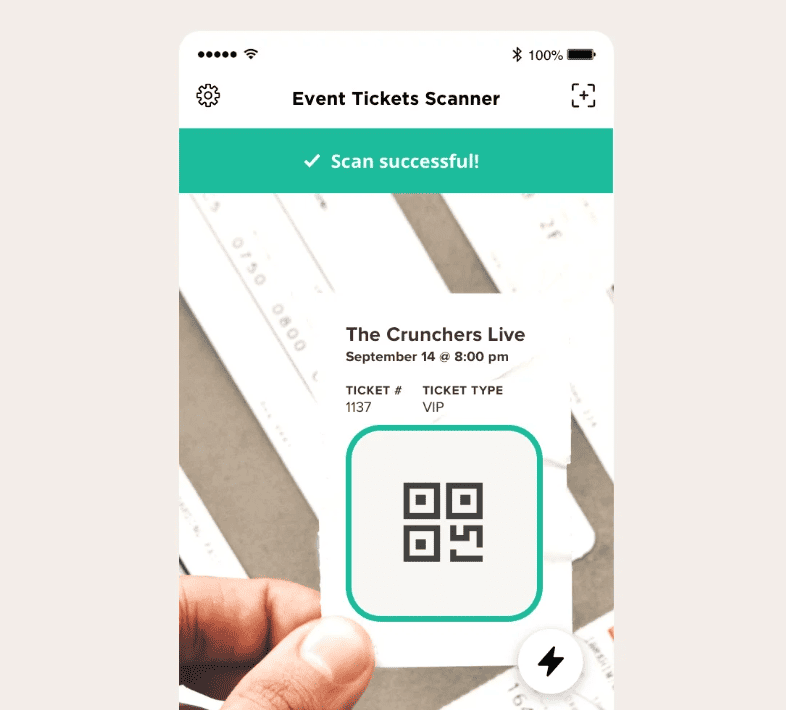
QR-code check-in
This feature allows you to implement a contactless and efficient entry process into the event. Attendees can scan their QR codes with their smartphones, reducing physical contact and long queues at registration points.
The Events Calendar charges a 0% commission rate on your ticket sales, allowing you to keep all the revenue to yourself. Having looked at what The Events Calendar offers, we can now use it to set up a restaurant event on your WordPress website.
How to set up a restaurant event with The Events Calendar and Events Tickets
If you want to create a restaurant event on your WordPress site, here’s how you can make The Events Calendar work for you.
Start by getting Event Tickets and The Events Calendar plugins from the official website: theeventscalendar/wordpress-event-tickets
Select the Event’s Ticket Plus options if you want features like WooCommerce integration and QR code check-in, buy Event Tickets Plus.
After downloading the extensions, install and activate them on your WordPress site. When this is complete, an Events and Tickets tab will appear on the main menu of your WordPress dashboard.
Step 1: Create an Event
Click on the Events tab on your WordPress dashboard and select Add New to create an event. This part should be easy as it resembles creating a normal page on WordPress.
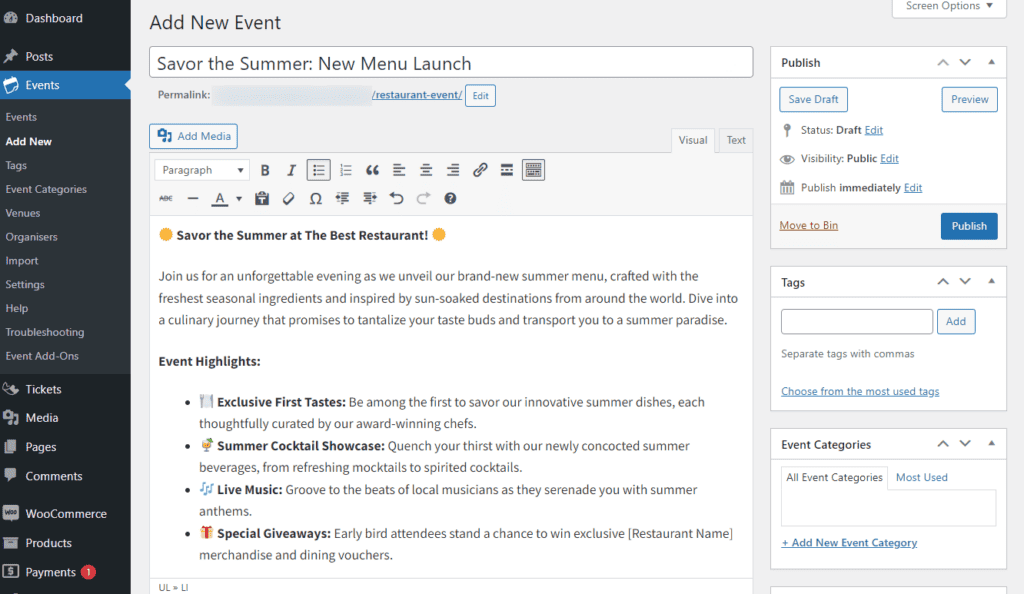
Here’s what you’ll need to do when creating your event page:
- Give it a title, for example, comedy night, open mic night, etc.
- Set the date and time of the event.
- Add extra information, such as the organizers and the venue of the event.
- You can also add a theme image of the event.
When you’re done, click on Publish. With your event created, it’s now time to add the tickets.
Step 2: Create and display event tickets
Click on Tickets on your WordPress dashboard to take you to the General Settings tab.
Under this tab, you’ll be able to configure your tickets’ settings in the following ways:
- Choosing the event pages/post types that can have tickets.
- Selecting where the tickets and RSVP forms will be displayed on the page.
- Choosing whether you’ll require customers to log in before they buy a ticket or RSVP.
After completing these settings, you can set up a payment gateway on the Payments tab. You’ll first have to click on Enable Ticket’s Commerce, The Events Calendar’s internal payment collection system.
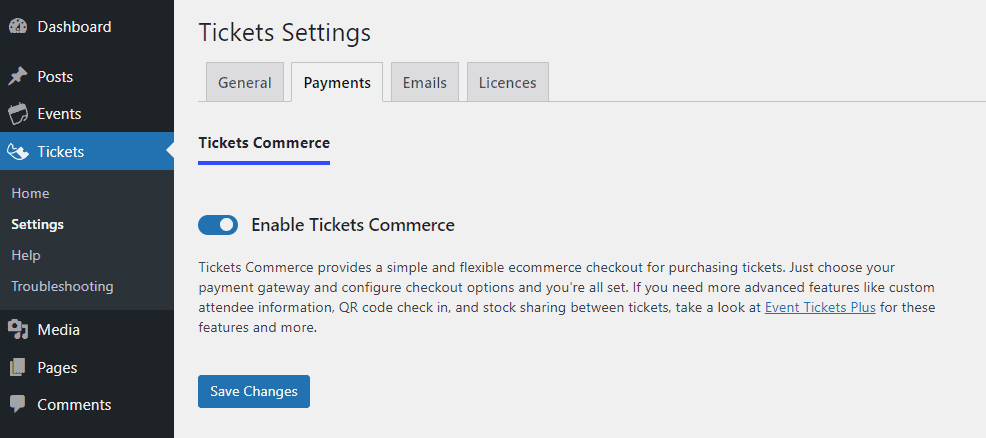
Then provide your business’s PayPal or Stripe account details to set either of them as your preferred payment option.
Return to the event page to display the tickets and search for a ticket/RSVP block. Click on Add Tickets once it appears and provide the ticket details, including the name, price, and duration. When this is done, Publish/Update the event page.
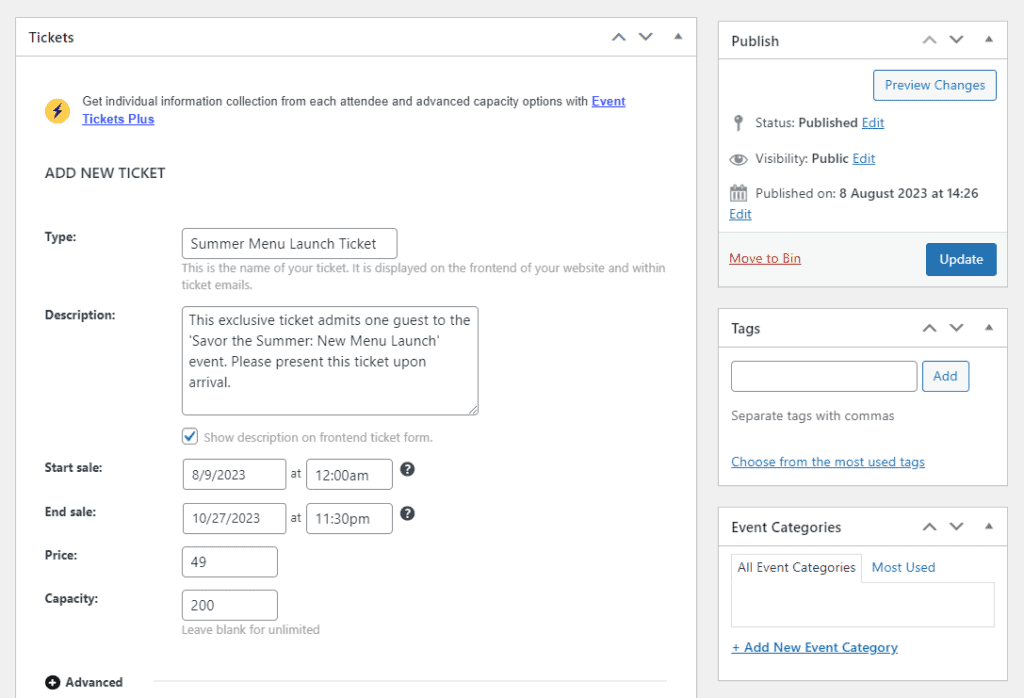
Now your event is ready, and your customers can buy tickets or RSVP. Hosting an event in your restaurant will have numerous customers visiting your restaurant website to get the event tickets. You can make the most of this traffic by selling your dishes via an online menu.
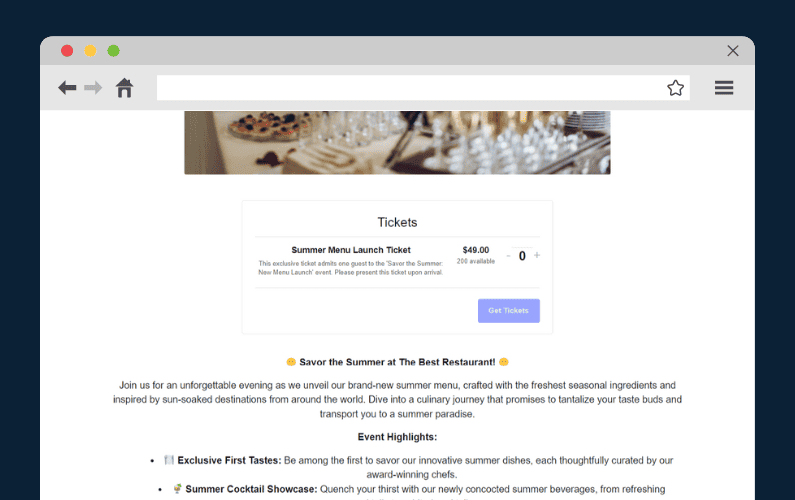
To do this, you’ll need an online ordering solution for WordPress, and here’s where Orderable comes in.
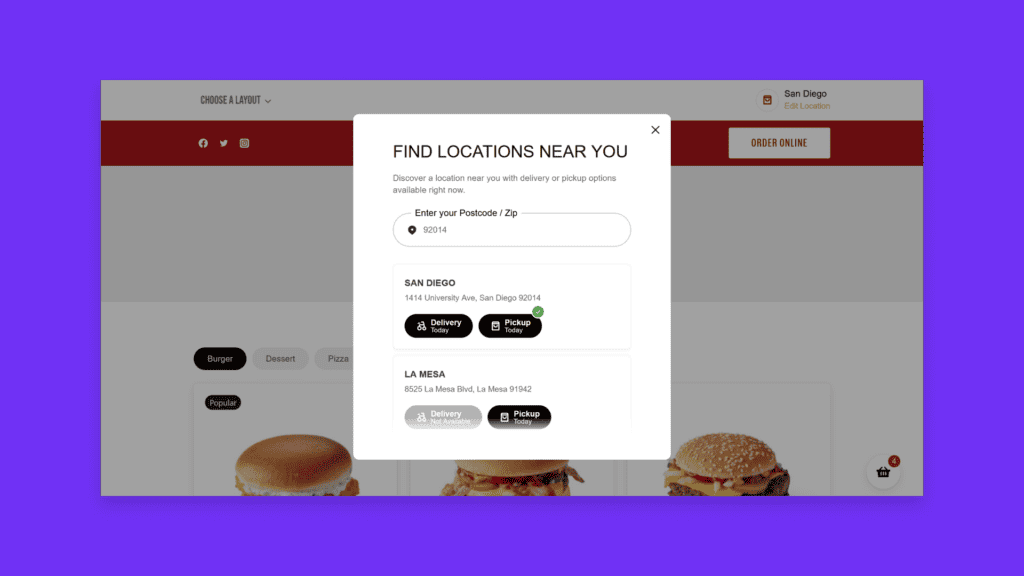
Combine The Events Calendar with Orderable
Orderable is a WordPress plugin designed to enable your restaurant to take orders online. It has a quick and easy setup, so you can get it up and running in no time.
It has several features, such as easy order management, management of multiple restaurant locations on one website, flexible menu layouts, and product labels.
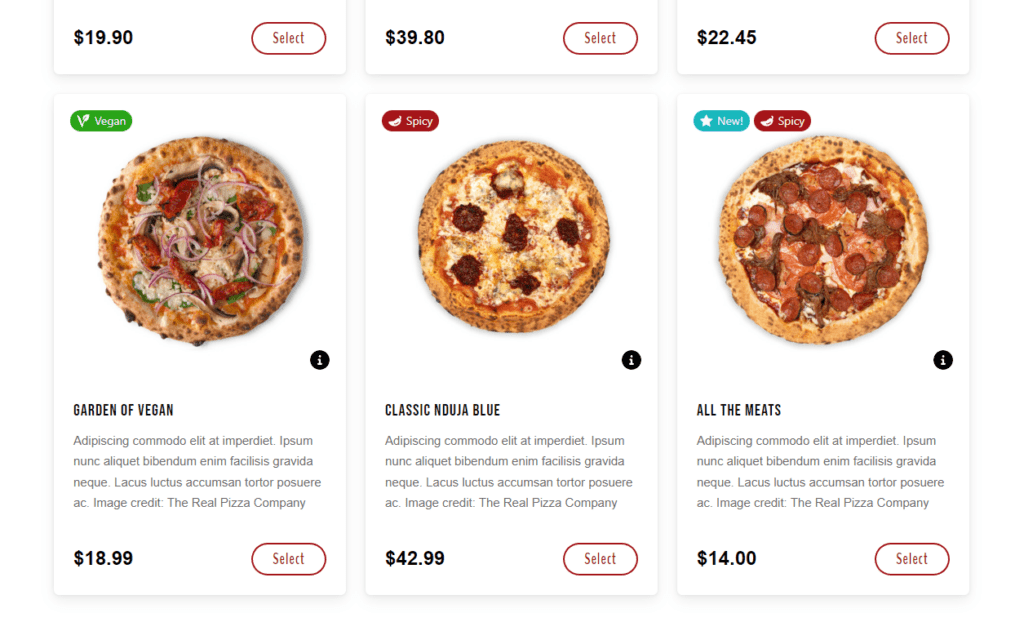
On top of this, it is built on WooCommerce. As such, all WooCommerce features are available to it. What makes Orderable the best restaurant plugin for WordPress is that it also comes with revenue-boosting features like:
- Checkout tipping.
- Order bumps.
- Product add-ons.
- and more.
Using Orderable with the Events Calendar will allow you to sell your restaurant’s food to customers as they buy tickets or RSVP for the event. You can create menus containing special dishes for the event with Orderable. Customers can then pre-order what they’ll have during the event using Orderable’s local pickup and delivery timeslots.
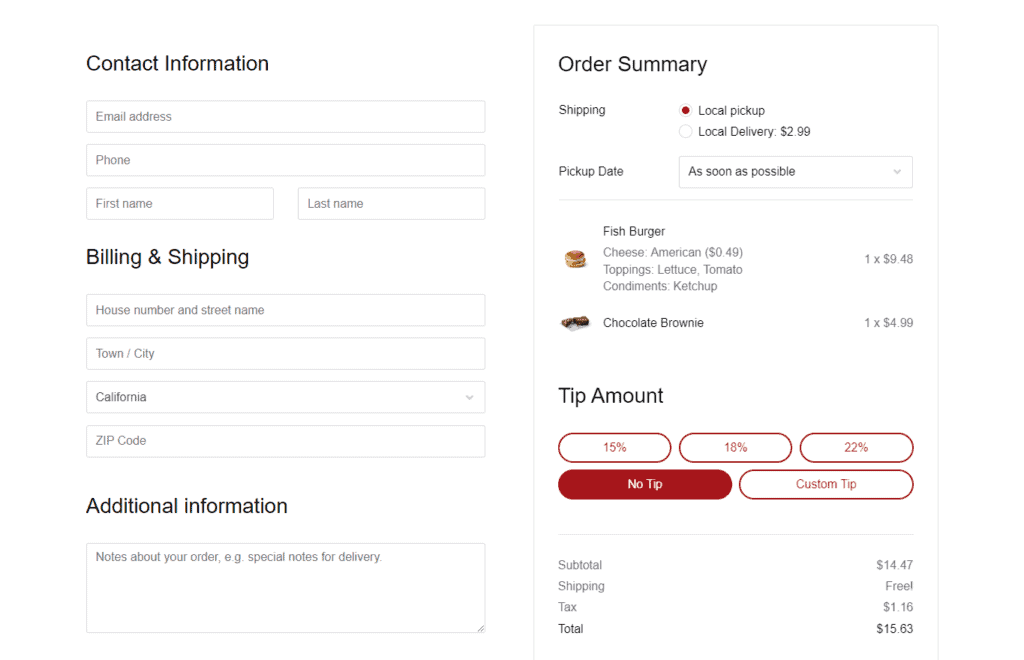
Alternatively, you can still display your normal menus for customers to consume on the day they visit your website (not necessarily to consume during the event).
📈 Research shows that online ordering accounts for about 40% of total restaurant sales.
Adding this functionality to your event maximizes your revenue per event.
Note: Like The Events Calendar, Orderable charges no transaction fees, so you’ll keep your earnings from customer orders to yourself.
With Orderable added to your restaurant website, your food will sell alongside the event tickets. But before you can do all of this, you need to first decide what the event will be. So here are some ideas you can implement to boost sales.
8 restaurant event ideas to boost sales
In this section, we’ll walk you through some restaurant event ideas you can implement in your restaurant to get more traffic and get more sales.

1. Themed nights
You can host events centered around a particular theme. The aim here is to attract customers that are interested in a particular theme or resonate with it, for example:
- Mexican Fiesta Night/Taco Tuesday – to attract customers of Mexican heritage or those who appreciate it (especially if you have a chef specializing in this cuisine). Since 91% of customers prefer a brand that appreciates them, you will likely attract a sizeable number.
- Italian Pasta Night – an event to celebrate Italian pasta dishes, offering a variety of pasta options with different sauces and toppings accompanied by Italian wines.
- Steakhouse Night – a themed night dedicated to premium steaks and grilled meats, often featuring various cuts and preparation styles.
You can also consider other cultural names like ‘Sushi Saturday’, ‘Hawaiian Luau Night’, and so on, and then serve cuisines related to these cultures. Themed nights work to attract not just new customers but regular ones as well who are interested in the themes.

2. Wine or beer tasting
This is a special event in which customers can sample and experience different types of wines and beers under the guidance of experts or knowledgeable staff. For this event, you’ll need to partner with local breweries and wineries to supply the samples and experts (sommelier).
Beer or wine-tasting events create a win-win situation for you, your customers, and the wineries/breweries you’ll partner with. Customers will have an opportunity to explore a wide variety of new alcoholic beverages and identify new tastes.
As the restaurant owner, you’ll get new customers interested in your restaurant and earn revenue from ticket sales. The local wineries and breweries will get an opportunity to market their products. Events like this help you to build stronger relationships with your community, and you can leverage this to explore new marketing opportunities.

3. Live music nights
You can have a special evening inviting music artists or bands to perform in your restaurant. This can be one-off events or weekly recurring events. A live music performance will draw a crowd, promising customers an entertaining experience as they dine.
This will allow you to sell more dishes to customers attending these events. And if the music is exceptionally good, they might stay longer and spend more on your restaurant.

4: Chef’s table experience
In this event, you’ll allow small groups of diners to sit at a table where the chef is preparing special meals for them. This intimate dining experience is where friends and families can enjoy watching an expert guest chef. They’ll display their creativity in preparing dishes like ceviche, shrimp cracker, etc., as part of a special menu.
Customers can use this unique dining experience to celebrate special occasions like birthdays and anniversaries. A chef’s table experience delivers a personalized service to customers, improving their satisfaction.
📈 This improves your chances of retaining them, as 81% of customers admit that customer experience determines whether they work with a brand again.

5. Networking events
You can also host semi-private networking events in your restaurant for local businesses, specific industries, or groups with similar interests. This could be business network mixers, charity or fundraising events, women in tech, etc.
This allows you to promote your restaurant as a networking hub and attract professionals or groups of people with similar interests.
📈 Studies show that 56% of event attendees are more likely to attend if there are network opportunities. As such, you’ll be able to attract a large number and boost your restaurant’s sales.

6. Local food festivals
To celebrate local dishes and cuisines by hosting or participating in local food festivals.
Different regions have different food festivals, for example:
- Waikiki Spam Jam in Hawaii to celebrate Spam dishes like Spam Musubi, Fried Spam, etc.
- Feria del Tamal in various parts of Mexico to celebrate Tamales.
- And more.
When the time comes for these festivals, you can ensure that your restaurant participates. This is a great way to build relationships with your community which can turn community members into loyal customers.

7. Seasonal menu launches
If you add new menu items or adjust your menus to fit the season, you can hold seasonal menu-launching events to promote your offering.
Seasonal menu launches allow you to showcase new dishes to customers. This can be a launch party with various discounts and promotions encouraging customers to try the dishes.
With seasonal menu launches, you’ll get to promote new dishes to generate interest in them and drive sales.
📈 An event marketing study by Market Splash revealed that 63% of customers would likely purchase a product promoted at an event.
This shows that your chances of selling new products at this event are pretty high.

8. Singles nights
You can host single nights on your slowest days to attract single individuals looking to meet and interact with new people. You will provide a relaxed environment for them to socialize freely.
To make this event successful, you’ll need to:
- Organize ice-breaker activities like trivia games to make them feel more at ease.
- Create a themed atmosphere, with music, for example, to set the mood.
- Partner with a dating service provider to organize a speed dating event and generate accurate matches.
- Promote the event on social media to reach as many people as possible.
Singles nights events are perfect for individuals new in town – they can help you to introduce your restaurant to them. And if they get a memorable experience, they will likely become loyal to your brand.
9. Sports events celebrations
If a local team has won a sports event, like the Super Bowl or the Champions League (Europe), you can hold an event to celebrate it. You’ll attract large crowds of sports fans willing to spend on your restaurant to celebrate the occasion.
You can even hold watch-along events for important games where fans can come and watch these games in your restaurants. You can prepare special drinks or dishes and require customers to buy them to gain access to this event. This will boost your sales massively.
There you have it! 9 event ideas you can implement in your restaurant to boost sales.
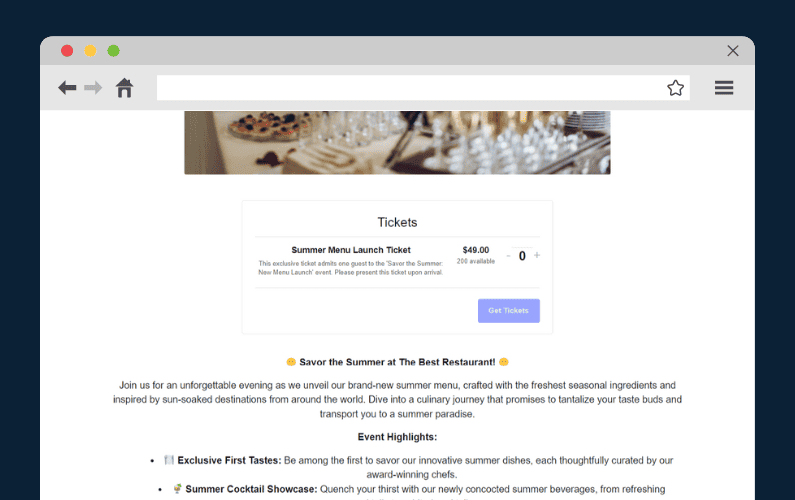
Set up your next restaurant event today
Hosting restaurant events is a great way to attract customers to your restaurant and boost sales. You’ll be able to combine great food with music, different themes, meetups, and so on, and leave your customers satisfied, entertained, and likely to come back again.
In this guide, we’ve walked you through 9 restaurant event ideas you can implement in your restaurant to boost sales.
You can choose any one of them and set up a restaurant event on your WordPress website today with the help of the plugins mentioned in this guide:
- The Events Calendar – use it together with Event Tickets to set up any event on your WordPress site and sell tickets for it.
- Orderable – to allow your customers to pre-order food on your restaurant website before the event.
Don’t miss out on the latest Orderable news!
Sign up for our newsletter to receive the latest news from the blog, you’ll get pinged every week with a digest of the latest updates.

Related Articles
How to Start a Flower Business from Home in 2024
How to Create Online Ordering for Your Restaurant
How to Start an Online Bakery in 2024
Get Your Restaurant Online With Orderable
The WooCommerce plugin designed to help restaurants take orders online – with no added fees!
View Pricing