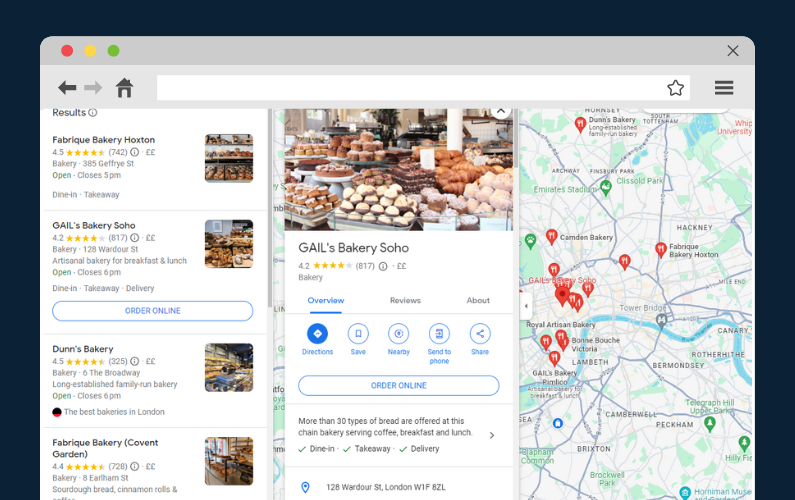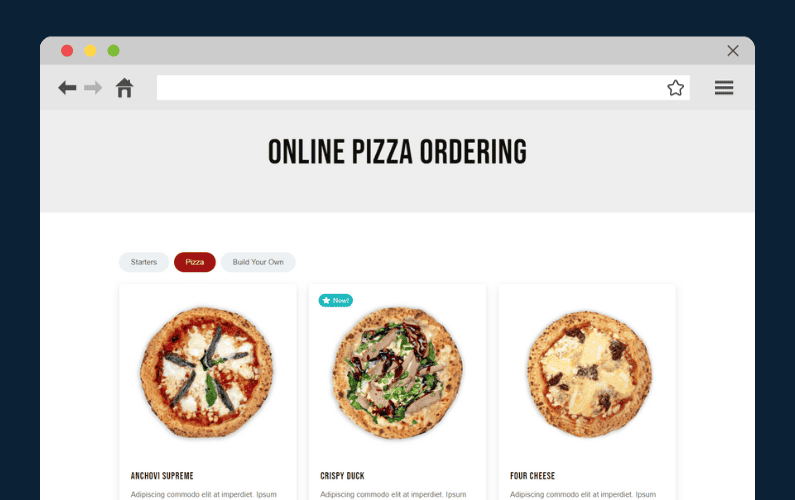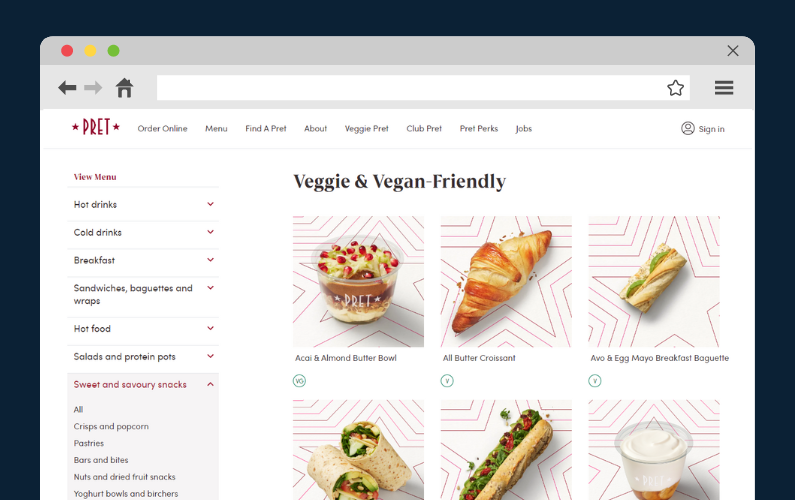
If you’re looking for some restaurant menu ideas to keep your restaurant menu fresh this year, this article is here to help.
In this guide, you’ll find 10 irresistible restaurant menu design ideas that will make customers want to buy from you.
Here’s what we’ll cover in this guide:
- 10 irresistible restaurant menu ideas.
- How to implement your restaurant menu ideas with online ordering.
So, let’s dive in and look at 10 restaurant menu ideas to create captivating menus for your restaurant business.
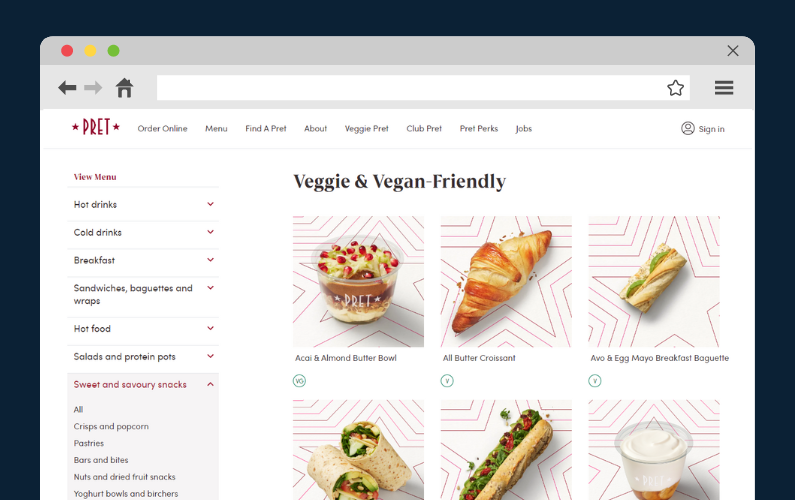
10 restaurant menu design ideas
Your menu is one of the first things potential diners will interact with, sometimes before a cashier or server, and always before tasting your food. Which is why it’s important to make sure it makes a great first impression.
📈 With customers spending only 109 seconds on average reading a menu, you have a pretty small window to leave a positive and memorable impact. Having impactful restaurant menu design ideas at your disposal makes this a whole lot easier.
In this section, we’ll walk you through 10 irresistible restaurant menu ideas with some real-world examples.
#1: A minimalist aesthetic design
Whether you run a bistro, fine dining, or fast food restaurant, a menu with a minimalist aesthetic design can brilliantly complement your business. One major benefit of this type of design is that customers prefer it.
Most people naturally try to avoid unnecessary complexity when performing simple tasks like reading a menu and ordering from it. Because of busy lifestyles, customers have an increasing bias toward simplicity.
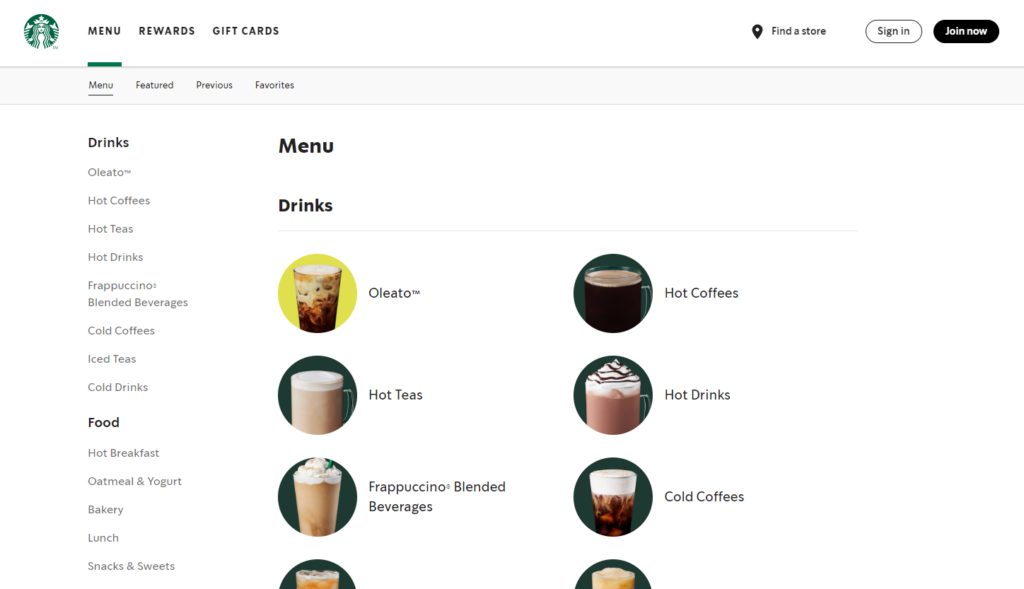
With a minimalist aesthetic design, you can create a simple and visually pleasing menu. Customers will have an easy time reading through your menu and ordering from it.
📈 This can keep them coming back, as research shows that 96% of customers say a smooth experience is important in their choice of loyalty to a brand.
What does a minimalist aesthetic menu design look like?
A minimalist aesthetic design is user-driven, less decorative, and more function-oriented. It aims to retain only the features essential for potential customers to explore your menu, embracing the ‘less is more’ principle.

To implement this design in your menus:
- Employ a clean and simple layout with a lot of white space to eliminate clutter.
- The color scheme should be limited to 2 or 3 colors focusing on neutral colors such as white, black, beige, or gray.
- Use clean and easy-to-read fonts such as sans-serif fonts.
- Use headings with large fonts to introduce different sections of the menu, for instance, entrees, French, Mexican, Italian, etc.
Just because you’re focusing on simplicity doesn’t mean that the menu should be completely devoid of personality. You can sprinkle subtle restaurant branding elements and add a well-chosen photo to make it more aesthetic.
You can find great examples of a minimalist aesthetic design in Itsu and Starbucks menus. They make use of simple layouts. easily-readable fonts and ample whitespace to create simple but effective menus.
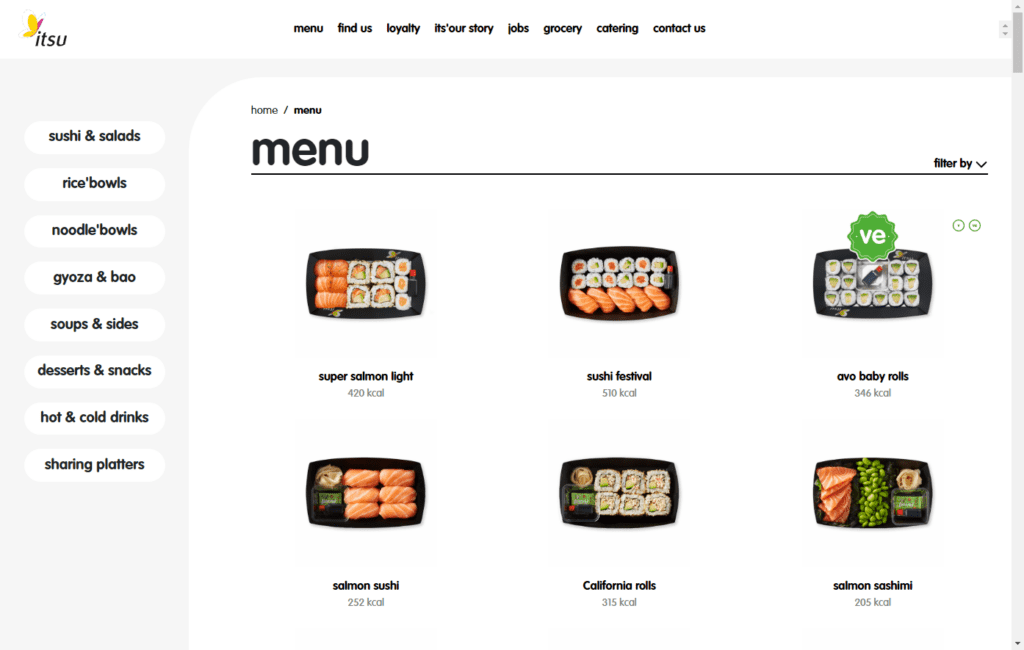
#2: Incorporate hand-drawn elements
📈 According to the National Restaurant Association, there are nearly 750, 000 restaurants in the U.S. as of 2023.
In the same year, more than 10,500 new restaurants were opened. This means restaurateurs face an uphill battle to stand out in this extremely competitive environment.
As a restaurant owner, incorporating hand-drawn elements of your dishes, sides, or ingredients can help to set you apart from the competition. Hand-drawn menu items give your menu a uniqueness and personal touch that can’t be portrayed with digital elements.
They add charm and a welcoming feeling to your food menu, making customers want to dine at your restaurant. This works exceptionally well for family-friendly restaurants that want to portray a playful atmosphere.
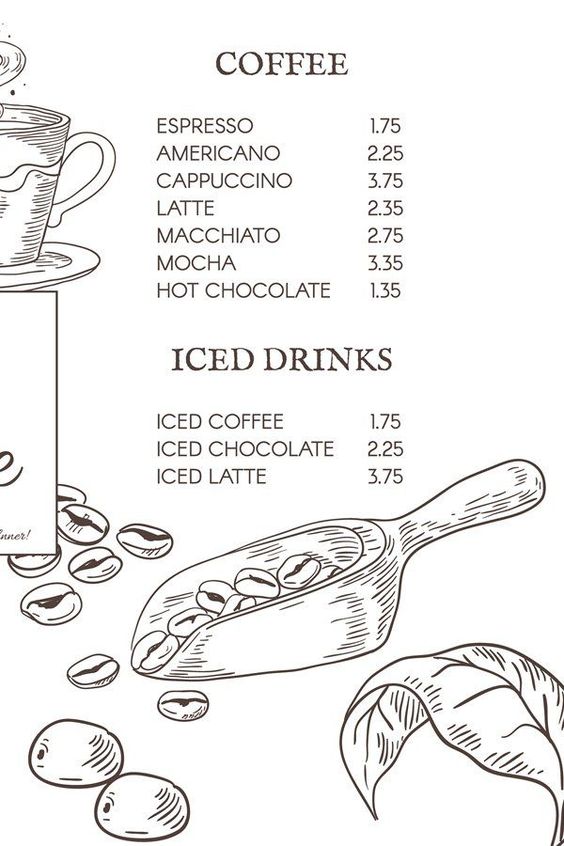
What to consider when incorporating hand-drawn elements in your menus
When adding hand-drawn elements to your menu:
- Choose a hand-drawn style that matches your restaurant’s brand.
- Once you’ve picked a style, be consistent with it. Use the same or a similar style across your menu.
- Balance with other elements so that they don’t distract customers.
Overall, including hand-drawn elements in a restaurant menu can be a great strategy to be unique in the competitive restaurant environment.
#3: Interactive QR codes to make your menu accessible
📈 Did you know that nearly 40% of all dining experiences now involve smartphones or mobile devices?
This is a trend that is gathering strength each year. You take advantage of the growing usage of smartphones in dining with interactive QR codes.
You can print QR codes on your menu, signage, or restaurant table and then link them to:
- Your online menu.
- Additional information on your dishes.
- Or special content like ingredient sourcing stories, a quick video from the chef, etc.
When customers scan these QR codes, this information will pop up on their phones. This is a modern approach to making your menu easily accessible to customers.

It has the following benefits:
- There’s no need for physical menus, which reduces physical contact. This is important in the post-pandemic world.
- You can easily update your menus by adding new menu items regularly. Customers will access the up-to-date version. This is perfect for creating brunch, lunchtime, and dinner menus.
- You can collect customer data based on the scans and use it for targeted marketing promotions.
Apart from these, interactive QR codes can also help you to increase the table turnover rate in your restaurant and improve your bottom line. You can do this in your restaurant using the Orderable plugin.

Increase table turnover with Orderable’s QR Code table ordering
With Orderable, you can take advantage of your restaurant’s high footfall and serve as many customers as possible during peak hours.
It allows you to generate QR codes, link them to your menu, and place them on each of your restaurant’s tables.
Each table will have a distinct QR code that will identify it. Customers will be directed to a URL containing your menu when they scan the QR code. They can then order here and your staff can see the table to which the order belongs, prepare it, and serve it to the correct table.
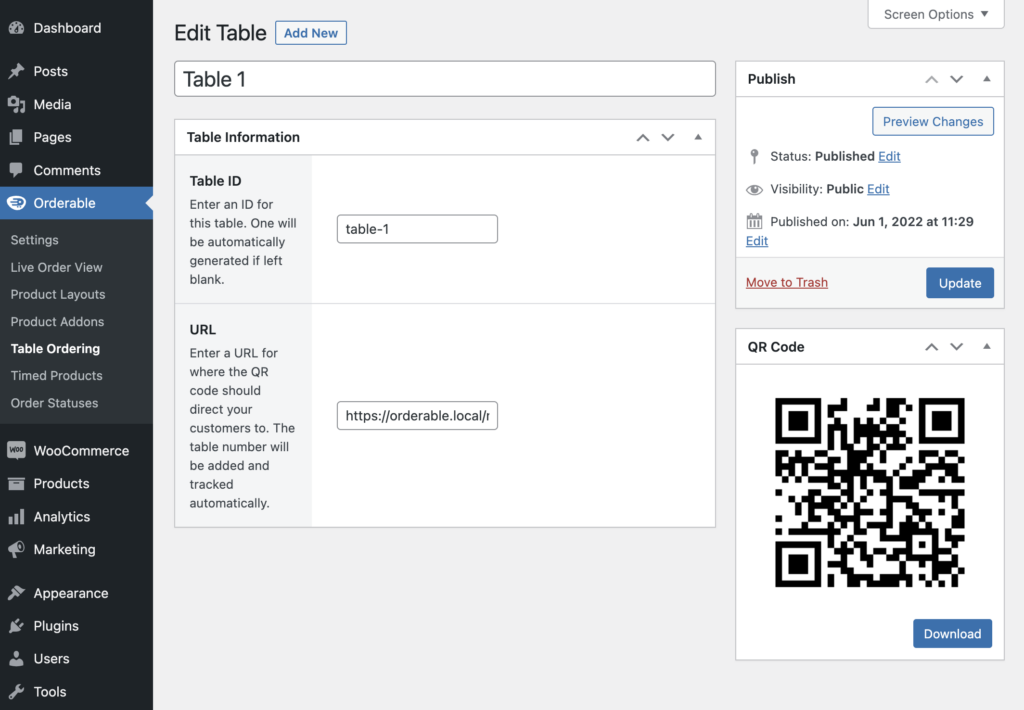
This approach reduces the time that would be otherwise spent taking orders manually. This way, you can serve more customers in less time and maximize orders during peak hours.
Get Your Restaurant Online With Orderable
The WooCommerce plugin designed to help restaurants take orders online – with no added fees!
#4: Farm-to-table theme
Today, customers are concerned about their food’s freshness, nutritional value, and environmental impact.
According to recent surveys:
- 63% of consumers say that they try to eat healthy.
- 60% of customers say that it is important that the food they buy is produced sustainably.
Farm-to-table restaurants promise healthy food produced sustainably, which is why they’re growing in popularity.
So if you source your ingredients from local farmers, you can showcase this in your menu with a farm-to-table theme. This includes images of fresh farm ingredients and details on how they’ve been prepared.
You can make this seasonal, depending on the available ingredients, and support it with a rustic design using natural textures and earth tones. This design works great when you want to sell to customers who prefer a plant-based diet.
The Botanica is a great example of a farm-to-table restaurant that uses this theme. It features detailed descriptions of its main course meals, appetizers, and sides and a green color scheme.
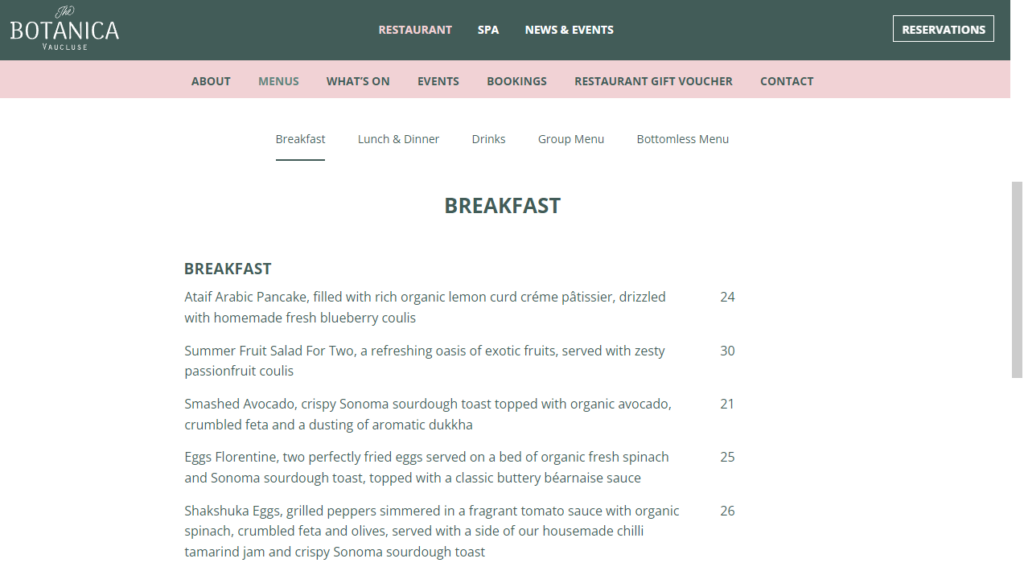
#5: Go bold and bright to grab attention
The colors you use on your menu indicate what you’re trying to achieve with it. In the previous sections, we’ve seen how neutral colors support a minimalist aesthetic design and how green supports the farm-to-table theme.
Bright colors, on the other hand, are important when you want to grab your customer’s attention. When used together with bold fonts, bright colors stand out.
Vibrant colors like reds, oranges, and yellows create an atmosphere of celebration or excitement. They can make your menu look more interesting and appealing, especially if you want to attract a young customer base.
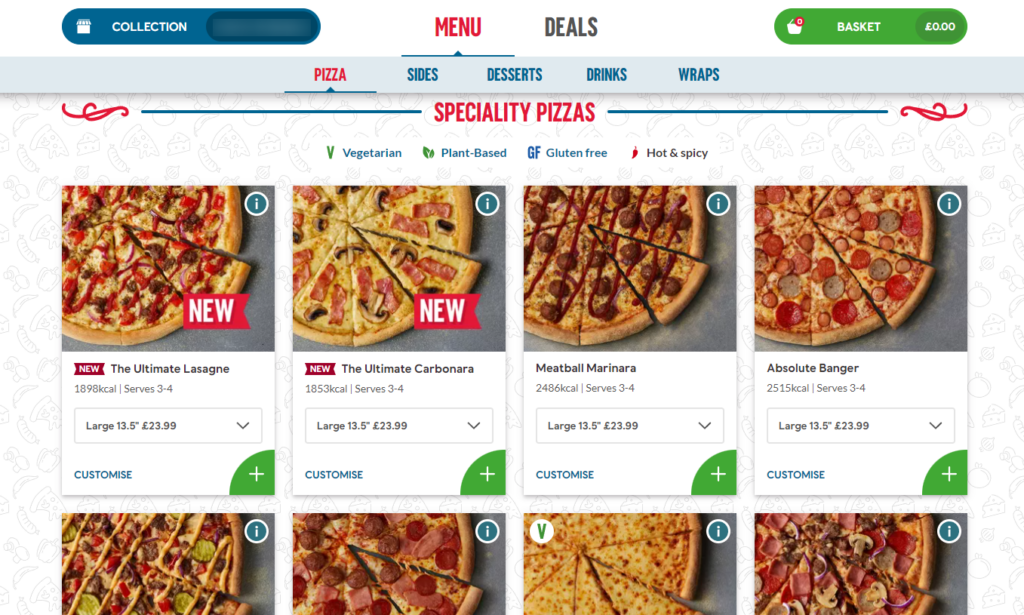
Which restaurants is this best for?
Vibrant colors are common in fast food establishments like KFC and Domino’s. They utilize reds and oranges to create excitement about their food. It also works well for eateries that sell snacks like ice cream, tacos, etc.
#6: Seasonal storytelling
Food trends and customer preferences change seasonally. This depends on factors like holidays and traditions, social media influence, and the availability of ingredients during peak harvest times.
What seasonal storytelling might look like in your menu
You can take advantage of customers’ seasonal food preferences and design separate sections or inserts for seasonal specials in your menu. Then include food that is in-season in these sections.
For instance, during the winter, when broccoli is in season, you can include a broccoli vegetable risotto with parmesan cheese. Alternatively, you can have egg nog during the Christmas holidays or mashed potatoes during Thanksgiving.
KFC does this quite well with its Christmas specials menu.
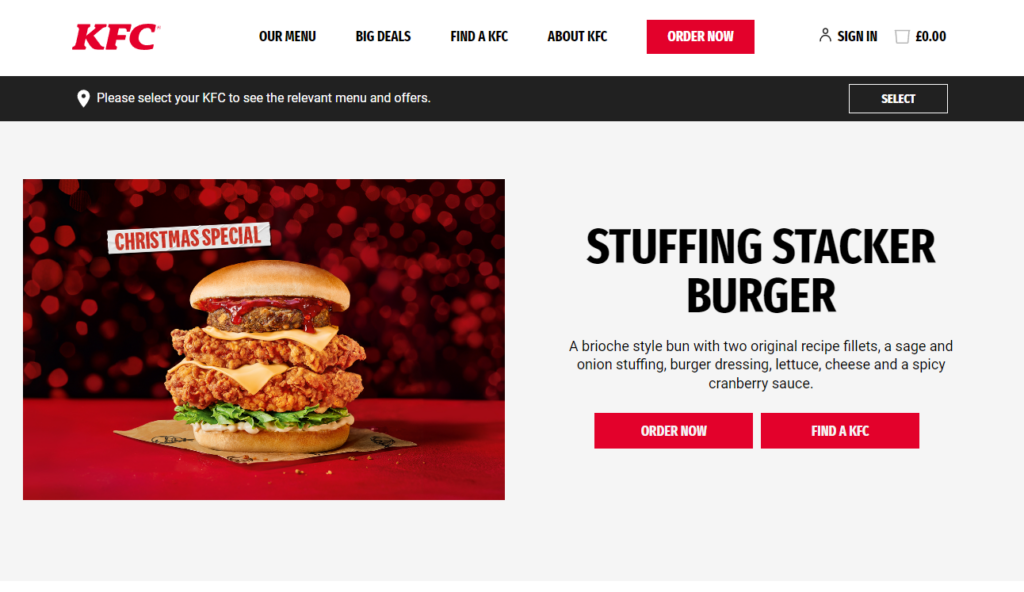
If you’re getting fresh ingredients, you can give this section a farm-to-table theme and design it with images of fresh farm produce. You can also include pictures of holiday mascots like the Easter Bunny or Santa Claus for Easter and Christmas. These visuals evoke the essence of the current season.
The benefits of seasonal storytelling in your menu
Seasonal storytelling keeps your menu fresh and updated. Tapping into seasonal food trends helps you capture new diners looking for tasty recipes that coincide with seasons. Also, you’ll excite patrons by offering them something out of the ordinary, encouraging them to keep coming back.
As a restaurateur, engaging in seasonal food trends can help you to save on food costs. This is because it can be very cheap to buy ingredients when they’re in season.

#7: Photographic menus
Make sure to incorporate high-quality photos of your food in your menu.
Why is this important?
High-quality photos of your food on your menu will help you sell your food. These photos will showcase your food’s best qualities, for instance:
- The crispy golden brown appearance of your grilled cheese.
- The glistening surface from the natural juices of your BBQ steak.
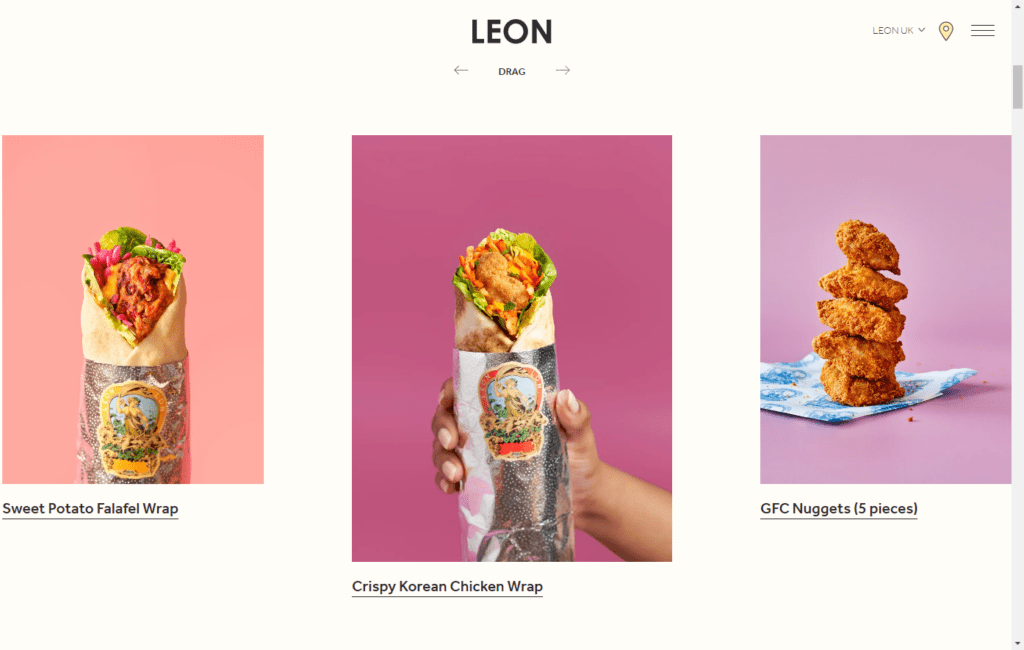
These images whet your customers’ appetite for your food. They will want to visit your restaurant and dine or order from it. This way, great food photos will increase your restaurant’s sales.
📈 As a testament to how effective this is, GrubHub reports that restaurants that feature high-quality images of their food on their menus see a 30% increase in sales.
High-quality product photos don’t happen by accident. You have to take the initiative to produce them.

How to generate high-quality food photos for your menu
To do this, you’ll have to hire a professional photographer. But, if you don’t, here are some quick, useful tips to get you there.
- Use natural light as much as possible to bring out the food’s natural colors.
- Implement food styling to improve your food presentation.
- Take multiple photos from different angles to showcase the different qualities of your food.
- Implement useful photography techniques like the golden triangle and the rule of thirds to focus your customer’s attention on your food.
💡 Read more about these tips on our Restaurant Photography Guide.
#8: Include nutritional information
Diners are diet-conscious now more than ever. Some of them like to keep track of their calorie intake and choose to stay clear of certain types of food (for example, food with gluten). They feel better when they know what makes up your food so they can choose a better meal for themselves.
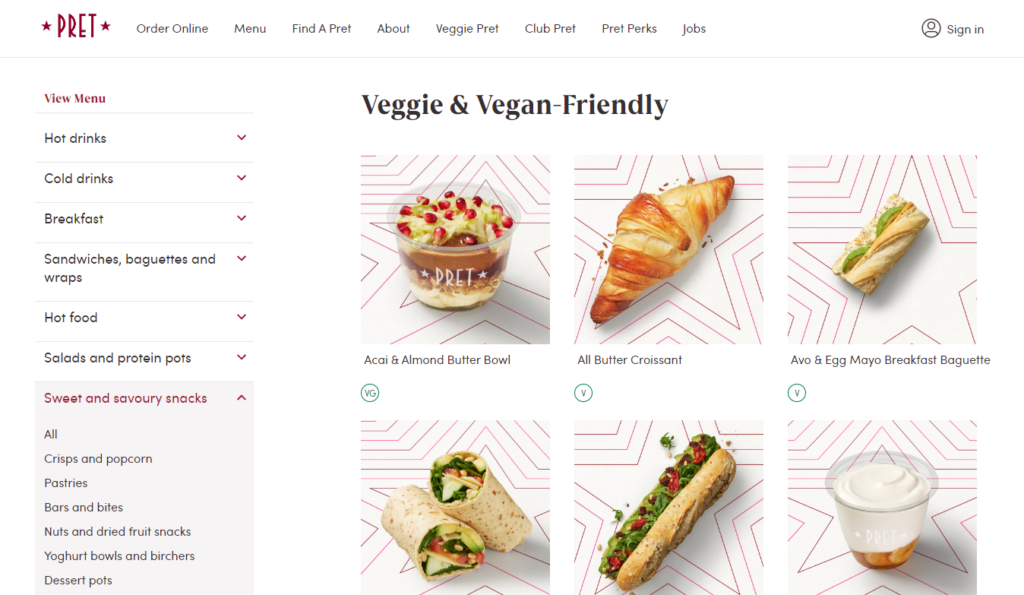
For these diet-conscious diners, you can provide a section that includes detailed nutrition information, including:
- The number of calories per serving.
- Expand on macronutrients – carbohydrate, fat, and protein content.
- Highlight dietary needs – indicate vegan, veggie, gluten-free, or dairy-free.
- Create a section where you offer low-calorie or low-carb options.
Customers with dietary restrictions can go through this section, select what works for them, and still enjoy a meal at your restaurant. When customers know what they’re ordering, they’re more likely to place an order.
Pret, a UK-based eatery has entire sections of its menu dedicated to vegetarian and vegan options. Customers looking for these options can simply filter out the rest and remain with what they’re interested in.
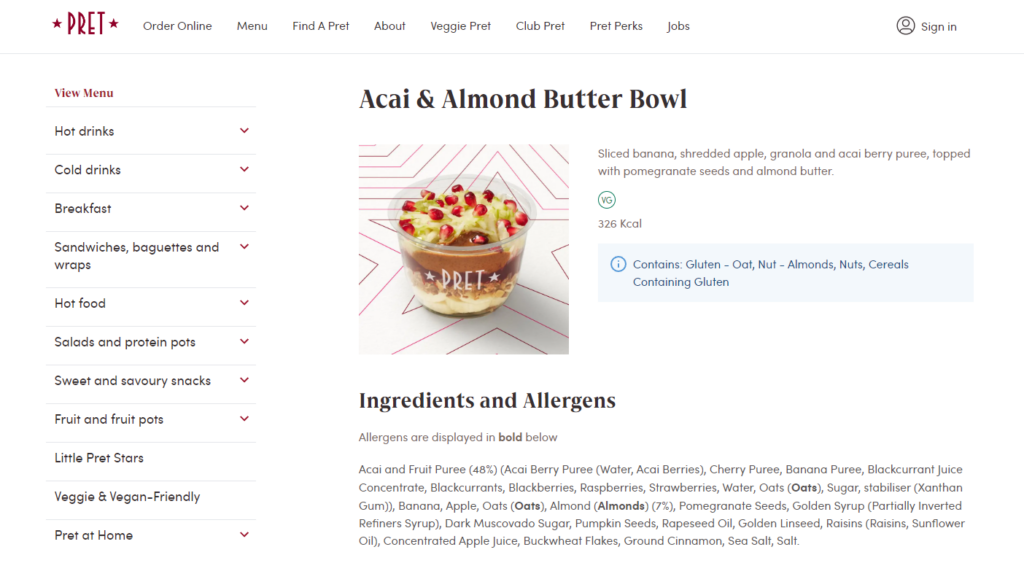
If you offer special diet foods like gluten-free, vegan, etc., options, you’ll want customers looking for them to identify them easily.
Highlight special food groups with Orderable’s dietary product labels
Orderable allows you to add dietary product labels to special food categories like vegan, gluten-free, lactose-free, etc. As a result, these types of food will stand out on your menu, making it easy for customers with these dietary needs to find them.
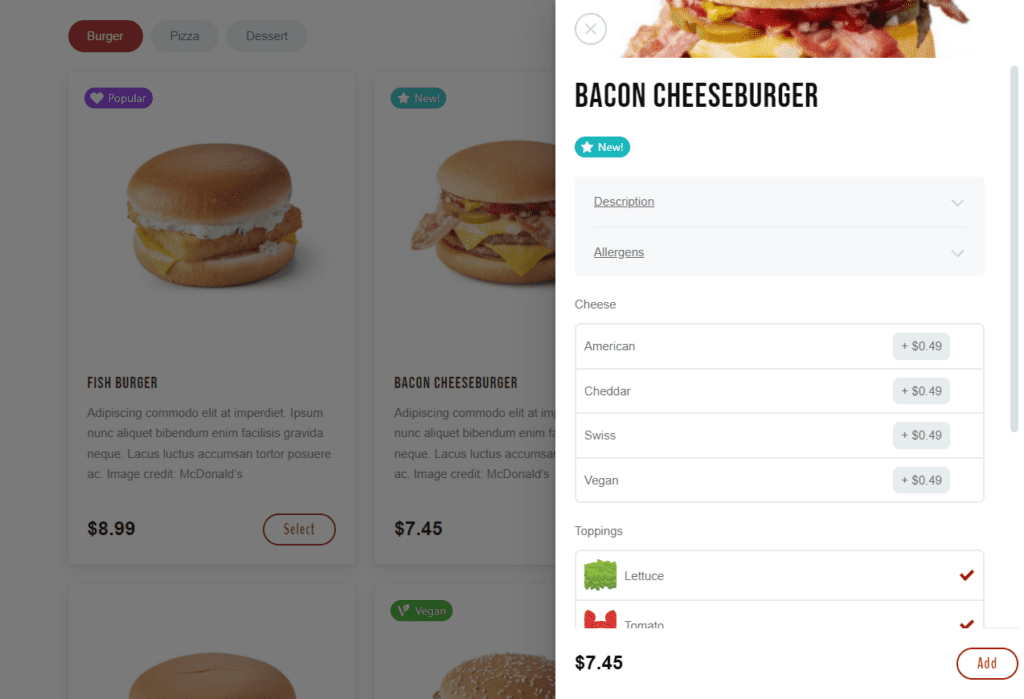
What if a product has more of these qualities? For example, if it is both vegan and gluten-free. Orderable allows you to add multiple labels per product to showcase all of these qualities.
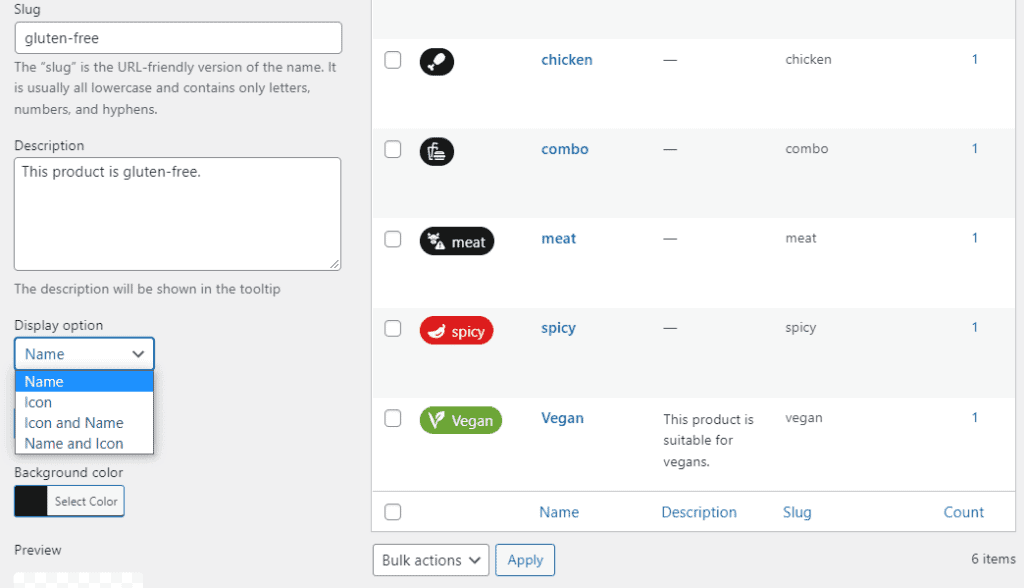
You’ll have complete control over the appearance and position of these labels. With this feature, you can create a smooth ordering experience for them by saving the time they would spend looking for these items.
Get Your Restaurant Online With Orderable
The WooCommerce plugin designed to help restaurants take orders online – with no added fees!
#9: Chef’s specials
You know first-hand how important it is to keep your menu fresh and exciting. Offering customers something out of the ordinary can attract new customers and keep regular customers coming back.
To keep your menu exciting, you can add a chef’s specials section to it. This is a section of your menu containing a set of dishes specially prepared and recommended by your chef.

It allows your chef to showcase their creativity to experiment with new dishes. Chef’s specials often feature ingredients currently in season. This offers customers a chance to enjoy food prepared with fresh ingredients. Also, your chefs can maximize in-season ingredients to prevent wastage.
How to include chef’s specials in your menu
You can include chef’s specials dishes among regular menu items but highlight them to stand out. Alternatively, you can create a separate section of your menu dedicated entirely to these special dishes, like the way Chynna Garden has done it here.
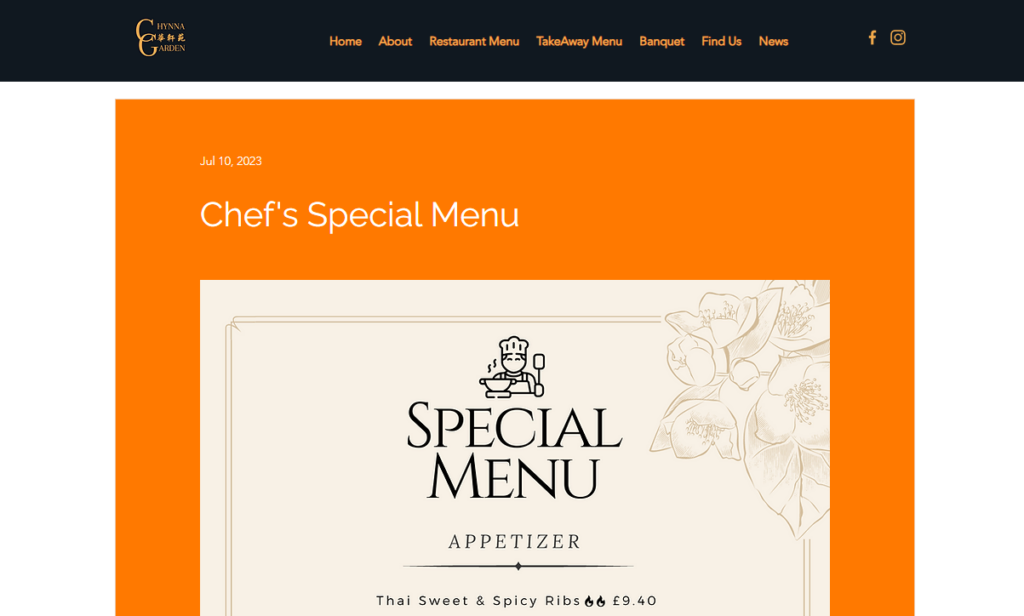
With a dedicated section, you have more flexibility to organize these dishes into appetizers and mains.
#10: Family-style dining options
Family-style dining options refer to a service where you bring food to the table in large platters and bowls. You do this instead of plating food individually for each customer.
Diners can then serve themselves from the shared platters placed at the center of the table.
Why family-style dining options are important
Family-style dining is a popular choice for customers who want to dine as a group because of the following benefits:
- Diners can enjoy a meal with their loved ones. Each one of them gets to serve themselves exactly what they want, and in the quantities they want it.
- They have the option of trying out a little bit of everything. As a result, they don’t have to spend time looking through the menu to decide what to eat.
- It is a great option for indecisive picky eaters who might have trouble picking a dish from the menu.
For restaurateurs, it relieves your kitchen staff from the workload of serving customers individually.
How family-style dining options might look like in your menu
You can create a dedicated section in your menu where you offer family-style dining options. You could offer platters combining different types of food in equal proportions. Alternatively, you can have a main dish and other options as sides, like the way Nando’s does it.
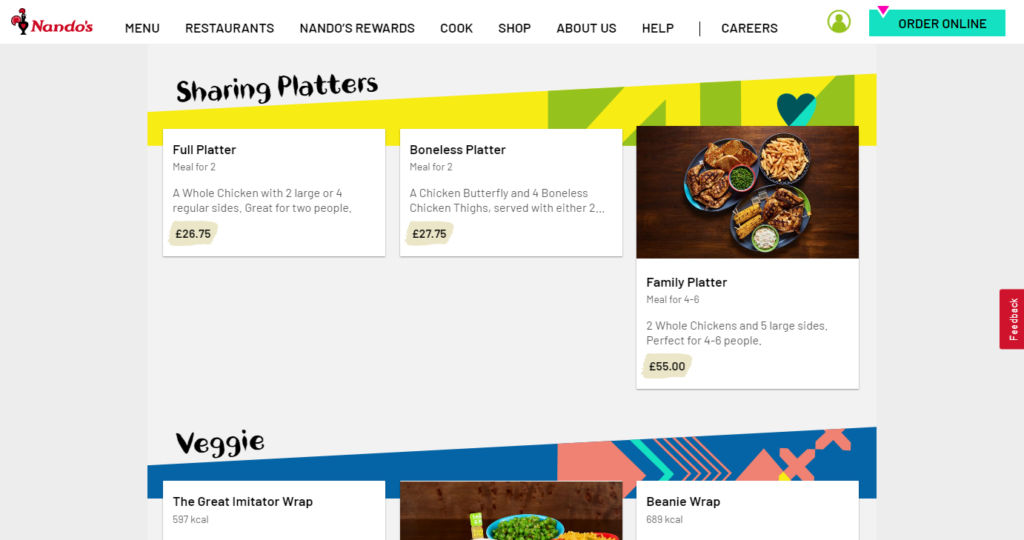
They have grilled chicken as the main dish and fries, corn, etc., acting as sides.
So, that’s 10 different ideas you can implement on your restaurant menu to attract and retain customers and improve your profitability. Depending on your restaurant setup, you can choose one or several ideas.
That said, let’s look at how you put the restaurant menu ideas you’ve picked to use.
How to add your restaurant menu ideas with online ordering
Once you’ve picked out your menu items using these restaurant menu ideas, you can now put them to use on your restaurant website. You can implement these ideas and allow diners to order directly from your menu with the help of Orderable.
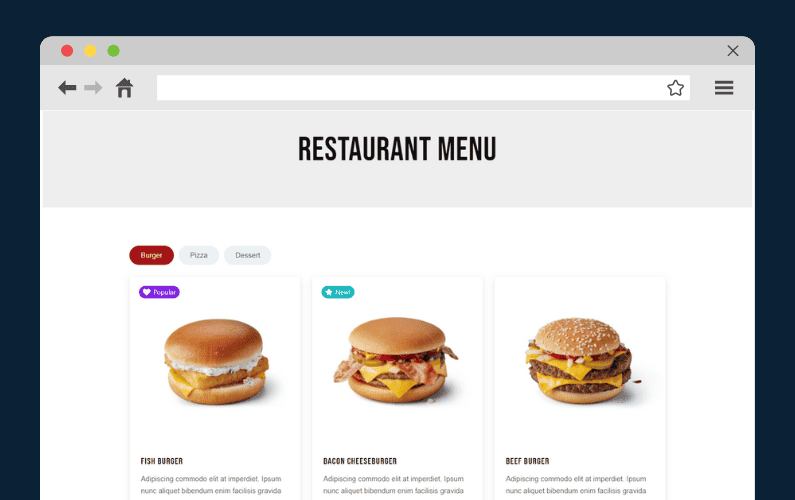
Add restaurant menu ideas with online ordering using Orderable
With Orderable, you can easily add online ordering to your restaurant website and apply these restaurant menu design ideas. It is a complete restaurant management plugin, allowing you to take orders online and seamlessly handle both food delivery and dine-in options.
Restaurateurs are choosing Orderable to help them manage their restaurants. This is because it allows you to:
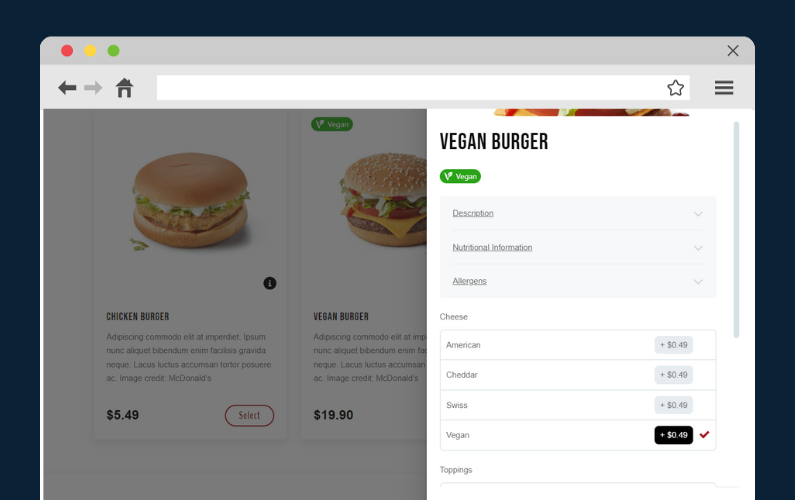
Set up online ordering easily in minutes
You can install Orderable in your WordPress website in a few simple steps. Thanks to WooCommerce integration, it will install WooCommerce for you.
This integration also means that most of the work has already been done for you. All WooCommerce features, such as plugins and payment gateways, are available.
Get Your Restaurant Online With Orderable
The WooCommerce plugin designed to help restaurants take orders online – with no added fees!
Handle delivery and dine-in options efficiently
If you want customers to order food for delivery, take-out, or dine-in at your restaurant, Orderable will help you set this up. With the time slots feature, you can create a favorable delivery and local pickup schedule. You can set exactly when you’re available to deliver and accept orders.
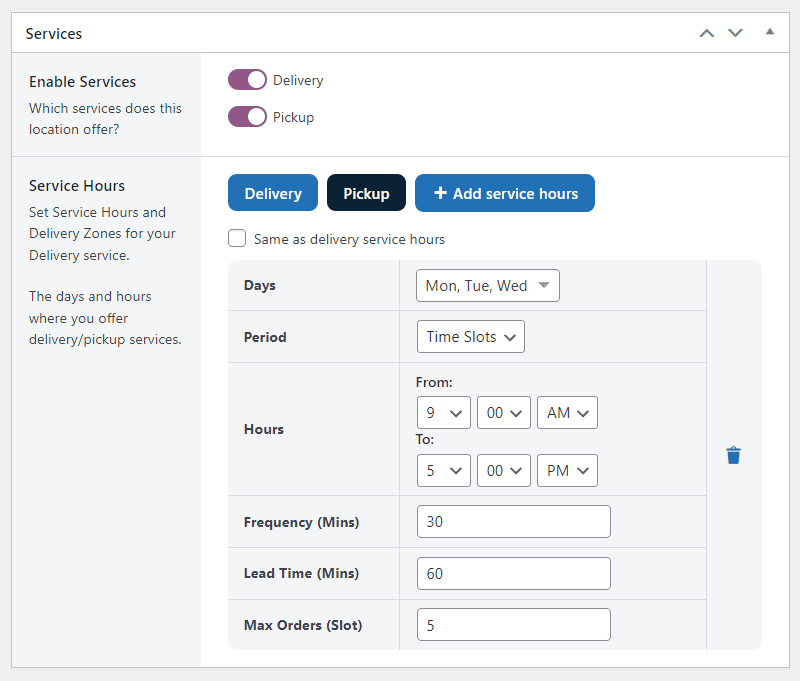
You’ll be able to keep track of orders coming in, set custom order statuses, and manage orders all on a single screen. To provide great customer service, you can update customers on the status of their orders via WhatsApp and SMS.
When customers visit your restaurant, the QR code table ordering feature will enable you to serve them in a timely manner.
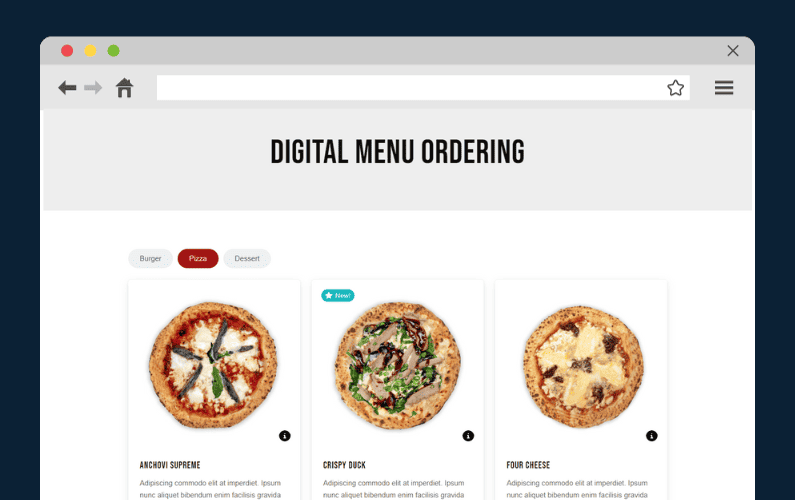
Create your menu and implement restaurant menu ideas
Orderable has ready-made product layouts that you can use to create your restaurant menu. You can simply import them, add products, and edit them. No coding skills are needed.
You can leverage the product add-on feature to create family-style dining options (like the way Nando’s does it). Have a single dish as the main and allow customers to build their platter with sides as product add-ons.
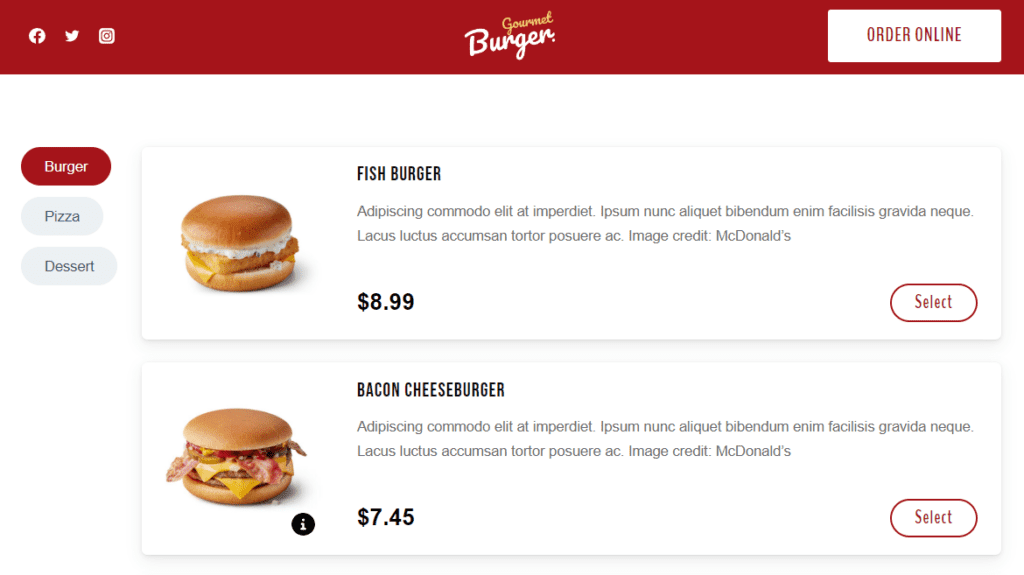
You can also segment your menu into different sections, for instance, chef’s specials and seasonal food. Adding new menu items is as easy as adding a new product. This keeps your menu fresh.
Boost your restaurant’s sales
Orderable has the following sales-boosting features:
- Checkout tipping – Add tip prompts at checkout for customers who are satisfied with your service and would like to leave a tip.
- Order bumps – Recommend additional items that go with the menu items they’ve chosen. For instance, a can of soda to go with burgers and fries.
- Product add-ons – Allow customers to add different sauces or extra items to enhance their food. For example, extra pepperoni on their pizza.
With these features customers can spend more per order, increasing your average order value.
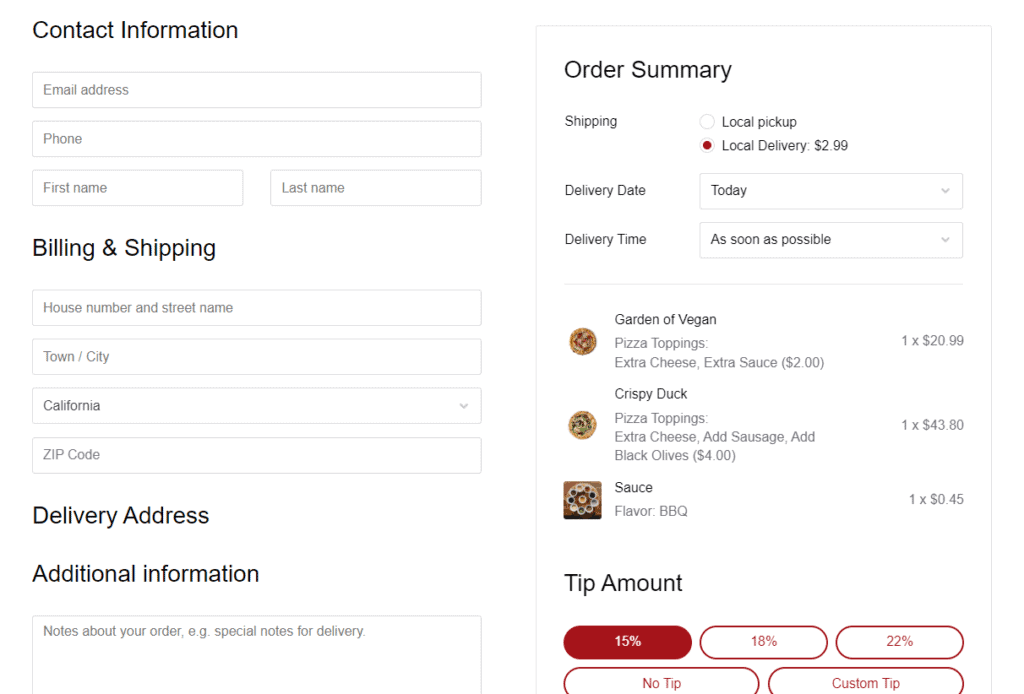
Use these restaurant menu ideas today
The design of your menu matters, even if customers only glance at it. Coming up with menu designs that make a great first impression can be challenging. In this guide, we’ve highlighted 10 different menu designs to help you attract customers, retain them, and boost your sales.
With the help of the plugin Orderable, you can add a robust online ordering solution to your WooCommerce restaurant. It makes it easy for you to create beautiful menus and implement these designs on them. So after picking out a suitable restaurant menu design idea, use Orderable today to apply it to your restaurant menu.
Get Your Restaurant Online With Orderable
The WooCommerce plugin designed to help restaurants take orders online – with no added fees!
Don’t miss out on the latest Orderable news!
Sign up for our newsletter to receive the latest news from the blog, you’ll get pinged every week with a digest of the latest updates.

Related Articles
Local SEO for Restaurants: How to Improve in 2024
How to Create an Online Pizza Ordering System
Create a WordPress Restaurant Menu (in 4 Steps)
Get Your Restaurant Online With Orderable
The WooCommerce plugin designed to help restaurants take orders online – with no added fees!
View Pricing