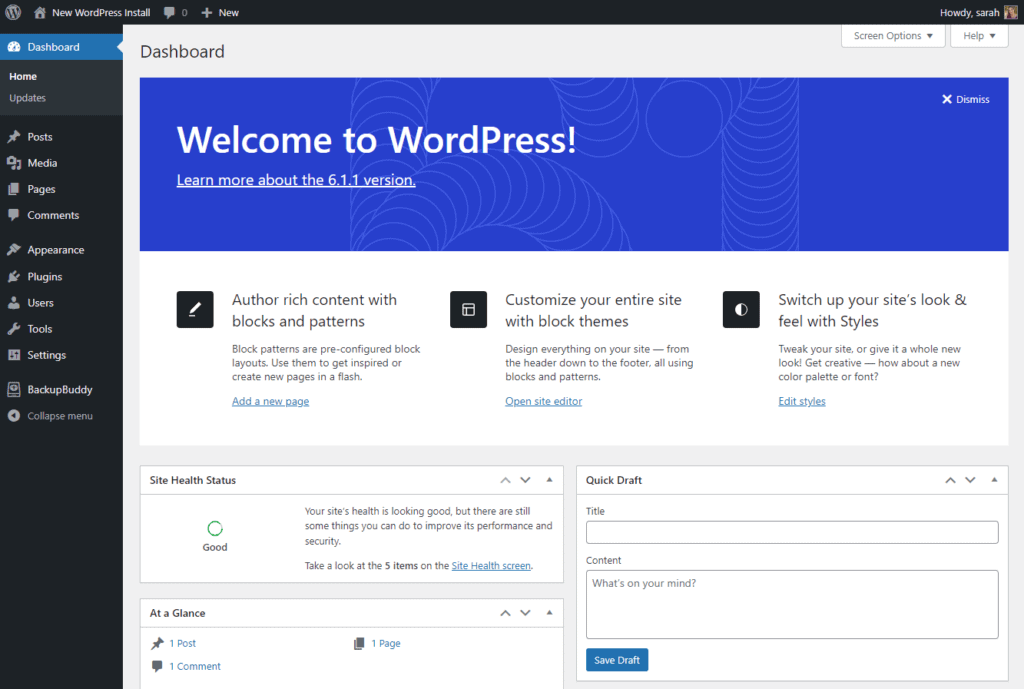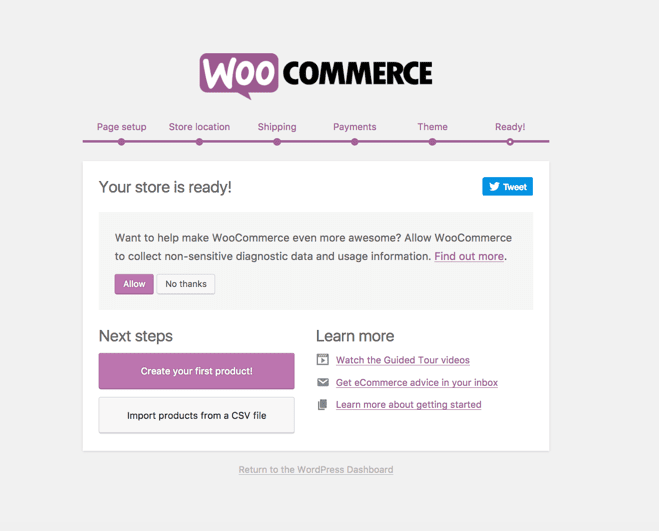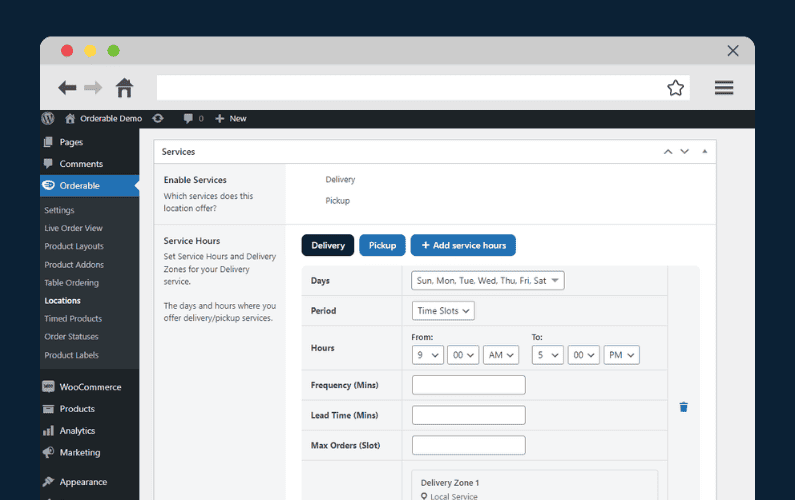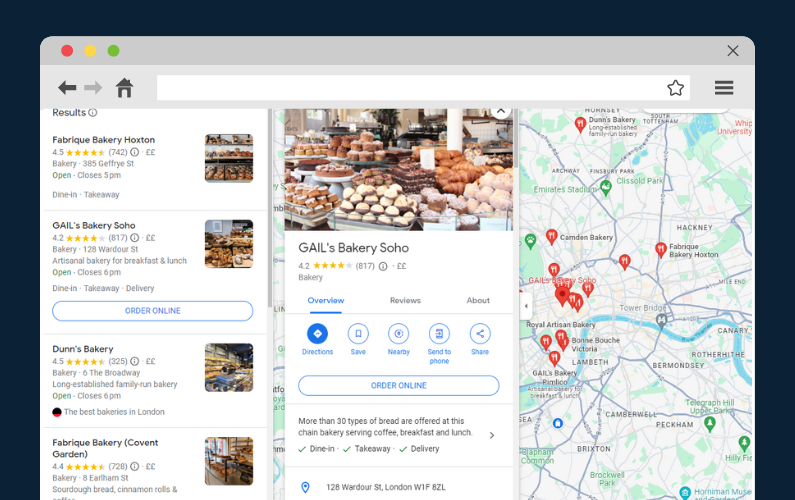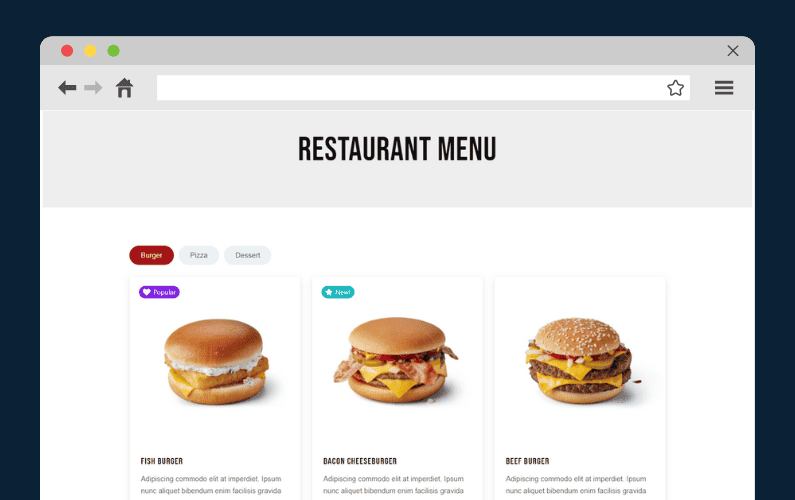
In this article, we’ll provide you with 5 steps for building a professional restaurant website. From choosing the right platform to implementing online ordering, these steps will help you create a new website that effectively promotes your business and enhances the customer experience.
As a restaurant owner, having a professional website that showcases your business and attracts potential customers is important. Your website is often the first point of contact with customers, so making a good impression is essential.
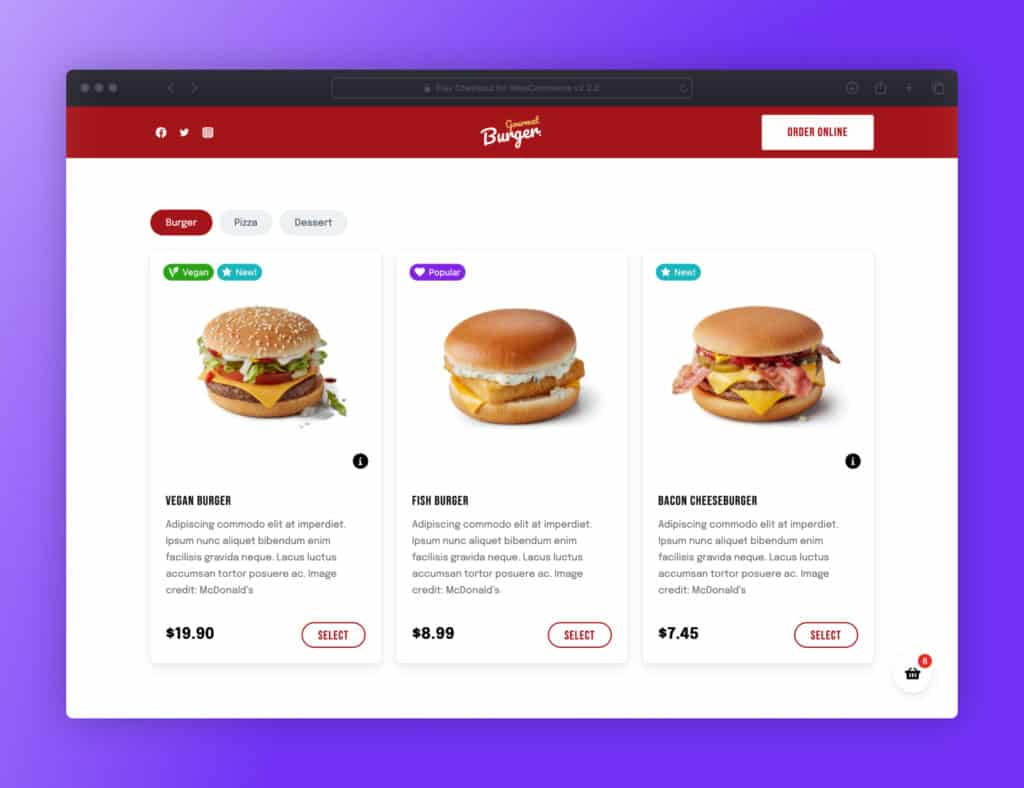
So whether you’re starting from scratch or revamping your existing website, these tips will help you create a website that stands out and helps your restaurant thrive.
Step 1: Pick the platform you want to use
The first step to building a professional restaurant website is selecting the platform on which you’ll set it up.
A platform, in this case, is simply a content management system (CMS) that allows you to set up and run your website without writing any code.
With a CMS, you can create, edit, and manage your website’s pages, posts, media, etc.
It’s important to pick the right platform for setting up your restaurant website. This is because the platform you choose forms the foundation of your website, dictating how you manage content on it. Ideally, you would want a secure, easy-to-use platform, and well-suited to your site’s needs.
You can use numerous platforms, such as Squarespace, Wix, Shopify, Magento, Joomla, and so on. But we highly recommend WordPress and WooCommerce, and here’s why.
Why you should choose WordPress and WooCommerce for your restaurant website
- WordPress is the world’s most popular content management system (CMS). It is easy to use and has a large user base, so a lot of support is available online if you need help.
- WooCommerce is the most popular ecommerce platform for WordPress. Essentially, it allows you to take online payments with ease. It’s easy to set up and use and has a large number of extensions and add-ons that can help you customize your website to meet the specific needs of your restaurant.
Both of these are open source, which means they’re freely available for you to use. This means that you can customize your website to meet the specific needs of your restaurant without having to pay for a proprietary platform.
WordPress and WooCommerce are highly scalable, which means they can grow with your restaurant as it expands. This is important because you don’t want to rebuild your website every time your restaurant business grows.
Together, they have a large and active developer community, which means that new features and updates are always being developed. This keeps your restaurant site updated and ensures it is always running smoothly.
📈 Because of all these benefits, over 4 million active websites are using WooCommerce today, which accounts for nearly 7.5% of all websites.
NOTE: After picking the right platform, you must also pick the right custom domain name and hosting for your website. You can find detailed instructions on how to do this in our restaurant website guide.
Step 2: Pick the right restaurant-specific template/website theme
Your website’s appearance and layout affect how customers will perceive your business. For this reason, choosing a theme that works well with your website is important.
📈 A website’s theme also plays a vital role in branding, as using a signature color in your theme can increase brand recognition by 80%.
One huge benefit of using WordPress and WooCommerce is that you can pick your site’s design from a wide variety of restaurant website templates with the click of a button. This saves you a lot of time you would otherwise spend building your site from scratch.
One theme that we particularly recommend is Resto by Kadence WP. Resto is optimized for restaurant websites, making it easy for you to build and customize (with drag-and-drop elements) your restaurant website easily.
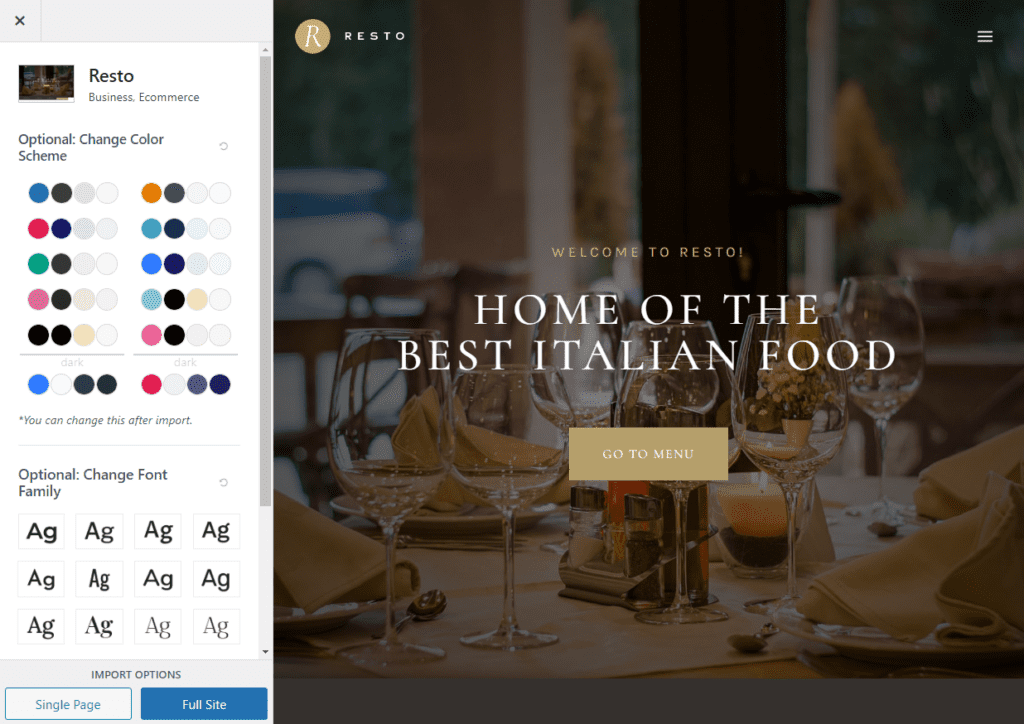
With Resto, you can import crisp, original, and modern-looking templates and customize them to fit your restaurant’s needs. Also, this theme works well with the ordering system we’ll cover later on, Orderable.
Step 3: Set up your basic ecommerce store information using WooCommerce
Once you have your WordPress website and your theme installed, you’ll need to install the ecommerce plugin WooCommerce.
You can do this for free directly from the plugins section. To install WooCommerce on your website:
- From your WordPress dashboard, go to Plugins > Add New.
- Search for WooCommerce and click Install once it appears among the results.
- Click Activate once the installation is complete, and that’s it.
With WooCommerce installed and active, there are some basic things you can set up. These include:
- Specify details about your business, such as the address, industry (food and drink in this case), product type (physical products), and other general details about your business.
- Payment methods – you can choose to receive payments via direct bank transfer, credit card, cheque, or cash on delivery. You can also install plugins that integrate popular payment methods into your website, like PayPal, Stripe, etc.
- Pricing settings – Here, you can select a default currency and how it is displayed, enable coupons, and so on.
- Shipping – Here, you can select your shipping zones and regions. You can also choose whether to offer free shipping for regions close to your premises and choose how you will calculate shipping costs for other regions (flat rate or percentage).
- Tax information – You can enable tax rates that will be calculated at checkout.
After customizing the basic settings, you can add food products to your restaurant website. WooCommerce allows you to add products individually or import files (usually in CSV format) containing your product catalog.
Step 4: Pick your online ordering system plugin
Online ordering is a crucial part of a restaurant website. Why? Because most customers today prefer to order food online and have it delivered to their doorstep or ready for pick up.
📈 In the United States alone, 60% of consumers order takeout at least once a week.
Online ordering presents a convenient way for customers to order food from your restaurant without visiting your premises.
As the owner of the restaurant, online ordering has the following benefits for you:
- Boosts sales – online ordering creates a new sales channel for your restaurant, which you can use to generate more profits. By making it convenient for customers to place orders, you can encourage them to buy more hence boosting your sales.
- It reduces the workload for your staff – an online ordering system processes orders electronically and makes it easier for your staff to manage orders.
- It can enrich your marketing campaigns – You can track the data on customers’ ordering behavior better and use this information to adjust your marketing campaigns.
Add online ordering to your restaurant website with Orderable
WooCommerce only allows for the basic ecommerce stuff like adding and managing products, customizing the checkout, and allowing customers to buy from you. However, it doesn’t cater to your restaurant’s online ordering needs.
With an additional plugin like Orderable, you can add an online ordering system to WooCommerce and customize it to suit you.
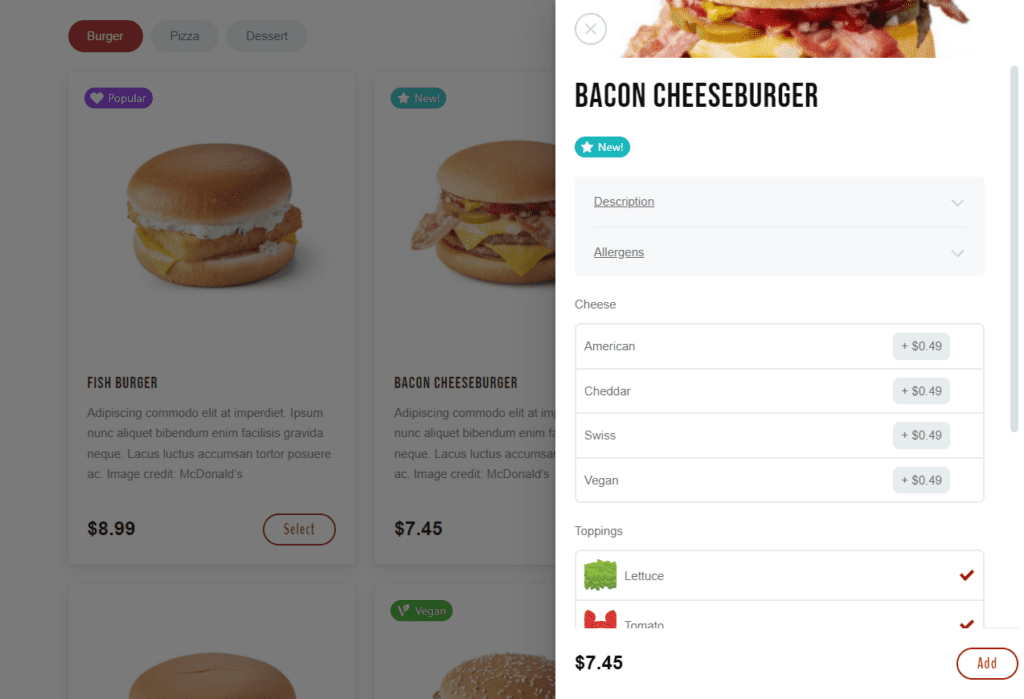
Orderable is the online system plugin for WooCommerce built to enable you to take and manage orders on your WooCommerce restaurant efficiently. Orderable lets you manage orders from a central place and even notifies you when new orders arrive. It allows you to create online menus and decide when and where they will be displayed on your restaurant website.
What will your customers get? By using Orderable, you will create an easy-to-use ordering system to give your customers a smooth ordering experience. In addition, Orderable is mobile-friendly, meaning your customers will have the same experience across different devices.
That’s not all. Orderable lets you add the following key features to your restaurant website.
Create restaurant menus that customers can order from
With Orderable, you can create appealing menu layouts quickly, easily, and without any coding knowledge. After creating your menu layouts you can add products to them and display them anywhere using a shortcode.
You can also include ‘Add to Cart’ buttons on the menu items so that customers can order directly from your menus.
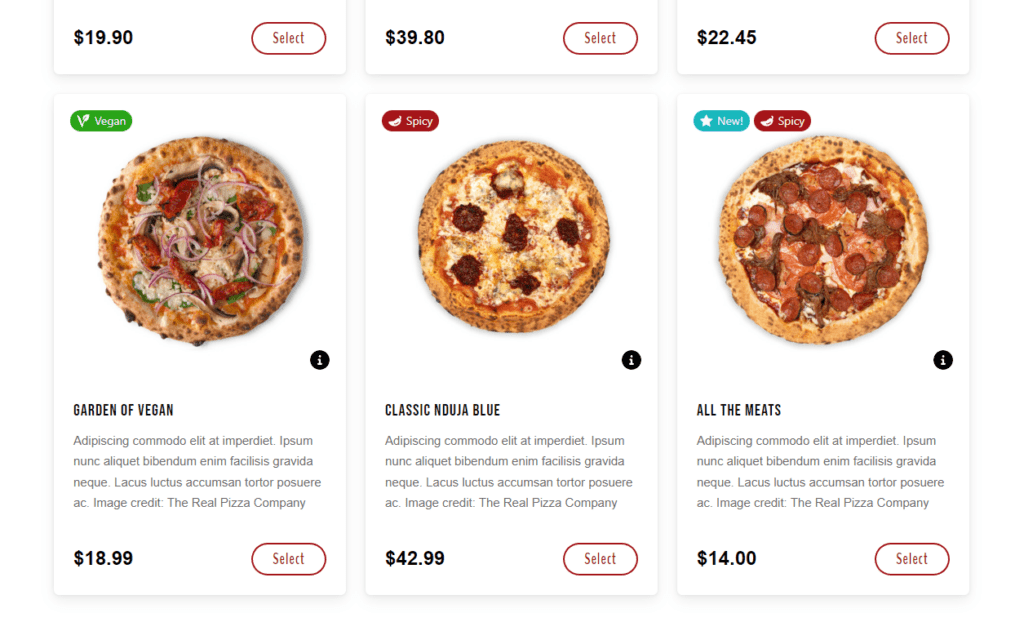
Orderable makes it easy for you to create dinner/lunchtime menus by allowing you to select when certain products are displayed on your menus.
Table ordering with QR codes
Orderable allows you to add QR codes to your restaurant’s table from which customers can place their orders. All you have to do is add all your tables to Orderable, and it will generate unique QR codes for each. You can then print these codes and stick them to the relevant tables.
When a customer sits at a certain table, they can scan the code and be directed to your menu.
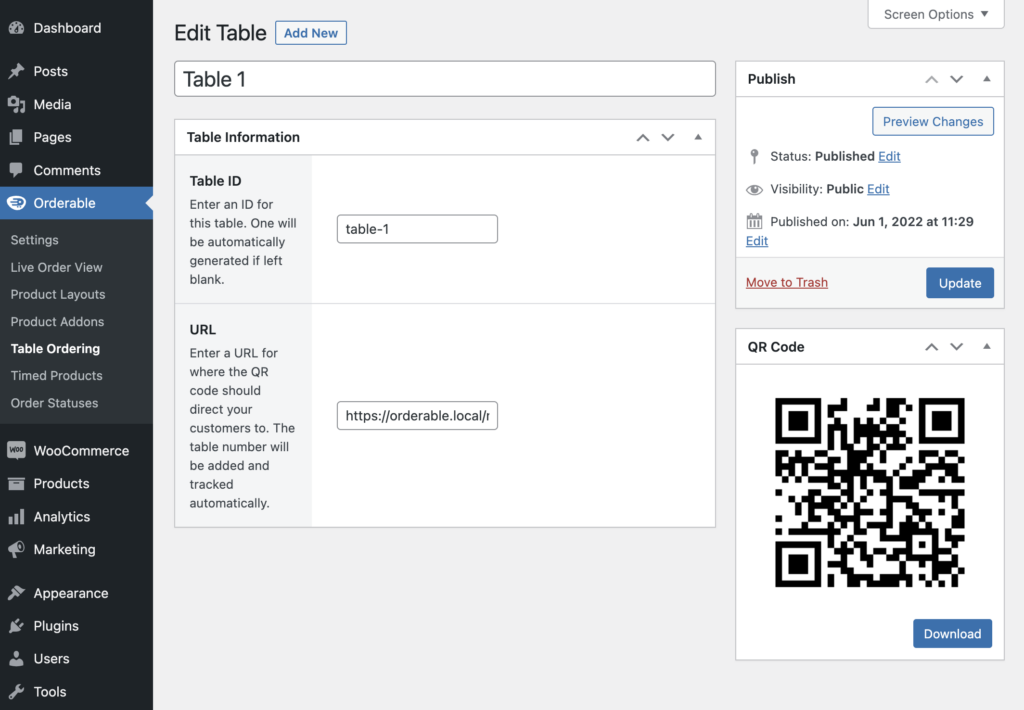
After placing their orders on your menu, Orderable will assign a specific table to the order, allowing your staff to know the table from which the order was placed. They can then process the order and deliver it to the right table. This is convenient for both your customers and staff.
Upgrade the default WooCommerce checkout
The default WooCommerce checkout design is meant for general physical products like shoes, jewelry, etc.
After you install Orderable, it upgrades the default WooCommerce checkout to one that’s suitable for restaurants. This includes adding checkout tipping.
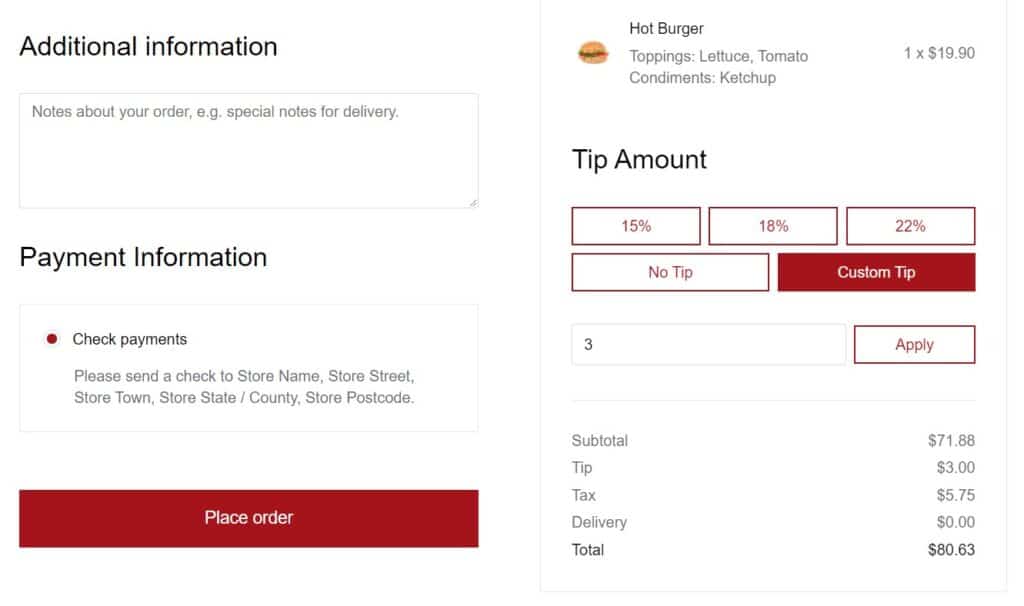
Adding product add-ons and order bumps
Orderable allows you to boost your average order value through product add-ons and order bumps.
With order bumps, you can cross-sell or upsell by:
- Offering a discounted bundle deal on a selection of items, such as a “combo meal” that includes a main course, a side, and a drink. Customers prefer to add this to their cart rather than find the products individually.
- Promoting an upgraded version of a food item, such as a “deluxe burger” that comes with additional toppings.
- Offering a menu item often ordered with the one they’re looking at – such as chips with a burger or a side with the main dish.
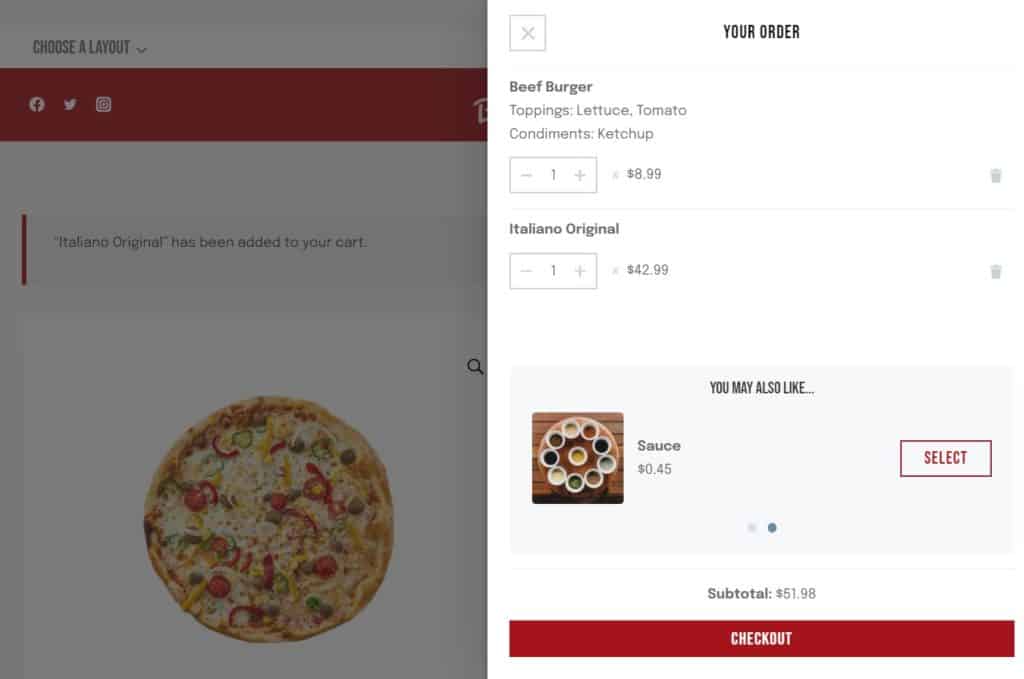
Product add-ons can also serve the same purpose, but here you’ll suggest items like toppings. You can use product add-ons to give customers flexibility in how they customize their orders, for instance, by making a dish vegan. This helps improve the user experience, leading to more sales.
Include product labels
Orderable lets you include product labels on the food items on your menus. This includes labels like ‘Vegan’, ‘Lactose-Free’, ‘Spicy’, and more. Customers looking for these types of products can see them at a glance.
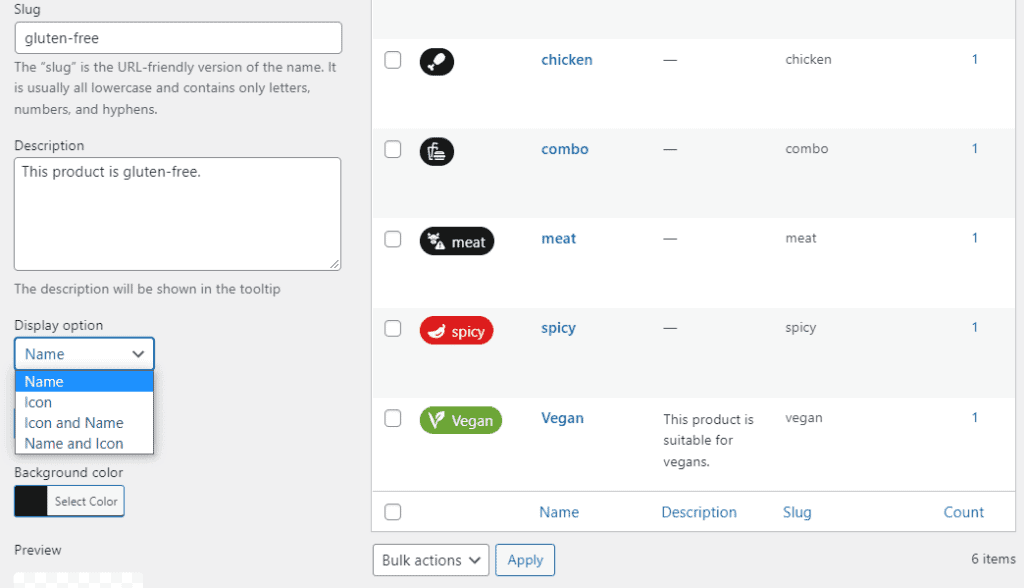
So now we know what Orderable can do, let’s add it to your WooCommerce store. Once we’re done, we have one more step – so don’t skip this section.
How to add Orderable to your restaurant website
Start by purchasing Orderable Pro from the Orderable website: orderable.com
You will be sent two plugins, the free and the pro version you need to download on your computer.
Then follow these steps to add Orderable Pro to your WordPress website:
- Go to Plugins > Add New > Upload Plugin from your WordPress website.
- Upload the .zip file containing the free version of Orderable.
- Click Install Now and then Activate Plugin.
Repeat steps 2 and 3 for the Pro version, and that’s it.
After Orderable is installed and activated, you can customize your restaurant website by:
- Creating menu layouts.
- Setting up product add-ons.
- Adding order bumps.
- Adding checkout tipping.
- Setting up table ordering.
- And so much more.
Step 5: Include additional website pages to help your online store thrive
For a better online presence, you can add some additional pages and tools to your restaurant website. They can help to cater to your customer’s needs, whether they order online or not.
Adding them helps to boost your credibility, especially with new customers, and offers a smooth user experience. This enables you to retain your customers and win over new ones.
Here are some of the things you can do to ensure this.
Add an FAQ page
An FAQ page provides site visitors and online orderers with useful information to address their hesitations or issues. Customers might want to know if your restaurant has a kids’ menu, vegetarian or vegan options, hours of operation, etc.
Putting all of this information on the FAQ page helps minimize customer frustration from browsing through your website looking for this information.
📈 Research shows that 66% of adults expect a business to value their time, which is why 60% opt for a digital self-serve tool, like an FAQ page, for their inquiries.
Providing an FAQ page will help them save time while looking for clarifications. An FAQ page can help users navigate your website when you include useful links.
Apart from improving user navigation, these links promote internal link building, improving your site’s search engine optimization (SEO). More customers can find your business via organic searches when you have a higher SEO ranking.
We recommend looking up some SEO tools to help you improve this aspect of your business website.
Add a Contact Us page
A Contact Us page gives customers a channel to contact you when they have a question about your business. Customers often look for contact information if they don’t find an answer in the FAQs.
Here you should include different communication channels like an email address, a contact form, or a phone number. By making yourself easily reachable, you can build trust with your customers, which can inspire loyalty.
Having a contact page is also an element of providing good customer service. This can also influence customers to become loyal, as 93% of customers will repeat purchases if a business has stellar customer service.
Include marketing tools
You can also add marketing tools to attract or retain customers, build brand awareness and loyalty, and increase sales and revenue.
📈 Social media is a huge part of marketing today – 67% of all small businesses use it for that purpose.
For this reason, you can add social media links to your website so that customers can follow you on these platforms. Loyal customers can also share your social media posts and increase your reach.
Apart from social media links, keep email marketing in mind by including links or buttons to prompt customers to sign up for email updates. When you have promotions, for instance, buy one pizza get one free, you can send them directly to your customers via email.
Build a website for your restaurant today
Creating a website for your restaurant is quite easy, and you can do it in the simple steps above. There are numerous tools to help you along the way so that you don’t have to write any code.
WooCommerce is an excellent platform for setting up your restaurant website. However, it is incapable of meeting your restaurant website’s needs. You’ll need the Orderable plugin to create an impactful and efficient restaurant website on WooCommerce.
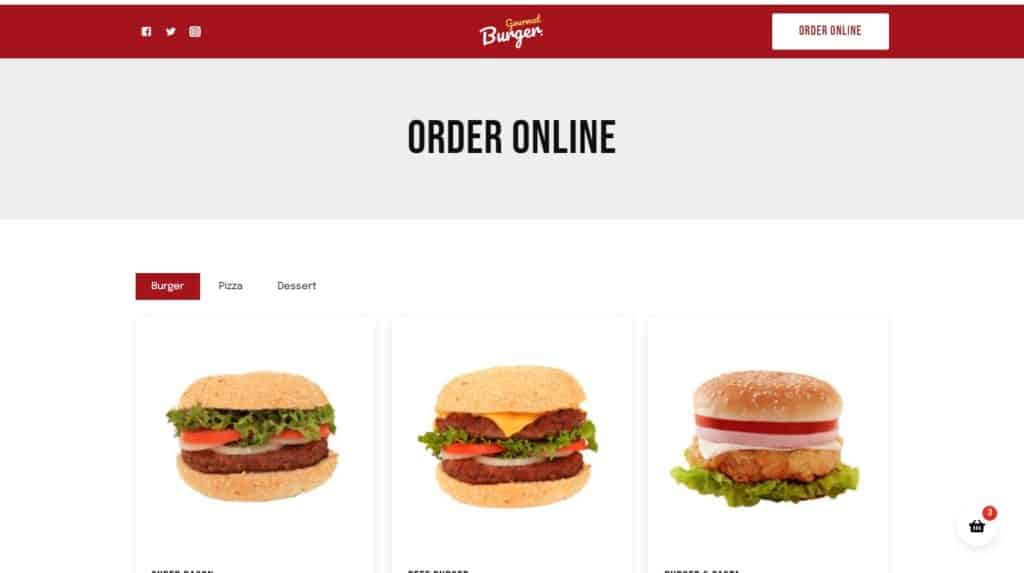
With Orderable, you can integrate an effective online ordering system into your restaurant website and customize it to suit your restaurant. It also has additional features to boost your revenue, like order bumps and product add-ons.
Don’t miss out on the latest Orderable news!
Sign up for our newsletter to receive the latest news from the blog, you’ll get pinged every week with a digest of the latest updates.

Related Articles
How to Create Online Ordering for Your Restaurant
How to Increase Customer Loyalty in Restaurants
Local SEO for Restaurants: How to Improve in 2024
Get Your Restaurant Online With Orderable
The WooCommerce plugin designed to help restaurants take orders online – with no added fees!
View Pricing