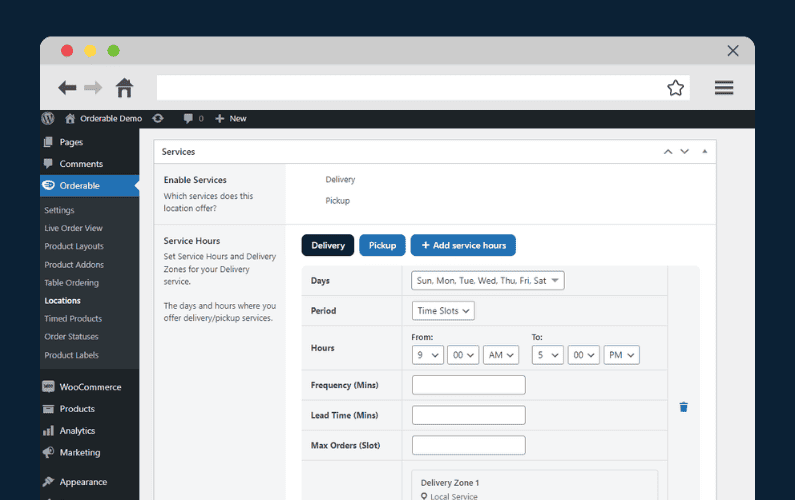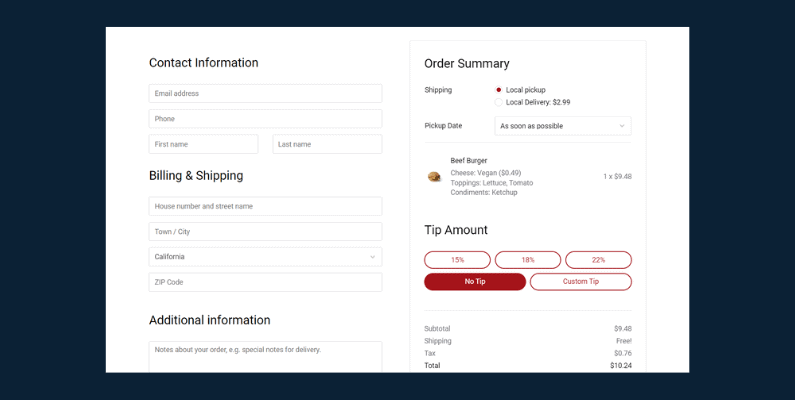QR code ordering is a great solution for restaurants that want to offer customers a way to order food from where they’re sitting.
But if you’re a restaurant owner, you may be wondering:
- Is QR code ordering worth setting up in my dine-in restaurant?
- If so, how do I get started with QR code ordering?
👋 Well, in this article, we’ll answer both questions. We’ll walk you through the benefits of using QR code ordering and how to add it to your restaurant website with the help of Orderable.
First, we’ll explain what QR code ordering is, just so we’re on the same page.
What is QR code ordering?
💡 In its basic form, QR code ordering works when customers scan QR codes on their tables and place orders using an online menu.
This online menu can be on an app ordering page, online ordering system, or digital menu on your website.
Once ordered, restaurant staff will then fulfill and deliver the order to the customer’s table.

This way of dine-in ordering is an alternative to restaurants having a printed menu. Instead, customers are given a different ordering experience that requires less staff contact.
QR code ordering became a popular way for customers to dine in during the pandemic. But since then, restaurants have adopted this technique because it has a host of benefits, which we’ll outline next.
Why use QR code ordering for your restaurant?
QR code ordering isn’t just for pandemic times. There’s a reason why restaurants are still using this dining experience today.
Increased restaurant efficiency
With QR code ordering, customers can view the QR code menu, place orders, and make payments quickly and efficiently. Because of this, it reduces the need for waitstaff to attend to customers in person.
Not only does this make your restaurant more efficient, but it also increases table turnover. Wait times are reduced because customers order in their own time, so restaurants can serve more customers in a shorter amount of time.

Improved customer experience
If your customers prefer a speedy, contact-free dining experience, then QR code ordering will improve their experience of dining with you.
Customers will also have all the information they need to make a decision that’s right for them. Your online menu will have room to include dietary labels, nutritional information, allergens, and more.
Convenience is key, and with contactless ordering, customers will be able to take their time ordering on their mobile devices. Without the need for constant restaurant staff contact, they’ll be able to enjoy a takeout-like experience within your establishment.
Accuracy of orders
When ordering from your online menu, there’s less chance for mistakes to happen. Orders are delivered right to the kitchen, so they won’t be lost in translation.
Any additional requirements like allergens and dietary preferences will also be communicated so kitchen staff has all the information they need to make the best meal possible.
Upselling and cross-selling opportunities
When using QR code ordering, customers will have access to your full online menu. If using an online ordering platform or app, you’ll also have the means to cross-sell or upsell your customers.
Instead of relying on wait staff to promote sides, special dishes, and desserts, you can do it in your QR menu.
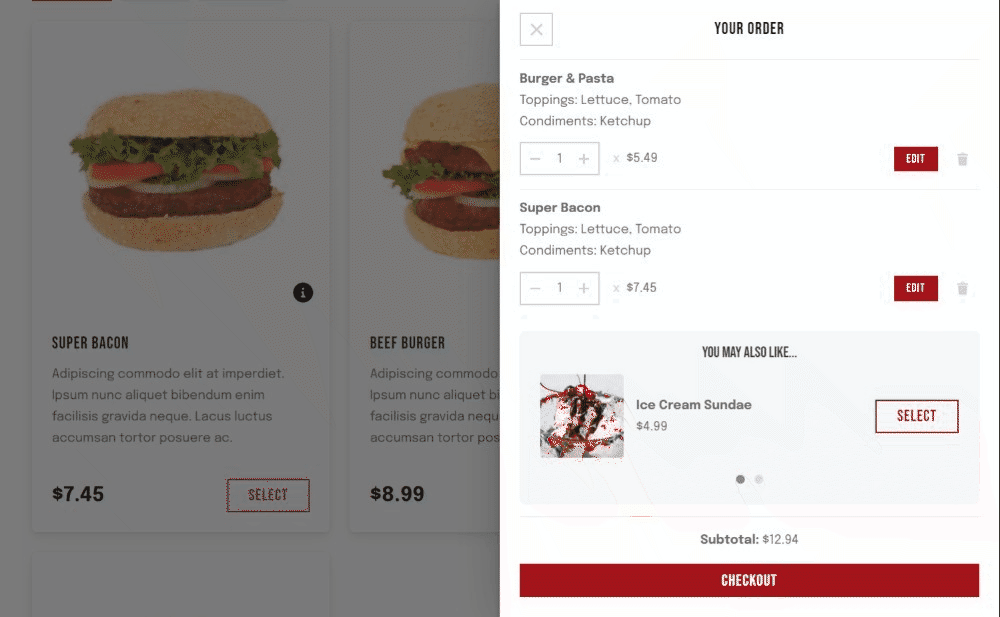
Better restaurant data and analytics
By using QR code ordering, you’ll have a much clearer method of understanding what is working and what isn’t in your restaurant.
Added a new side this week but unsure if customers are interested? Look at the data. Included a few cross-sell promotions but want to make sure they’re working? Look at the data.
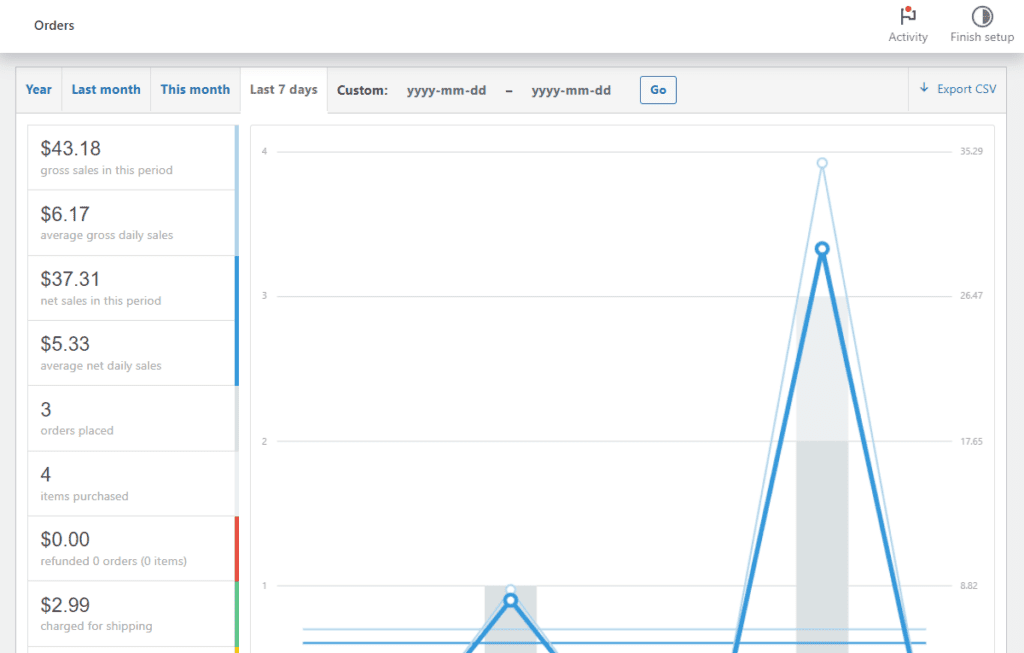
By using online ordering via a QR code, your restaurant will be able to benefit from the analytics of an online website, while still offering the best possible in-house experience.
Those are just a few of the benefits that come with QR code ordering for the restaurant industry. There are plenty more, including catering for different languages automatically, and it’s cost-effective due to reduced printing costs, waste, and reallocated staff time.
So now we know all the benefits, we’ll walk you through how to set it up 👇
How to add QR code ordering to your restaurant
The first thing we need to establish is how you will use QR code ordering. There are a few options you can use:
- An app that allows you to create a menu and assign orders to tables.
- Adding QR code ordering directly to your website.
💡 Due to the ever-changing nature of QR code ordering apps, we recommend adding QR code ordering to your website. Here’s why:
You’ll have full control over your menu
When adding QR code ordering to your restaurant website, you’re in full control.
You’ll be able to update and manage your online menu in real-time. Because it’s on your website, your menu, restaurant information, and ways to gather things like email addresses are all within your control.
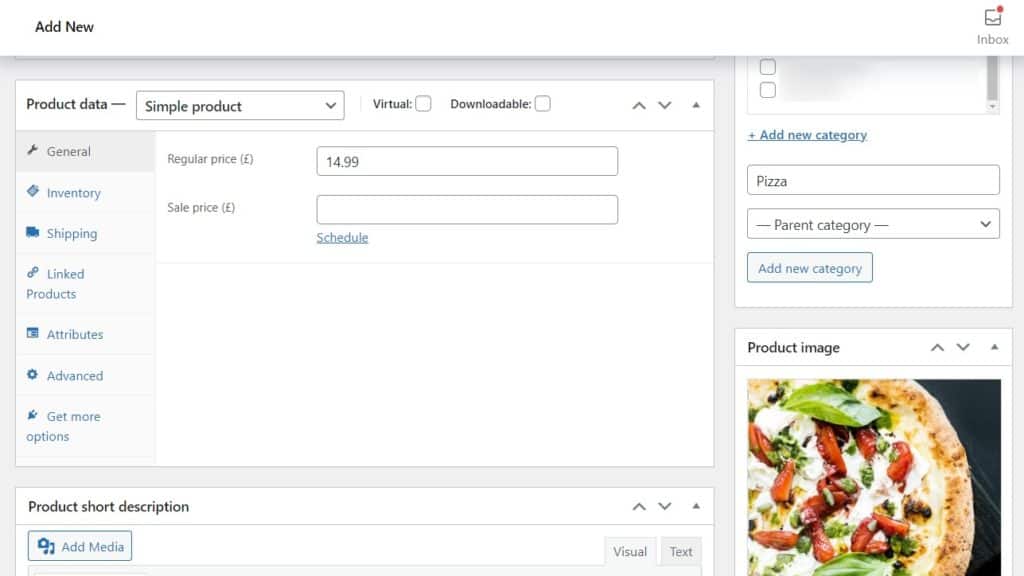
Plus, because QR code ordering sits on your website, you won’t be subject to the updates of the QR code ordering app you use. Because if a QR code ordering app goes down, or is no longer in business, you’d have to adapt and find a new one quickly.
Everything will be in one place
Keeping your online menu, table ordering, and potentially take-away ordering in one place will not only save you time and money, but it will keep things simple for restaurant staff and customers.
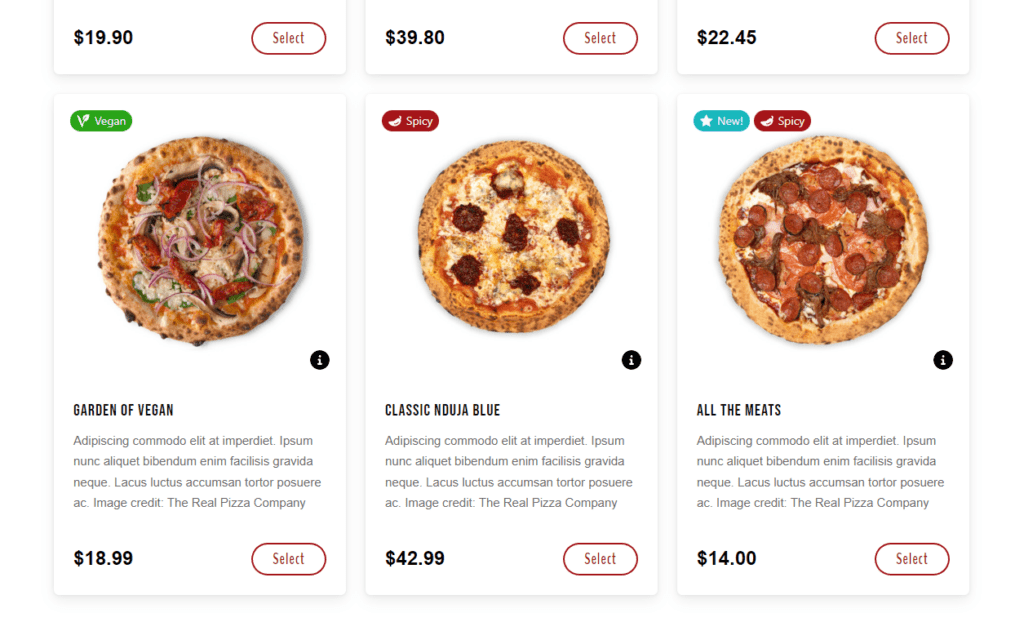
Customers will be able to order from your website no matter if they’re dining in or taking away. Restaurant staff will be able to see all orders at once, again, no matter if your customer is in-house or at home.
It’s cost-effective
By keeping QR code ordering on your own website, you won’t have to pay any 3rd-party costs or fees. You keep your profit.
Plus, by having take-out and dine-in all going through one system, the costs are reduced, saving your restaurant overheads in the long run.
💡 So now we know the benefits of hosting QR code ordering on your own website, let’s get it set up and running. The following tutorial section shows you how to set up QR code ordering on your own website using the WooCommerce plugin, Orderable.
Add QR code ordering to your website with Orderable
To add QR code ordering to your restaurant website, you’ll need to have a restaurant website set up with WordPress. This guide presumes you have this already, but if you don’t, you can follow our How to Make a Food Ordering Website guide to get set up with ease.
With your WordPress website in hand, you’ll need a plugin that will not only allow you to take online orders, but to assign those orders to a table in your restaurant via a QR code.
To do this, we’ll use the WordPress plugin Orderable.
How the WordPress plugin Orderable works
Orderable is a plugin that, with WooCommerce (which it installs for you), adds online ordering to your WordPress website. This means you can take payment for restaurant orders via your website.
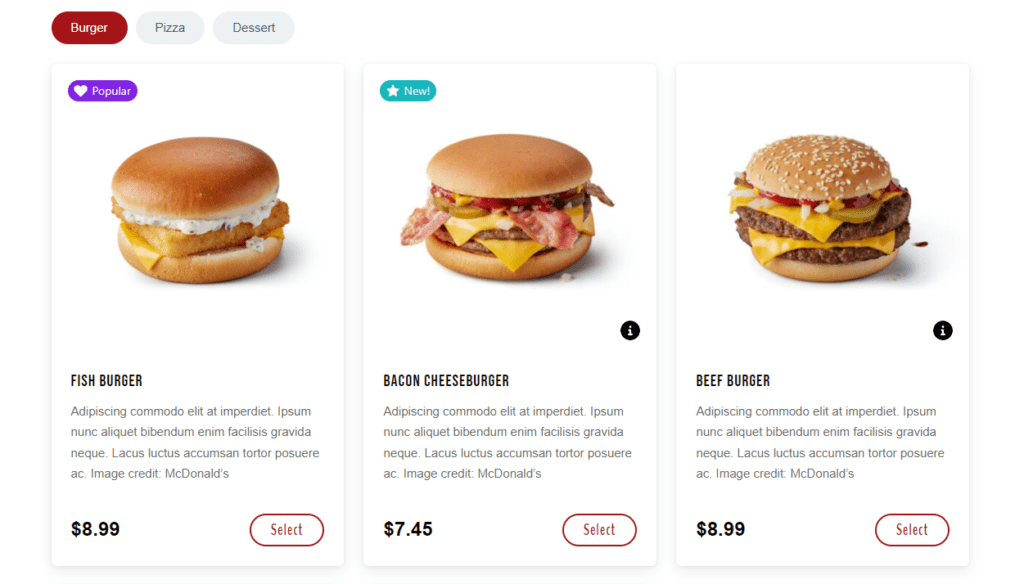
But that’s not all Orderable can do. With Orderable in hand, you’ll have every tool you need to make sure your restaurant website not only runs smoothly, but increases your sales too.
It does this with the following features:
- Modern app-like ordering design – to give customers an intuitive user interface that can be used on both desktop and mobile.
- Custom online menu – create your restaurant menu from scratch in just a few steps with our pre-done designs and templates.
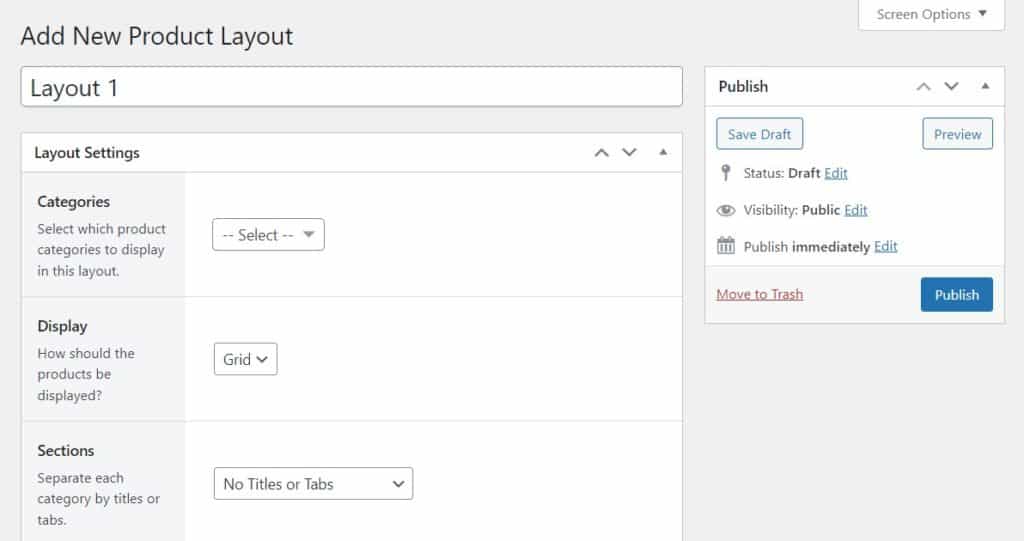
- Table ordering, delivery, and local pickup – add one or all services to your restaurant website under one dashboard.
- Manage table orders with QR codes – to identify each table order separately.
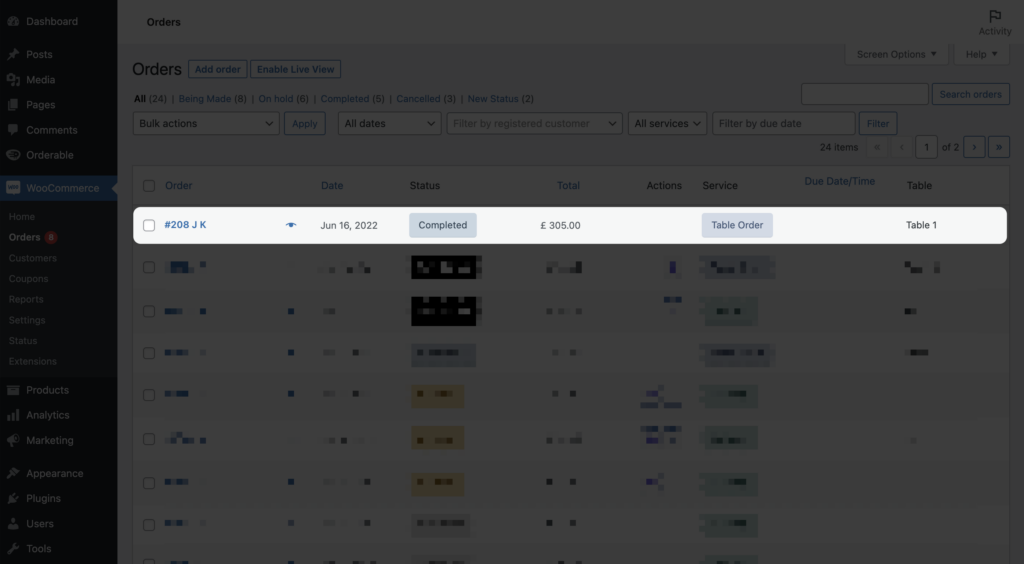
- Product addons and suggested extras – to increase revenue and offer customers more choices.
- Custom checkout options – with payment options, checkout tipping, and much more.
- Dietary product labels and information – so customers can see, at-a-glance, which menu items they can order.
These are just some of the features that come with Orderable. Check out Orderable’s features page to see them all.
So with Orderable in hand, let’s get QR code ordering set up on your restaurant website.
Step 1: Install and setup Orderable
To install Orderable, take the following steps:
- Purchase Orderable from the Orderable website: orderable.com
- You’ll then be sent two plugins to download and install on your WordPress website.
- Upload and Install the plugin(s)
- Login to the admin dashboard of your WordPress website.
- Go to Plugins > Add New.
- Click on Upload Plugin.
- Upload the .zip file for the Orderable plugin.
- Click on Install Now and then on Activate Plugin on the next page.
- Repeat the steps for Orderable Pro.
Once done, you can customize all of Orderable’s settings, add products/dishes, create your menu, and more. For instructions on all of this, our Orderable guides will help.
Step 2: Set up your QR codes
Next comes the important part, setting up your QR codes. Orderable has this built-in, so you don’t need to use a QR code generator elsewhere to do it.
To do this, take the following steps:
- From your WordPress dashboard, go to Orderable > Table Ordering.
- Click Add New.
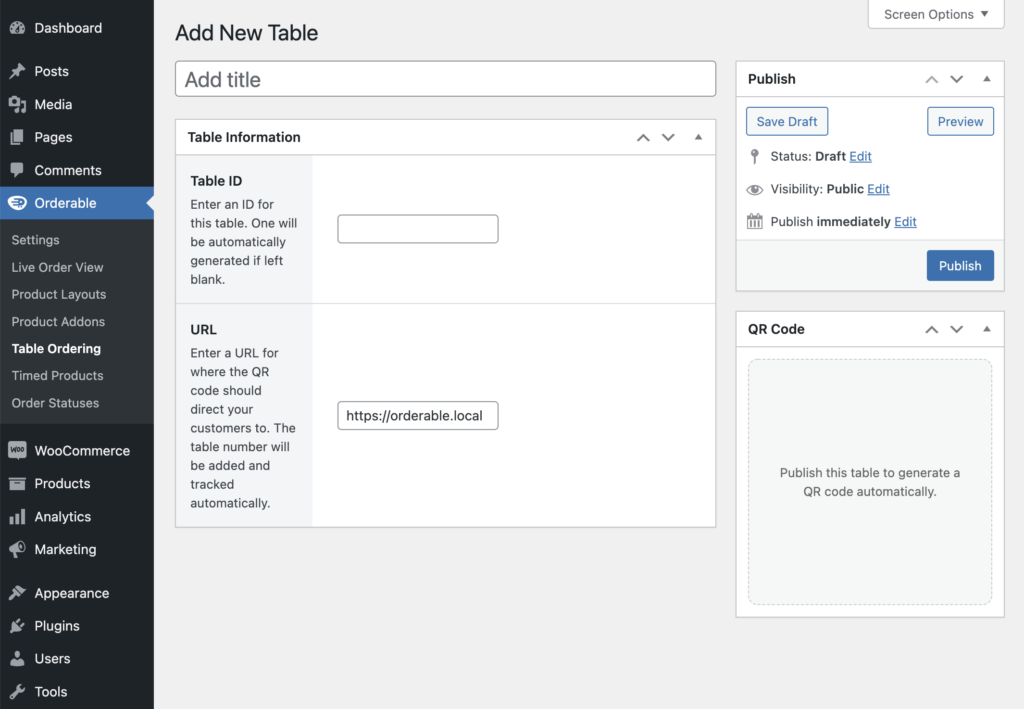
- Add details about the table. For example, add the table number as the Title.
- Table ID is auto-generated based on your Title. You can also enter a unique ID manually.
- Enter the URL you want the customer to visit using the QR code. This would be the page on your website where your online ordering menu sits.
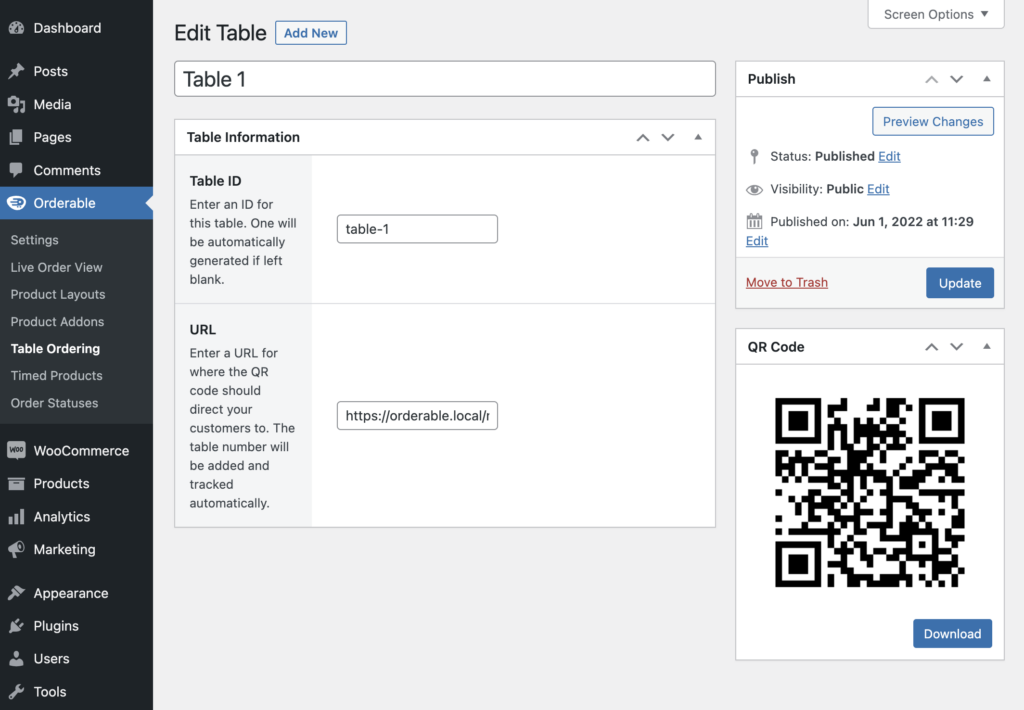
- Once happy, click Publish.
Once the table is published, you will see the generated QR code. Repeat this for all tables you want to take orders from. Each table will have a unique QR code.
Step 3: Print, stick, and train staff
Once your table’s QR codes have been generated, all you’ll need to do now is print them and attach them to the correct tables.
When a customer scans the QR code and orders, the Orders section in the WooCommerce dashboard will show the Service Type as ‘Table Order’ with the table name beside it.

At this stage, you’ll need to train staff on how to use and promote them.
Here are a few tips to help you do it:
- Introduce QR code ordering to them: Ensure all staff members, including waitstaff, bartenders, and kitchen staff, are introduced to QR code ordering and understand the basics of how it works.
- Provide hands-on training: Offer hands-on training to staff members to ensure they are comfortable using QR code ordering and can assist customers with questions.
- Show them the benefits: Emphasize the benefits of QR code ordering to your staff, such as reduced contact with customers, increased efficiency, and accuracy in taking orders.
- Seek feedback from staff: Encourage staff to give you feedback, such as any issues or suggestions for improvement, and incorporate their feedback into your training and promotion.
- Celebrate successes: Celebrate the positives of QR code ordering when they happen, such as increased usage or positive customer feedback, to motivate and encourage staff to continue promoting and using QR code ordering.
- Provide incentives: Offer incentives, such as discounts or special offers, to customers who use QR code ordering to encourage more customers to try it.
Add QR code ordering to your restaurant website today
So there we have it. With this guide in hand, you know why QR code ordering is so beneficial for your restaurant website and how to set it up.
By including QR code ordering in your restaurant strategy, you’ll have the power to improve customer service, increase sales, reduce overheads, and keep staff happy.
All of this can be done with the WordPress plugin Orderable. Allowing you to not only set up table ordering for your restaurant but give you all the tools you need to make your restaurant website, a more efficient selling tool for your business.
Don’t miss out on the latest Orderable news!
Sign up for our newsletter to receive the latest news from the blog, you’ll get pinged every week with a digest of the latest updates.

Related Articles
How to Create Online Ordering for Your Restaurant
10 Tips for Running a Delivery Only Restaurant
5 Steps to Add WooCommerce Local Pickup
Get Your Restaurant Online With Orderable
The WooCommerce plugin designed to help restaurants take orders online – with no added fees!
View Pricing