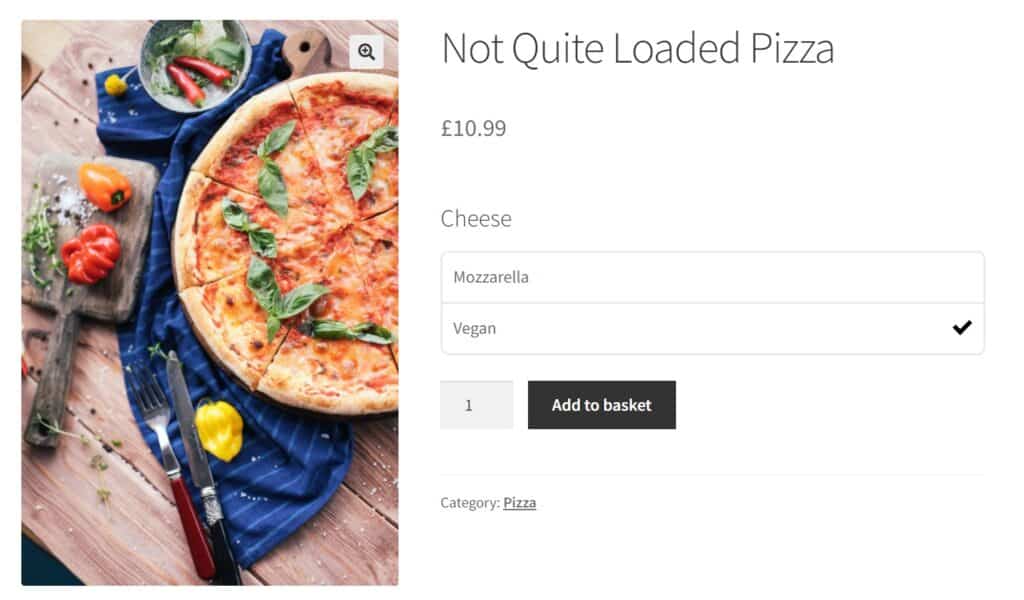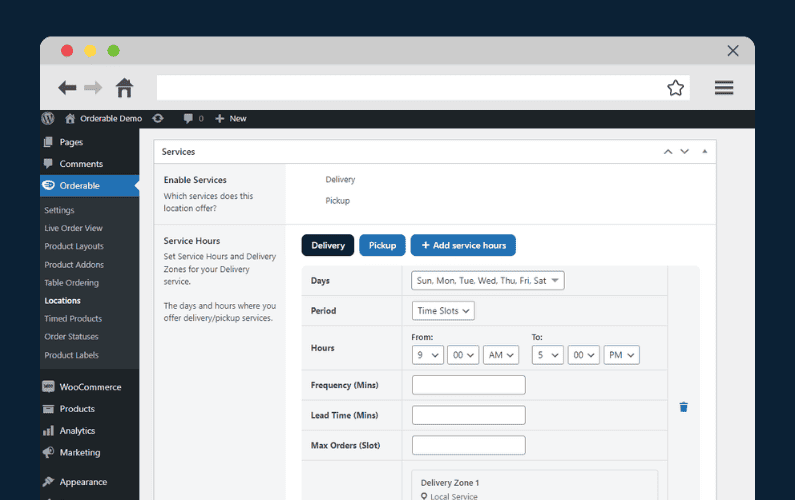If you’re looking to expand your restaurant revenue streams and increase profits this year, this article is here to help!
In this article, we’ll break down different revenue streams that can help you increase your sales and revenue, and ultimately improve your restaurant’s profitability.
We’ll cover the following:
- Why you should look to add more restaurant revenue streams to your restaurant.
- 6 restaurant revenue streams you need to try this year
Let’s begin by explaining why you should have additional revenue streams this time of the year.
Get Your Restaurant Online With Orderable
The WooCommerce plugin designed to help restaurants take orders online – with no added fees!
Why look to add more restaurant revenue streams to your business?
Being strapped for cash isn’t good for business. It can limit your growth and ability to deliver quality service to customers. Even worse, a cash deficit can cause your restaurant business to fail.
📈 In fact, 82% of small businesses fail because of poor cash flow management.
As a restaurant owner, you can avoid cash deficits by adding multiple revenue streams to your business.
Having more sources of income means more profits, more reach, and more impact. That’s probably the reason you’re here, right?
The following are some of the benefits of adding new restaurant revenue streams to your business.
It diversifies your sources of income
Although dine-in sales may be your restaurant’s main bread and butter, it isn’t wise to rely on a single source of income.
Adding new revenue streams, such as online ordering, cooking classes, selling branded merchandise, etc., diversifies your revenue sources and strengthens your financial resilience.
Financial stability
Since you’re not reliant on a single source of revenue, you’ll be financially stable most of the time. Unforeseen crises like the pandemic, economic downturns, or seasonality won’t destabilize or bleed your business that much.
It increases your restaurant’s profitability
📈 According to the National Restaurant Association, 60% of all restaurant and food service sales were takeout, drive-through, and delivery back in 2019. Now, online food ordering accounts for roughly 40% of the total restaurant sales.
Therefore, venturing into additional revenue streams means more money coming into the business. Consequently, this will result in higher profit margins. By tapping into multiple sources of income, restaurateurs can also maximize their revenue generation and bolster their bottom line.
Improves customer experience
A good revenue stream should provide your guests with something they’re looking for. Otherwise, it won’t bring in revenue!
Things like convenient ordering, local pickup, delivery options, loyalty programs, gift cards, etc., bring immense benefits to your customers. Because customers love these revenue streams, they can bring your restaurant more business and profits. They can also attract a new customer base and boost your sales.
📈 According to Super Office, a restaurant can double its revenue in 36 months if it improves its customer experience to a ‘satisfactory’ level.
The advantages of adding new restaurant revenue streams to your business can’t be stressed enough unless we get into the details. To fully grasp their impact, let us discuss each revenue stream one after the other and see more benefits in-store for you.

6 restaurant revenue streams to try this year
In this section, we’ll walk you through 6 sure ideas to help you improve your business’s bottom line this year.
Some of these revenue streams will be quicker to implement than others. Other streams will require more time and effort before you start seeing fruit. Despite this, the more work you put in with these new revenue streams, the greater the reward will be.
Now that we have this cleared out of the way, let’s get started!
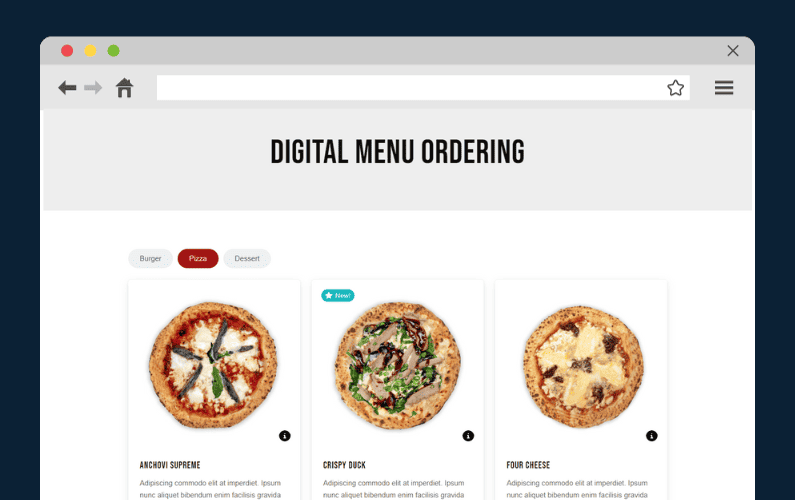
1. Set up online ordering and local delivery/takeout
Since the pandemic, online ordering and food delivery services have become popular, and business is booming!
Want to know how profitable this revenue stream is?
📈 Check out some of the marketing insights by Statista. They projected that this year alone, the revenue in the online food delivery market will reach a whooping $1.2tn.
So, if you choose to provide delivery services via your website, this is where Orderable steps in. Not only will we give access to 77% of customers who check you out before they can order a takeaway via your restaurant’s app or website.
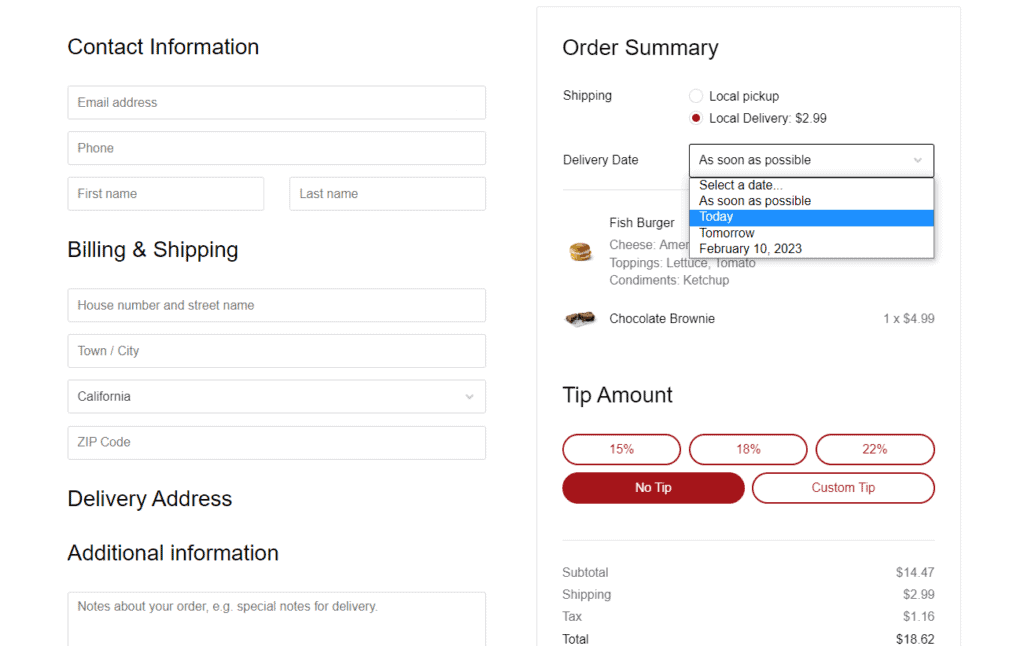
This plugin also offers key opportunities to get extra sales out of the door and earn additional revenue using your existing menu.
So, what is Orderable?
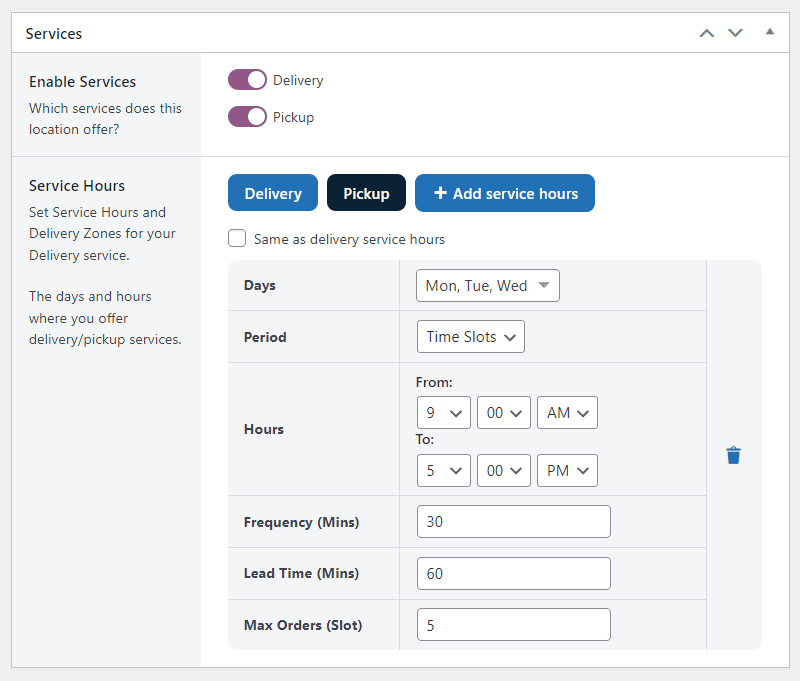
Set up online ordering using the Orderable plugin
Orderable is a WordPress plugin that adds a robust online ordering system directly to your restaurant website or app.
Here’s how it works on the surface.
This plugin allows you to set up shop, choose delivery options you’ll offer, and adjust your schedule. Managers can then add various menu items to our ready-made menu layouts and customize them to suit their style. After making these adjustments and more. You can sit back and start accepting and fulfilling online food orders.
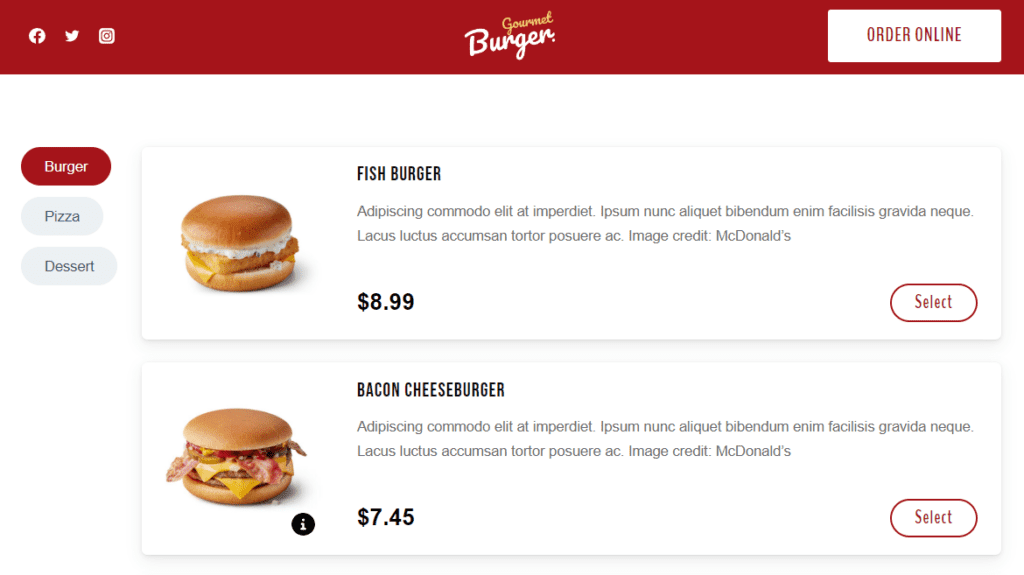
It’s easy for customers. They can browse your menu, customize orders, pick a convenient delivery time, and place an order in minutes! It has to be this quick for their guest experience to be exceptional!
Get Your Restaurant Online With Orderable
The WooCommerce plugin designed to help restaurants take orders online – with no added fees!
Key features for every online ordering need
So far, we’ve only scratched the surface. Orderable provides a host of features to ensure that online ordering, as your new revenue stream, is working hard for both you and your customers.
- Manage orders efficiently. You can integrate this plugin with WooCommerce to receive orders through your site. Next, you’ll process them, track them in real-time, and ensure timely deliveries to customers.
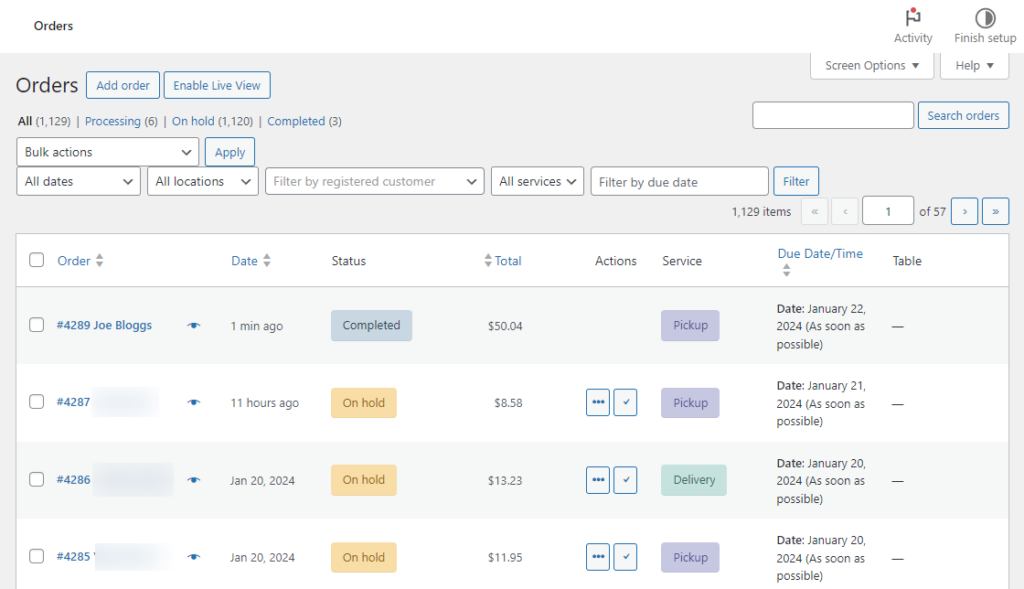
- Optimize delivery schedule. Orderable allows you to set your own delivery time, address, and date, allow ASAP deliveries, set order lead times and holiday hours, and more. It’s possible to add a delivery charge if you want to.
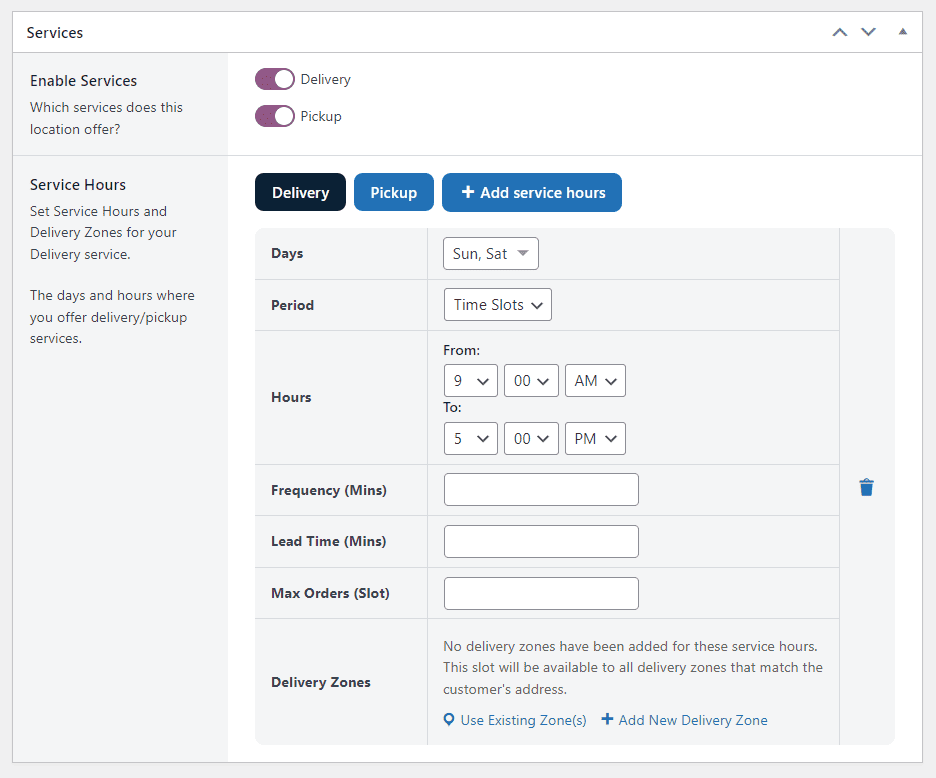
- Offer pickup/delivery timeslots. For more customer convenience, this feature allows your customers to choose their preferred method and specify delivery times or pickup locations that are convenient for them.
- Smooth integration with existing POS system. To synchronize online orders seamlessly with in-person transactions. Doing this can streamline operations for your managers and ensure accurate inventory management and sales reporting
- Set up and handle various ordering services. Providing local pickup and delivery options are alternative revenue streams that boost your income. Other options include tableside (QR code) ordering for a contactless dining experience.
- Easy order management. So your restaurant operators can easily and automatically process orders and manage customer transactions and inventory.
- Set up WhatsApp, email, & SMS order notifications. This lets you keep customers informed and updated on when their order is received, is being processed, is dispatched, and more.
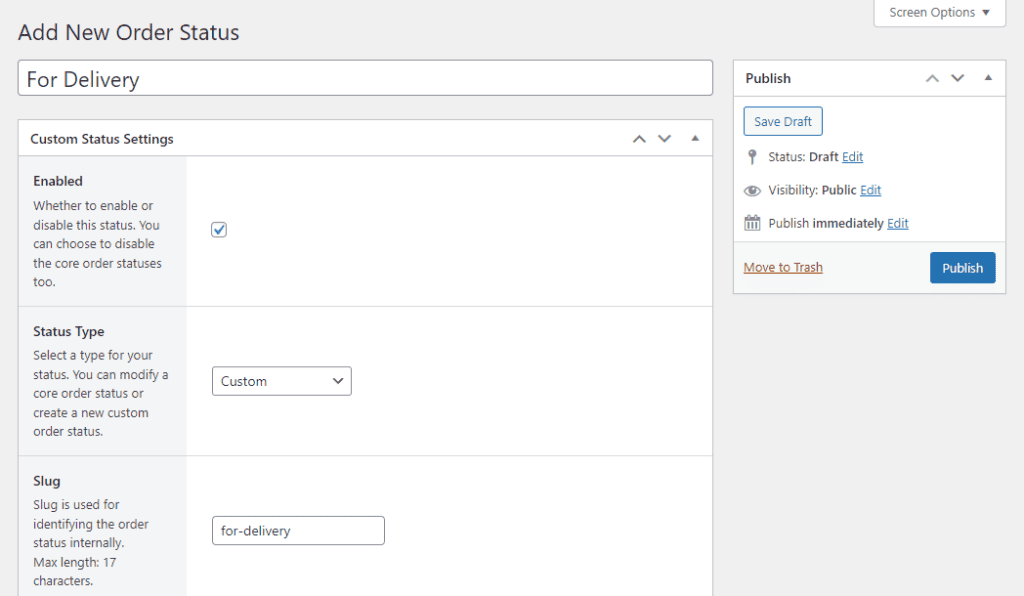
- Open and manage multiple restaurant locations. If expansion into new locations is something on your radar, Orderable has already thought this through. You can manage all your restaurant locations from your website. And let customers order food from the closest location. It enables you to create delivery zones for each one.
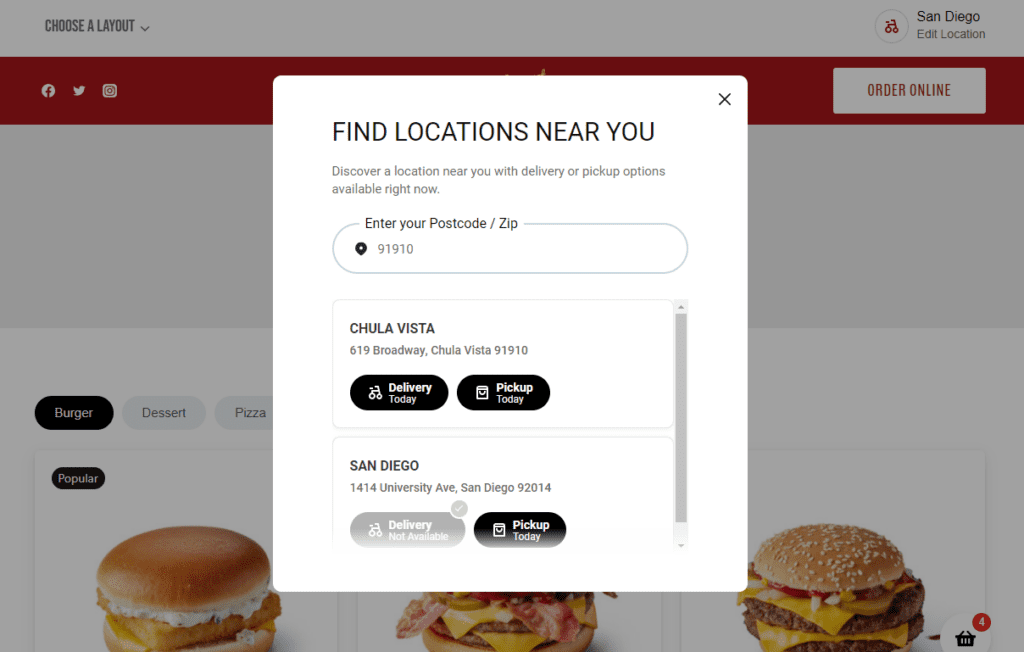
Sales-boosting features in Orderable
Some of the Orderable features are money-makers.
- Multiple sales-boosting features. Orderable doesn’t charge a commission fee at all. Instead, it provides the following sales-boosting features to earn you even more money. These include:
- Checkout tipping – to let customers leave a tip if they’re happy.
- Upselling – using order bumps and product add-ons. Order bumps suggest additional items that go with your menu items.
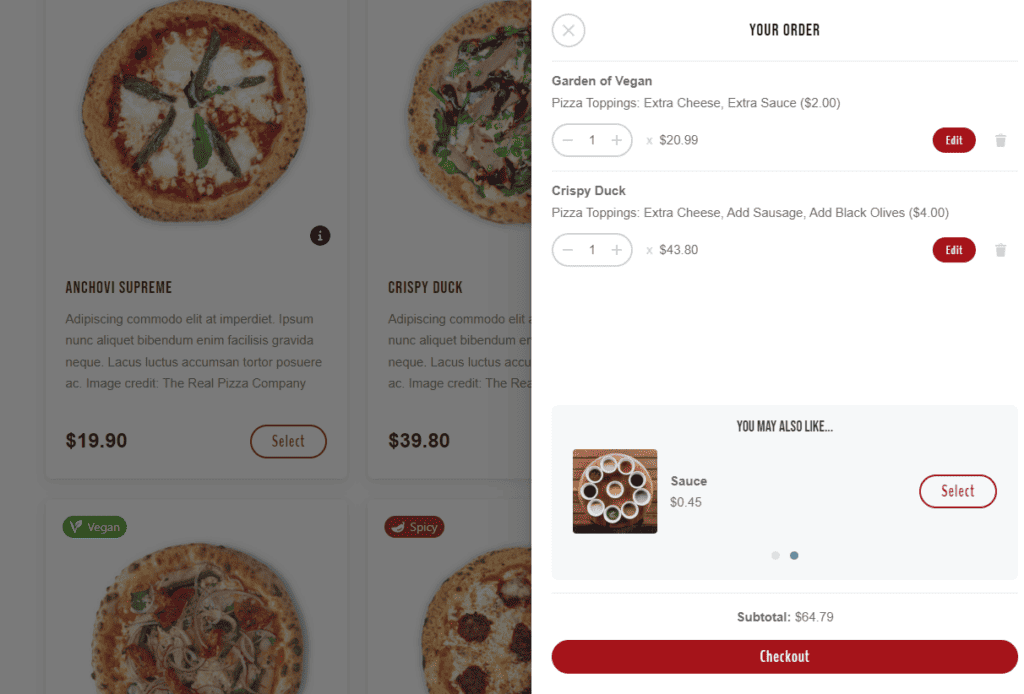
By using Orderable, you’ll have full control over your website, ordering process, promotions, prices, and more. It even installs WooCommerce on your WordPress site!
2. Offer your restaurant venue up for special events
Hosting special events at your restaurant is another great way to attract new customers to your restaurant. Other than just regular dining, you can open up your restaurant for events like parties, meetings, or gatherings and diversify your income.
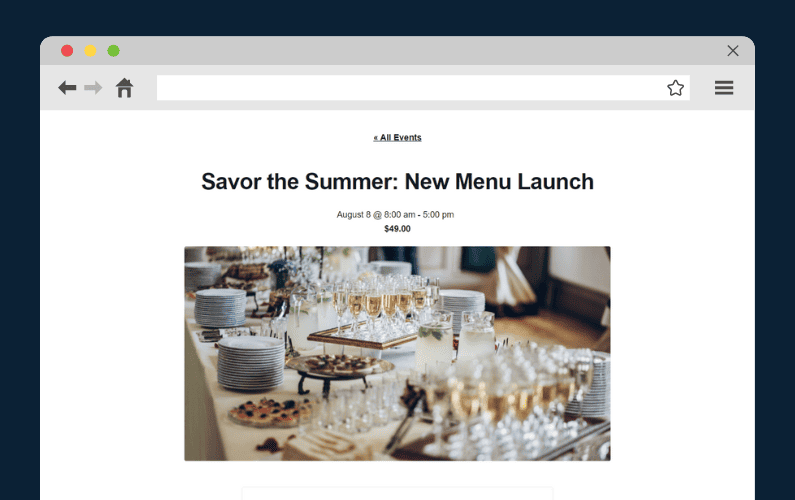
Creative ways to host special events at your restaurant
As the restaurant owner, the special events you’ll organize usually depend on the size of your venue and your restaurant’s style.
For instance, if your restaurant has plenty of space, you can host big events like wedding receptions or conferences. If it’s smaller, capitalize on small community events, spin-offs, local meetings, birthdays, anniversaries, networking mixers, and more.
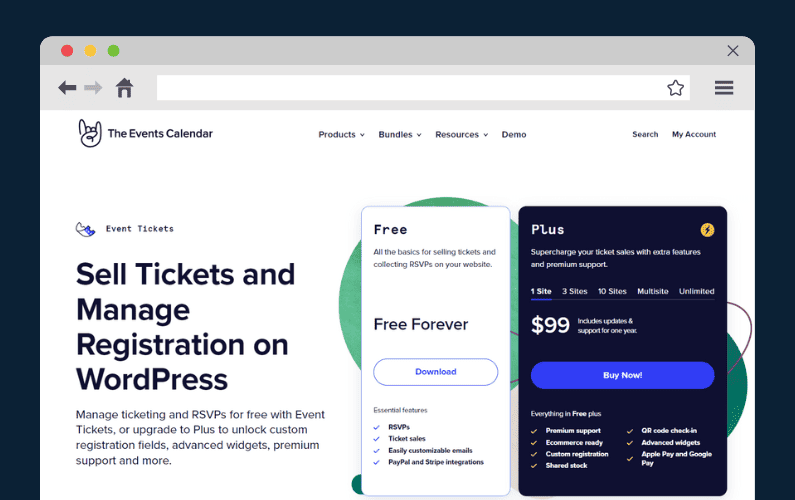
The key is to use your space wisely and offer a range of options to suit different needs and preferences.
Talking about the style of your restaurant. Wine-tasting events, corporate galas, elegant weddings, etc., go well with fine-dining restaurants.

The benefits of hosting special events at your restaurant
When you offer your place for things like weddings, parties, or business meetings, you’re not just serving food anymore. You’re creating all sorts of cool experiences.
These events actually turn your restaurant into a hub of activities, bringing in new customers and extra cash. Plus, it gives your place a buzz and gets people talking about it.
So, it’s a win-win situation: more loyal customers, increased awareness, more money, and a livelier vibe for your restaurant.
Besides, you won’t be strapped for cash since you’re making the most of what you already have. That is your team’s skills and other restaurant resources.

3. Sell more than just food
Your restaurant business is also a brand. If you want to get your name out there, start selling merchandise like t-shirts, mugs, and tote bags with your restaurant brand on.
Selling branded merchandise doesn’t only give you another avenue of income. It also helps boost your brand awareness among customers.
For example, if customers wear t-shirts with your logo, chances are that more people will become familiar with your brand. And, simply by seeing someone wearing the t-shirt, they’ll trust that your eatery is worth visiting.
Plus, that’s like getting free advertising done for you! Especially if you have a popular influencer using your branded merch.

Some ideas on how to sell branded restaurant merchandise
Here are some ideas for restaurant merchandise:
- Clothing: Somehow, clothes tend to have a higher profit margin than a plate of food. So, have your logo and restaurant’s name printed on clothing for customers to buy. This could be t-shirts, cooking aprons, hats, jumpers — whatever you think will appeal to your diners. You can also add some catchy slogans to make your merch even more desirable.
- Tote bags: You can also use branded tote bags, for example, for local pickup or deliveries. This way, customers will carry a piece of your restaurant brand with them wherever they go.
- Cookingware: Sell branded merch like coffee mugs, knives, pint glasses, etc.
- Sell online: You can make your items available on your website or social media storefronts. You’ll also want to create an in-store display. Or, team up with local stores or artists to expand your reach.

4. Sell meal kits and special products online
If you have popular, best-selling, or signature dishes on your restaurant’s menu, you can sell them as meal kits or cookbooks to interested customers. Customers love these menu items and may be interested in buying to recreate their favorite dishes at home.
A meal kit enables you to sell popular meals as pre-portioned food ingredients at a price. The package also includes step-by-step instructions customers can follow to prepare restaurant-quality meals in their kitchen.
They don’t have to shop for raw ingredients or do an extensive food prep!
With a cookbook, you won’t be selling ingredients. Instead, you’ll just share recipes and other information on food preparation with customers via your online store. Of course, at a price!
So, how do you get started?

How to make a meal-delivery kit
Since you’ll be delivering meal kits to your customers’ doorsteps, you need the help of the Orderable plugin to start.
Orderable allows you to sell meal kits for your most popular and signature dishes. To achieve this, once your meal kit is created, you can create a product on your website using Orderable and WooCommerce.
You’ll be able to add everything from nutritional information to product labels, extra information, instructions, and more.
Customers can then browse your mouthwatering meal kits and place an order. Then, you can deliver with Orderable’s help too.

Here are a few tips to keep in mind when designing your meal kits:
- Choose a dish that is easy for everyone. Avoid meals that require complicated steps and hard-to-get ingredients.
- Don’t over-complicate it. People ordering meal kits want a simple way to make delicious food.
- Create themes around your meal kits. For instance, a date night meal kit for special occasions and couples who miss going out for a romantic meal. Doing this can encourage potential customers to buy them.
5. Offer cooking classes and menu tastings
Starting a cooking class can bring your customers together. It can help you teach your patrons how to cook, build your brand, sell related products like your merch, etc. Ultimately, if it’s done appropriately, holding cooking classes can supplement your revenue.
So, how do you start one?

How to start a cooking class
If this is a hobby, you can offer in-house cooking classes during your spare time and share your passion.
If your head chef or staff is onboard, you can start small. Start by testing the market with private classes or promoting them among your regulars. If it works, scale up from there. And have customers pay top dollar to attend.
💡 Tip: Remember to keep your classes short. The whole point of a cooking class is to learn how to cook specific dishes quickly and easily. So, structure your program accordingly.

In addition, you can host menu-tasting events before launching new menu items. Such events can build anticipation and excitement among your patrons and provide valuable feedback that can help refine your menu.
The best part is that these events utilize your restaurant space. This is essential if you want to maximize revenue generation.
6. Add digital gift cards to your online store
Finally, add gift cards to your offer and sell them online via your site or social media pages. Using gift cards is one of the most lucrative restaurant revenue streams you can ever implement. So, don’t overlook them!

Why are digital gift cards a clever idea for restaurants looking to boost their income?
Well, firstly, they make for fantastic gifts.
Instead of a customer wracking their brain over what to get someone. They can simply purchase and send a friend a digital gift card for a meal out at your restaurant. Doing this is easy and convenient and guarantees them a delicious guest experience.
But here’s where it gets really smart for restaurants, especially when money’s tight. These gift cards represent revenue upfront. Even if the person receiving the gift card doesn’t use it right away, the restaurant already has the cash in hand. This can help you manage your cash flow effectively.
Offering digital gift cards can increase your customer base and customer loyalty.
📈 According to FSR Magazine, 44% of consumers said that gift cards encourage them to try new restaurants that they would not have otherwise visited.
Some suggestions on how to implement digital gift vouchers for your restaurant
Using digital gift cards enables you to do targeted marketing.
For instance, suppose you have specific set menus for a romantic dinner, Valentine’s Day dinner, Sunday brunch buffet, a family meal, or a holiday special. Your restaurant can add gift cards to these offers and sell them out. Customers can purchase a digital gift card for one of these set menus and dine later with you.
Alternatively, you could offer gift cards with specific set amounts of money. Customers can then use these gift cards to purchase any items from your restaurant’s menu up to the value of the gift card.
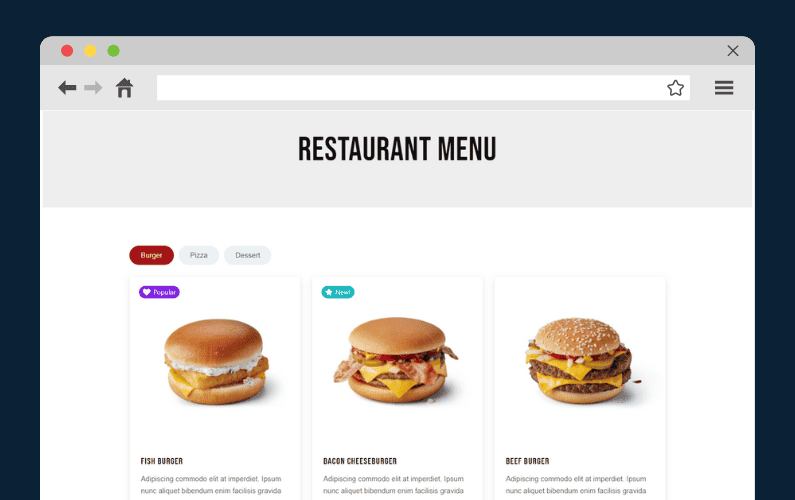
Increase your restaurant’s profitability with these restaurant revenue streams
Investing in multiple restaurant revenue streams can boost your sales rapidly. The best thing about this is that you require only a small amount of money to start. Revenue streams like online ordering, offering food deliveries, selling meal kits, and gift cards are quicker to implement than others in this guide. Conducting cooking classes or selling merch can take some time. But once you get the hang of it, you’ll begin seeing your revenue soaring.
The Orderable plugin enables you to quickly access the online ordering and food delivery market in no time. It adds a robust online ordering system to your restaurant app or site and allows you to set up several revenue streams for your restaurant business.
With Orderable you can position your business to earn via several revenue streams and boost your profit margin.
Get Your Restaurant Online With Orderable
The WooCommerce plugin designed to help restaurants take orders online – with no added fees!
Don’t miss out on the latest Orderable news!
Sign up for our newsletter to receive the latest news from the blog, you’ll get pinged every week with a digest of the latest updates.

Related Articles
How to Add Product Addons to WooCommerce
5 Tips for Starting a Successful Delivery-Only Restaurant
How to Create Online Ordering for Your Restaurant
Get Your Restaurant Online With Orderable
The WooCommerce plugin designed to help restaurants take orders online – with no added fees!
View Pricing